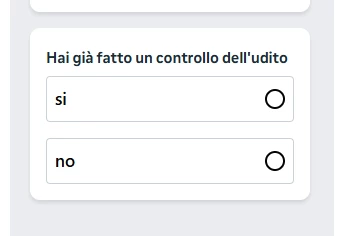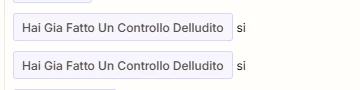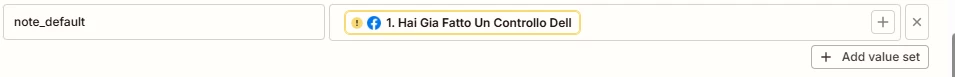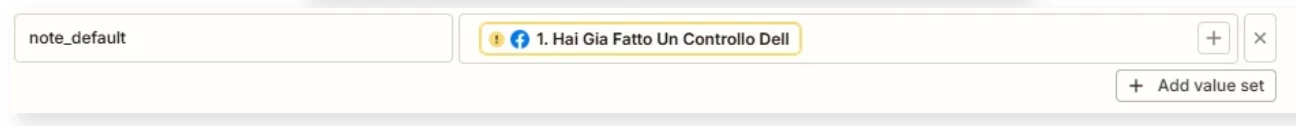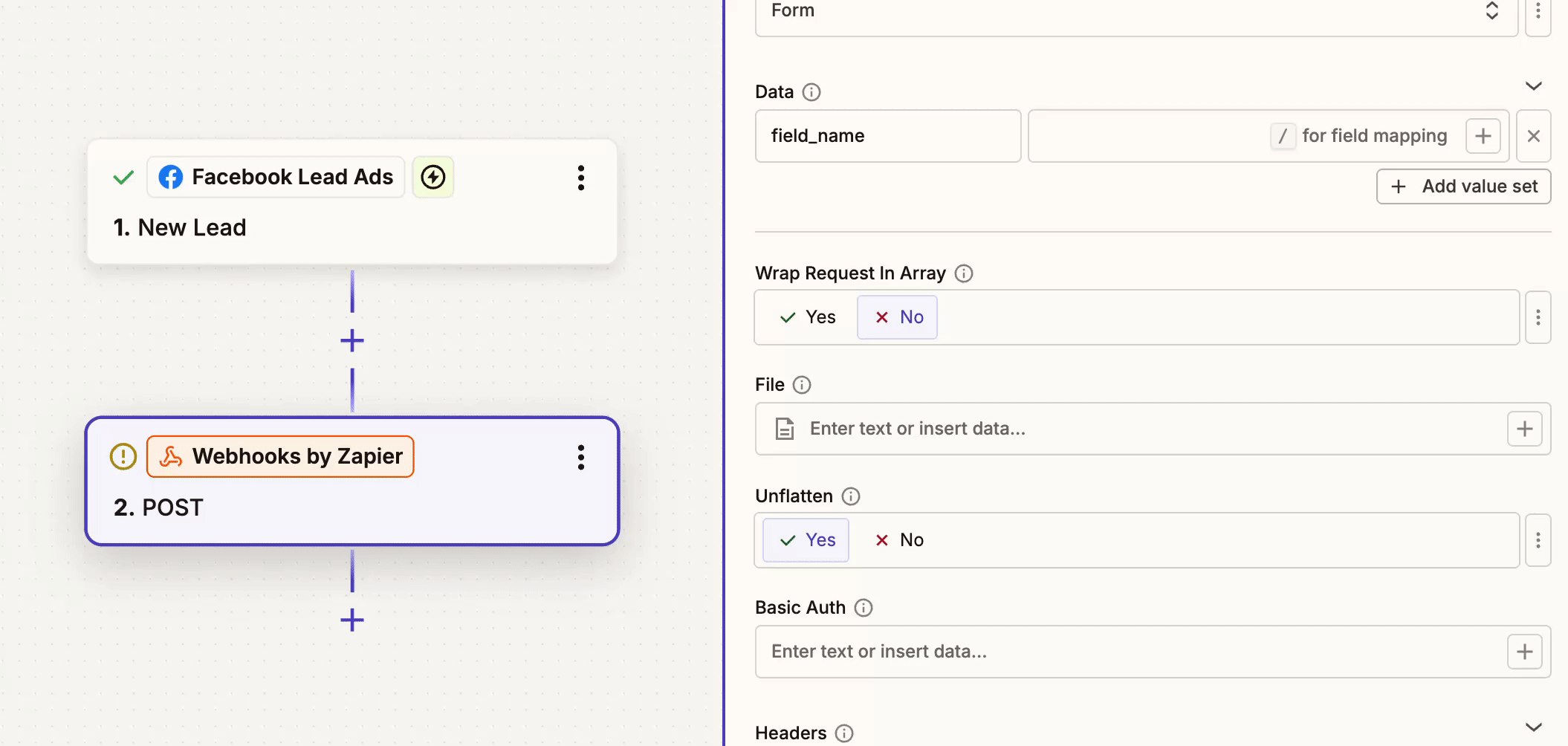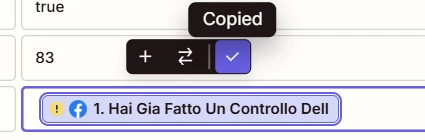Hi everyone,
we’re having an issue with one of our Facebook Lead Ads forms — the radio button options are not being detected correctly.
The data actually appears to be there (as you can see in the screenshots attached), but right after that an error (!) icon shows up, and the selected option doesn’t get registered in the lead.
Text fields seem to work fine, so the issue appears to affect only the multiple-choice / radio-button fields.
Has anyone else experienced something similar or found a fix for this?
Thanks in advance for any help or insight!