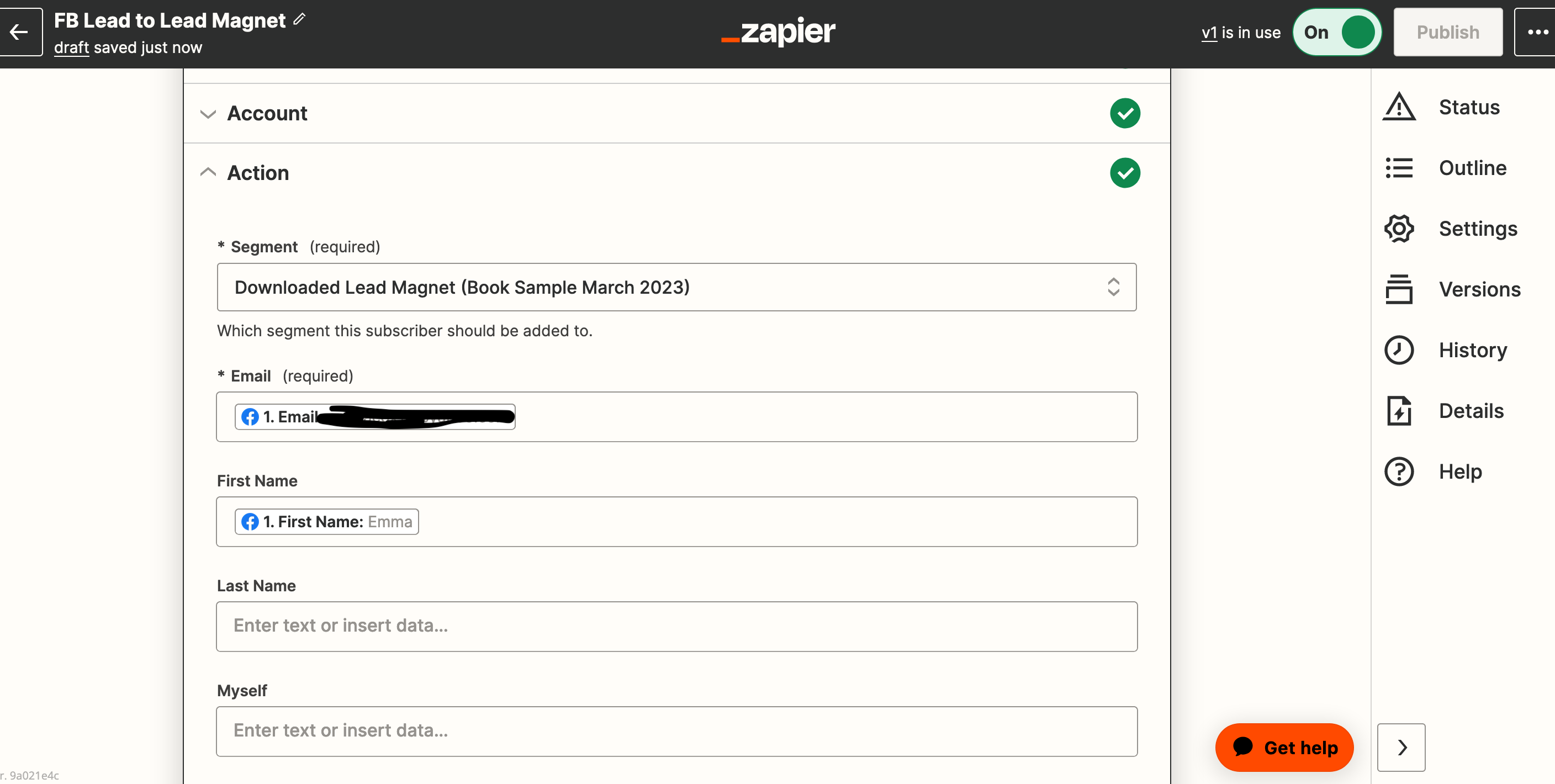Hi there! My Facebook Lead Ads zap is not sending the emails collected to Flodesk. The emails are in Facebook but not going to Flodesk. I had someone professional do it and it didn’t work. So I started over following the template found in Zapier help desk. And it still isn’t sending the emails to flodesk.
Here is a screenshot of what I think the problem lies…