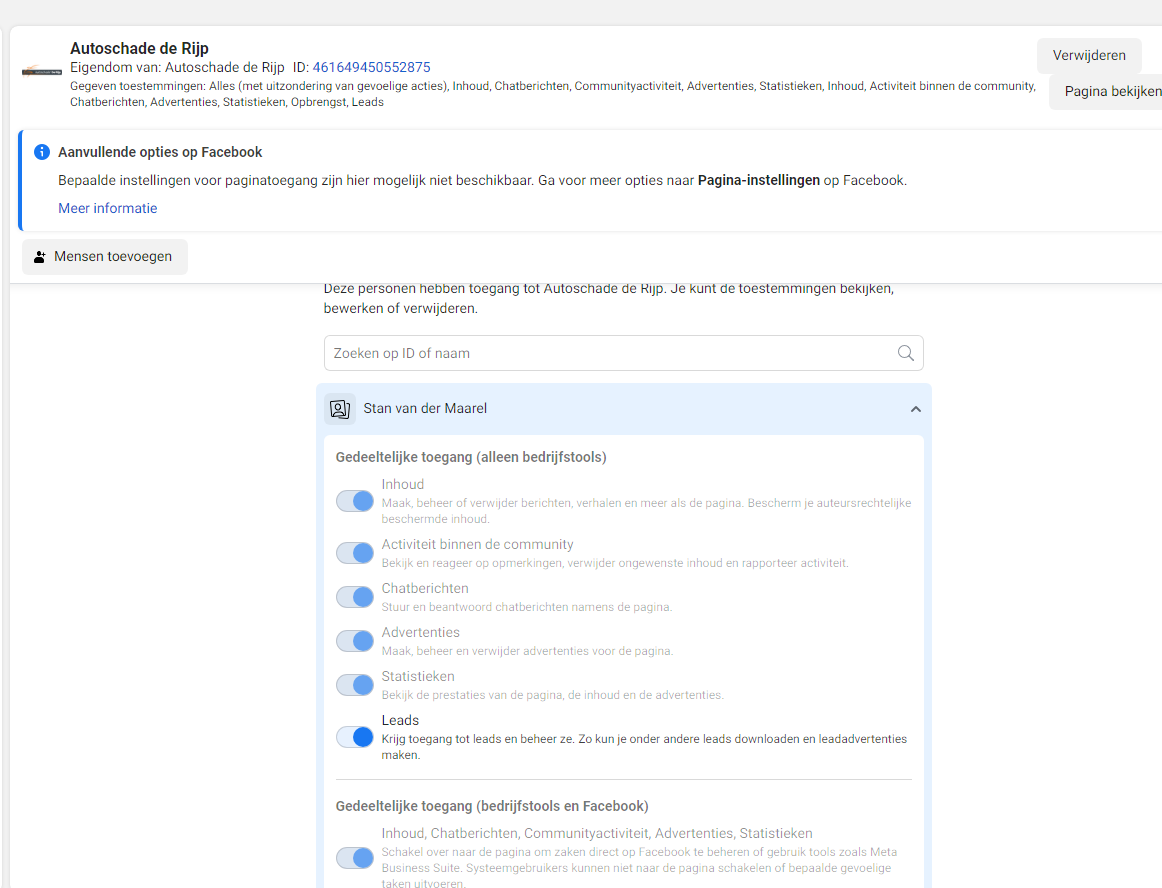Ok, trying to get leads from Facebook Lead Ads as a e-mail in the mailbox.
As we're managing a number of Pages we are using the New Lead in Facebook Lead Ads (for Business admins Trigger.
When connecting, we have set the correct page and ad account.
In Dutch, sorry.
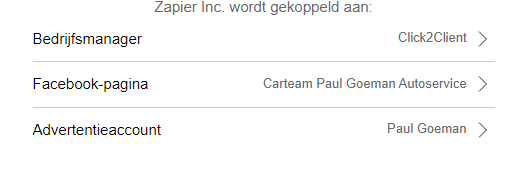
When connecting, FB says everything is OK.
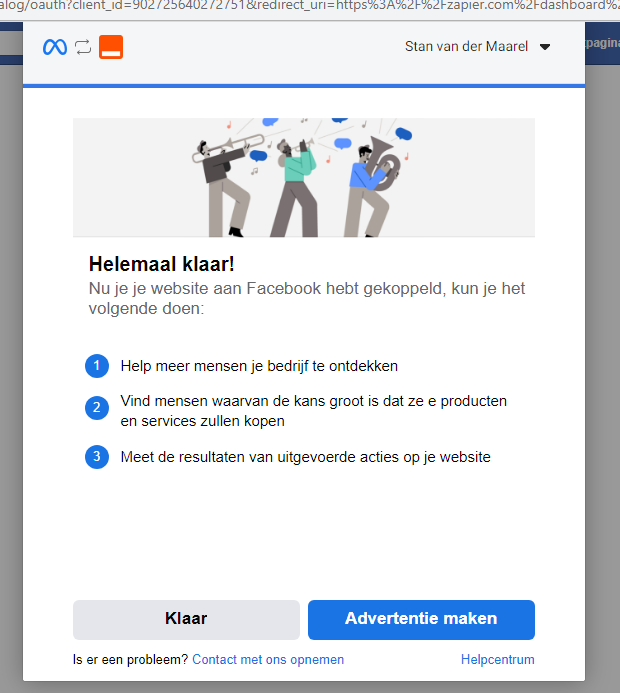
But then… oh oh, something went wrong.
Some permission has to be given.
No clue what, how or where to set this.
Unable to get page token. (#10) This endpoint requires the 'pages_read_engagement' permission or the 'Page Public Content Access' feature or the 'Page Public Metadata Access' feature.
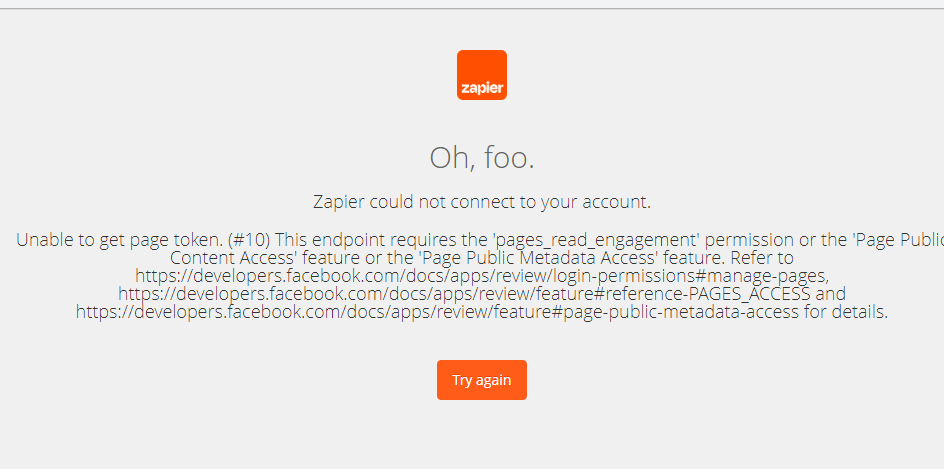
Anyone experienced this before and found a solution?
Stan