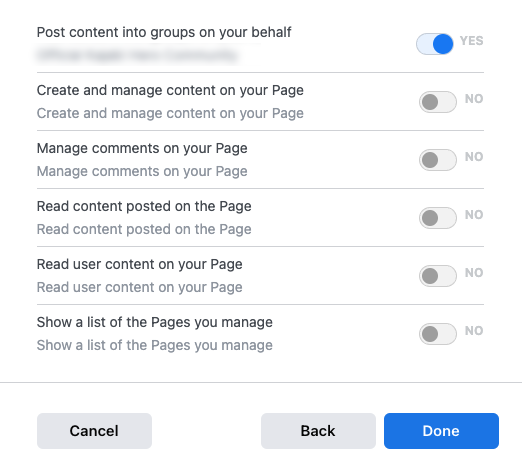i am an admin on the company’s facebook group and am trying to set up a zap that sends a slack notification when a new post is added to the group discussion. When connecting to the facebook group account I can connect to the group successfully, however the next step asks me to connect to a page (see image below).
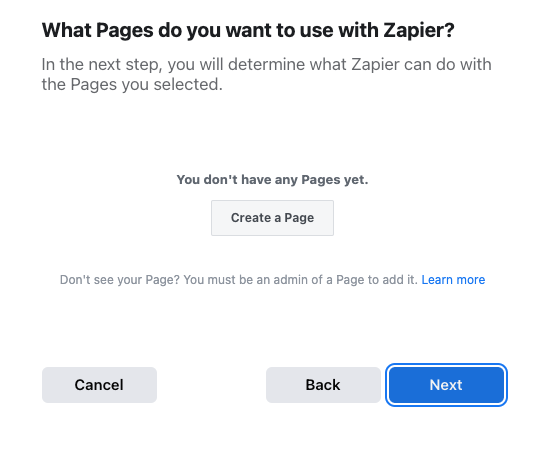
When I click next, the only option I have available is to post content into the group, everything else is greyed out unless I go back and add a page. Is this the only permission available for groups specifically? Because it doesn’t seem to support the trigger, New Post: Triggers when a new status is added to a group's feed.