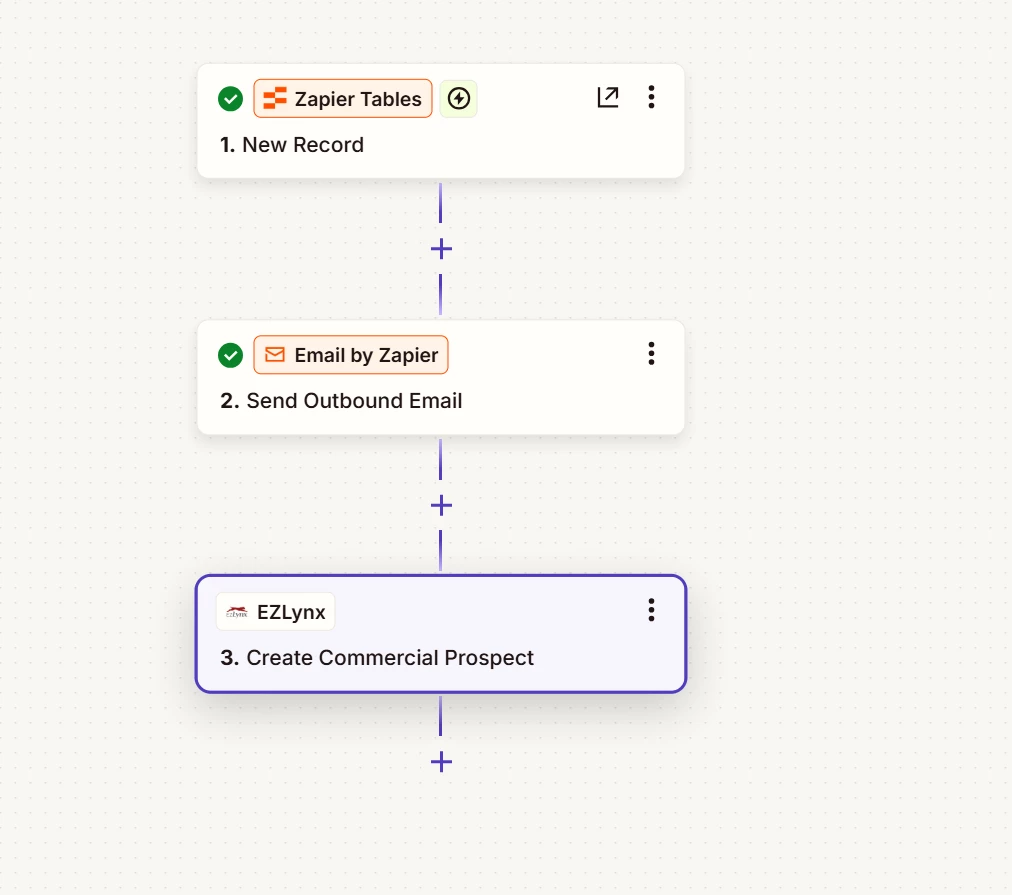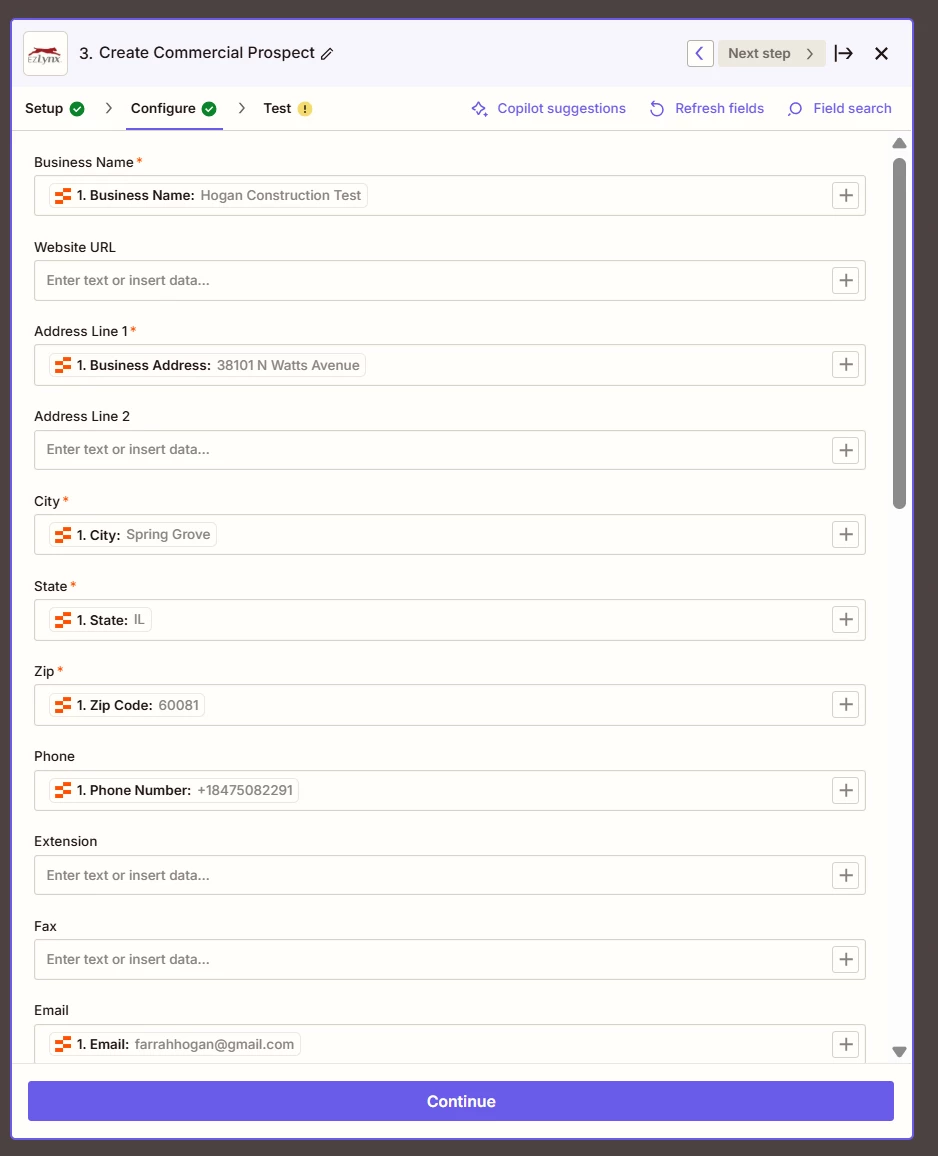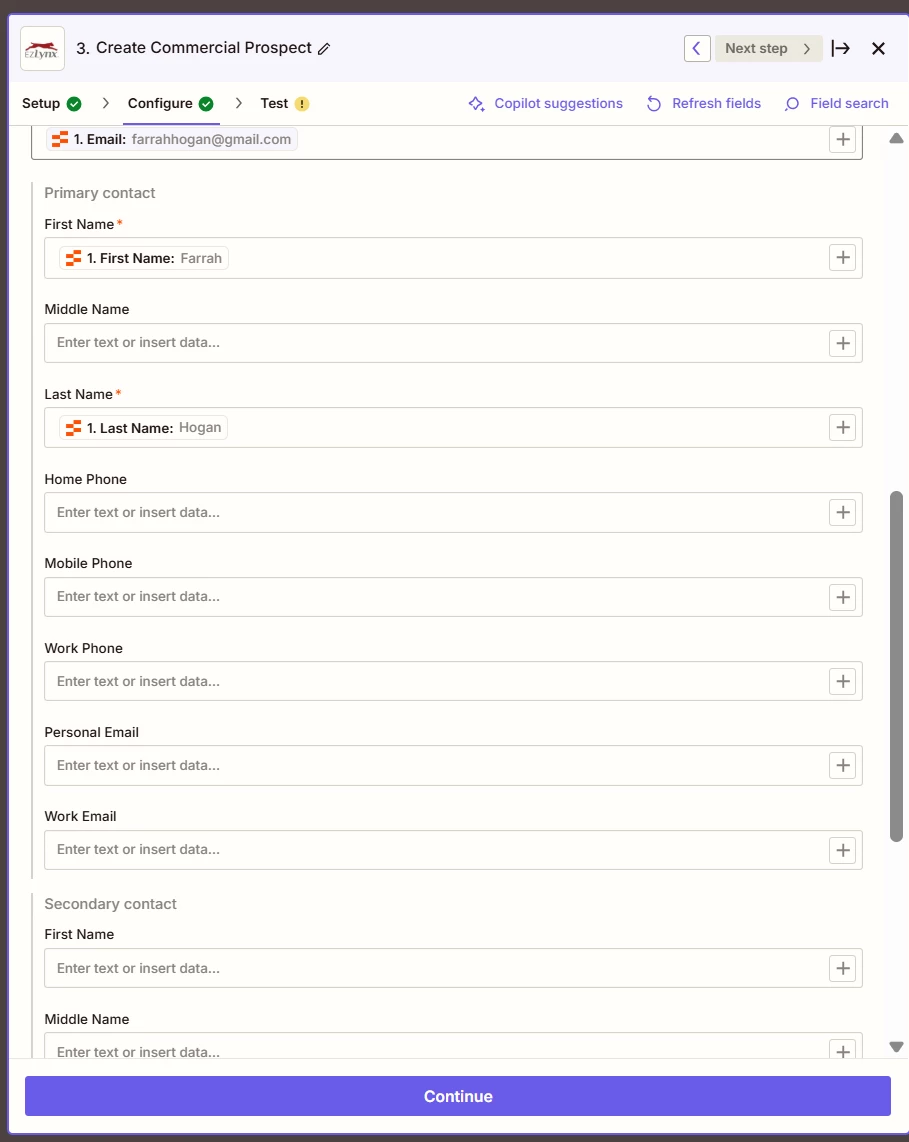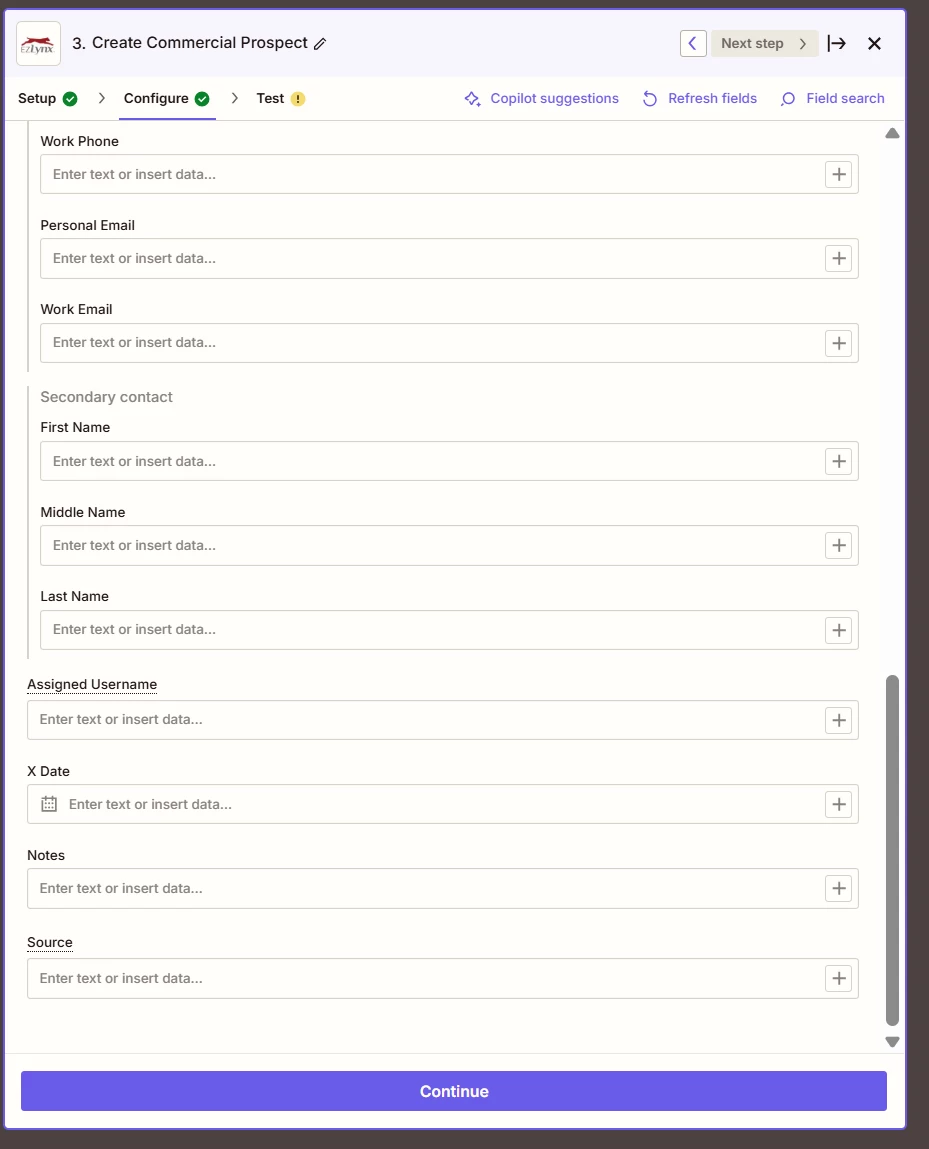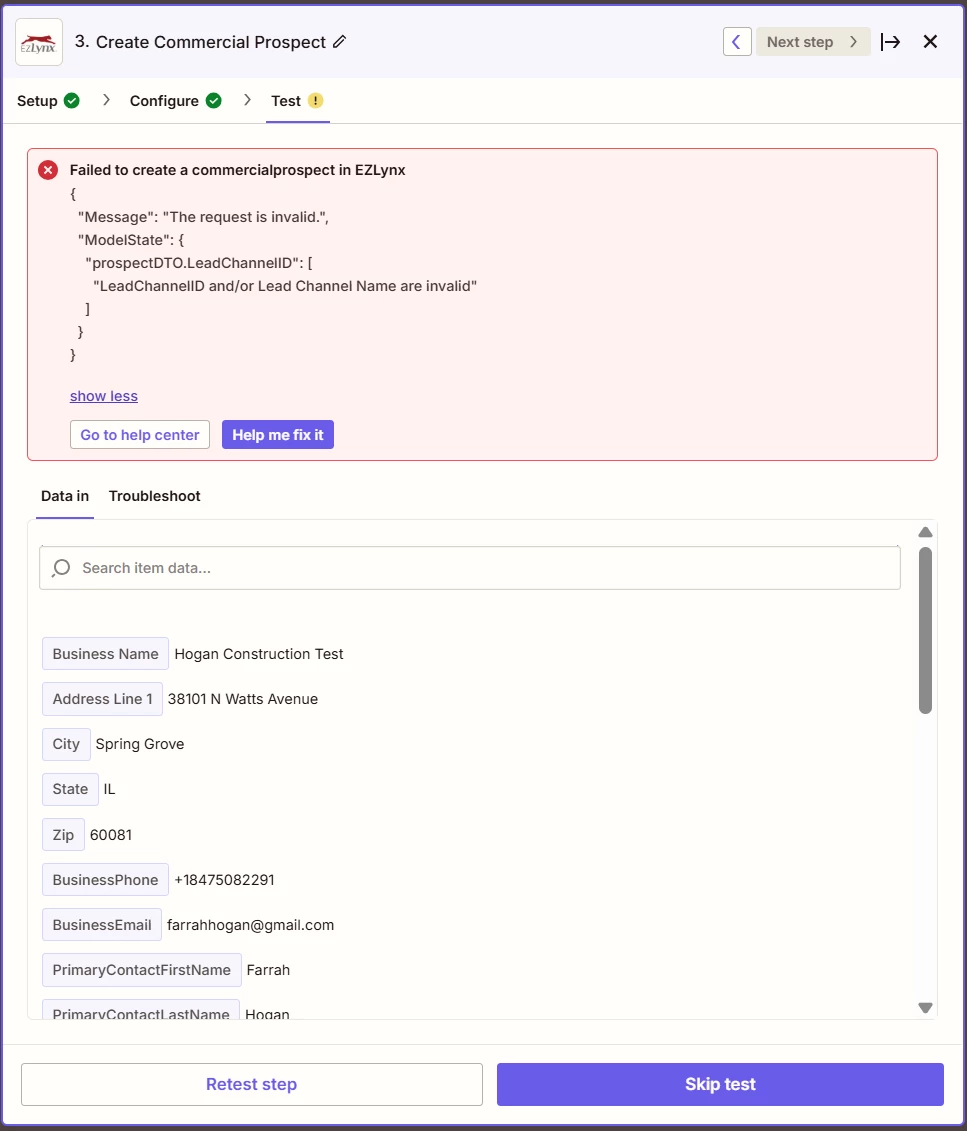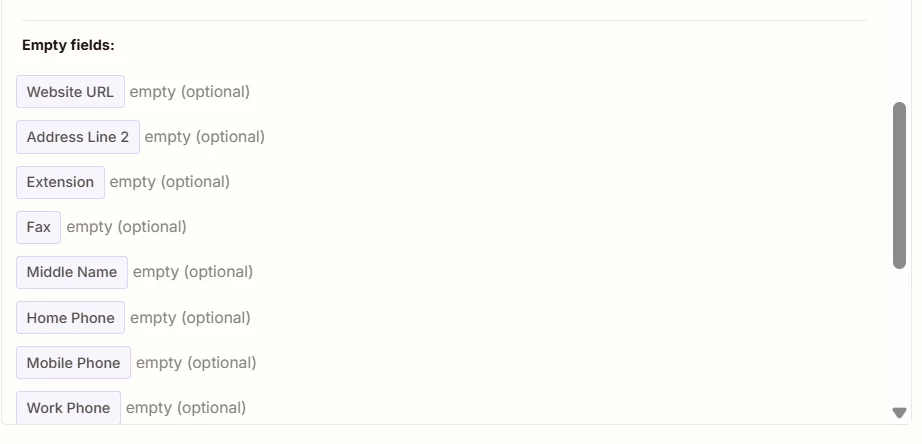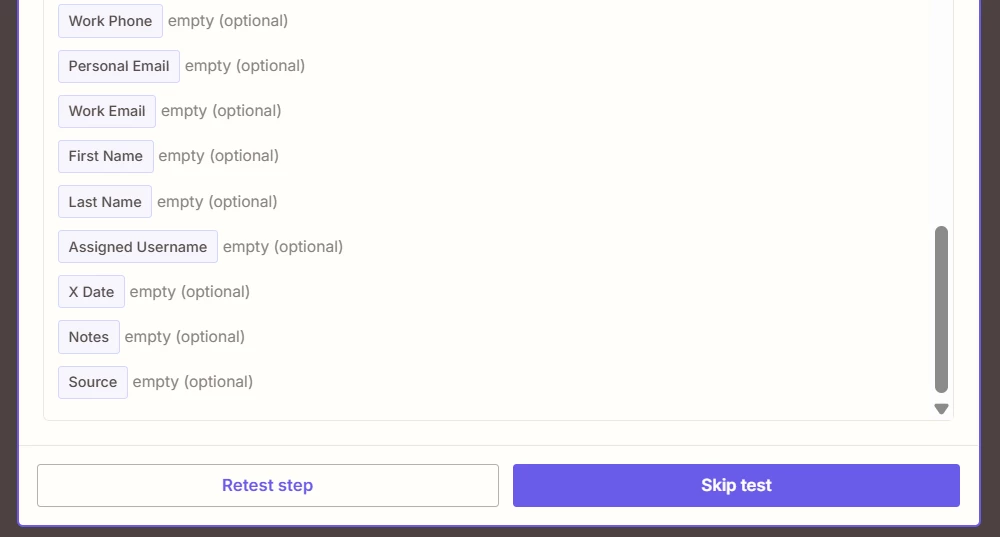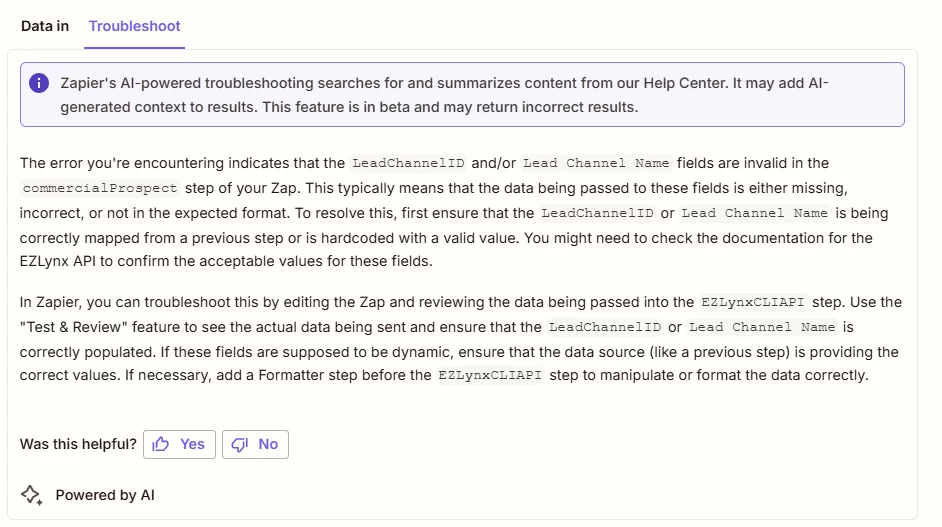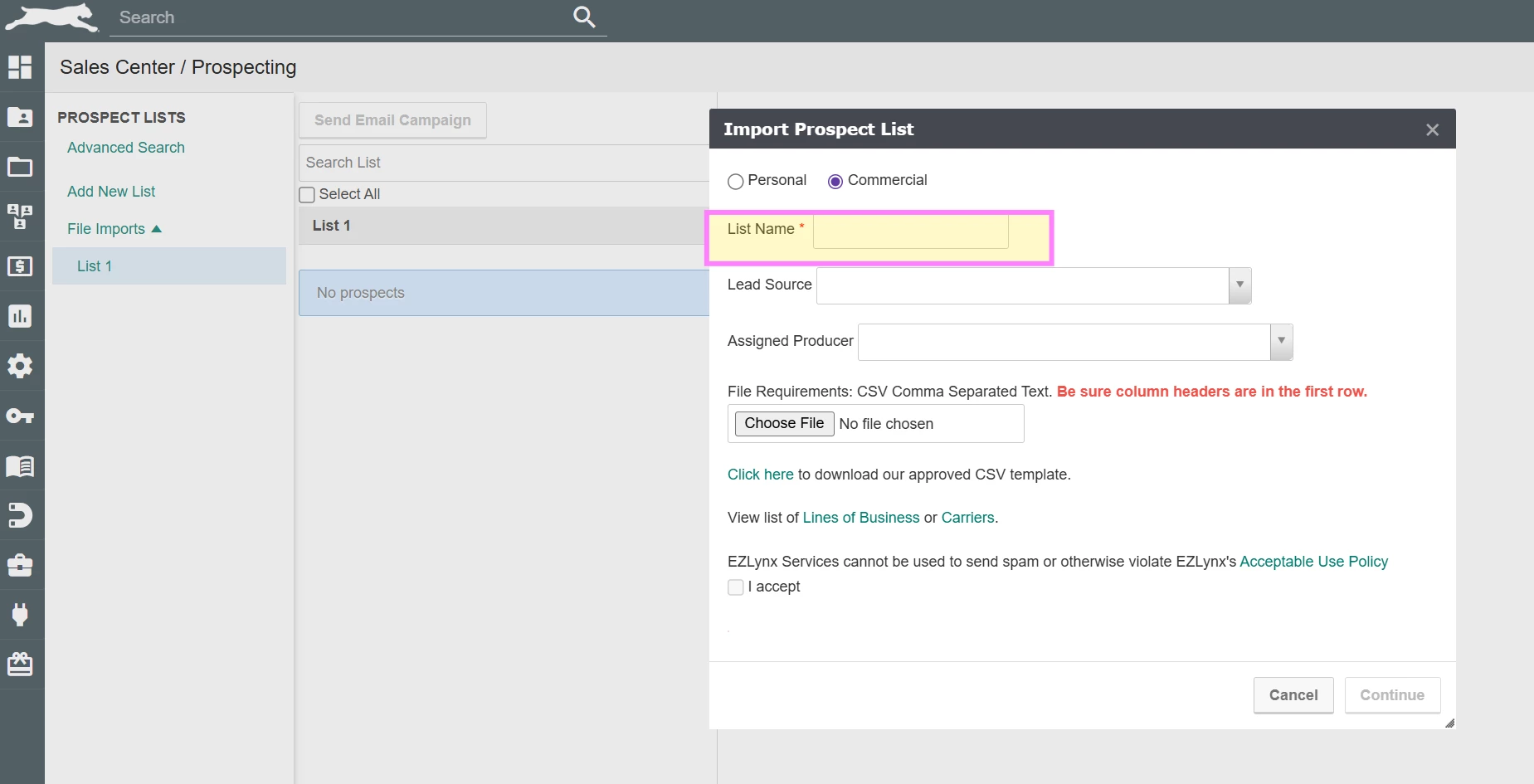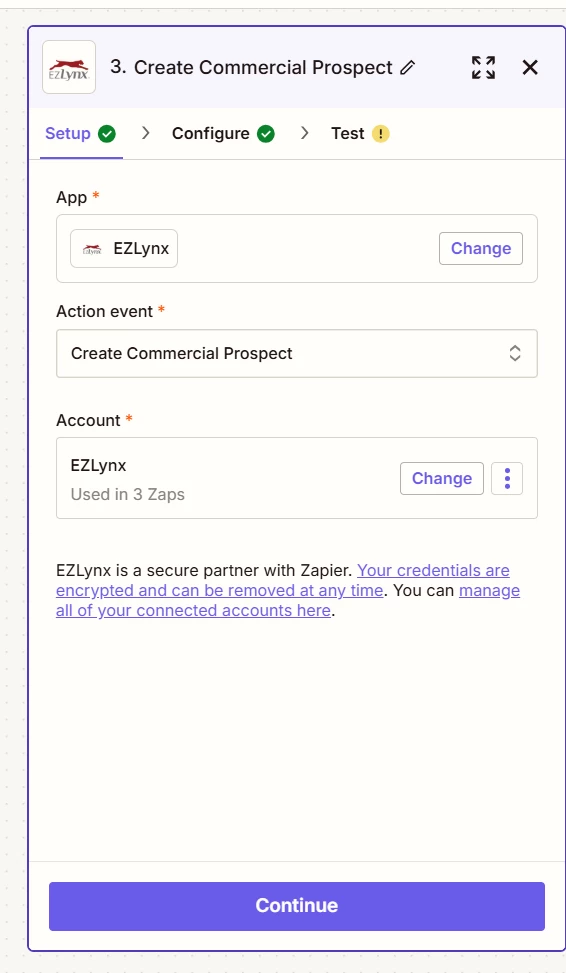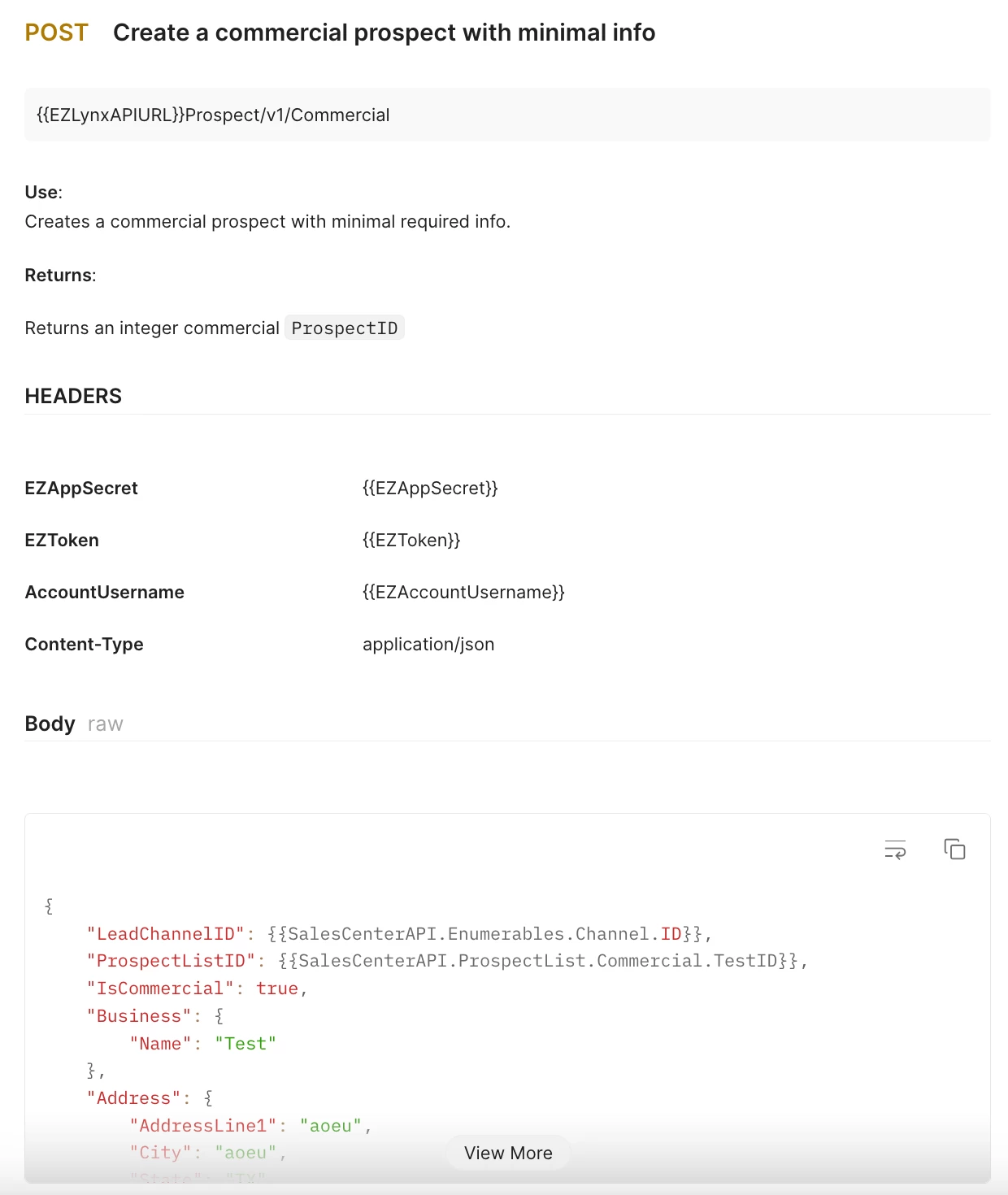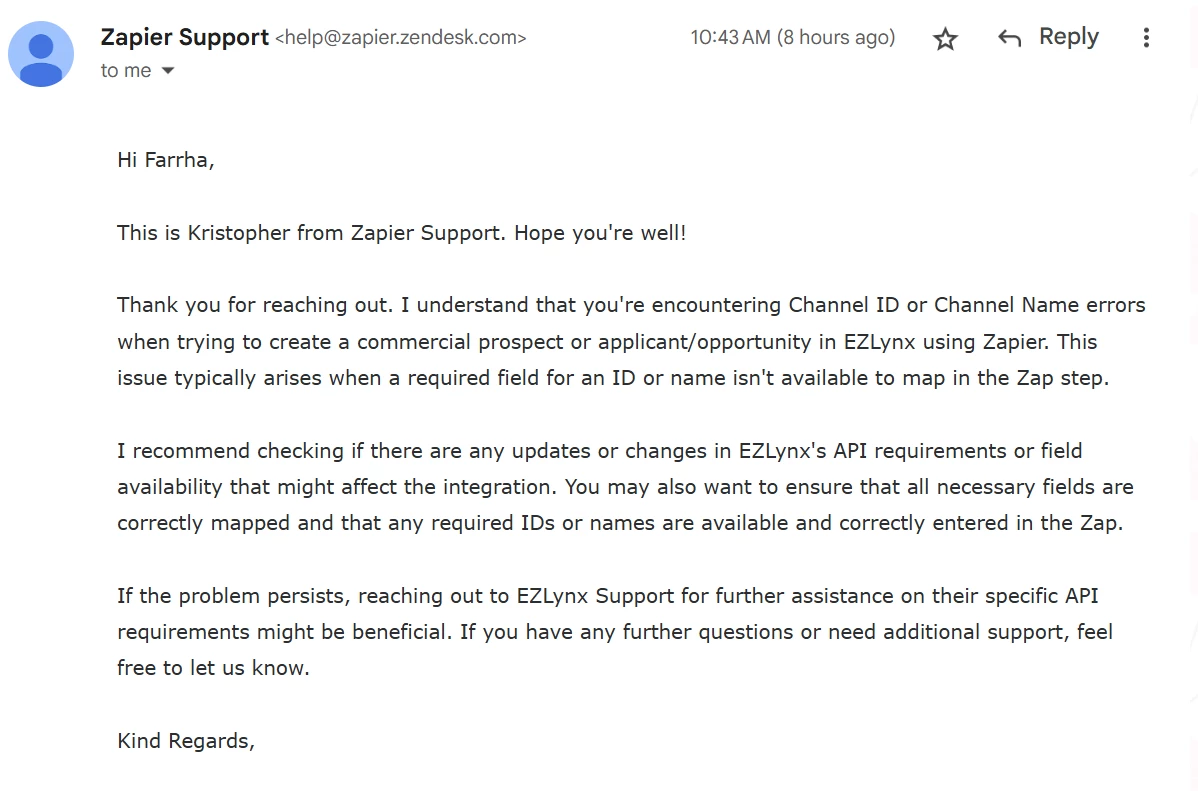Hello! I’m super new to Zapier (and automation in general), but have successfully created my first few basic zaps so I’m getting better each day but I’m stuck and cannot import data into EZLynx by creating commercial prospects or creating commercial applicants/opportunities. I keep getting the following error:
Failed to create a commercialprospect in EZLynx
{ "Message": "The request is invalid.", "ModelState": { "prospectDTO.LeadChannelID": [ "LeadChannelID and/or Lead Channel Name are invalid"
I created a form on Zapier interfaces to collect lead information, I am storing the collected data in a Zapier table that is formatted to exactly match the Ezlynx commercial prospect import template and I’m using the prebuilt Zapier template to create a commercial prospect in EZLynx.
Do I need to use the Formatter by Zapier App to change the data in my table prior to mapping the fields in the configure step? I double checked that my connection to EZLynx is good and I verified with EZLynx that Zapier is enabled in SalesCenter. I can’t think of anything else I could be doing wrong.
Thanks in advance for your help!