I am making a simple ZAP just to test out Ezeep; I want to print a Gmail attachment (the ZAP trigger); here is the action (print from Ezeep)
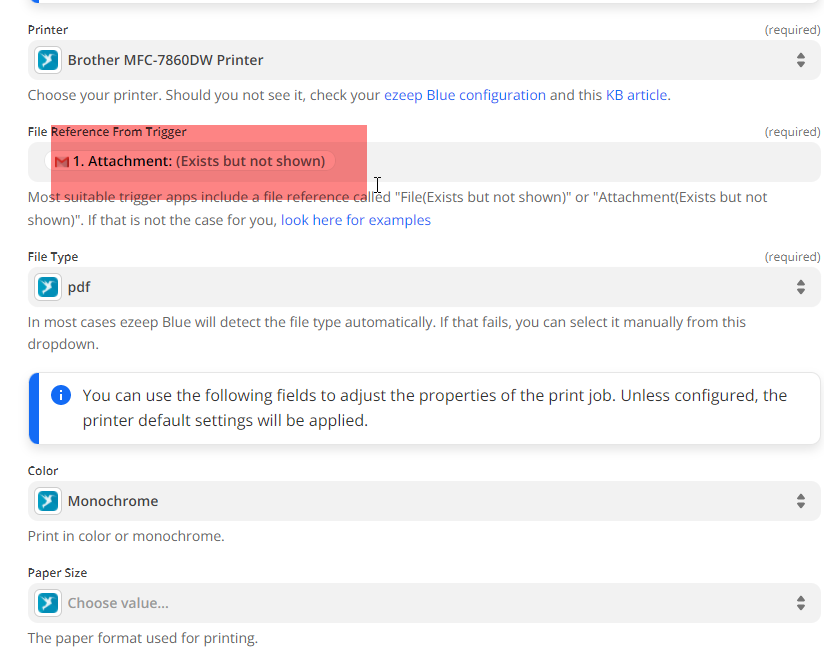
Here is the error message I get:
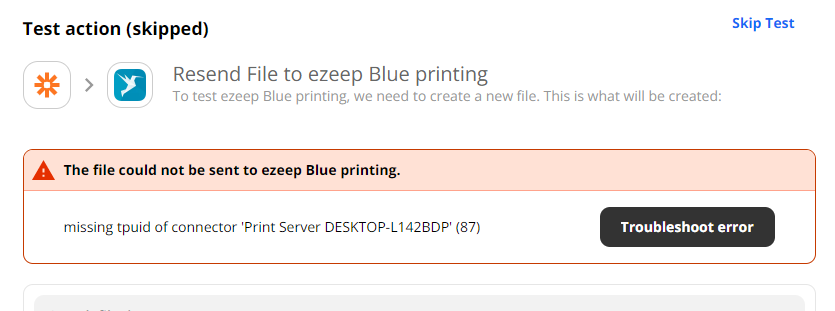
Looking for help...thanks
gml
I am making a simple ZAP just to test out Ezeep; I want to print a Gmail attachment (the ZAP trigger); here is the action (print from Ezeep)
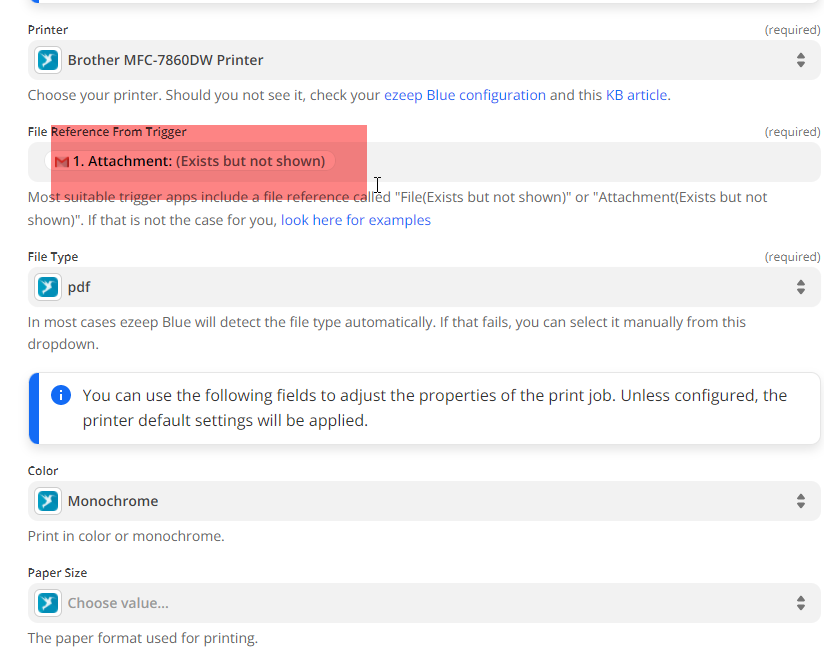
Here is the error message I get:
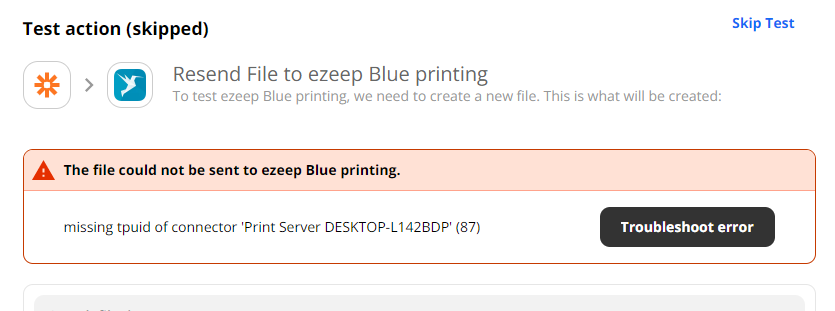
Looking for help...thanks
gml
Best answer by blueguy
We eventually got it to work with much help from the Ezeep person; it was not a ZAP thing at all; it took about an hour of time with the person from Ezeep on the phone; despite being diligent in setting things up, this was not at all intuitive. We will see how things go when we start to put this process into action.
GML
Enter your E-mail address. We'll send you an e-mail with instructions to reset your password.