G’day All,
I’m using Zendesk and would like to extract customer voicemails for the purpose of AI Transcription (we’ve got a member of staff that is deaf, and transcriptions would permit them to be more collaborative)
Files appear to be hosted by Twilio (Phone Functionalist via Zendesk), and while it appears that the actual data doesn’t appear to be saved “within” the ticket, but does show a “recording_url” as a variable
File Source URL: ie.: https://myhelpdesk.zendesk.com/api/v2/channels/voice/calls/CA4fxxx3b38595xxxb323413508ff70691/twilio/voicemail/recording
What I can’t appear to do;
- Save the file as a .mp3 as I’m either having authentication issues (we don’t have a Twilio account, nor is the file “saved”/downloadable)
- Appear to use the Zendesk API to save the data (different session?).
- Find any variable from the “Find Latest Comment” in Zendesk that isn’t the “File Source URL” shown above.
Is there a simpler way to accomplish what I’m doing?
- AI by Zapier won’t load anything without a URL (https://etc.com/audio.mp3)
- Where I can access the file (Webhooks), I can’t save the audio contents to anything but a text file
- Which leads to another list of problems.
Is there a way to “AI By Zapier” and pre-authenticate before running Gemini or any voice transcription AI Models?
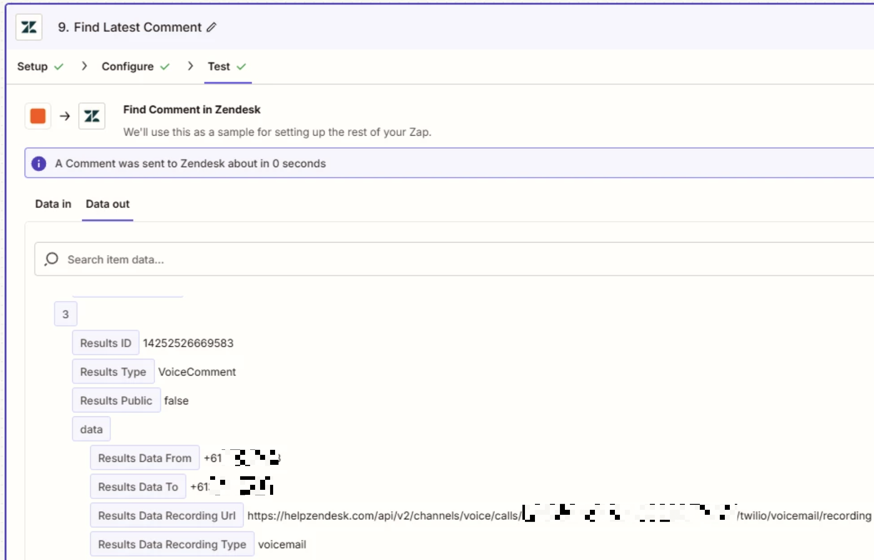
Thank you for any insight here, its driving me a bit bonkers!
J.
This post has been edited by a moderator to remove personally identifiable information (PII). Please remember that this is a public forum and avoid sharing personal or potentially sensitive details.






