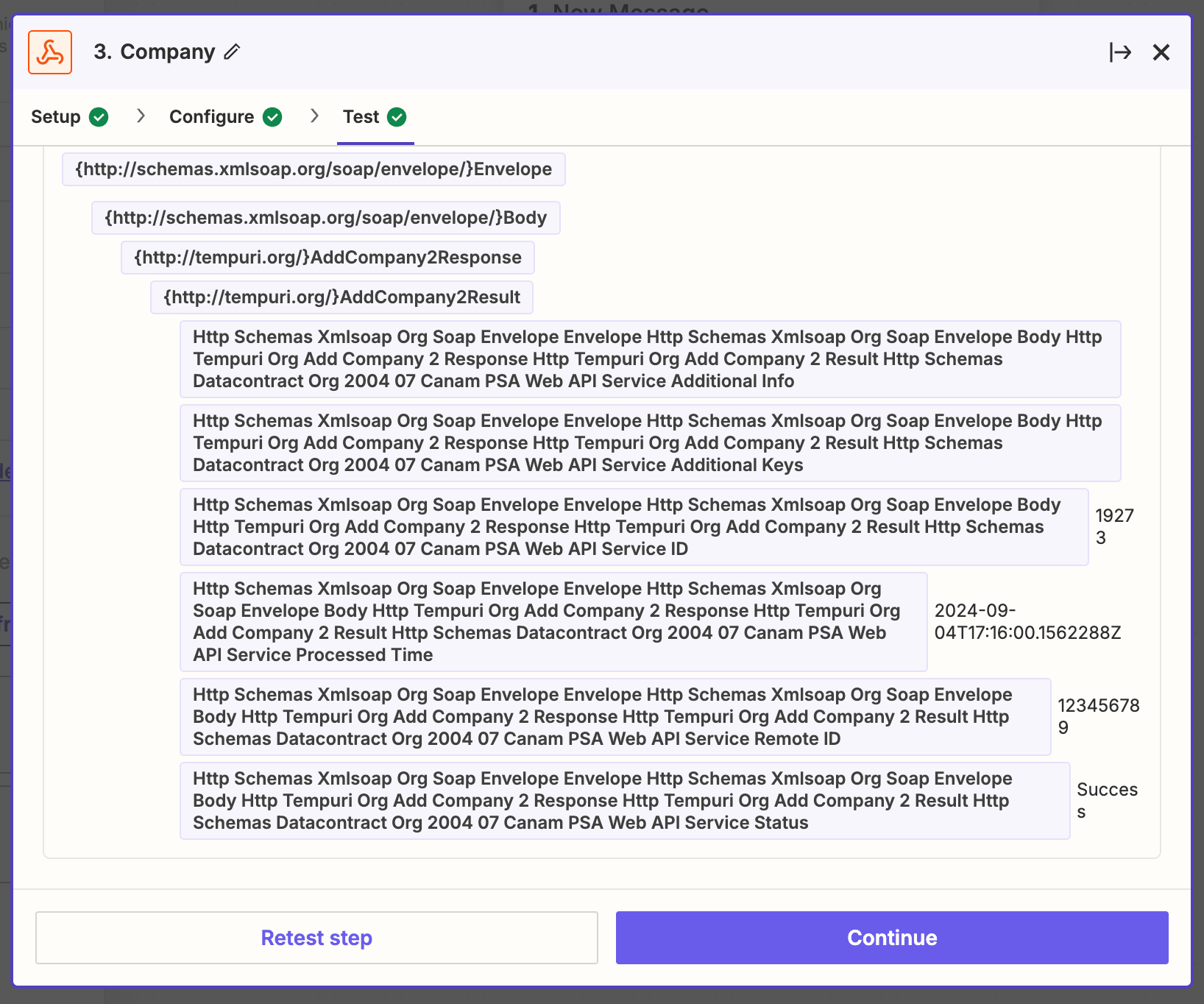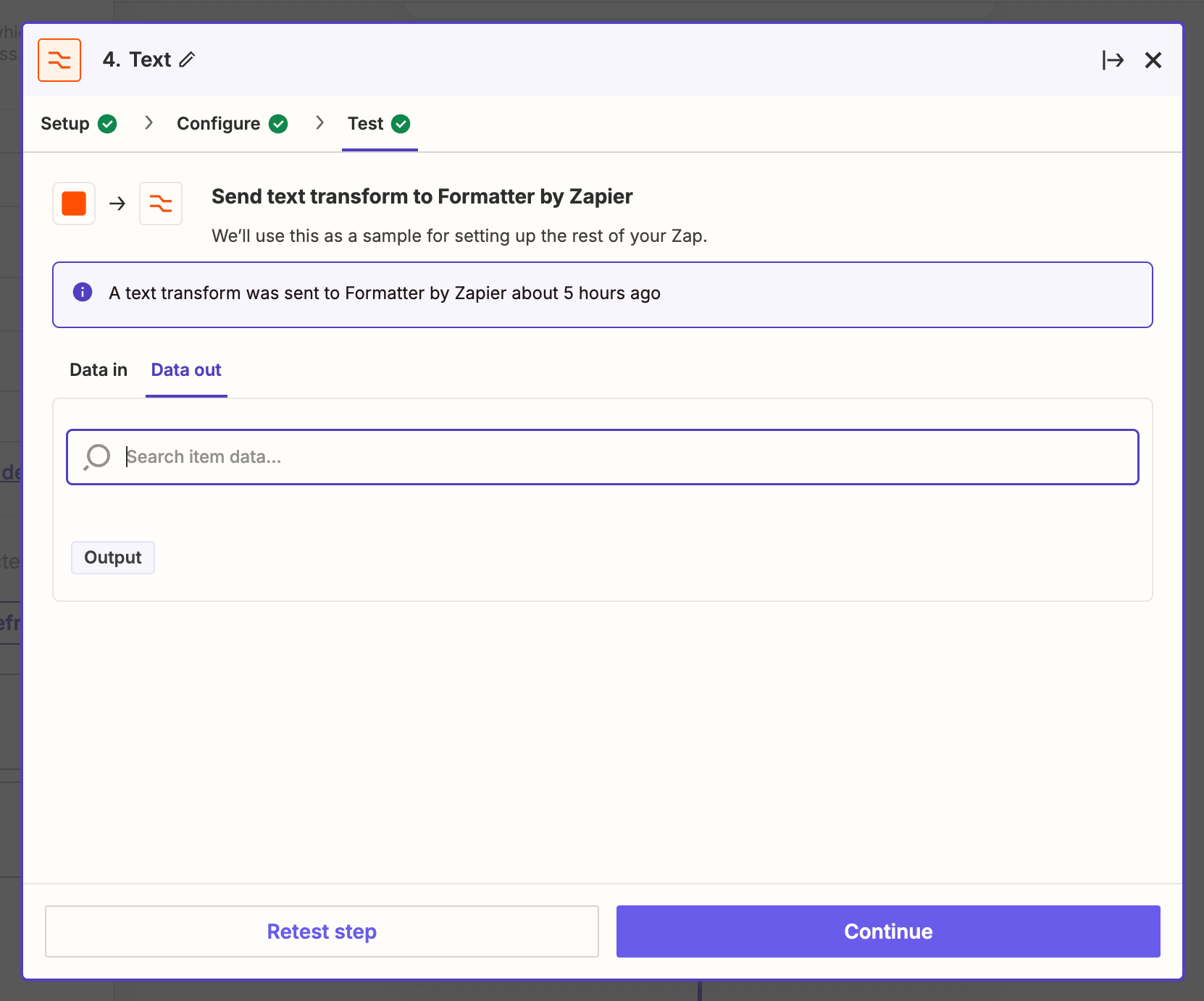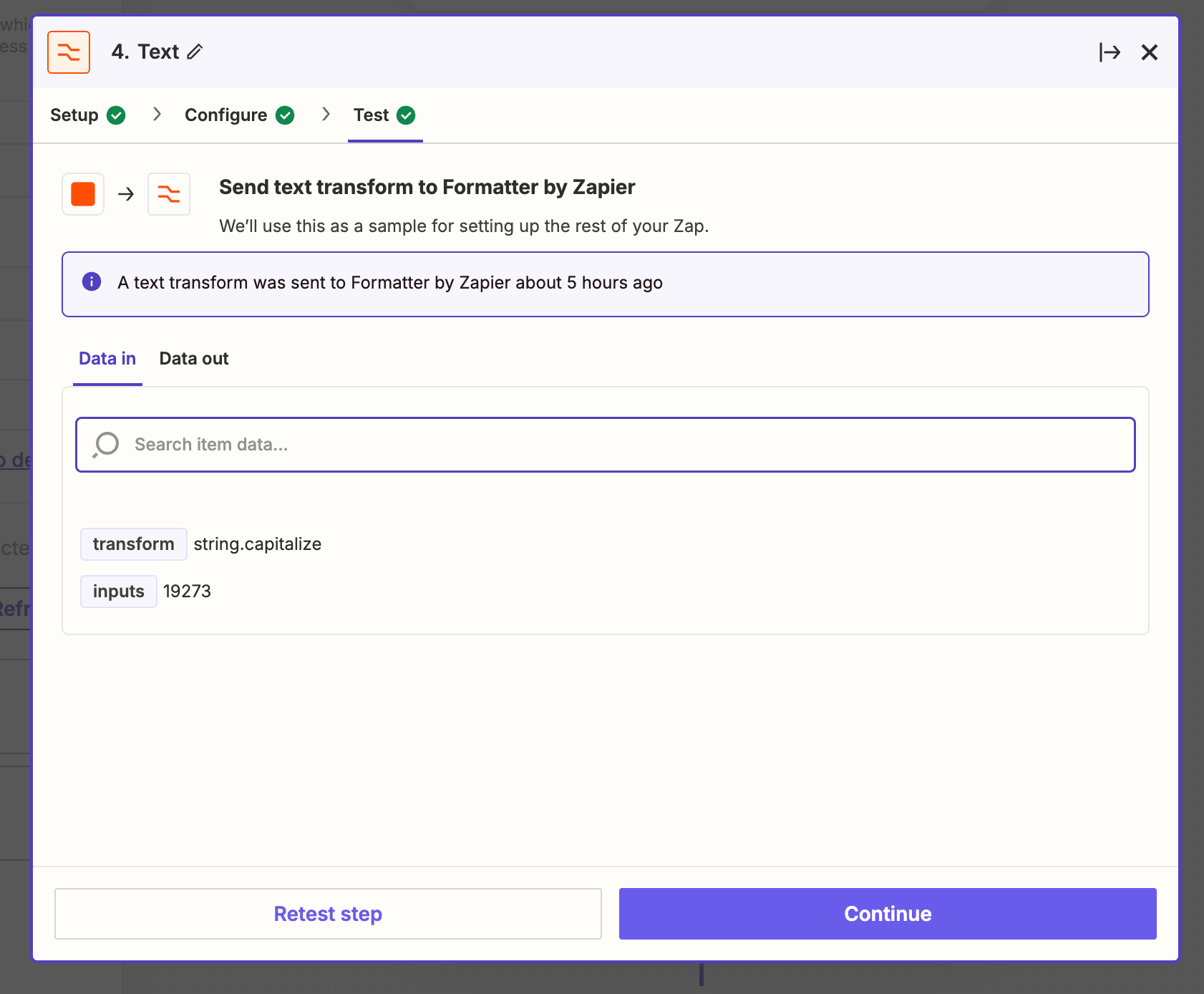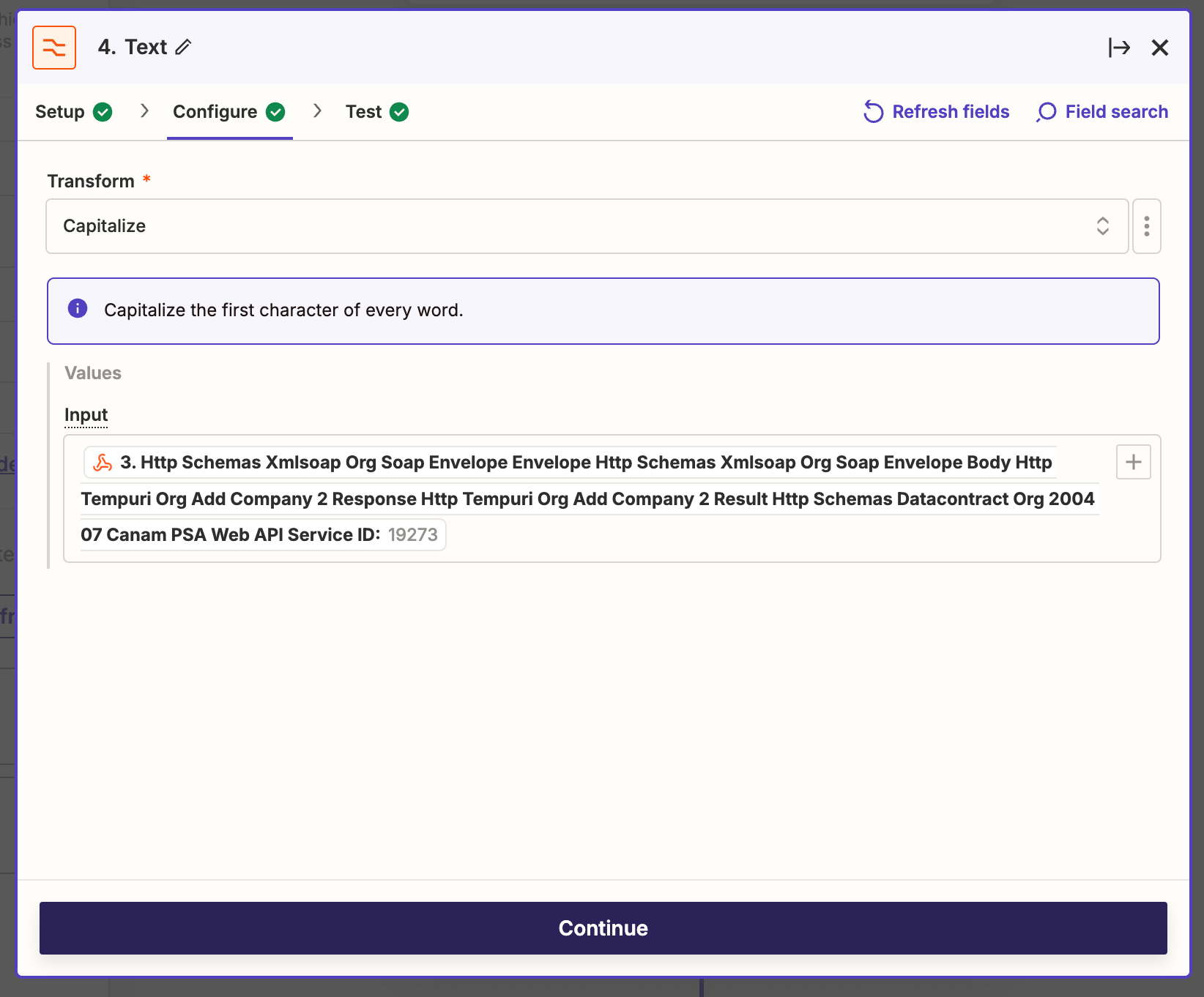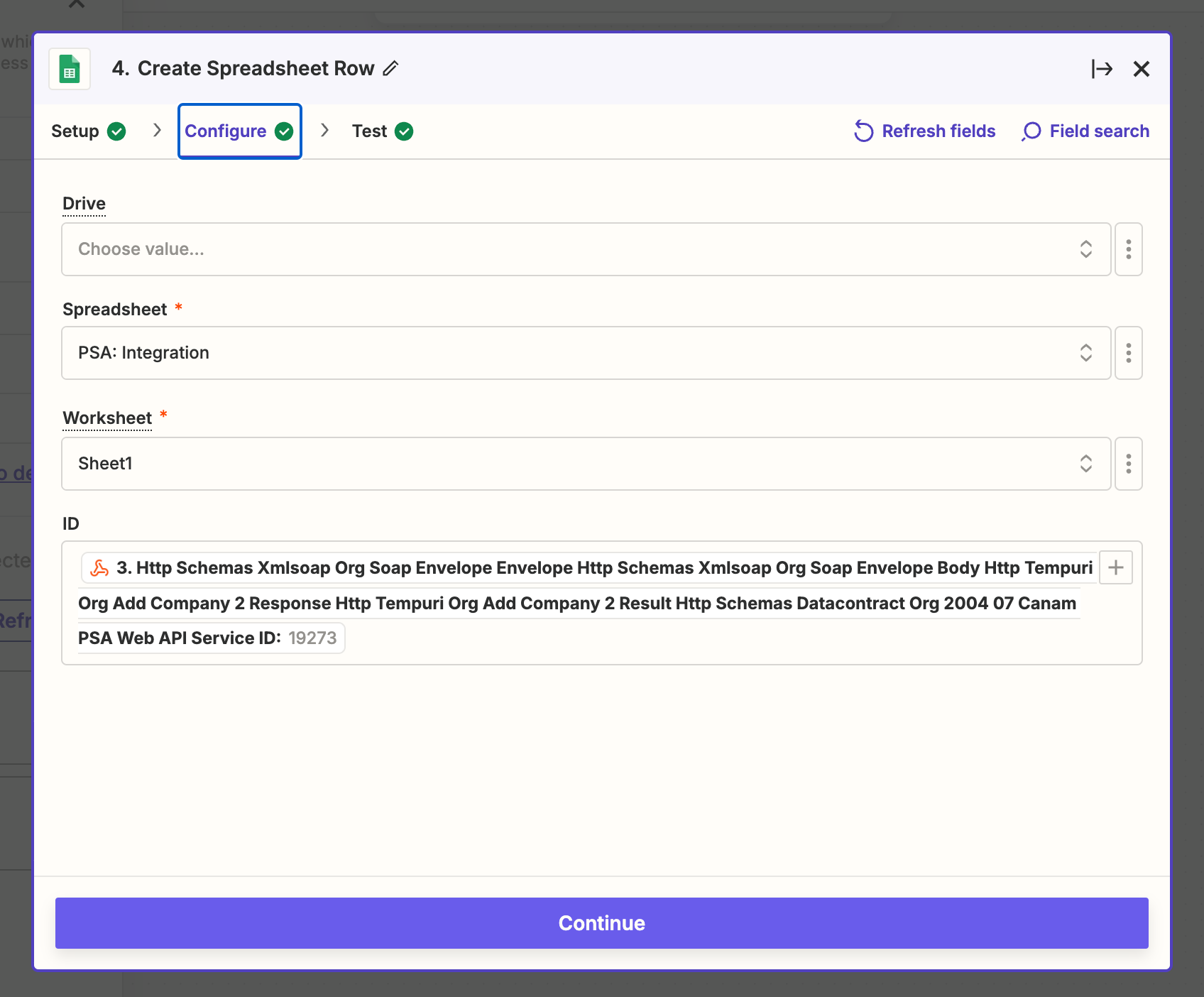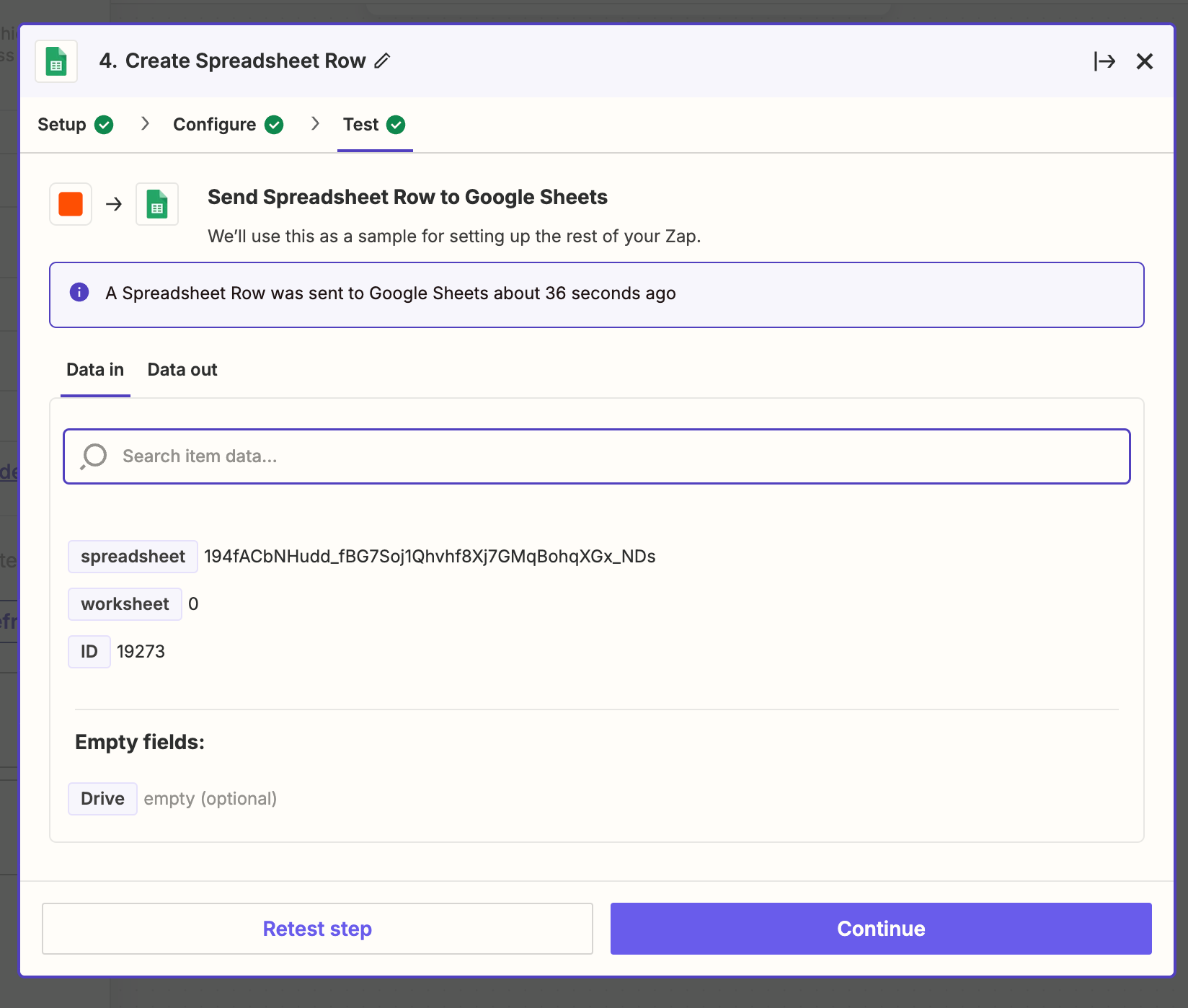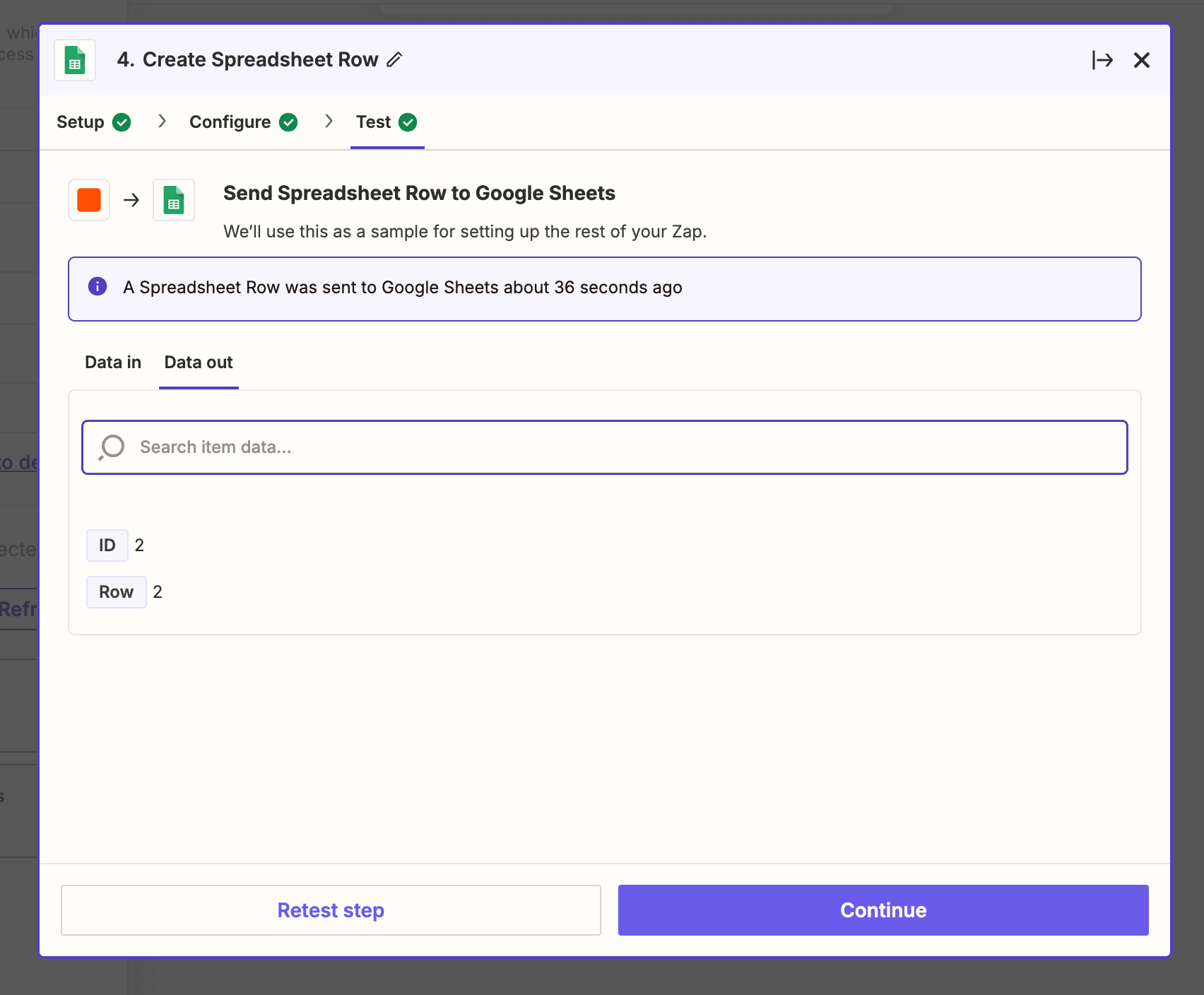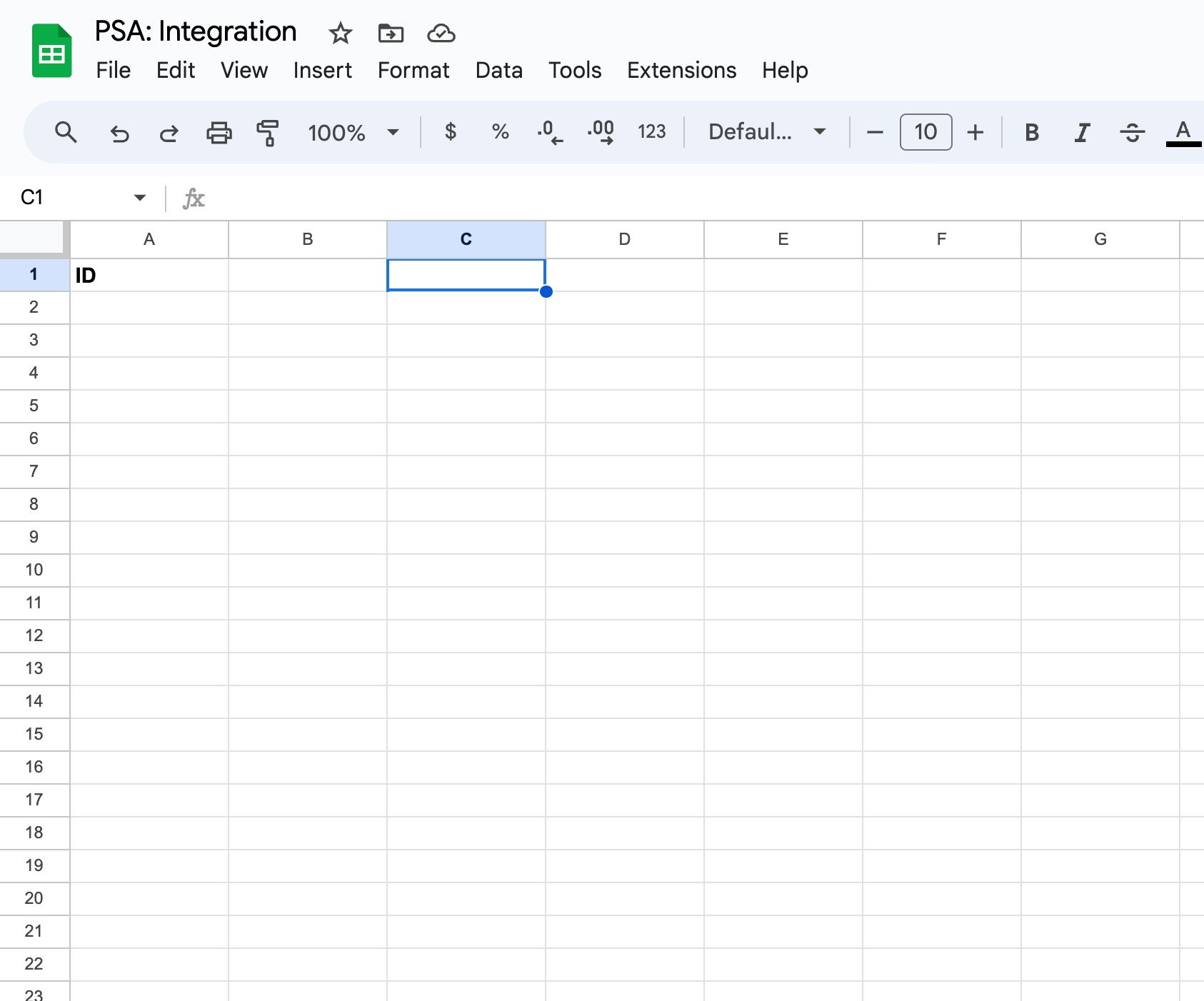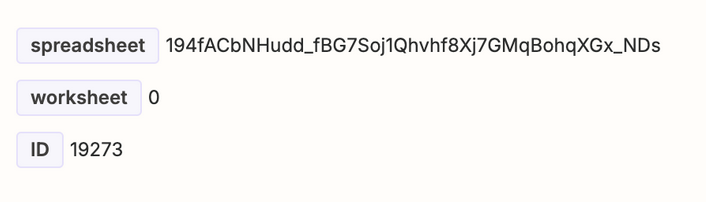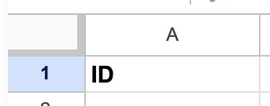I'm using a Custom Webhook to create a Company. Upon successful creation, the webhook returns the CompanyID as a response. My goal is to capture this CompanyID and use it in the subsequent step of creating a Job. While the CompanyID is visible in the input field, the output field remains empty.