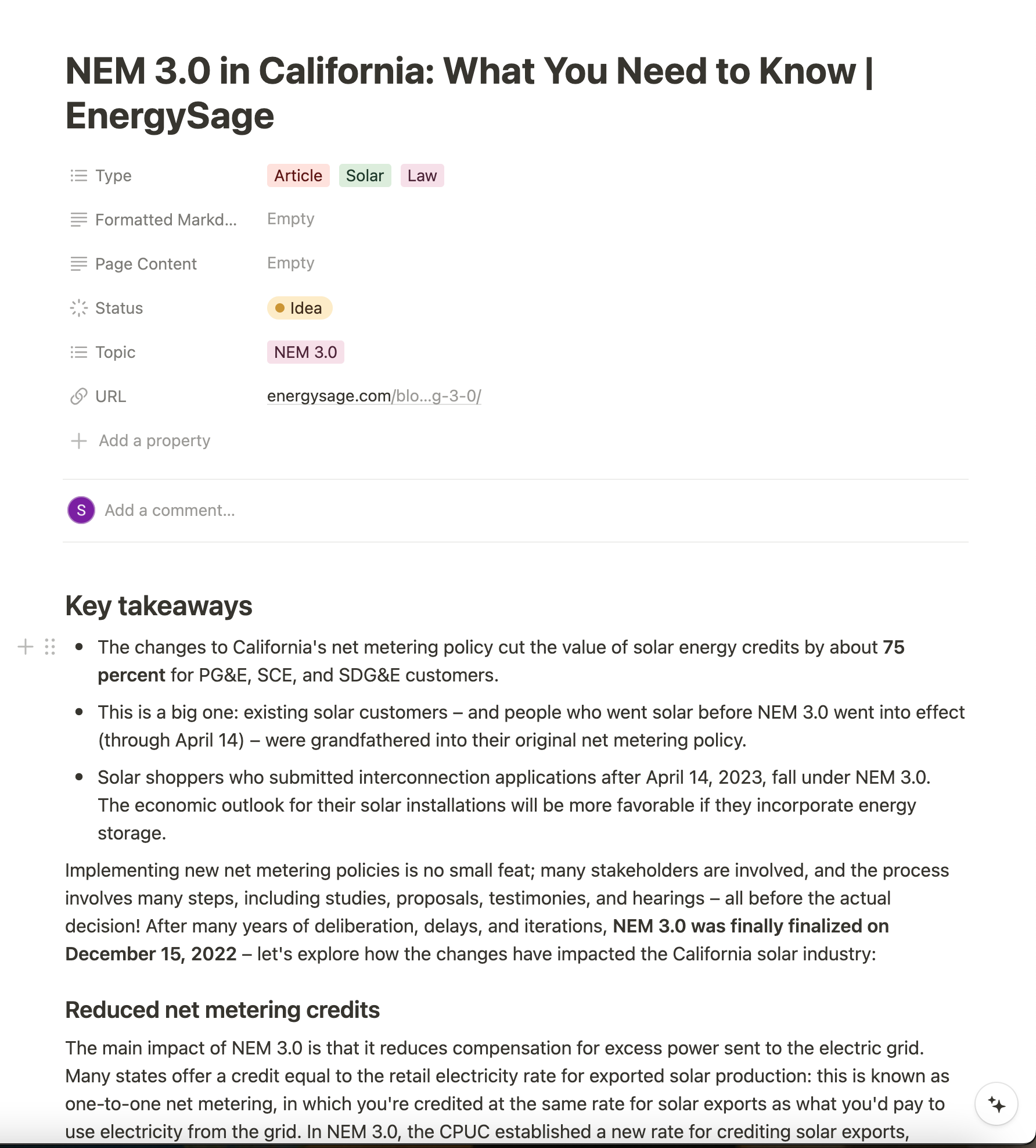Here’s the problem we are trying to solve:
We are currently using Notion Web Clipper to populate a database with online articles. Part of what Notion Web Clipper does is it populates a URL along with the plain text of the article within the Notion page. What we would like to do is take the page content - not the properties, and either a.) export automatically to Markdown format or b.) send the page content into another more malleable piece of software like google docs for example.
So the question is why is this not a native option in Zapier to take that page data?
I’ve looked into the API and it wants us to make a call per block, which is extremely heavy and defeats the purpose of simplicity.
Any ideas on how we can extract the content from a Notion page or other ideas to scrape website content into a Notion database or other database that we can leverage?