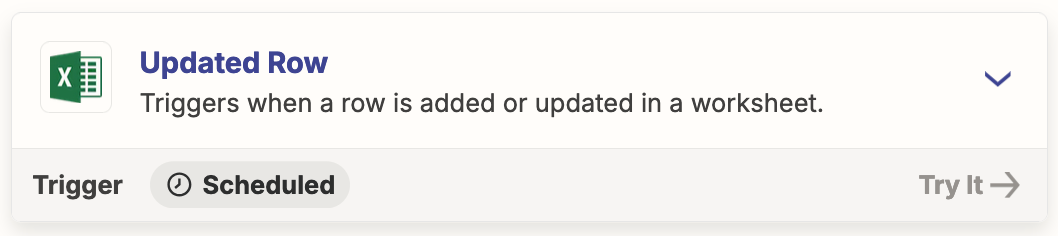Hi there,
I hope someone can help me here. I am struggling a lot with the using Update Row (EXCEL) as a trigger for my automation.
1) When you set up this trigger, you are asked to specify the column you want the trigger to react on. I did it, however, the automation gets triggered also when other columns are updated.
2) Second and main problem, everytime I go into the Excel and I manually change a field in my triggering column, nothing really happens in Zapier, or it happens with a very large delay ( which I cannot link to a specific action of mine, it feels totally random)
3) When I open my Excel sheet, often I am asked if I want to enable external content. Is it possible that my issue is linked to this?
Is anyone expert on the Excel integration? Would love to exchange thoughts!
Thank you for your precious time and help in advance.
Fabri
Question
Excel triggers are not consistent and unpredictable
This post has been closed for comments. Please create a new post if you need help or have a question about this topic.
Enter your E-mail address. We'll send you an e-mail with instructions to reset your password.