I am trying to create a zap where every time I update my Excel Sheet in Microsoft it will send an email. I am using the “Updated row” trigger as shown in the picture
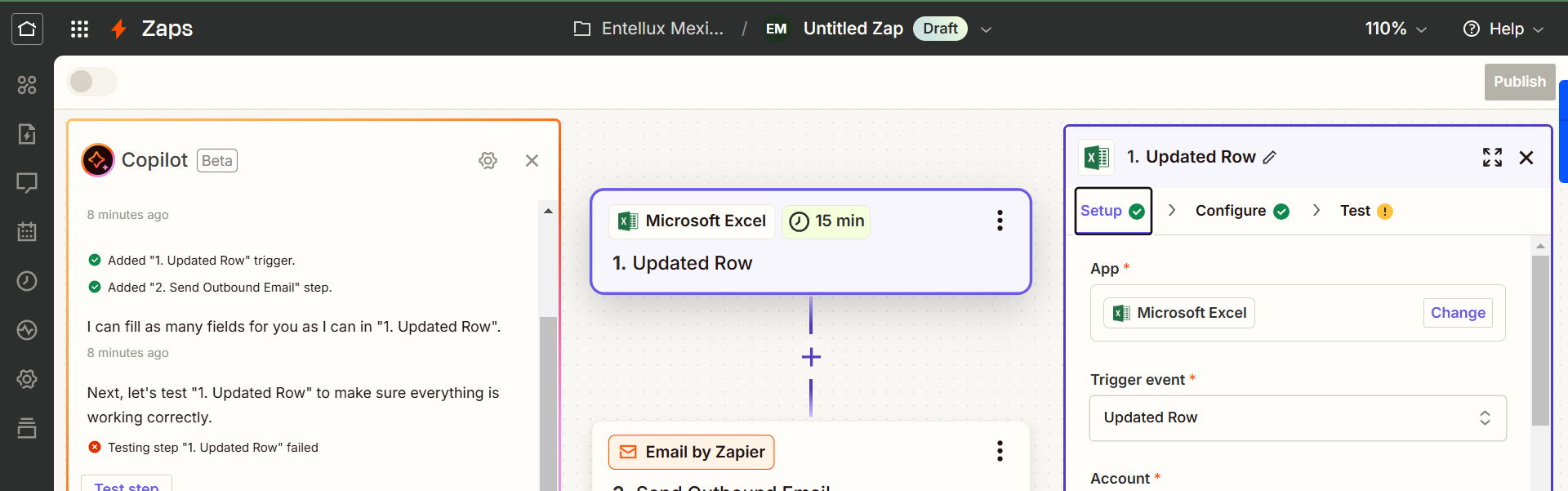
And then it is asking me for a trigger column and I enter the column that needs to be updated in order to trigger the zap just as shown in the picture:
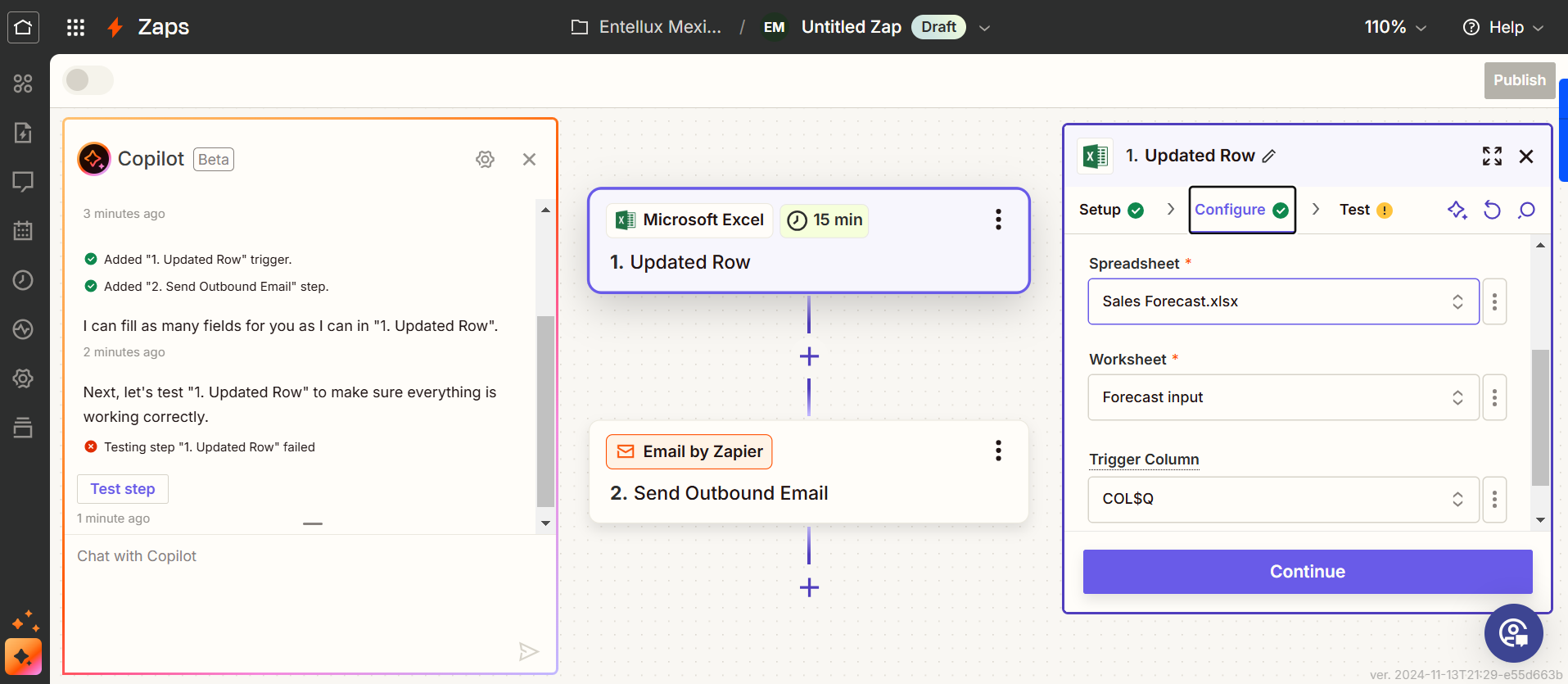
When I click on test trigger, it shows me this result:
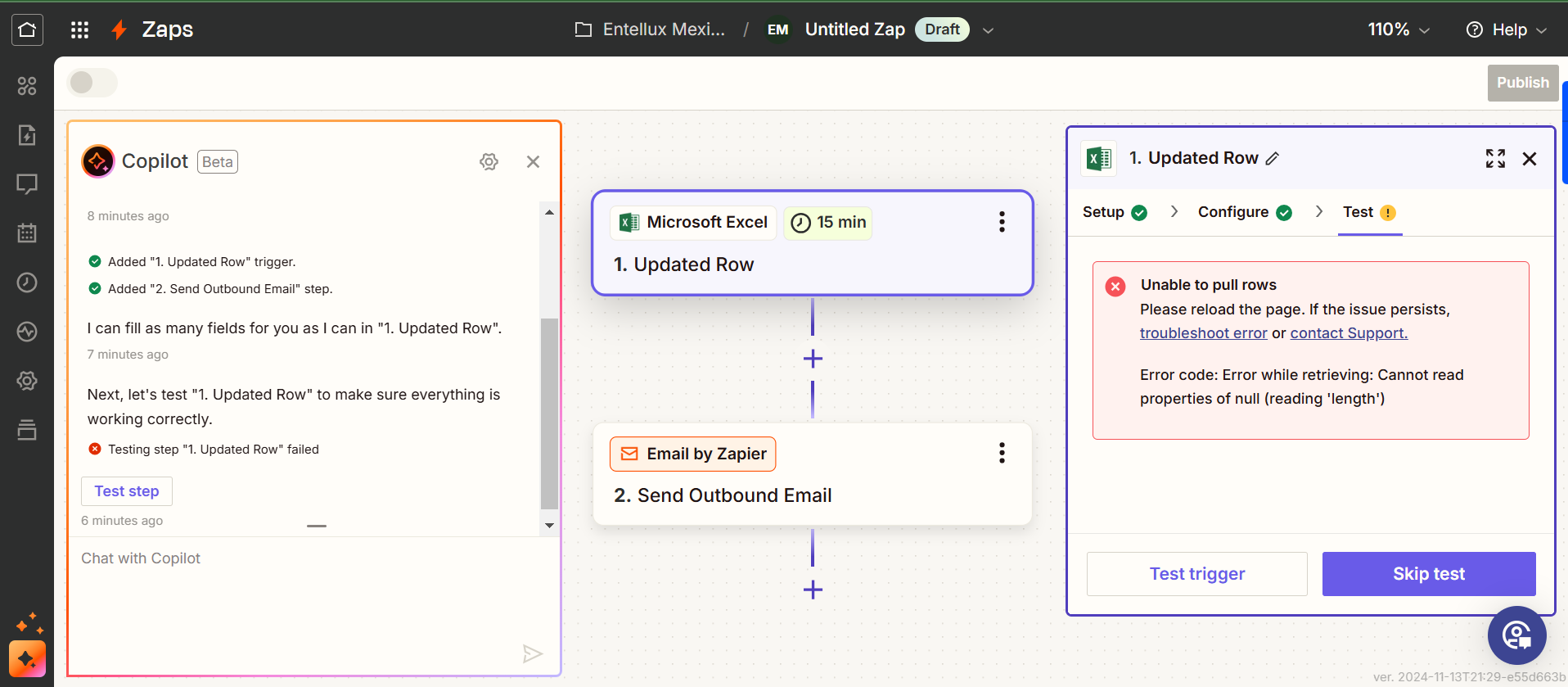
It has been like this also for other zaps I had.





