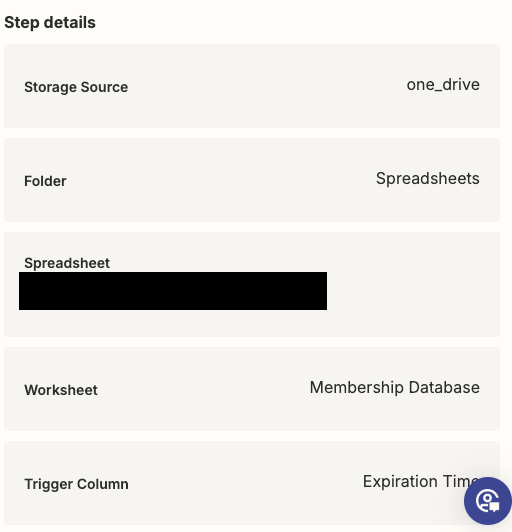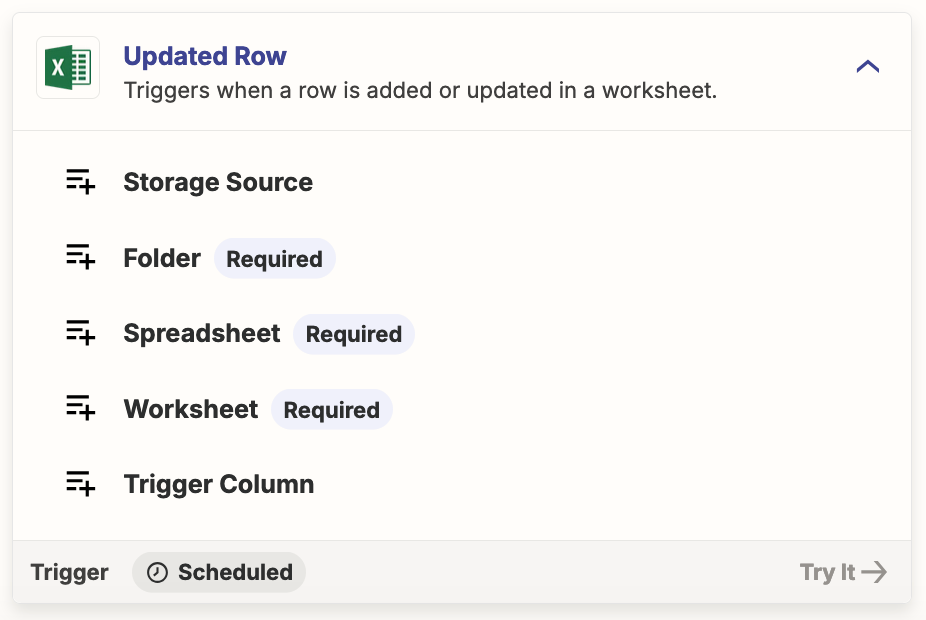Hello everyone,
I’ve been having trouble with a Zap that is integrated with Excel and Microsoft Outlook. For the Excel trigger, when a new row updates (as long as it does not contain “not yet” or passed”), then it will send an email to a recipient in the respective row.
Essentially, this zap is for those who’s memberships have expired. When their membership expires, the expiration date column will turn from “not yet” to today’s date.
The issue I am having is that whenever the expiration date column updates, it is not identifying the rows who’s columns have changed from “not yet” to today’s date. Instead, it picks up random rows and tries to send emails to those recipients (of course, it will not work because those rows are not updated to today’s date).
Here are some photos to better describe the situation. Let me know if you need any further information.
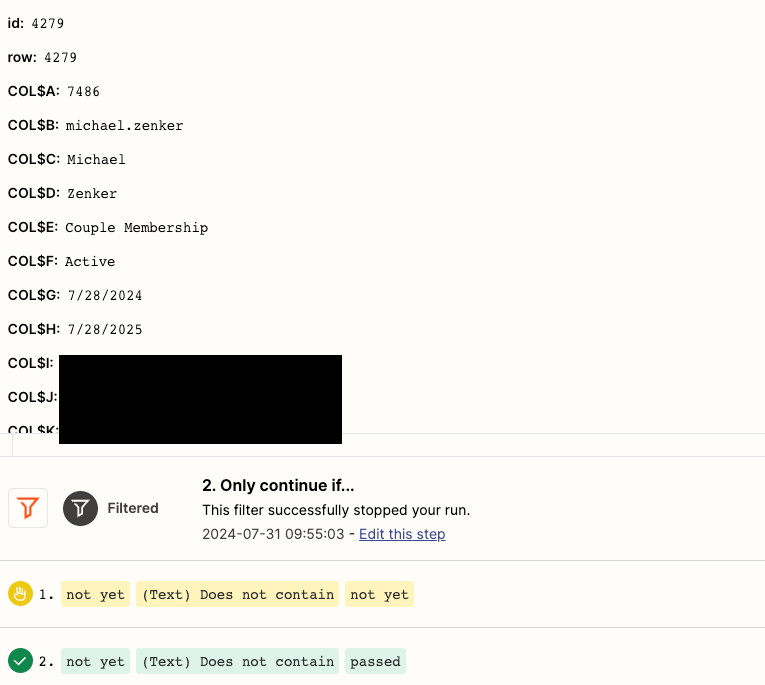
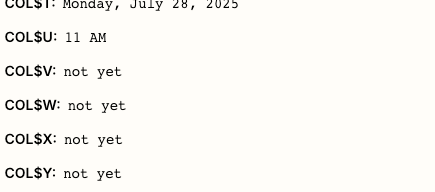
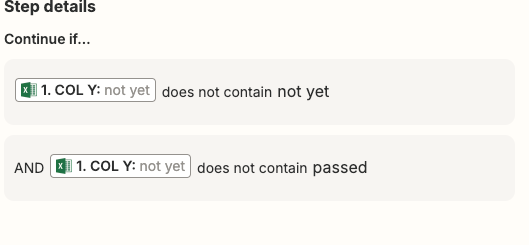
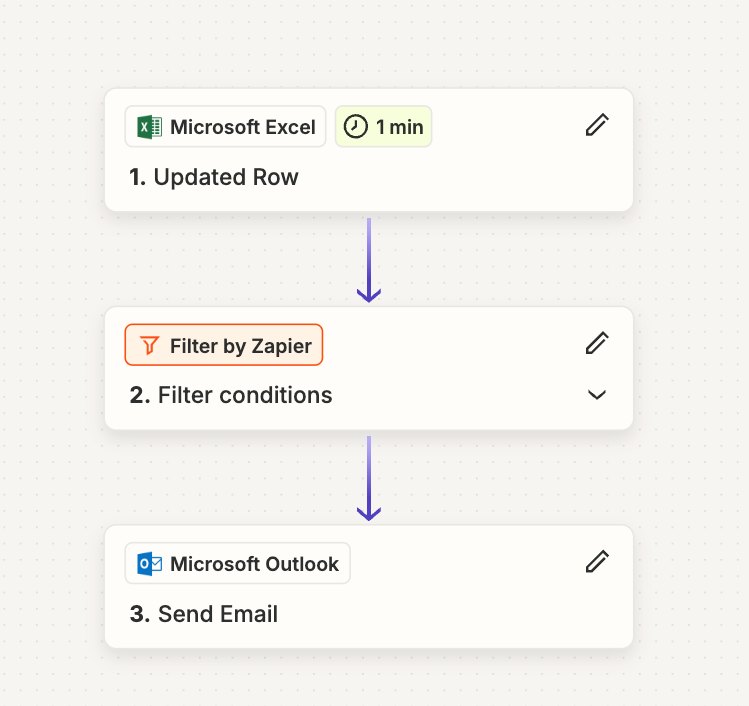
Thank you, and I look forward to hearing from each and every one of you :)