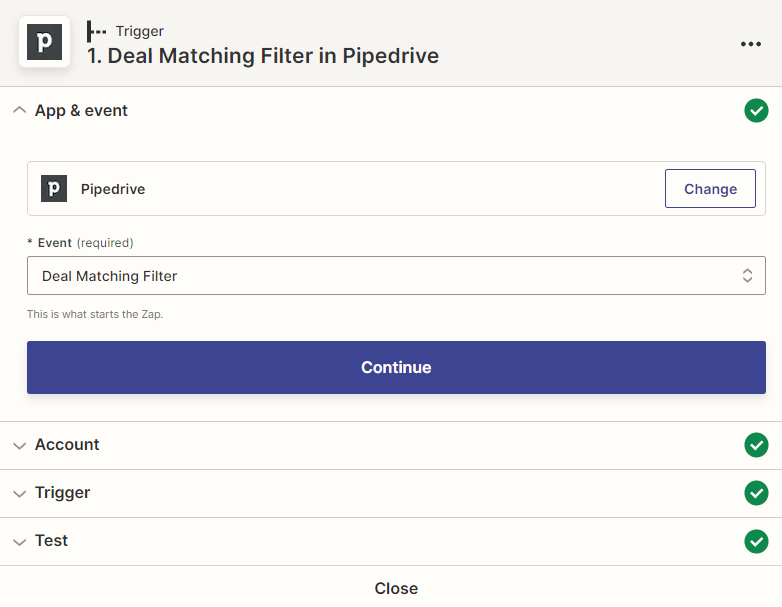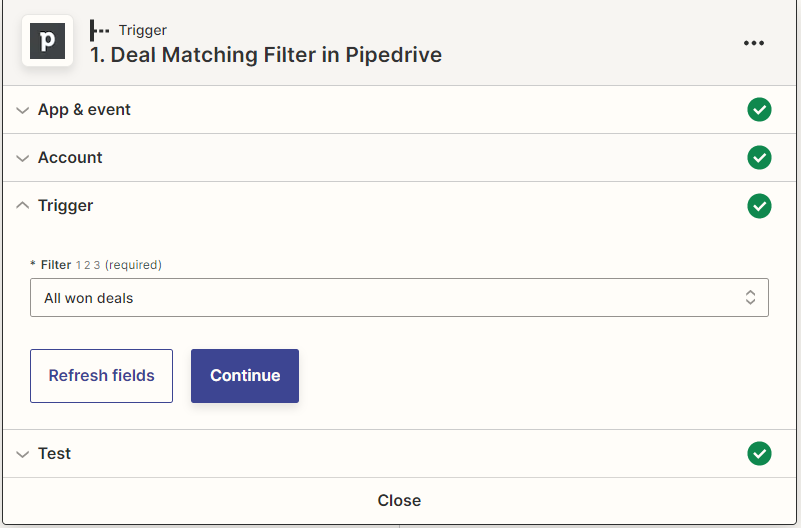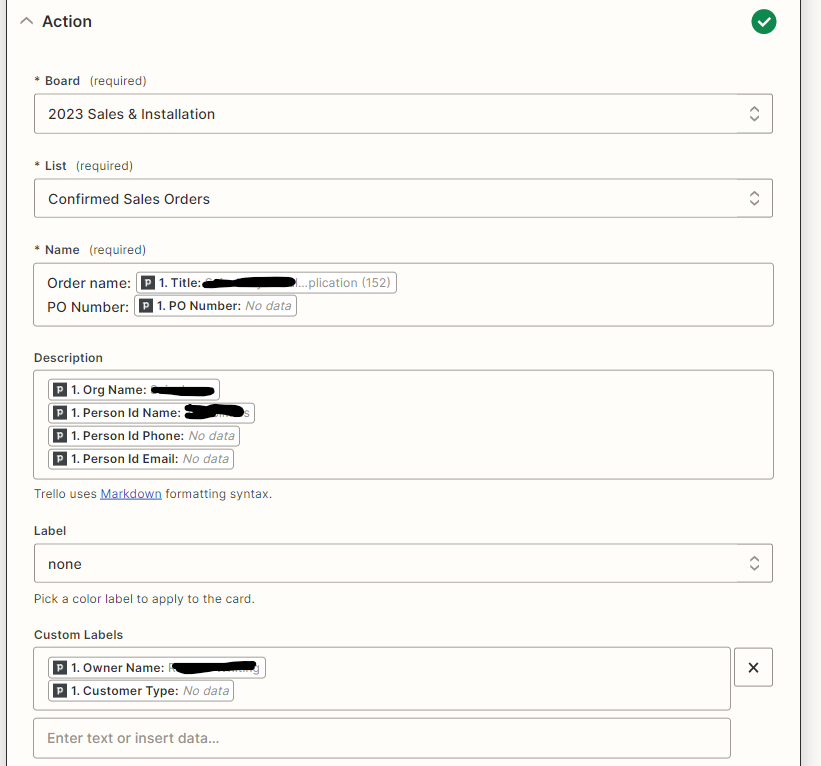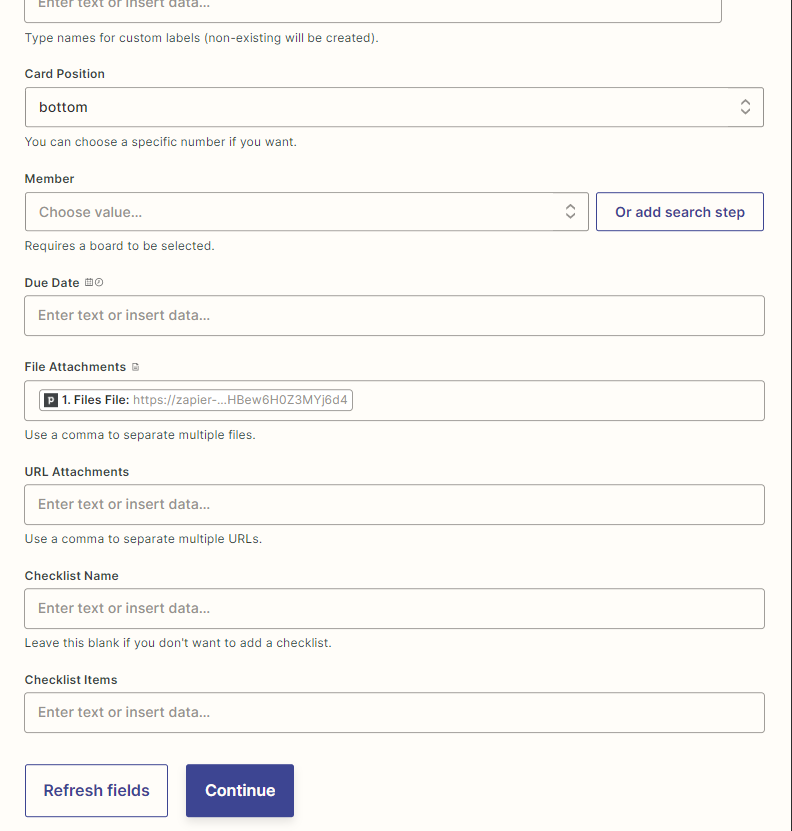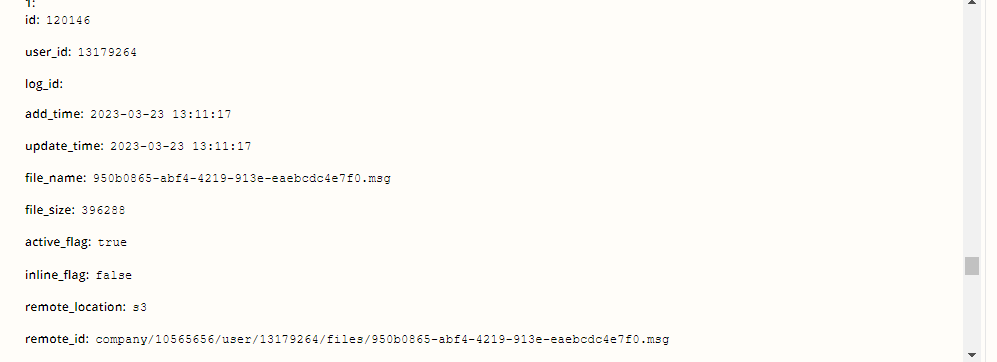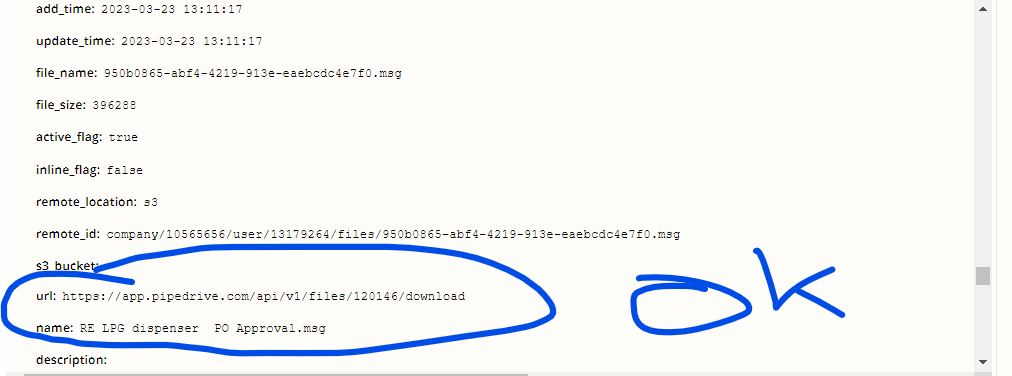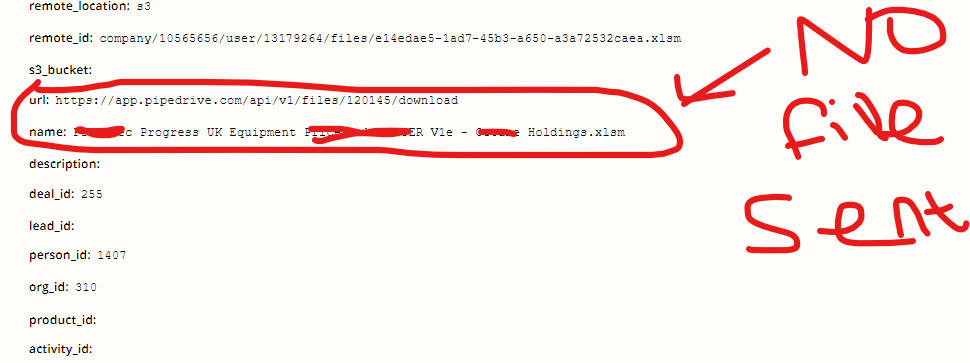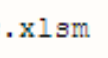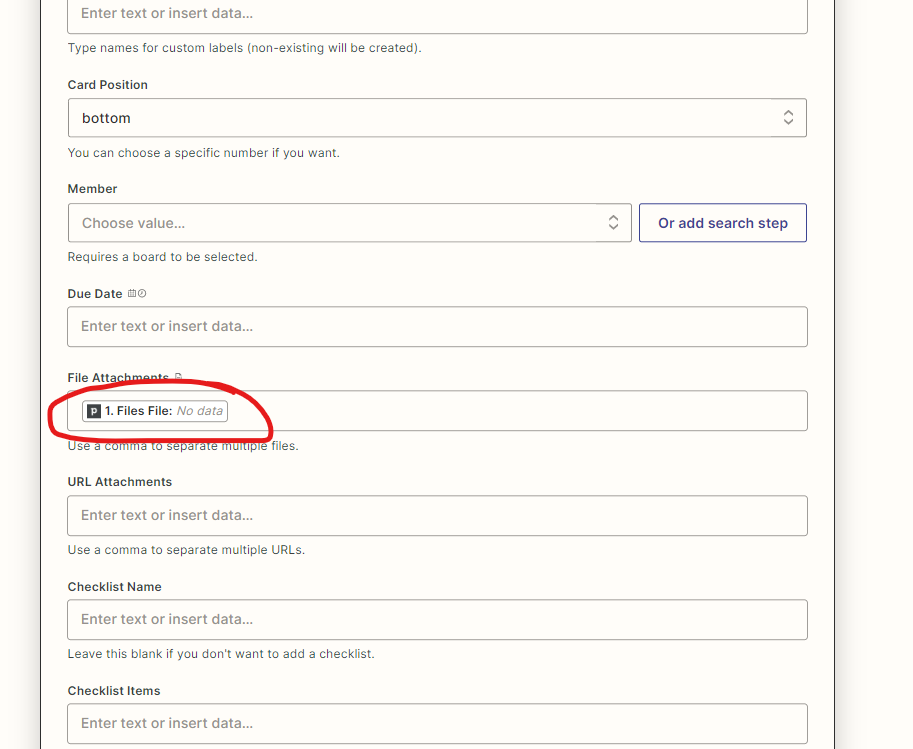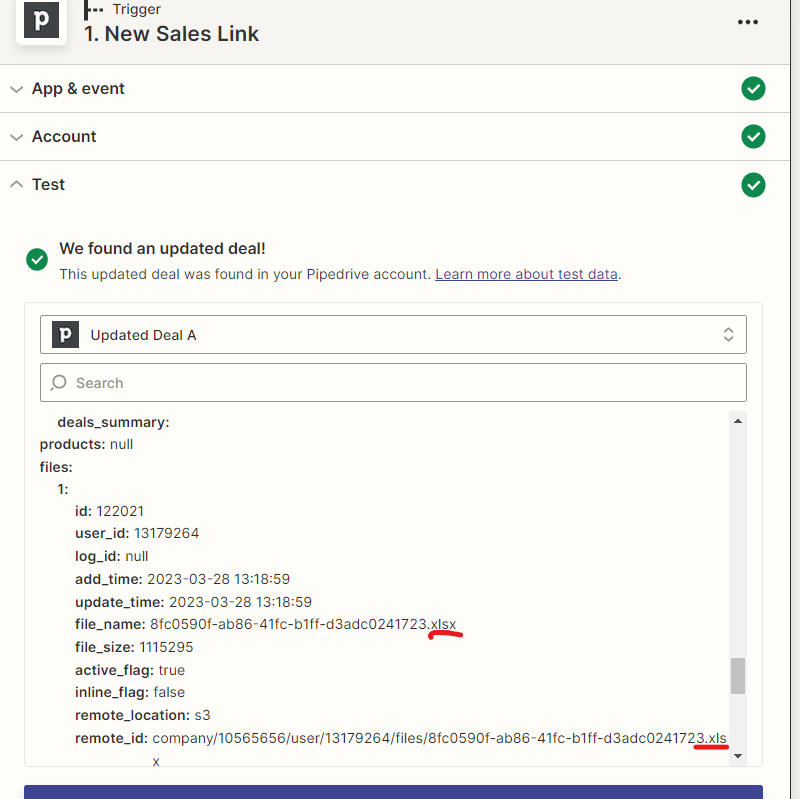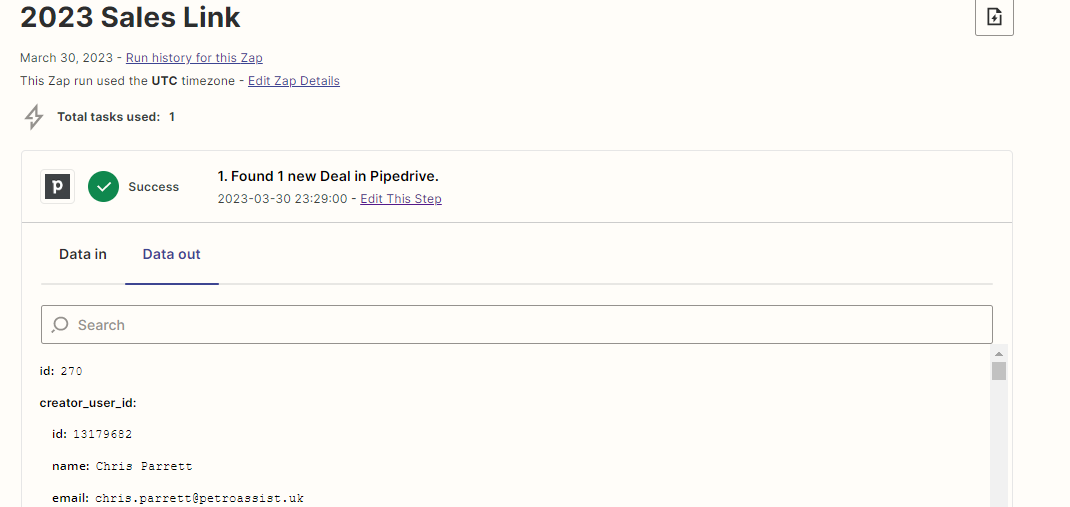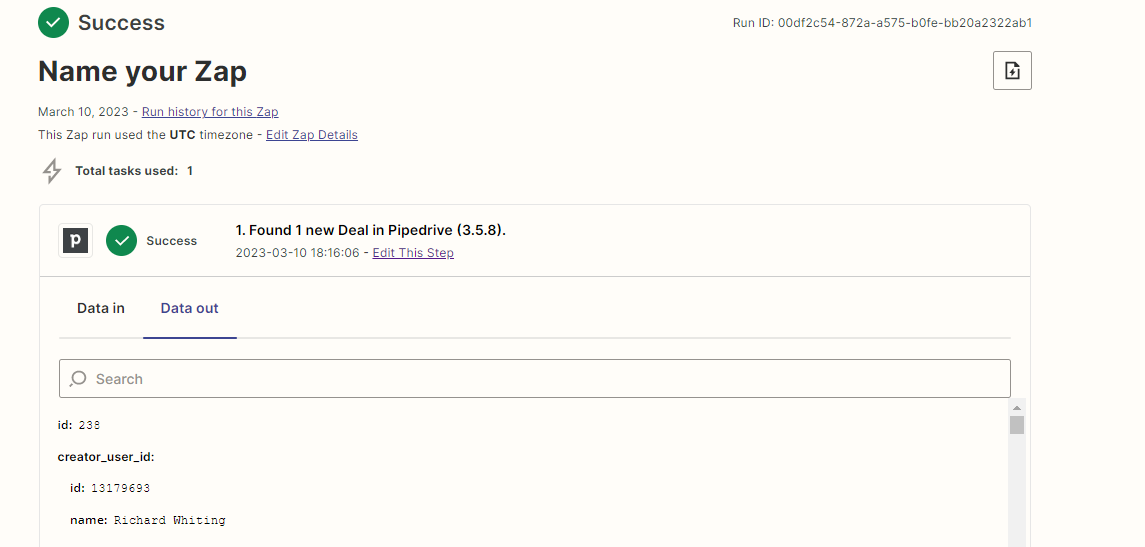Hi Everyone
I have setup a link between Pipedrive and Trello to transfer documents as well as other text field data.
All was working OK when I first set it up but in the last week all documents (PDF, Emails etc) transfer fine but Excel documents are not transferring over.
When I look at the log file it appears Zapier know the files are there but for some reason they are not being deposited in Trello.
Could it be Excel file size ?
Any help on this would be really appreciated
Thanks
Barry