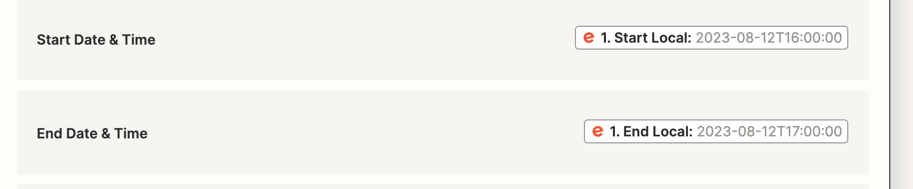I have setup a Zap that sends Eventbrite events to our Google Calendar. Each time I run the zap, the calendar event shows up one hour later than scheduled. I have checked both Zapier and Google to make sure we are on EST (America/New York) but nothing seems to fix it. For some reason, the code below has a line that says “dateTime_pretty Aug 12, 2023 05:00PM” but that is not the correct start time on the event. I’m not sure why it’s referencing that info instead of the
dateTime
2023-08-12T17:00:00-04:00
Any suggestions?
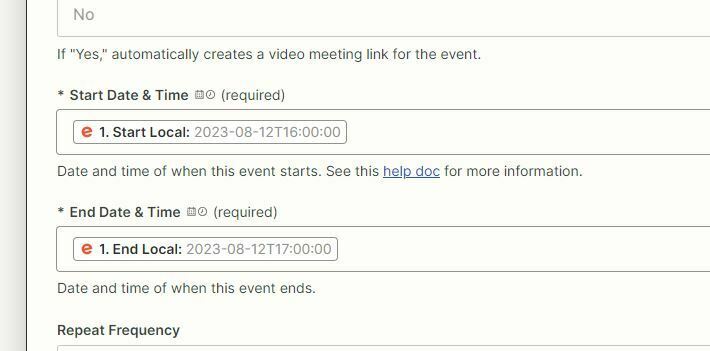
This is the Zap code
Search item data…
kind
calendar#event
etag
"3380612134068000"
id
uaomjrpldqlp6dft4n1tnbk99o
status
confirmed
htmlLink
https://www.google.com/calendar/event?eid=dWFvbWpycGxkcWxwNmRmdDRuMXRuYms5OW8gbWlja2xlcmNvQG0
created
2023-07-25T17:27:47.000Z
updated
2023-07-25T17:27:47.034Z
summary
Picking Paint Colors - Interior Design Workshop
creator
micklerco@gmail.com
self
true
organizer
micklerco@gmail.com
self
true
start
dateTime
2023-08-12T17:00:00-04:00
timeZone
America/New_York
dateTime_pretty
Aug 12, 2023 05:00PM
date_pretty
Aug 12, 2023
time_pretty
05:00PM
end
dateTime
2023-08-12T18:00:00-04:00
timeZone
America/New_York
dateTime_pretty
Aug 12, 2023 06:00PM
date_pretty
Aug 12, 2023
time_pretty
06:00PM
iCalUID
uaomjrpldqlp6dft4n1tnbk99o@google.com
sequence
0
reminders
useDefault
true
eventType
default
duration_hours
1
duration_minutes
60
duration_seconds
3600
attendee_emails