I want updates/changes to events in Outlook to update/change the same even in Google Calendar. I set it up like this (and tried filters and other things - nothing is making this work) both with and without the “find event” and it still doesn’t work.
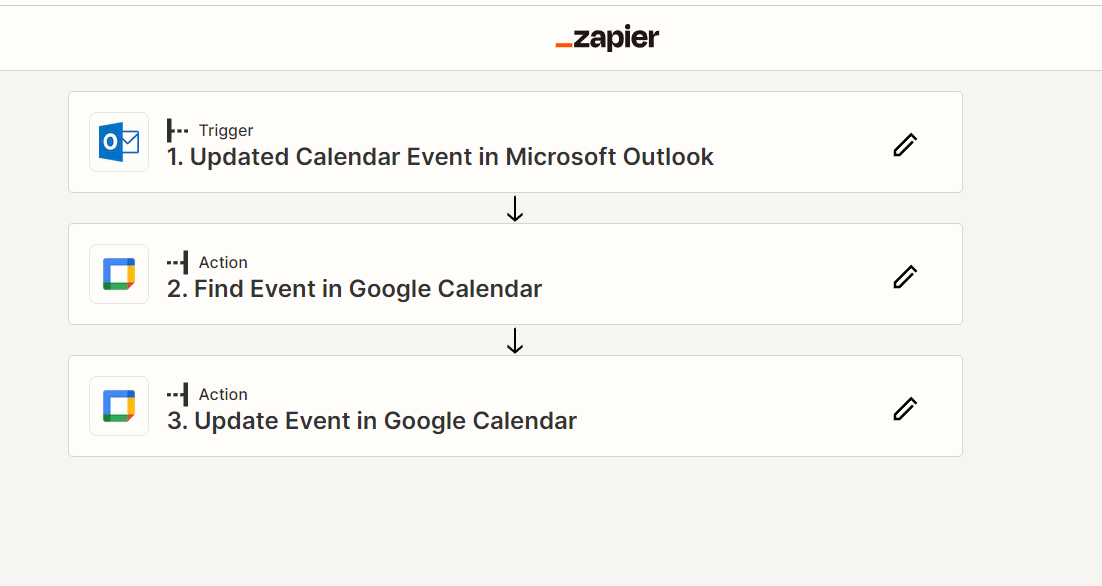
Enter your E-mail address. We'll send you an e-mail with instructions to reset your password.