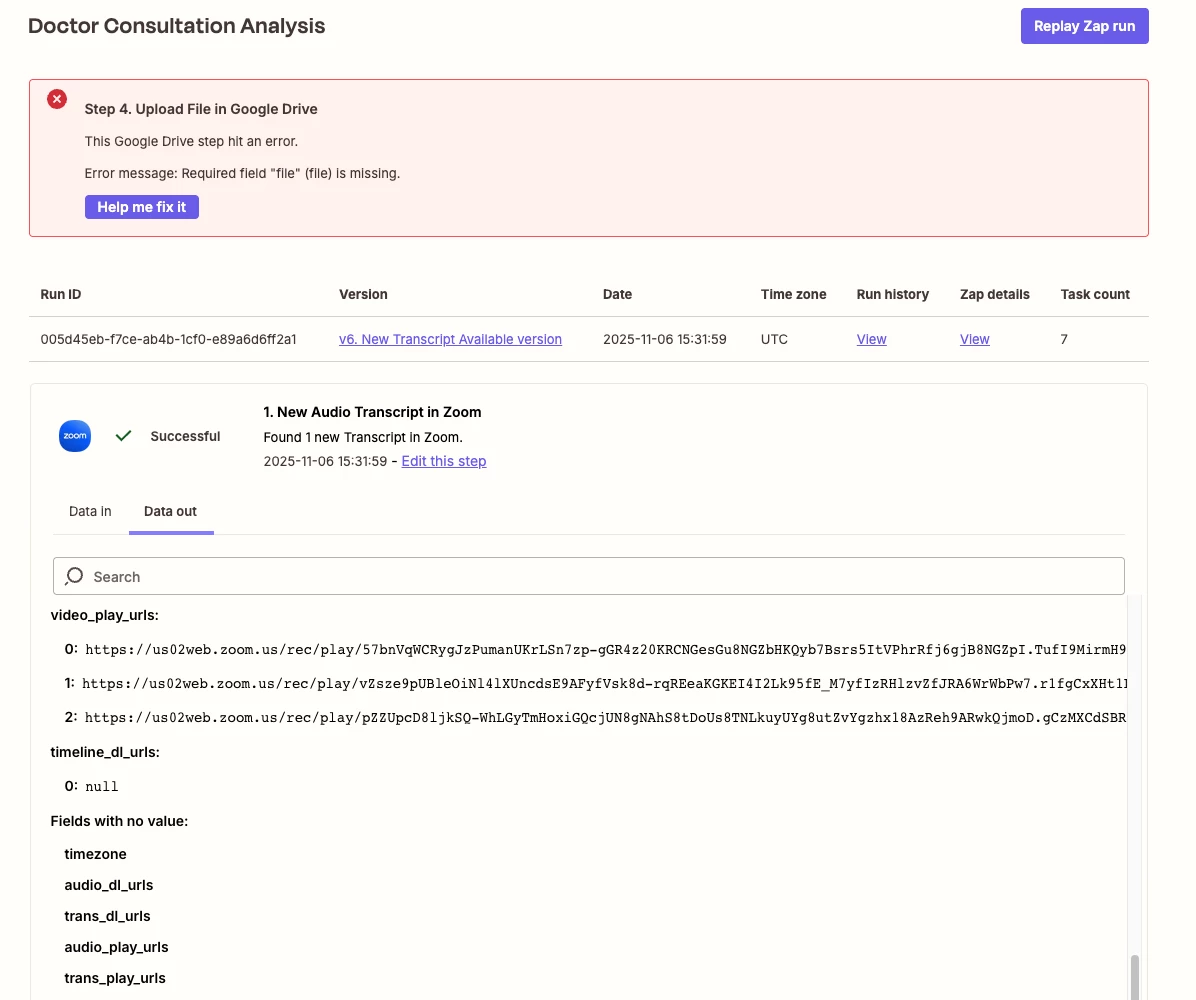I am encountering an issue even after implementing the new audio transcript trigger.
While the Zap is successfully triggered, I am unable to locate the transcript download link. I can see the video download link, but the links for both the audio and the transcript are missing.
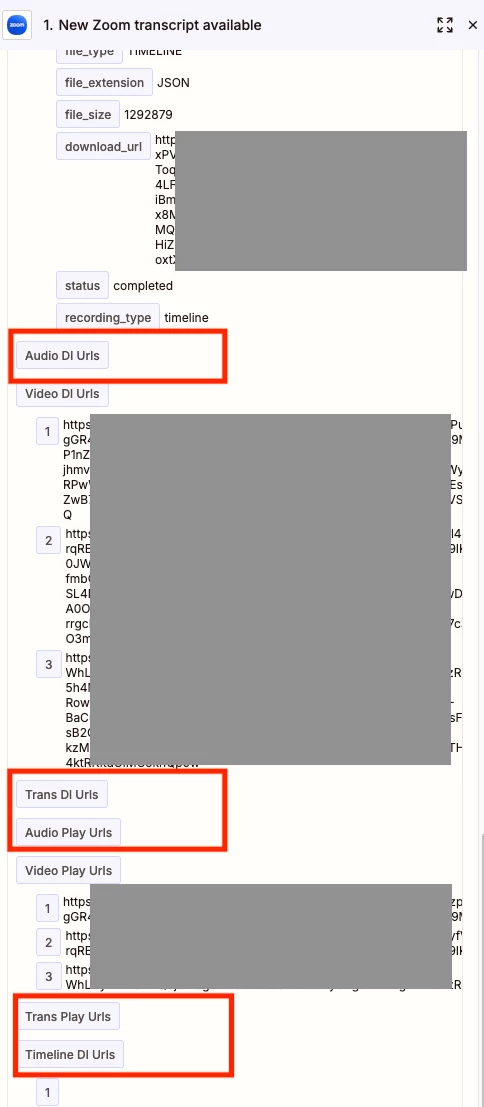
I tried to rerun the zap at a later time as well, it doesnt show the transcript link.
When i go to Edit Zap and test, i dont see latest transcripts at all. I see old ones and even if i refresh or run that step again I dont see latest zoom recordings or their transcripts. All settings on Zoom are correct.
When I change the trigger to New Cloud recording, in testing, I am able to see the transcript download button. But when I publish it, it doesnt wait for transcript to be ready so it would fail too.
What is wrong with my Zap? How can I successfully pass transcript when available and work with it?
Could you please assist me in troubleshooting this?
Thank you,
Sampreeth