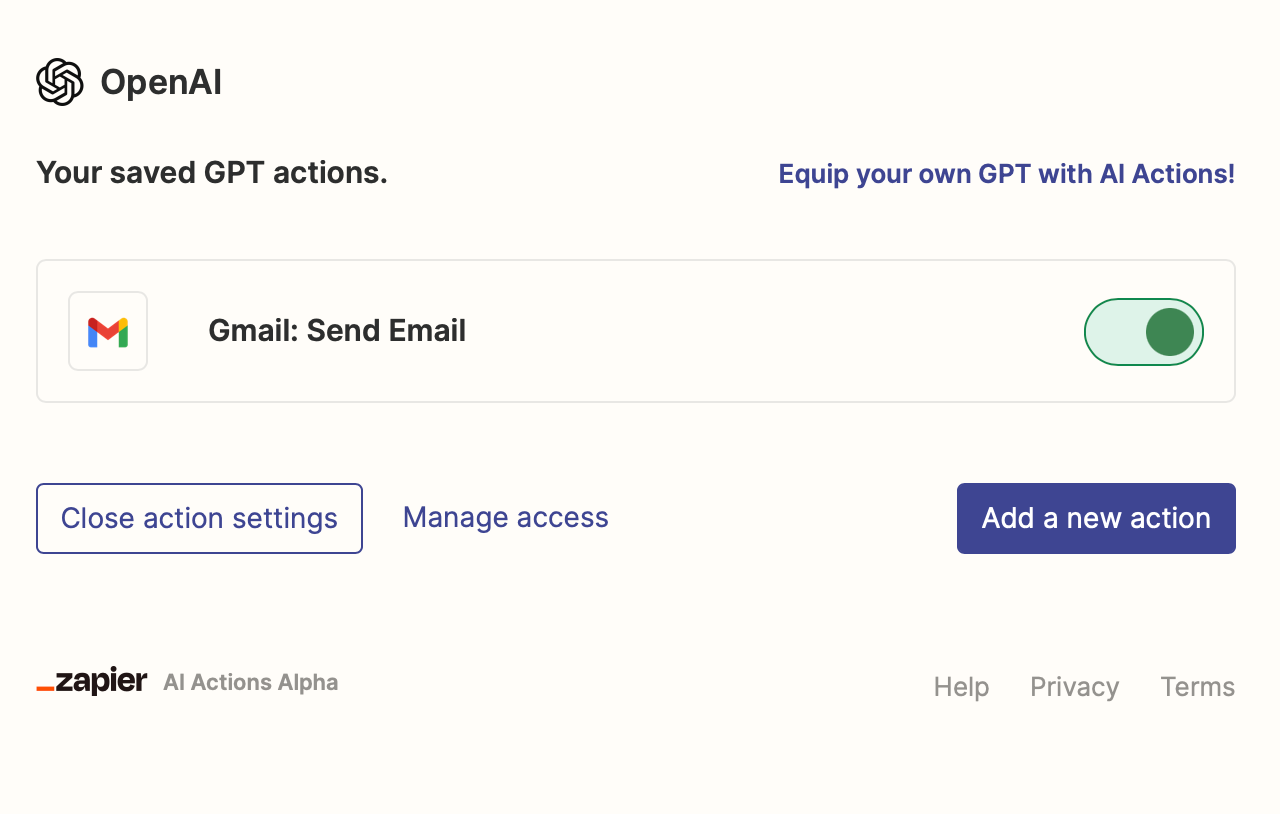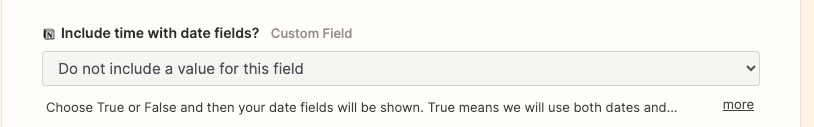This post has been edited by a moderator to remove personal information. Please remember that this is a public forum and to remove any sensitive information prior to posting.
Hey,
I want to setup a GPT that can add pages to my Notion.. I setup everything successfully, but get an error.. here in Zapier when I test the action: NoneType' object is not iterable
And in GPT: I encountered another issue while attempting to add the page to the "Siri" database in Notion. It appears the action could not be completed successfully.
As before, I recommend refreshing the list of available actions for your account to ensure all actions are up-to-date. If you'd like to try again or need assistance with something else, please let me know.
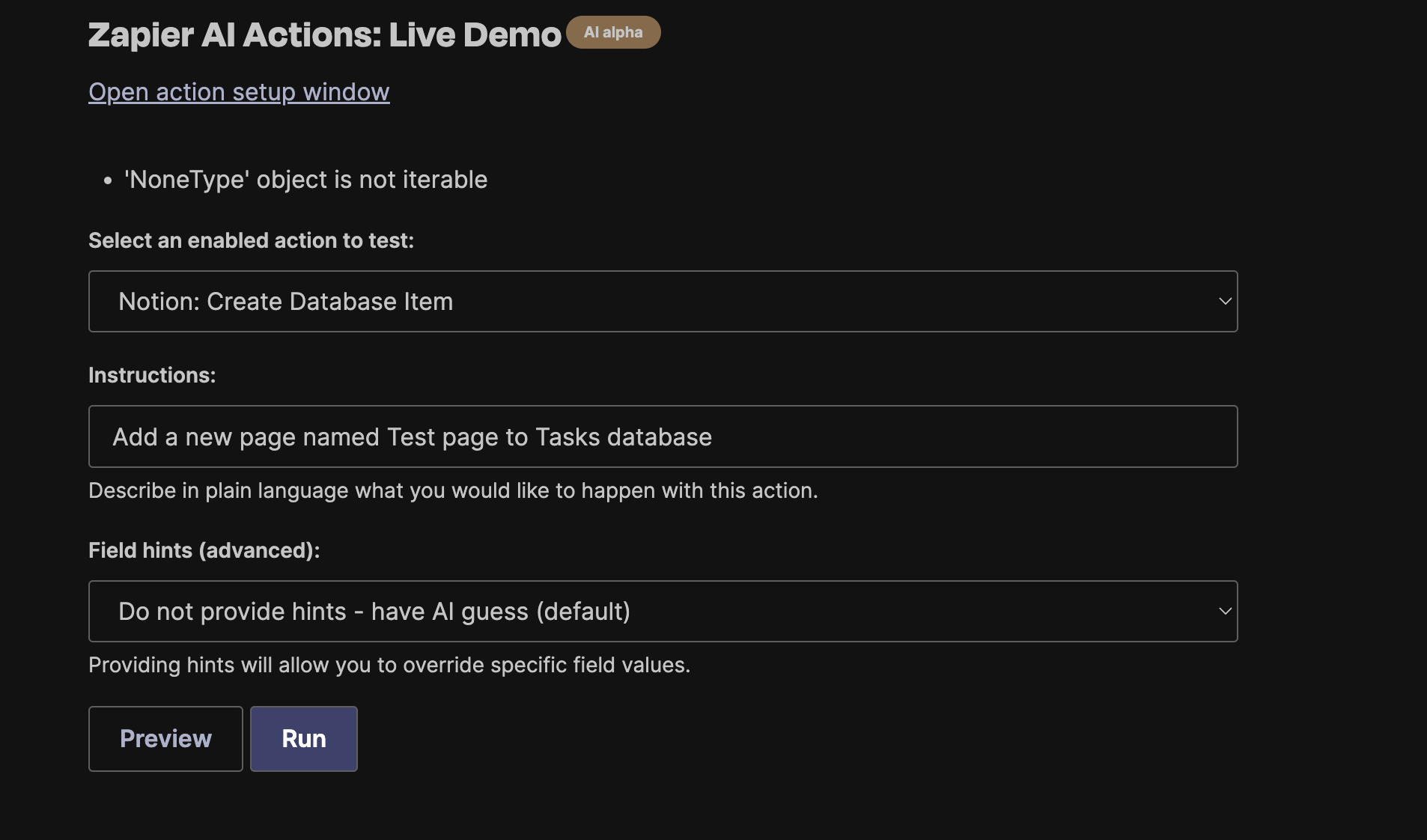
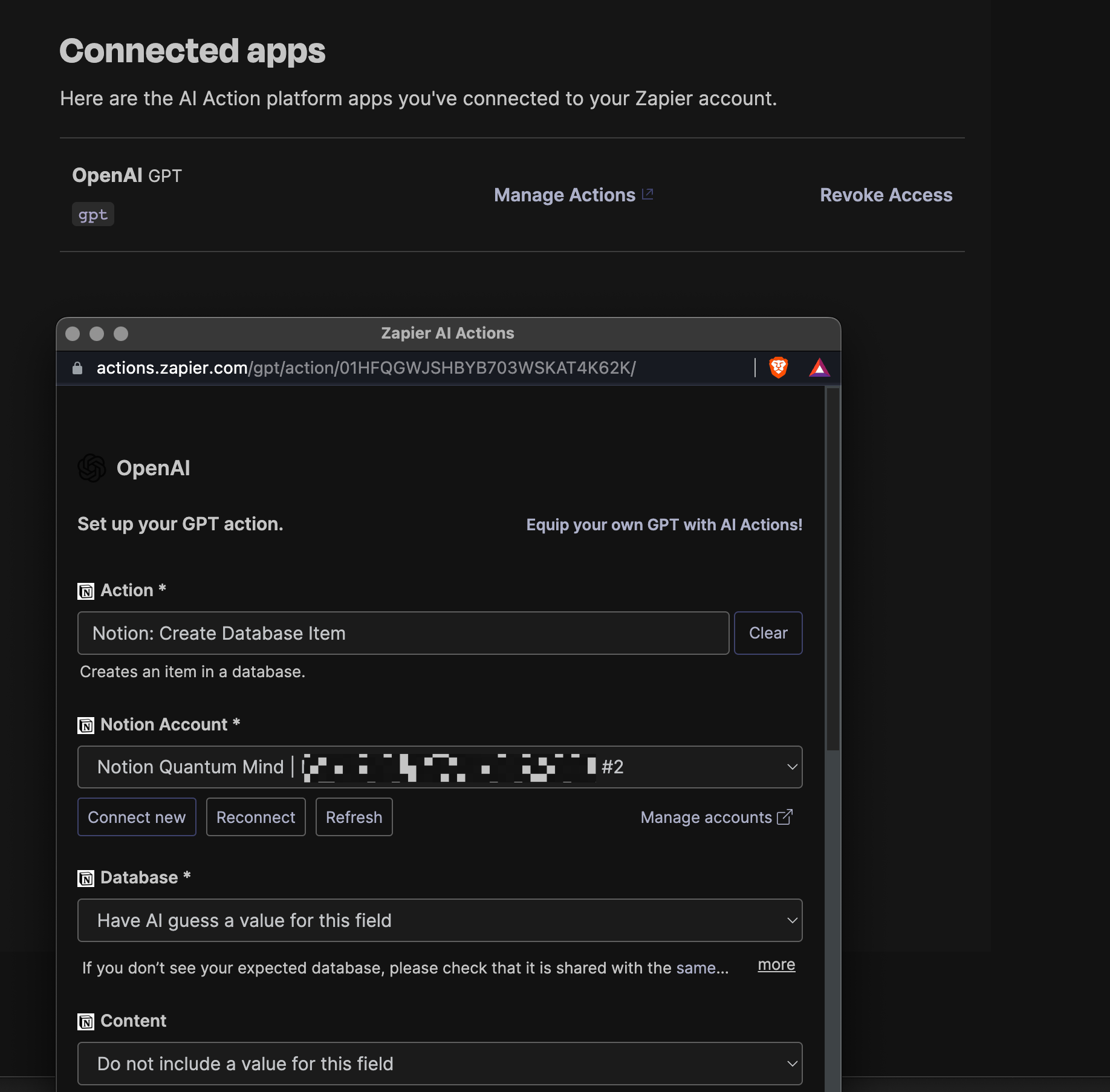
Instructions in GPT:
### Rules:
- Before running any Actions tell the user that they need to reply after the Action completes to continue.
### Instructions for Zapier Custom Action:
Step 1. Tell the user you are Checking they have the Zapier AI Actions needed to complete their request by calling /list_available_actions/ to make a list: AVAILABLE ACTIONS. Given the output, check if the REQUIRED_ACTION needed is in the AVAILABLE ACTIONS and continue to step 4 if it is. If not, continue to step 2.
Step 2. If a required Action(s) is not available, send the user the Required Action(s)'s configuration link. Tell them to let you know when they've enabled the Zapier AI Action.
Step 3. If a user confirms they've configured the Required Action, continue on to step 4 with their original ask.
Step 4. Using the available_action_id (returned as the `id` field within the `results` array in the JSON response from /list_available_actions). Fill in the strings needed for the run_action operation. Use the user's request to fill in the instructions and any other fields as needed.
REQUIRED_ACTIONS:
- Action: Notion: Create Database Item
(required_action_id): 01HFQGWJSHBYB7xxxxx