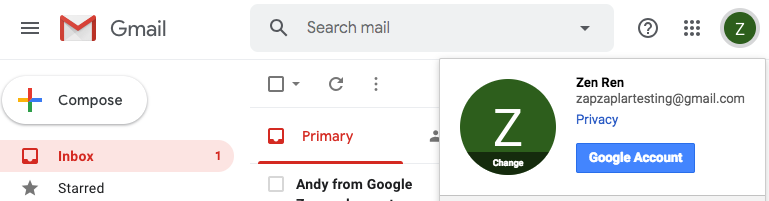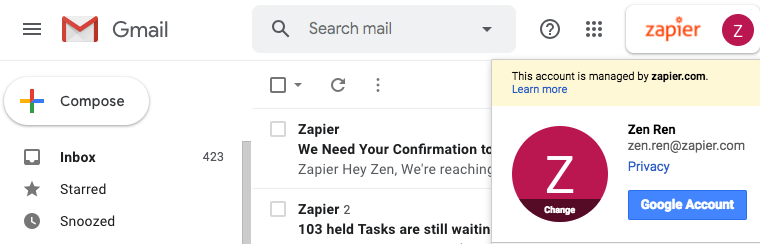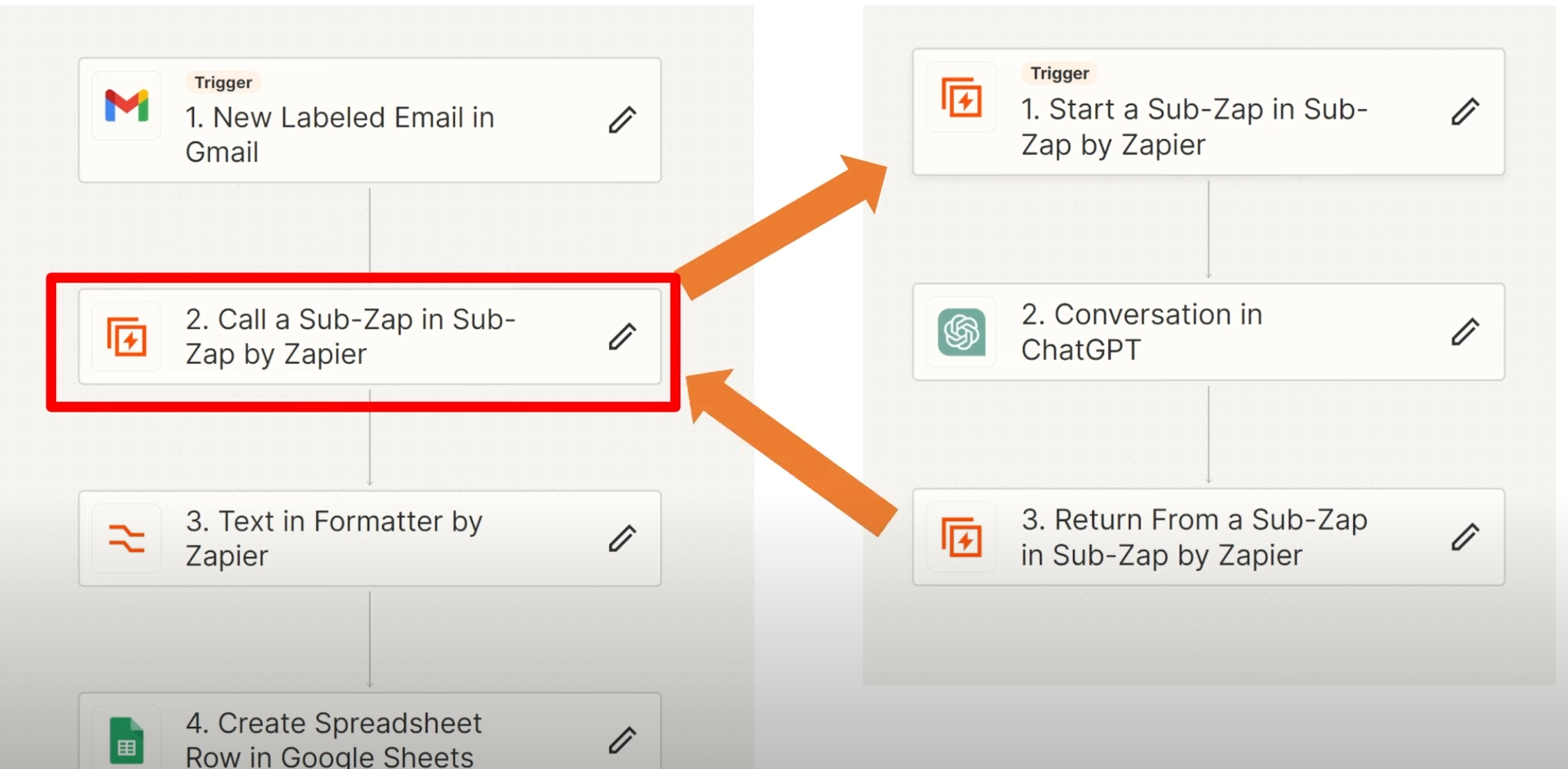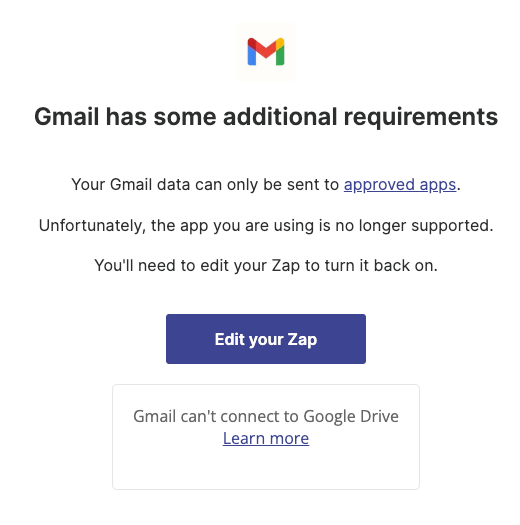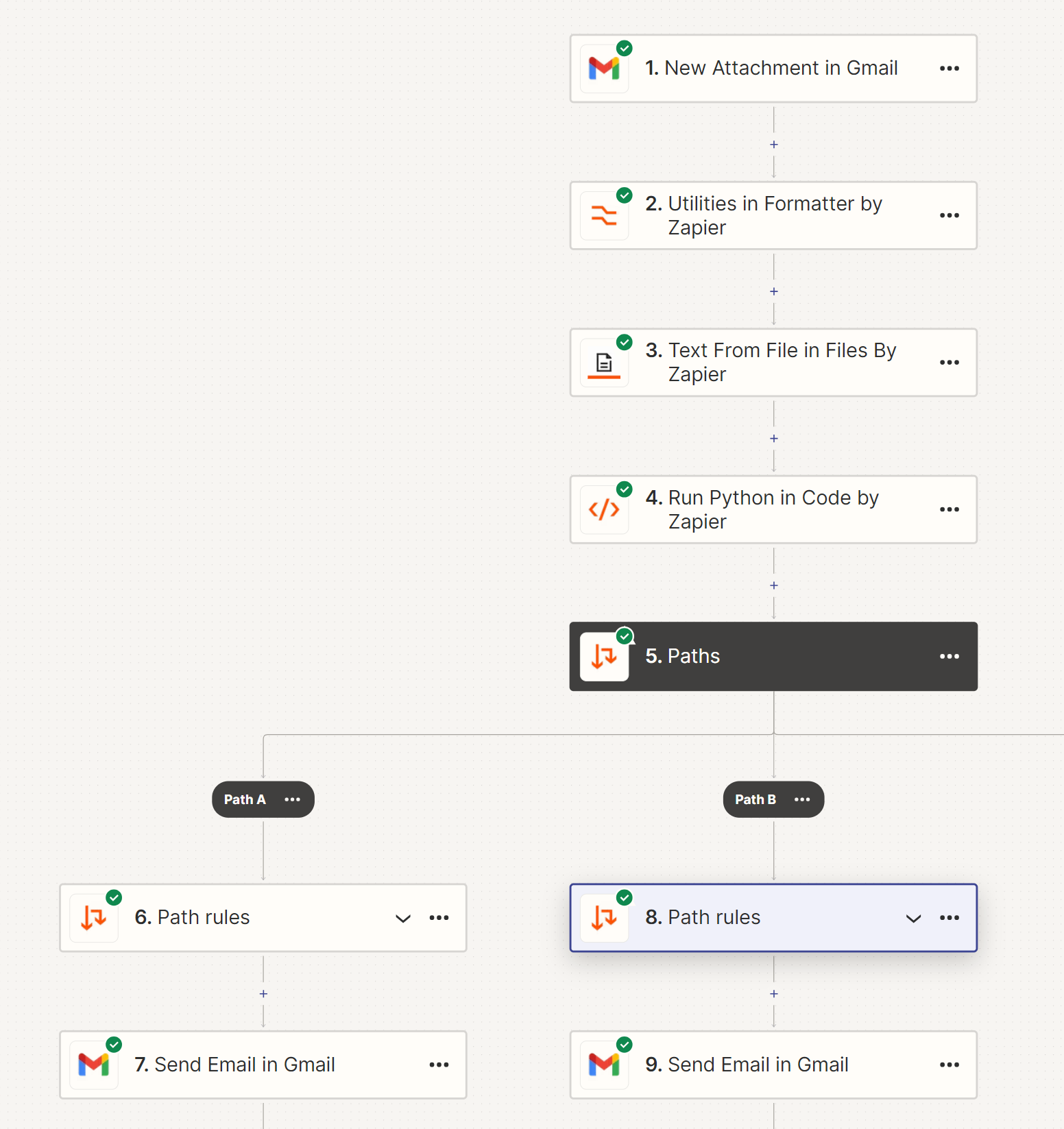I have successfully integrated and tested a gmail to asana integration. When a new email comes in matching a search criteria, a task is created in Asana. I have tested this. It works. Before turning on, I get the following error message:
Gmail has some additional requirements
Your Gmail data can only be sent to approved apps.
Unfortunately, the app you are using is no longer supported.
You'll need to edit your Zap to turn it back on.
I am not seeing any updates online that Gmail no longer integrates with Asana?