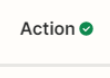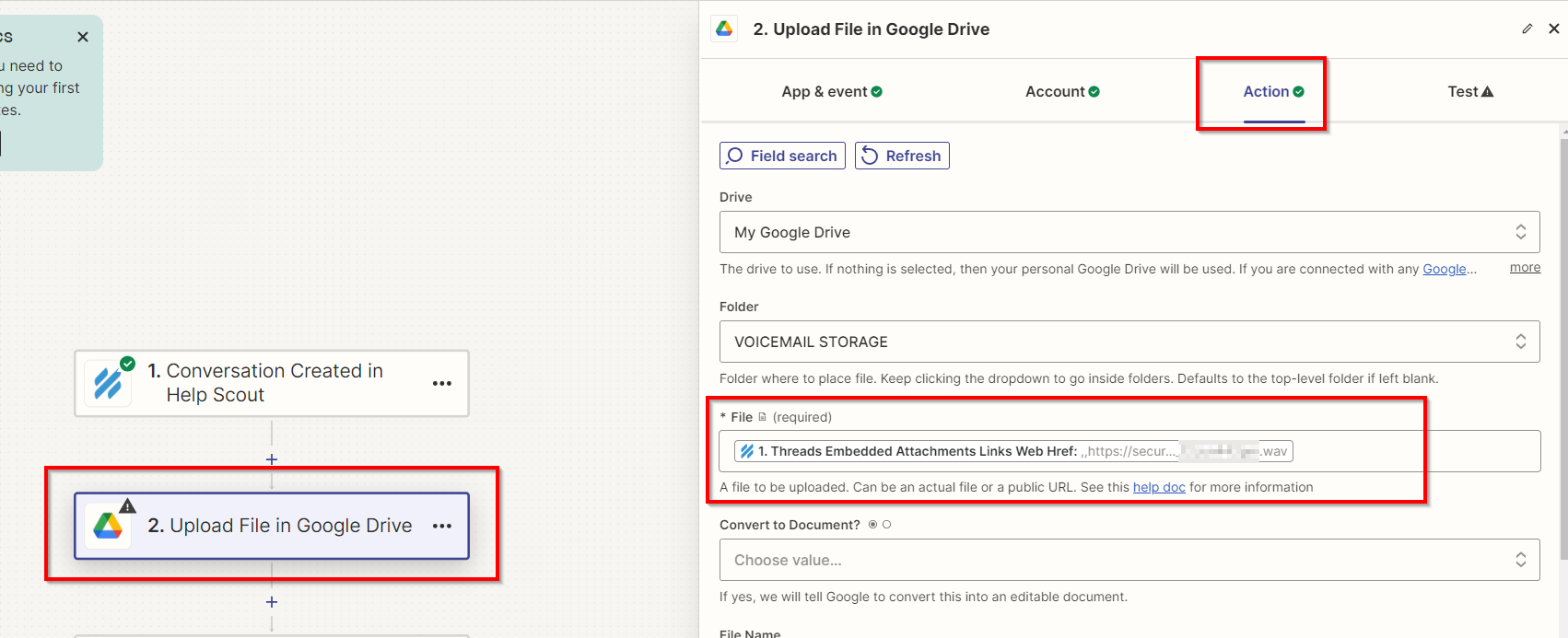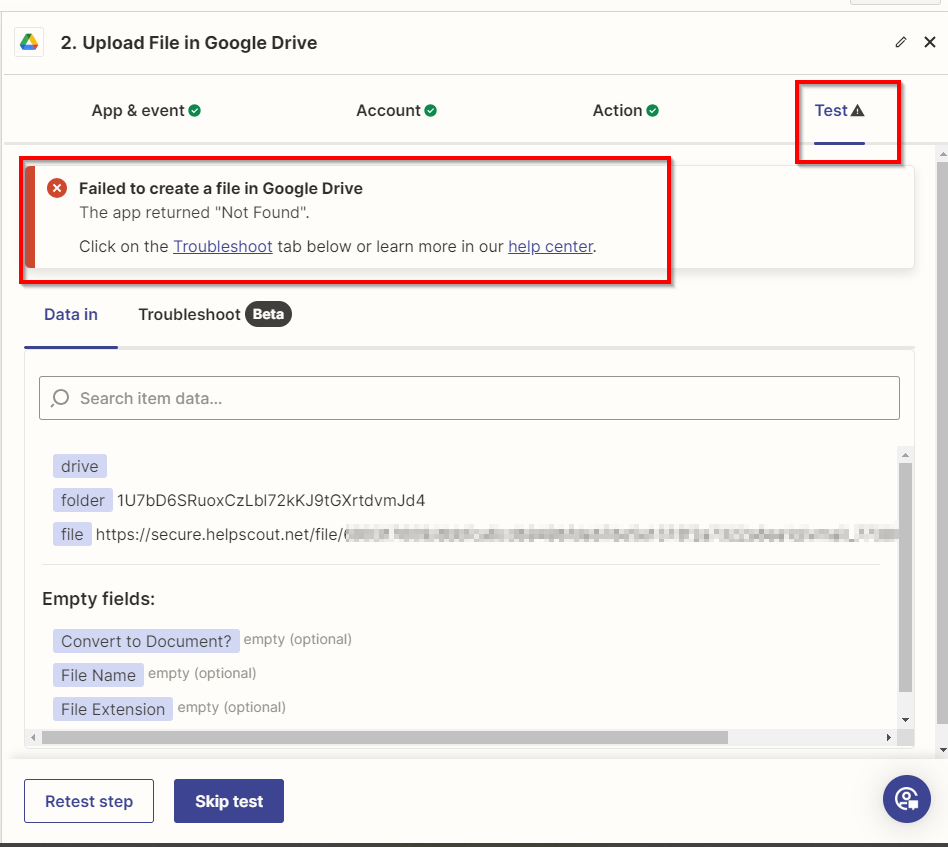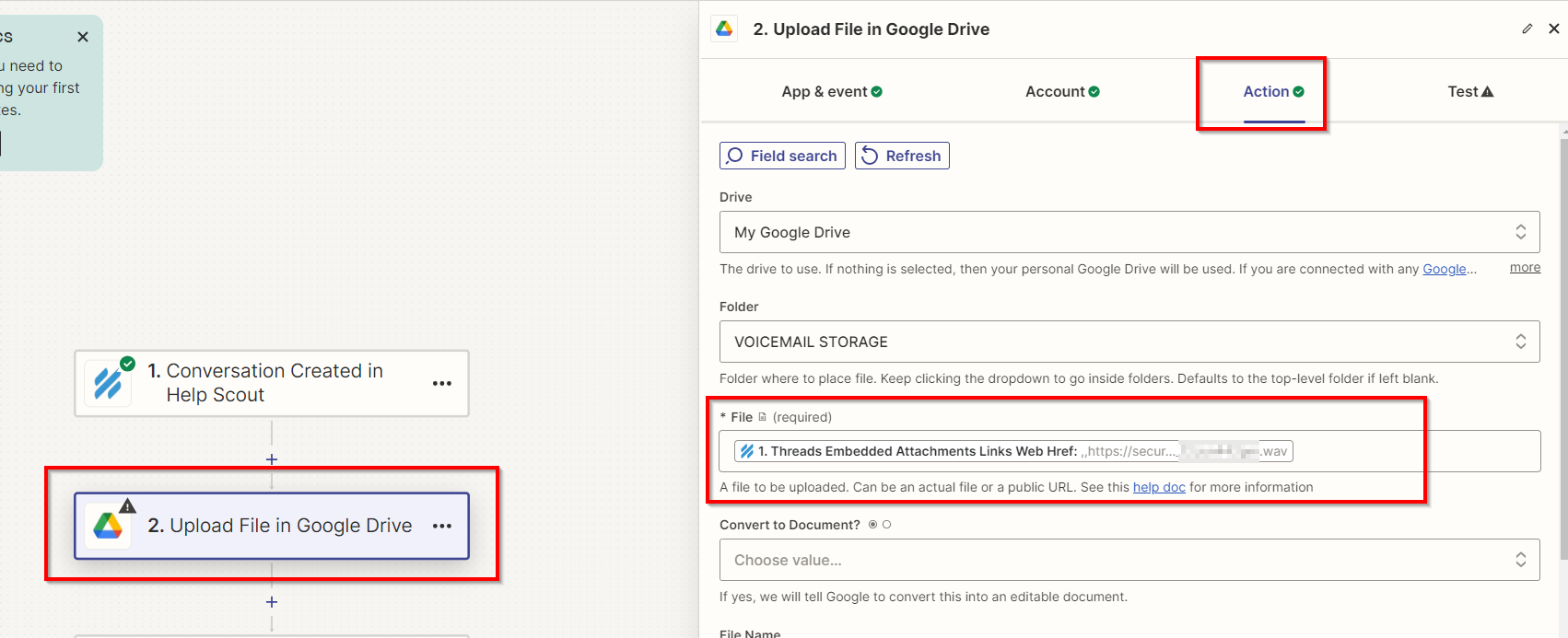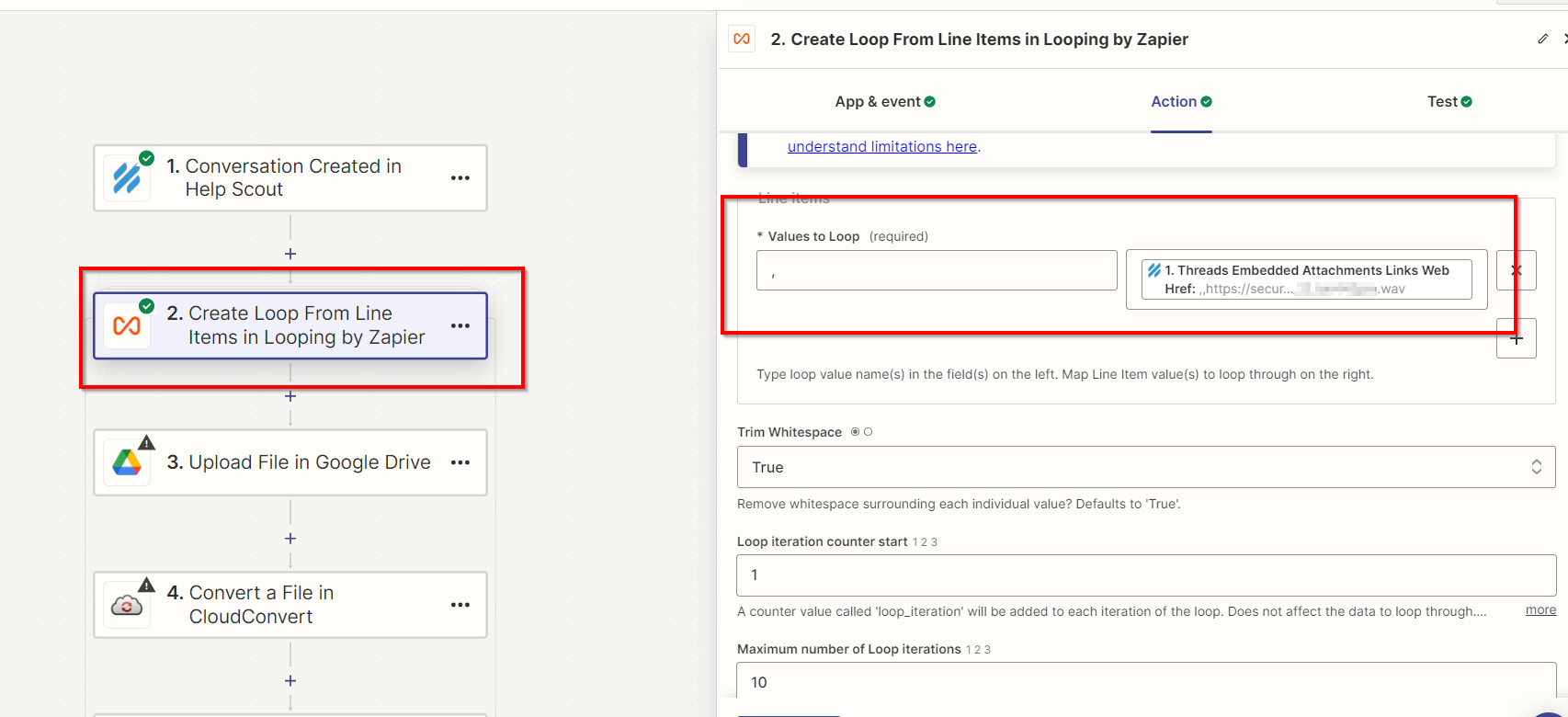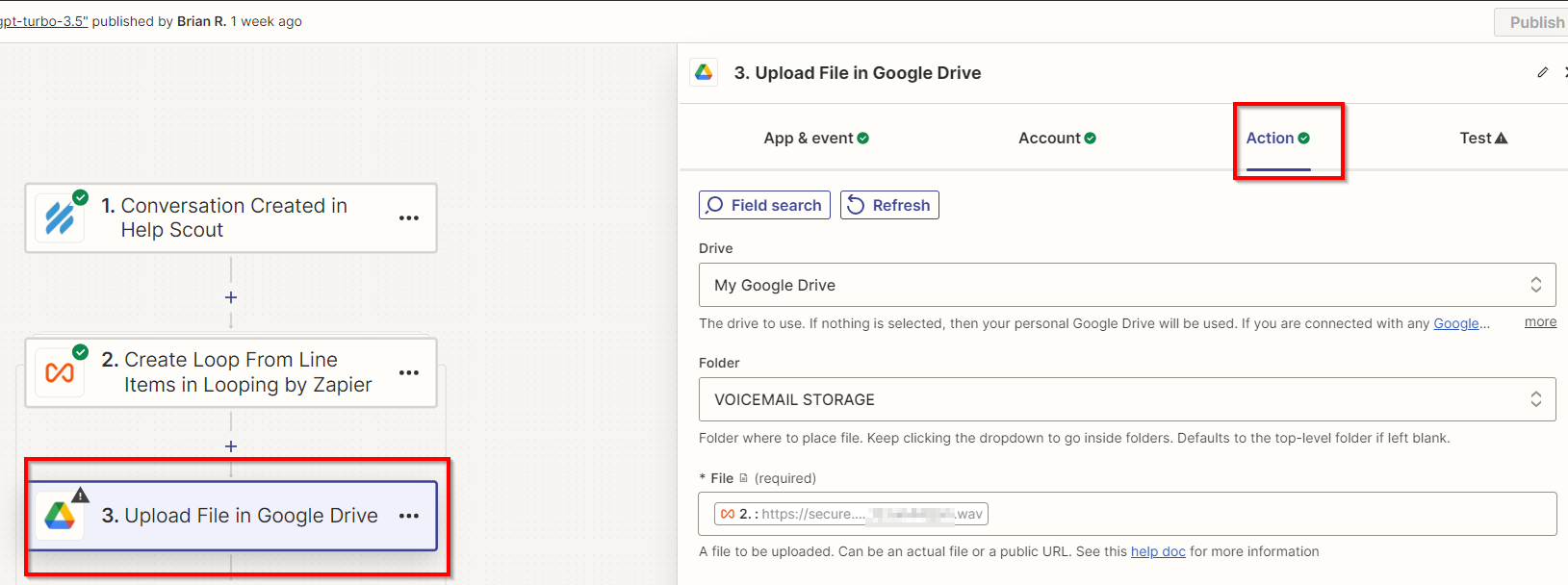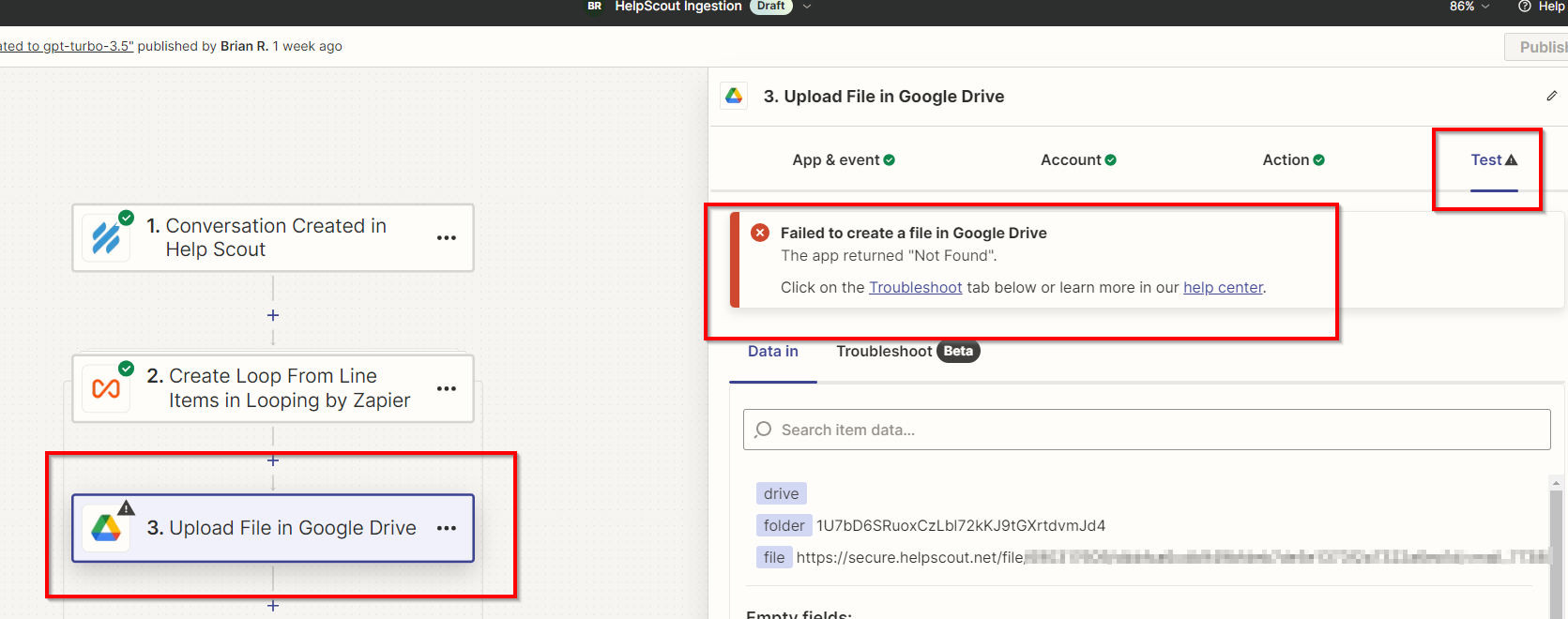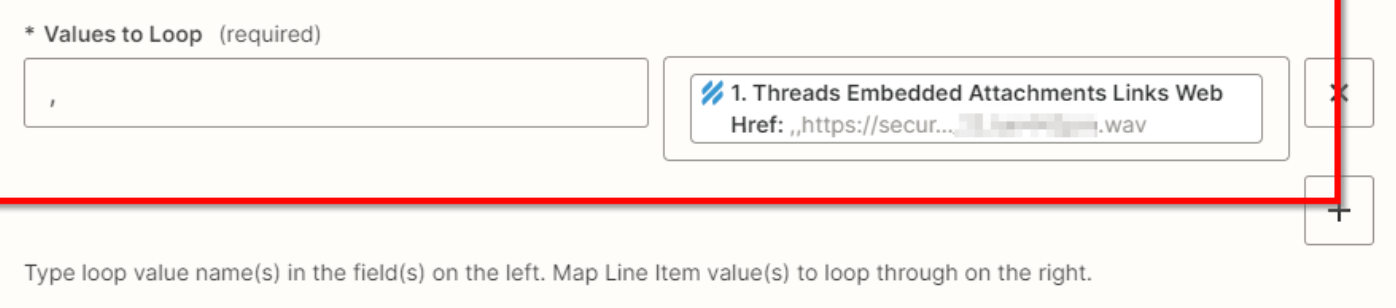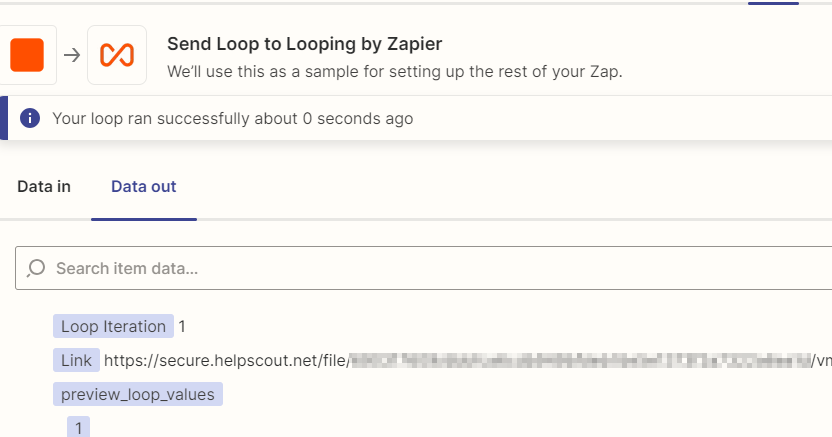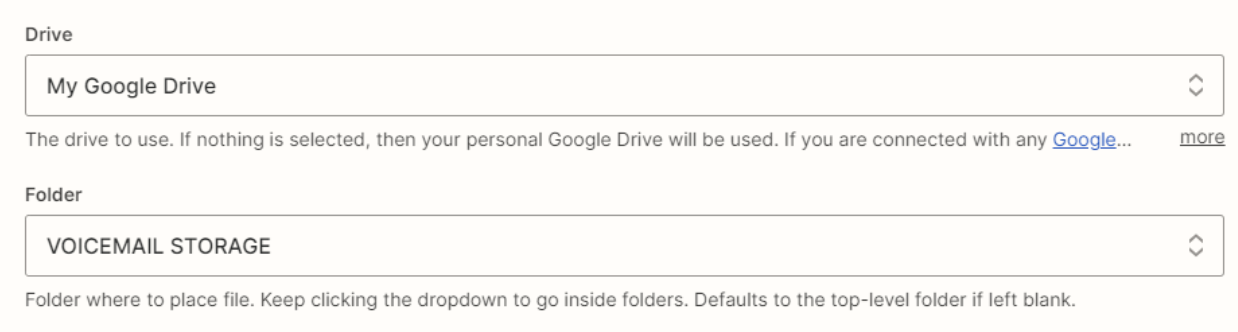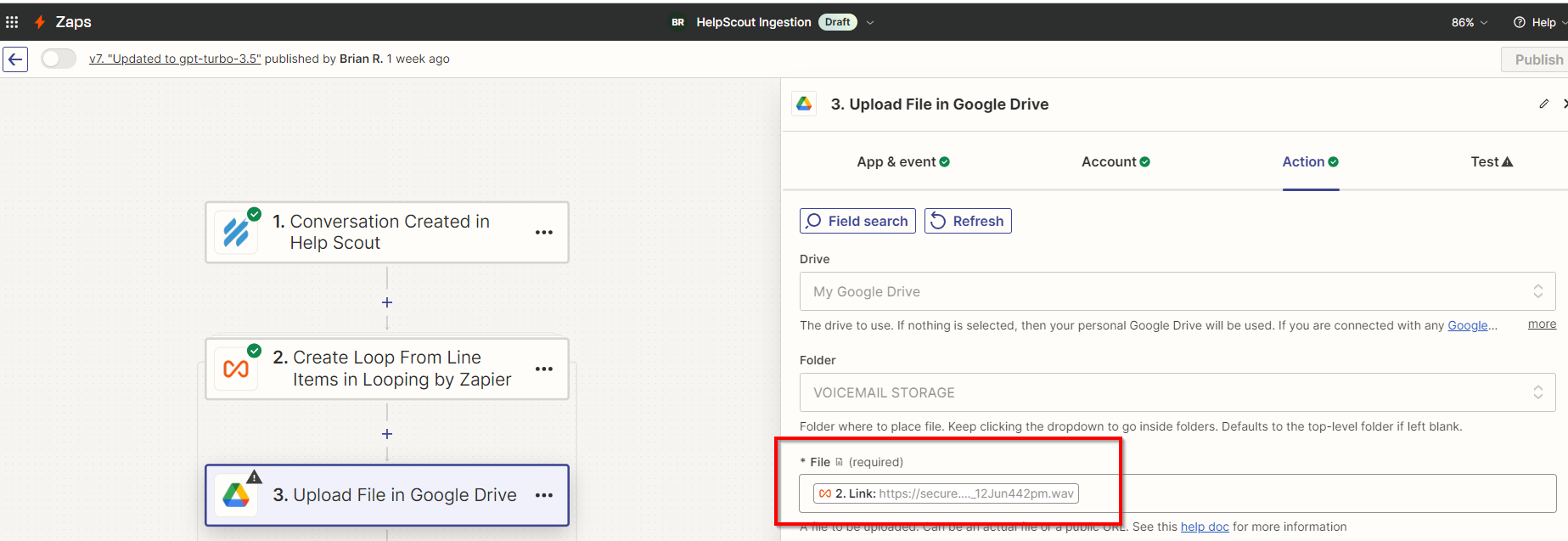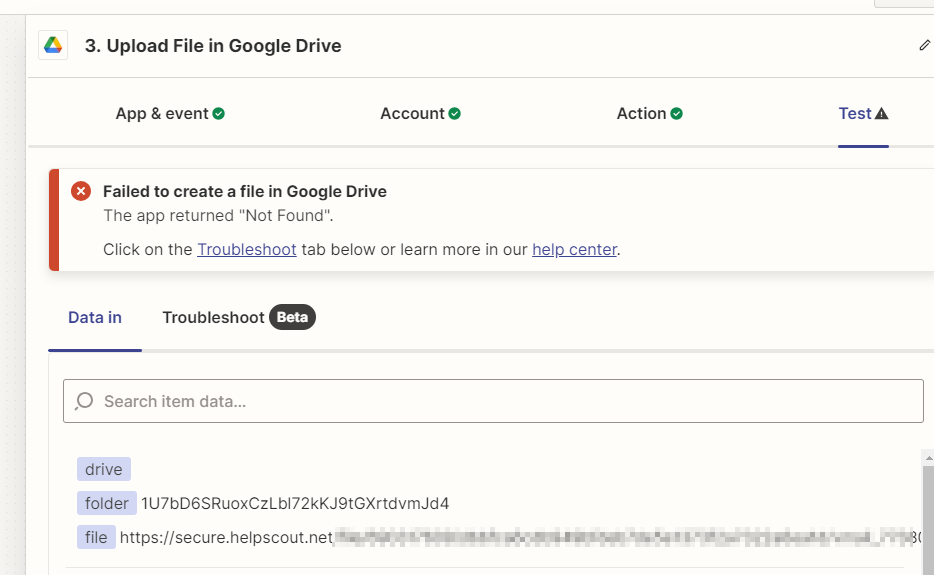Has anybody run into the problem with their Help Scout zaps, which is it unable to extract the file and pass it to another app?
I have a zap which extract the WAV file from a voicemail conversation in Help Scout and does the transcription in OpenAI’s Whisper. It was working up until 6/10/24 when it all started to error out with a “Not Found” message.
Attached is a screenshot. I have tried to pull the WAV file from Help Scout into different apps (Google Drive, CloudConvert) in order to test that it is not an OpenAI issue.
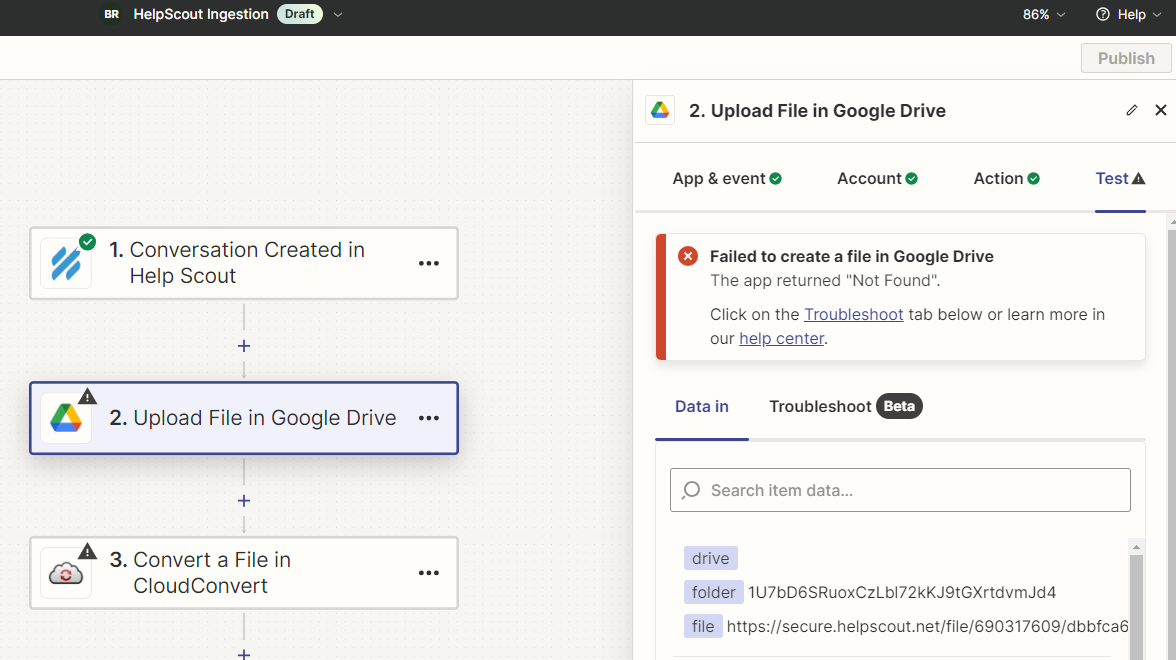
I have copy/paste the file URL from the Help Scout conversation into my browser and I was able to download the file.
I’ve already contacted Zapier support and have a ticket open with them, also contacted Help Scout support to let them know.