Hi,
We are getting a strange error message on a GMail step in Zapier. Our client noticed that this seems to be affecting addresses on PST time I am not sure if there is any correlation but curious if anyone knows what this is and how to fix it?
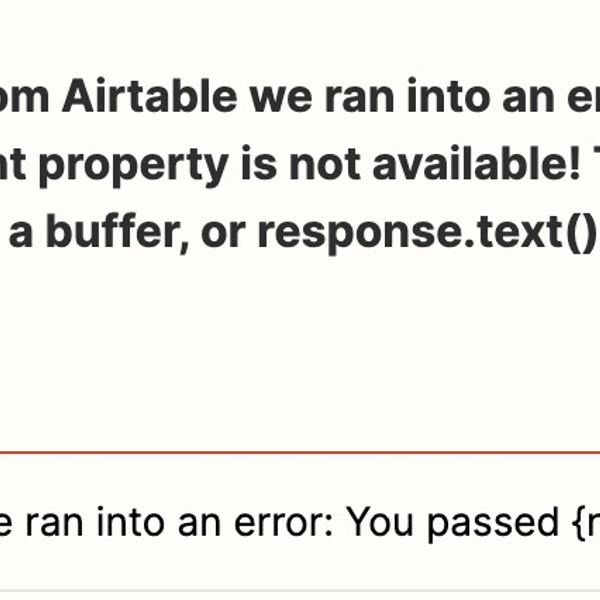
Hi,
We are getting a strange error message on a GMail step in Zapier. Our client noticed that this seems to be affecting addresses on PST time I am not sure if there is any correlation but curious if anyone knows what this is and how to fix it?
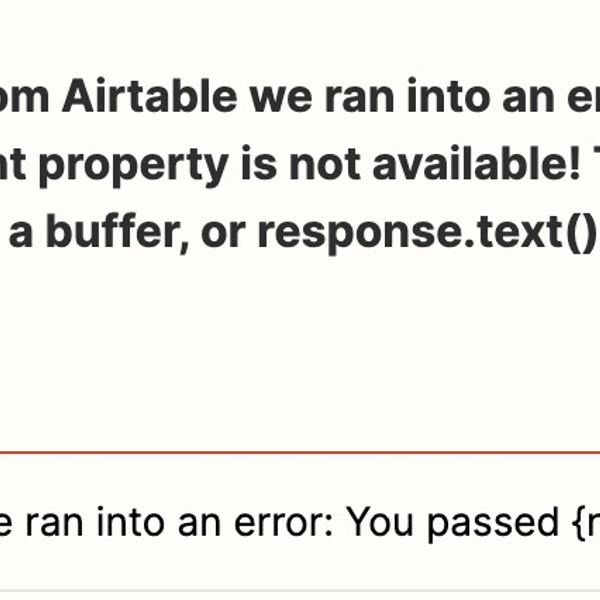
Best answer by anthonyatXRay
A quick follow-up to the issue is that this is a result of Airtable changing the way it handles Attachments and Attachment Links. As of November 9th they make their links to attachments EXPIRE after 2 hours. The zaps we were having trouble with have delay steps in between the retrieval of the record and the sending of the GMail with the attachment. This meant that we were trying to send an expired link and Zapier or GMail could not download it.
The solution I found was to basically just repull the record with the attachment after our Delay steps and map that in the attachment field. The attachment is downloaded by GMail and will not expire.
Enter your E-mail address. We'll send you an e-mail with instructions to reset your password.