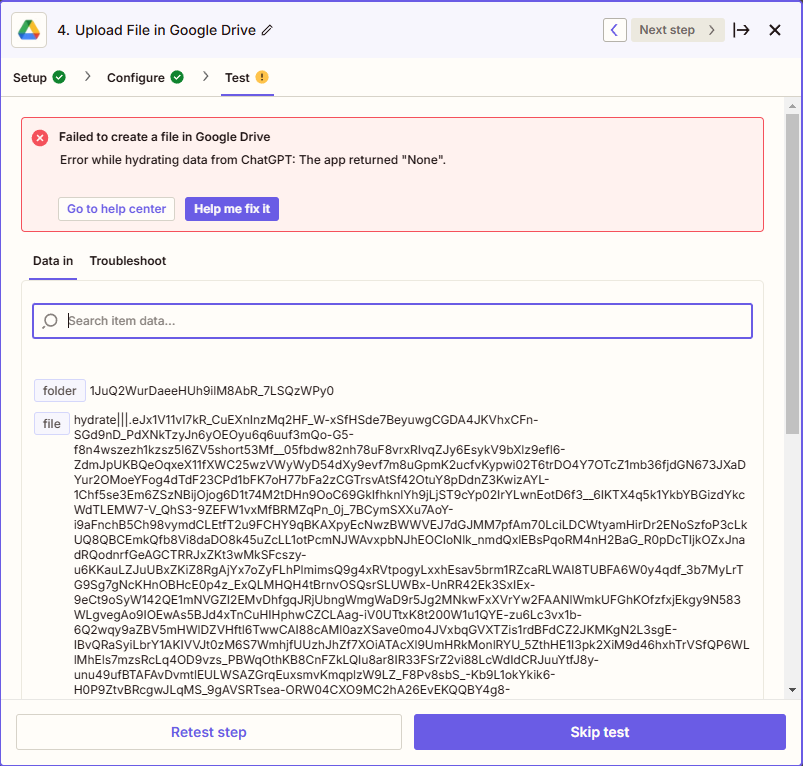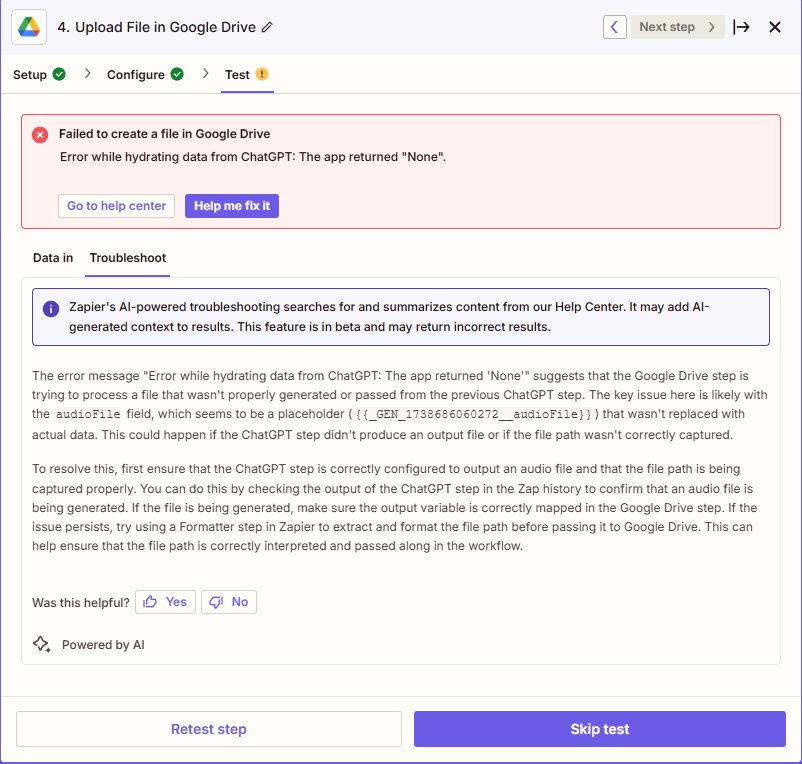I am converting test to speech with ChatGPT and then trying to save the returned mp3 file from ChatGPT to Google Drive. The step fails when saving file to Google Drive with the error message “Error while hydrating data from ChatGPT: The app returned "None".”
When conversing with ChatGPT I have used both “Conversation” and “Conversation with Assistant” but its not helping. ChatGPT test-to-speech step appears to testing properly. It shows a file (mp3) was returned.
What should I be doing to capture or store the file for further processing. I tried using the “Formatter by Zapier” as recommend in the Zapier AI help but it does seems to be of any help. Any help with detailed steps to solve this issue will be much appreciated. Thank you.
Snapshots below: