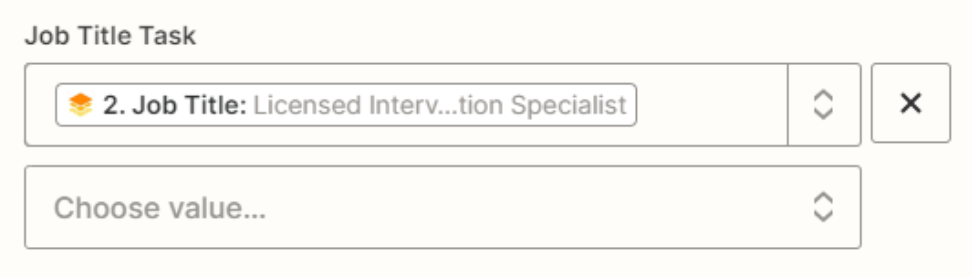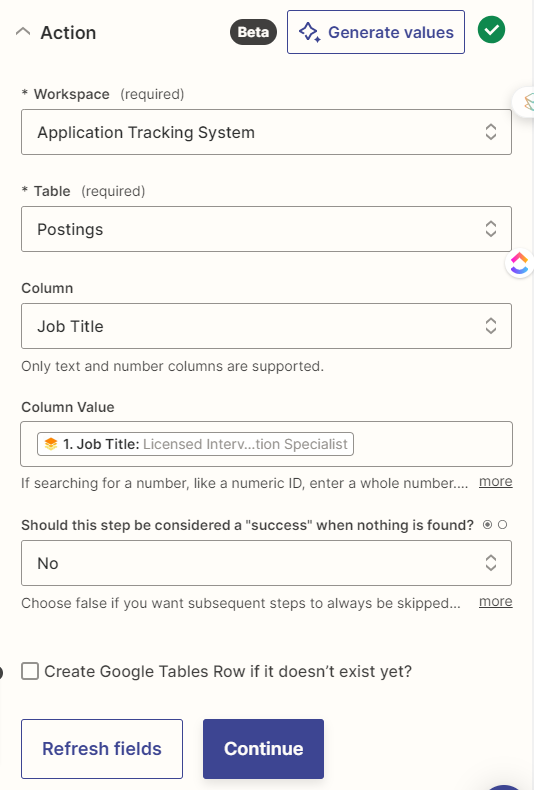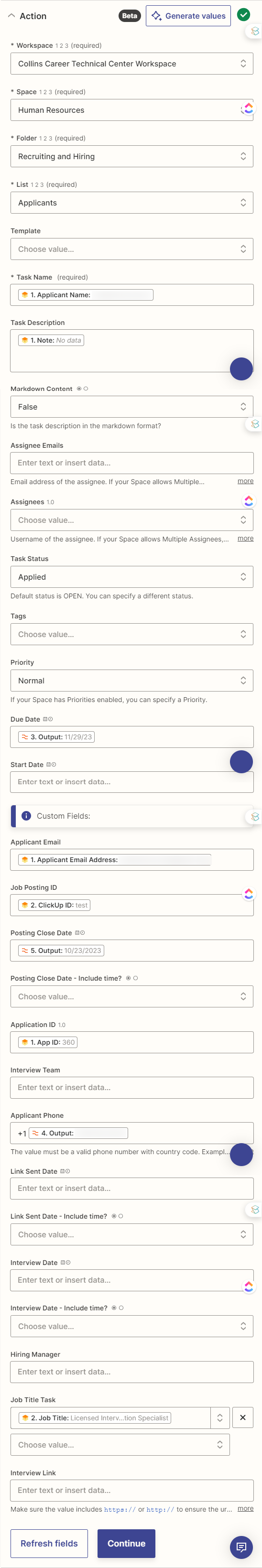I am trying to use Zapier to send new rows added to a Google Table (not Sheet) to ClickUp. When I test my zap, I receive the following error:
Failed to create a task in ClickUp
The app returned "You do not have access to this task".
I can’t find any information on the task the Zap can’t access. I’ve looked through the history, and nothing is listed. I’ve hit a brick wall as far as troubleshooting is concerned, so any advice is welcome. Thanks in advance.