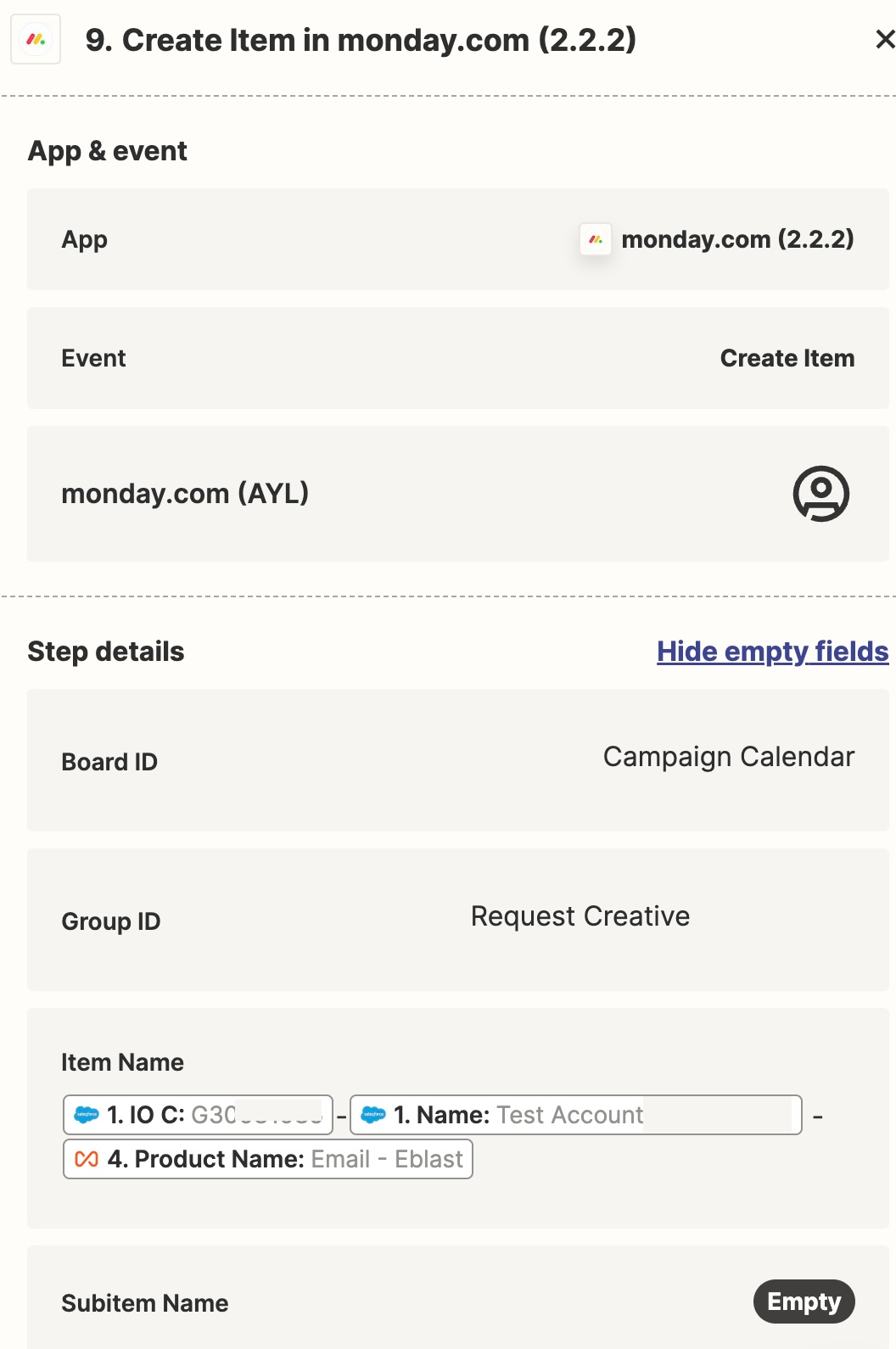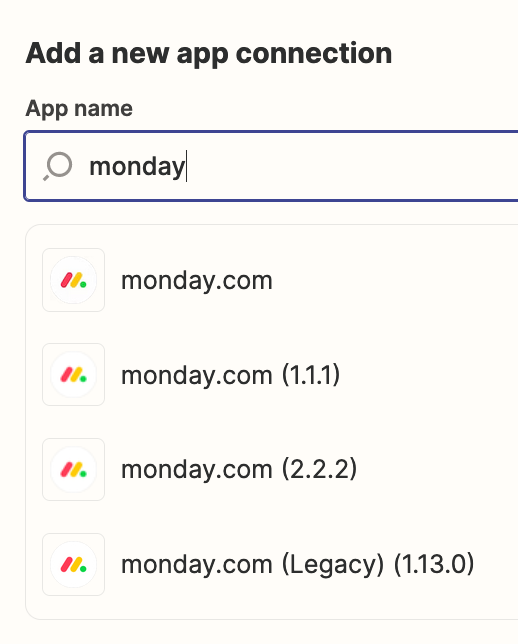Hi,
We started receiving the following error from Monday.com. The zap has been running for over a year.
The app returned "@font-face{font-family:Roboto;font-style:normal;font-weight:500;font-display:swap;src:url(data:font/woff2;base64,d09GMgABAAAAACswAA4AAAAAVHwAACrYAAEAAAAAAAAAAAAAAAAAAAAAAAAAAAAAGmQbmh4cg3wGYACHbBEMCu9...". @font-face{font-family:Roboto;
Here’s how the step to create the item is configured. Any insight on how this can be resolved?