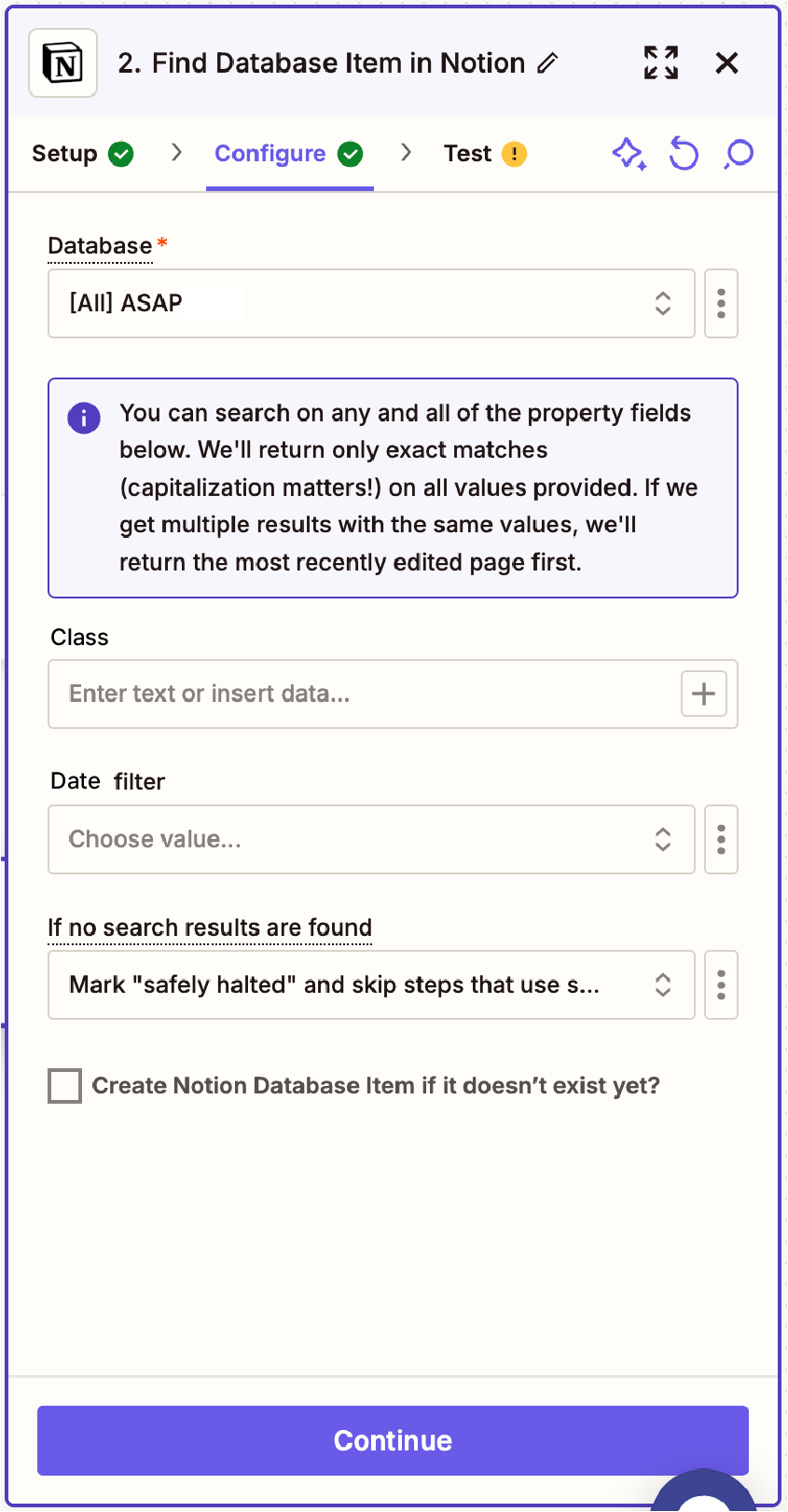
Hi! I keep encountering a recurring issue, and I was hoping you could help. I connected the database called [All] ASAP in "Find Database Item" on Notion, but I keep getting the same error repeatedly, as shown in the picture.
I’m also not sure how to input the fields for Class and Date Filter. If someone knows how to solve this, please help me out. 😭


