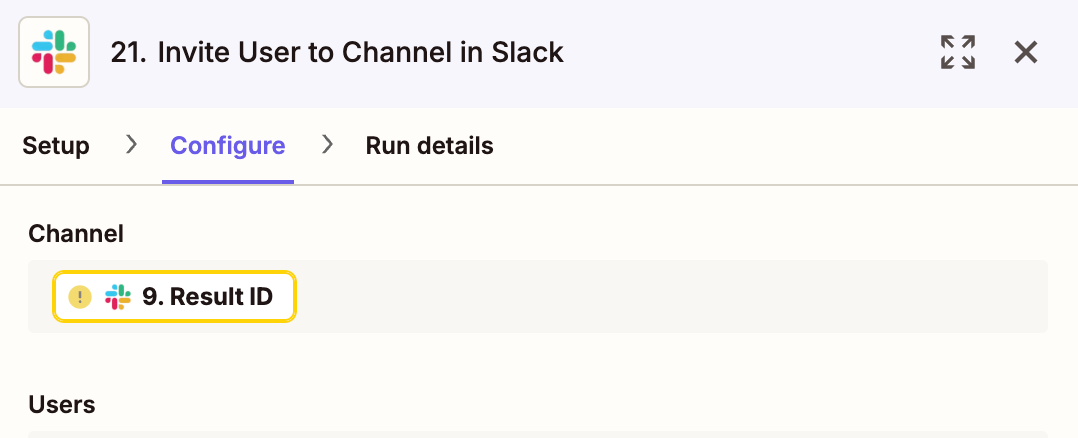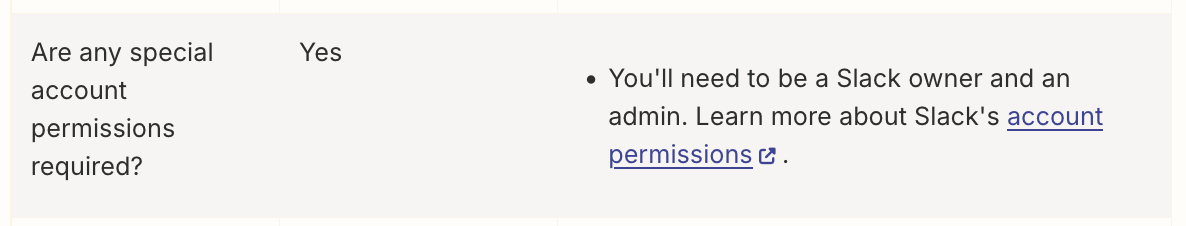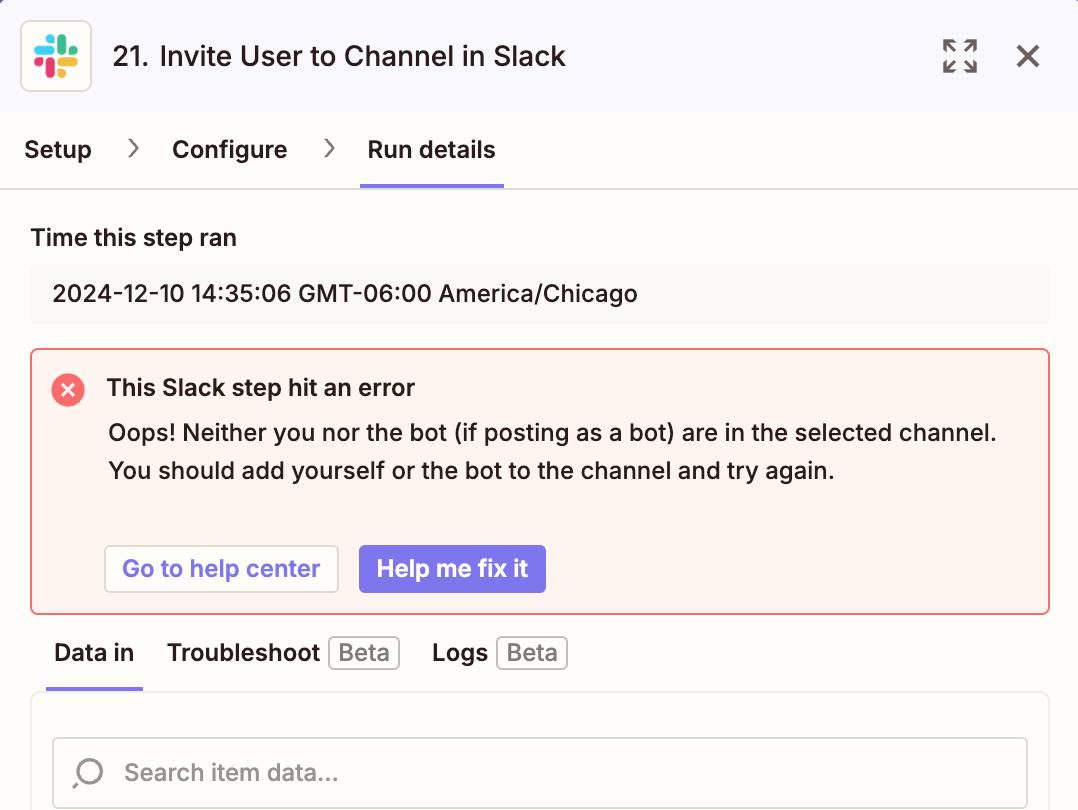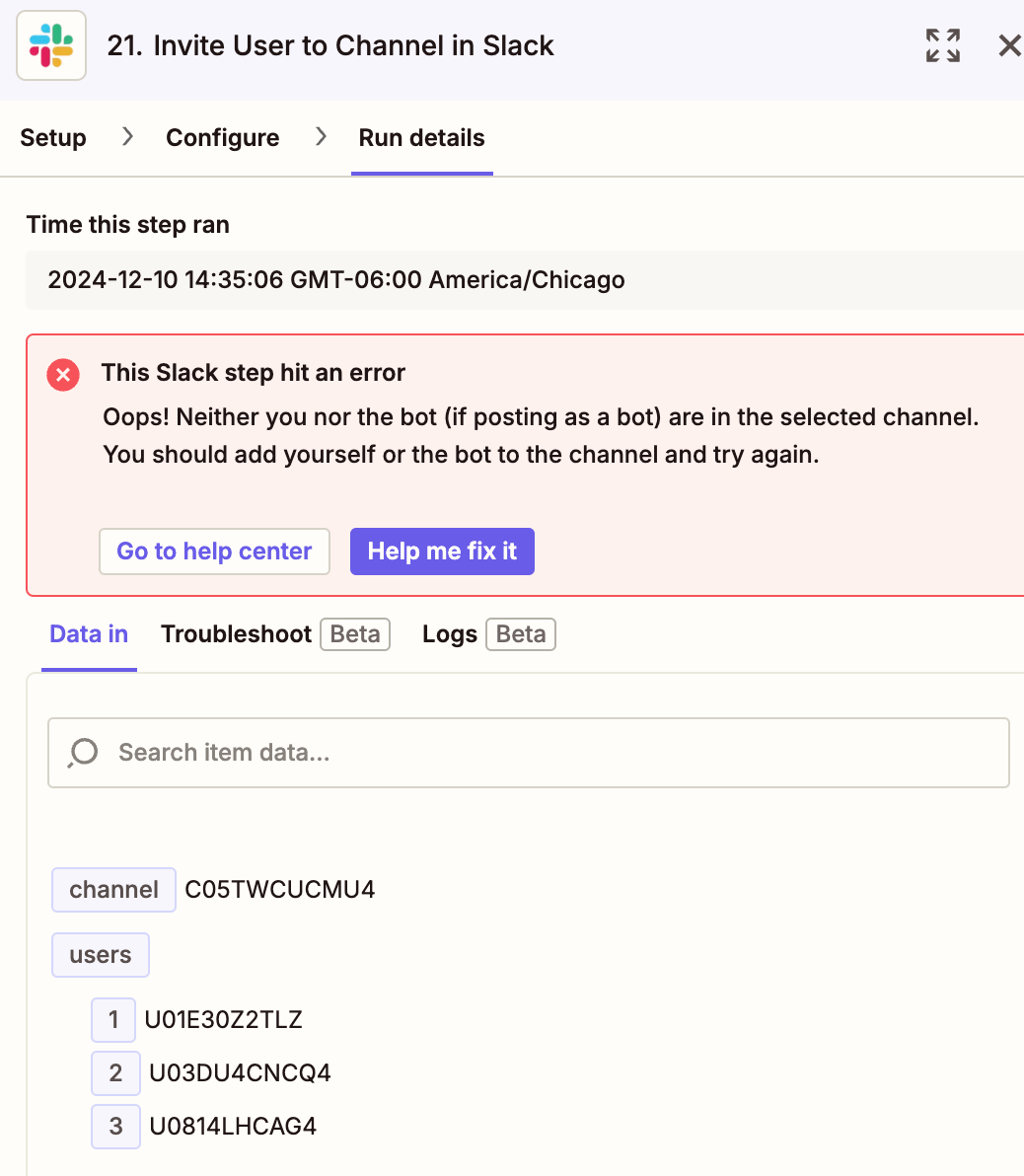I am creating an automation that looks for existing customer channels and either adds users to it or creates a new channel to add users to. I have the new channel creation process in place but ran into an edge case with existing channels.
I check to see if a slack channel exists by ‘finding public slack channel’ in step 9. which provides me with a result id for the slack channel
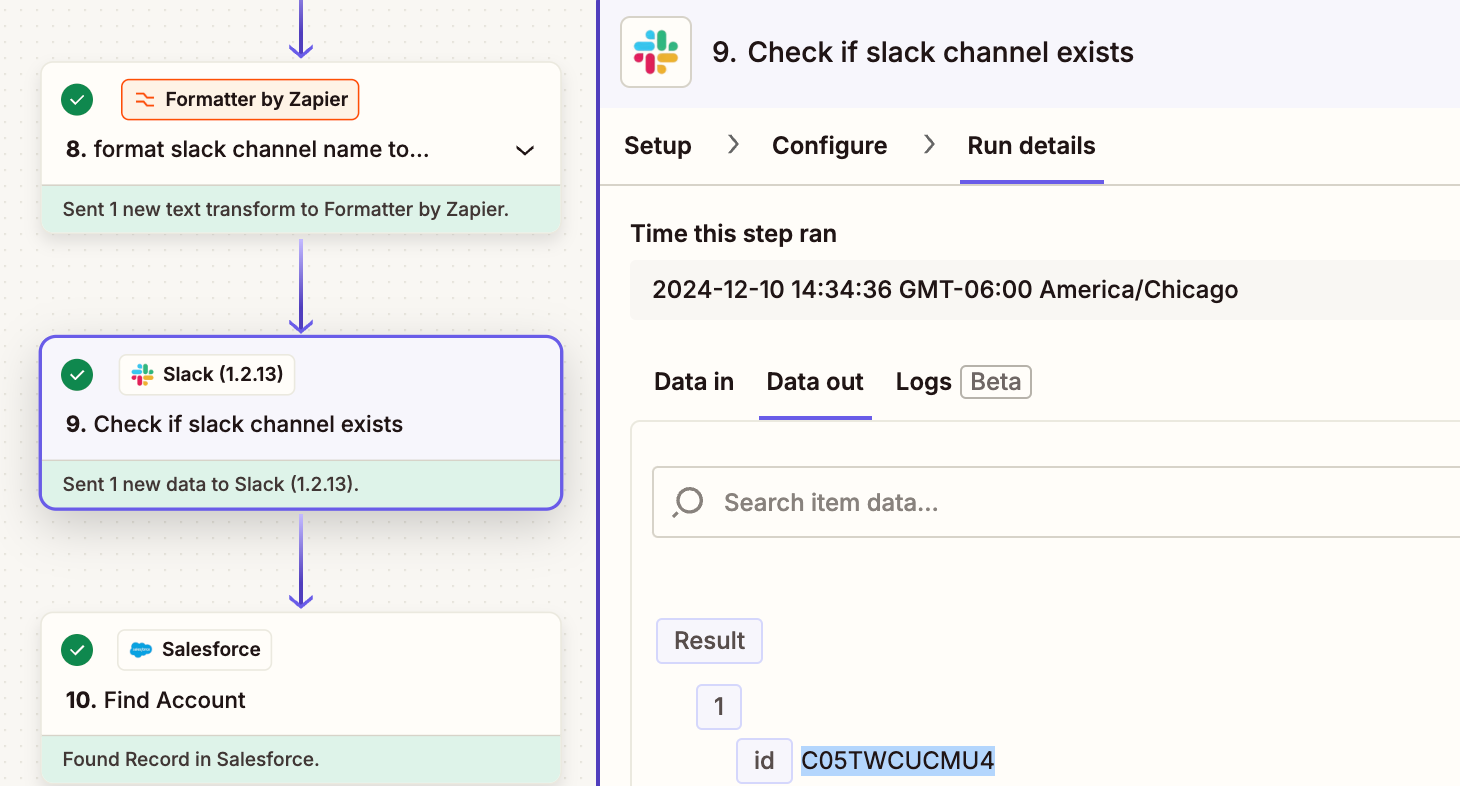
I then use that result id in two of my paths where a slack channel exists to add myself and other users to the channel. In this case step 21 threw the following error for me:
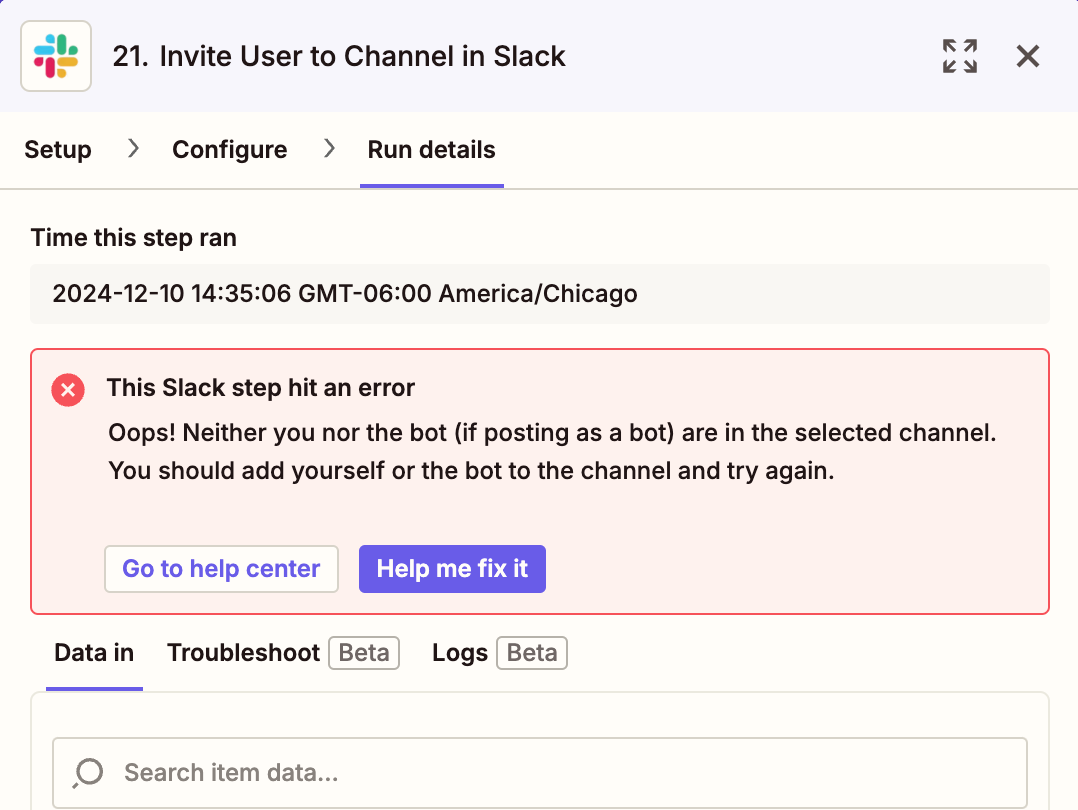
Looking at the zap replay it looks as though the result id from step 9 wasn’t carried through but I stepped through a test and it looked to all connect. Is this because I’m not in the channel even though its public? For this specific trigger the bot actually ended up in the channel and firing off its message but none of the users were added from the automation to see it (I ended up manually adding).
Part of Step 21. is to add myself and other users to the channel so I’m not sure how to prevent this error from happening.