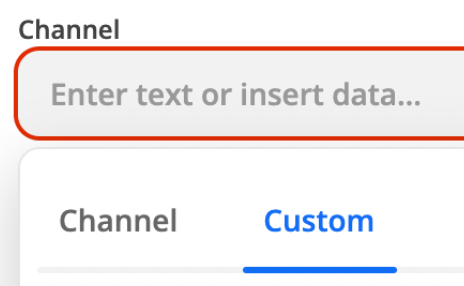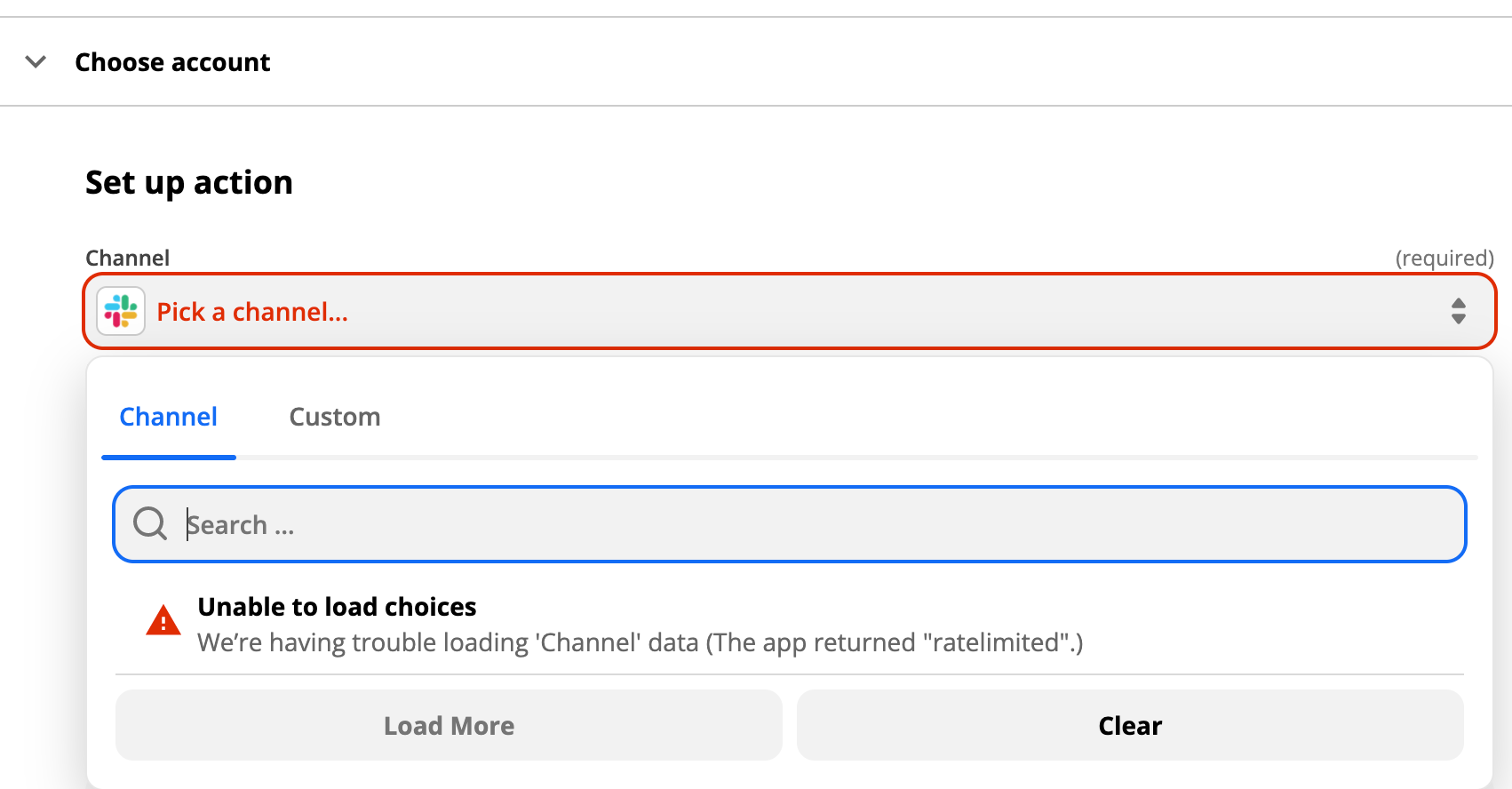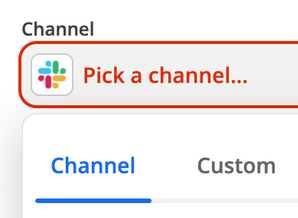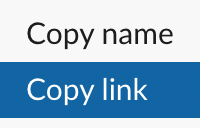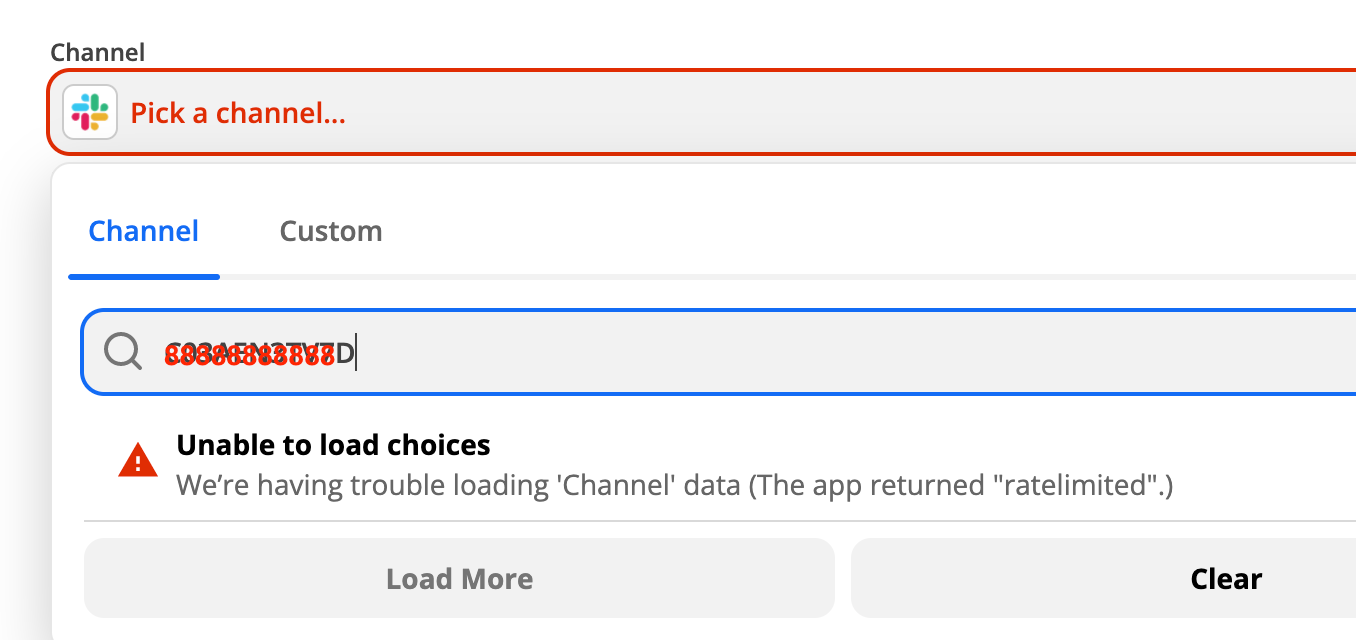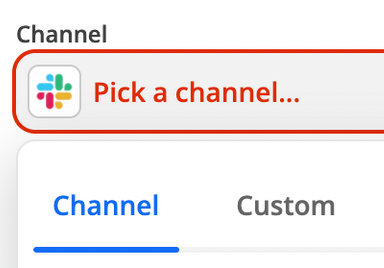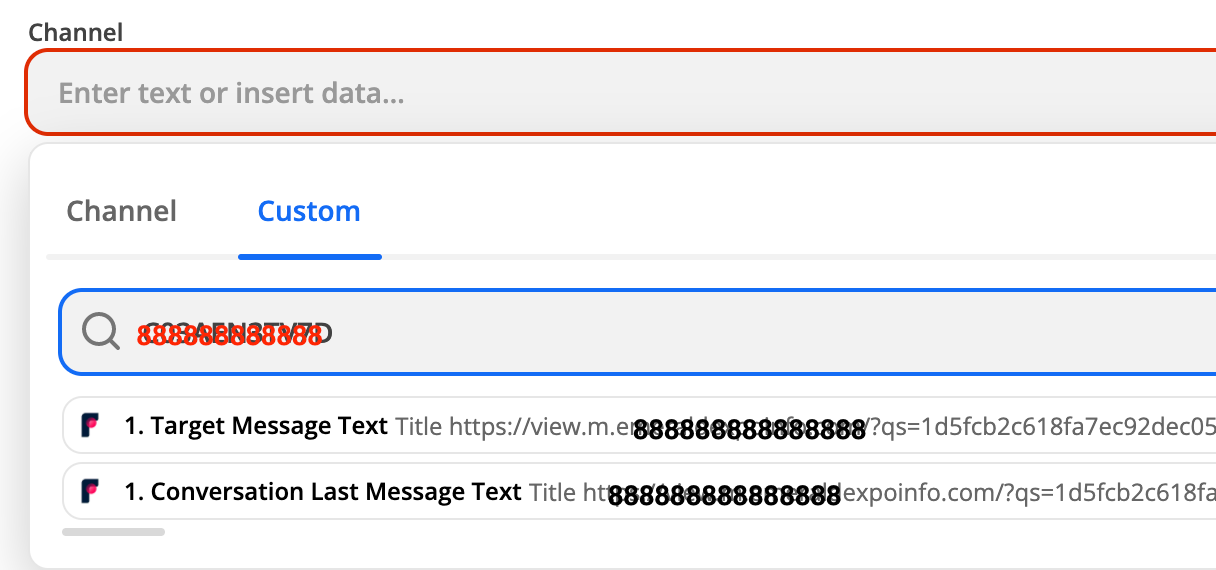Hi,
We are receiving this error when trying to add a channel in Slack via Zapier “We’re having trouble loading 'Channel' data (The app returned "ratelimited".)” is this issue resolved?
Did anyone find workaround for above issue.
Can someone tell me, how to add ourself the to list of affected user.
Thanks