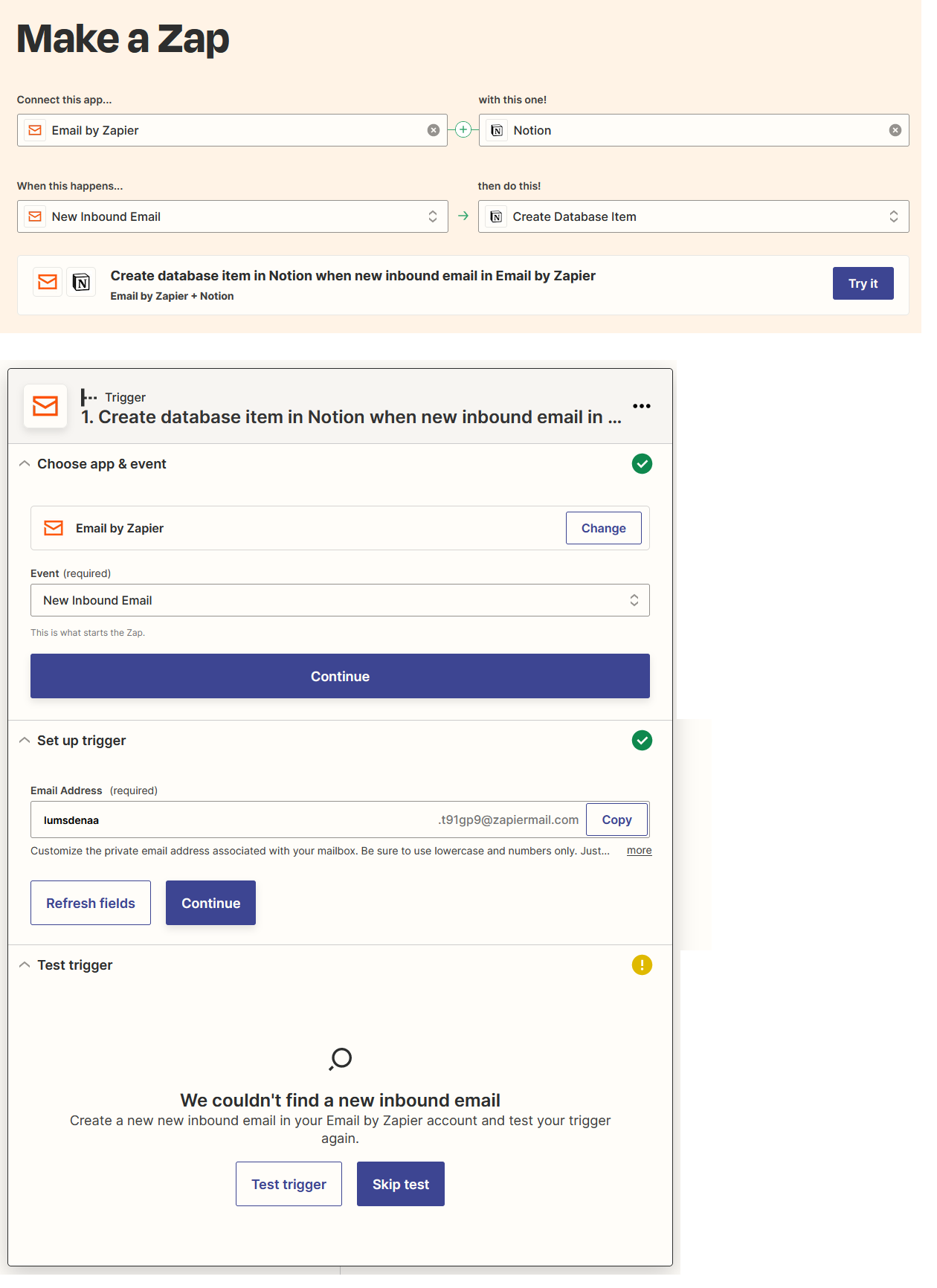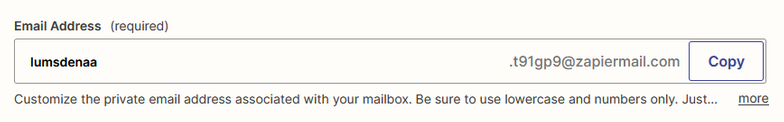Hello Zap Community,
My organization uses Microsoft Exchange for email and does not allow integration w/ Zap for security reasons. However, I do want the capability to send specific, personal emails into my Notion (e.g. records about my time off or my career plan).
I found this Medium article that achieves this:
https://medium.com/@MaxvanBerk/how-to-send-emails-to-your-notion-workspace-271cb5a447a8
So, my understanding is that I can forward an email (from anywhere) to this ‘Email by Zapier’ and it will then insert it into Notion. Neat!
The issue I’m facing is that when I’m trying to set up a trigger using ‘Email by Zapier’, I get the following error when trying to test it:
“We couldn't find a new inbound email. Create a new new inbound email in your Email by Zapier account and test your trigger again.”
I’ve tried searching for a couple of hours and getting lost. I cannot find any reference to an ‘Email by Zapier account’ -- do I need to have an account or mailbox set up in some other location?
Following the guide (https://zapier.com/blog/email-by-zapier-guide/), the section on ‘How to create a new Email by Zapier inbox’ doesn’t help.