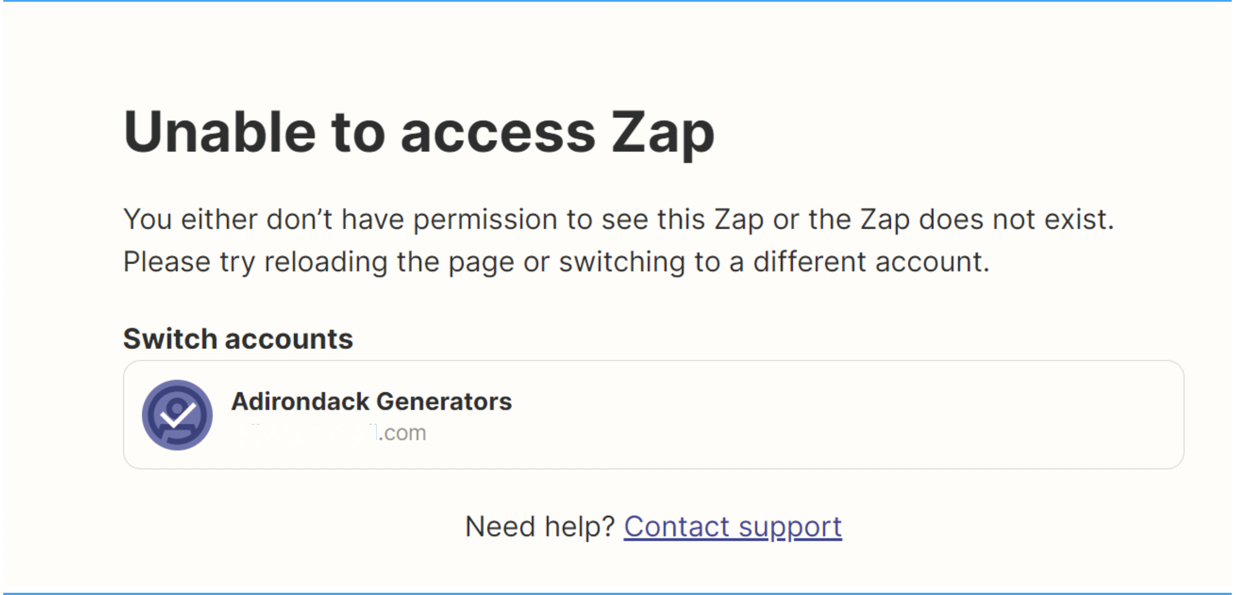Hey there, @adkgen -
I’m really sorry to hear about the issues you’ve been running into. I know it’s been a process getting to the root and we appreciate you working with us.
As you and the team have discovered, it appears you’re being impacted by bugs in the WPForm app. They did add you as an impacted user and we’ll be sure to email once a fix is in place. While I wish could offer a timeline when that may take place, as my teammate mentioned, this particular app is owned and managed by WPForm. I imagine this isn’t the most ideal news to hear and trust me when I say, it’s always disappointing having to deliver it.
I would recommend continuing the troubleshooting process with my teammates in support, as Ryan mentioned, they’ll have more insight to review logs than we have in community. We can’t thank you enough for taking the time to share your candid feedback though.
I want to reassure you it’s heard and valued.