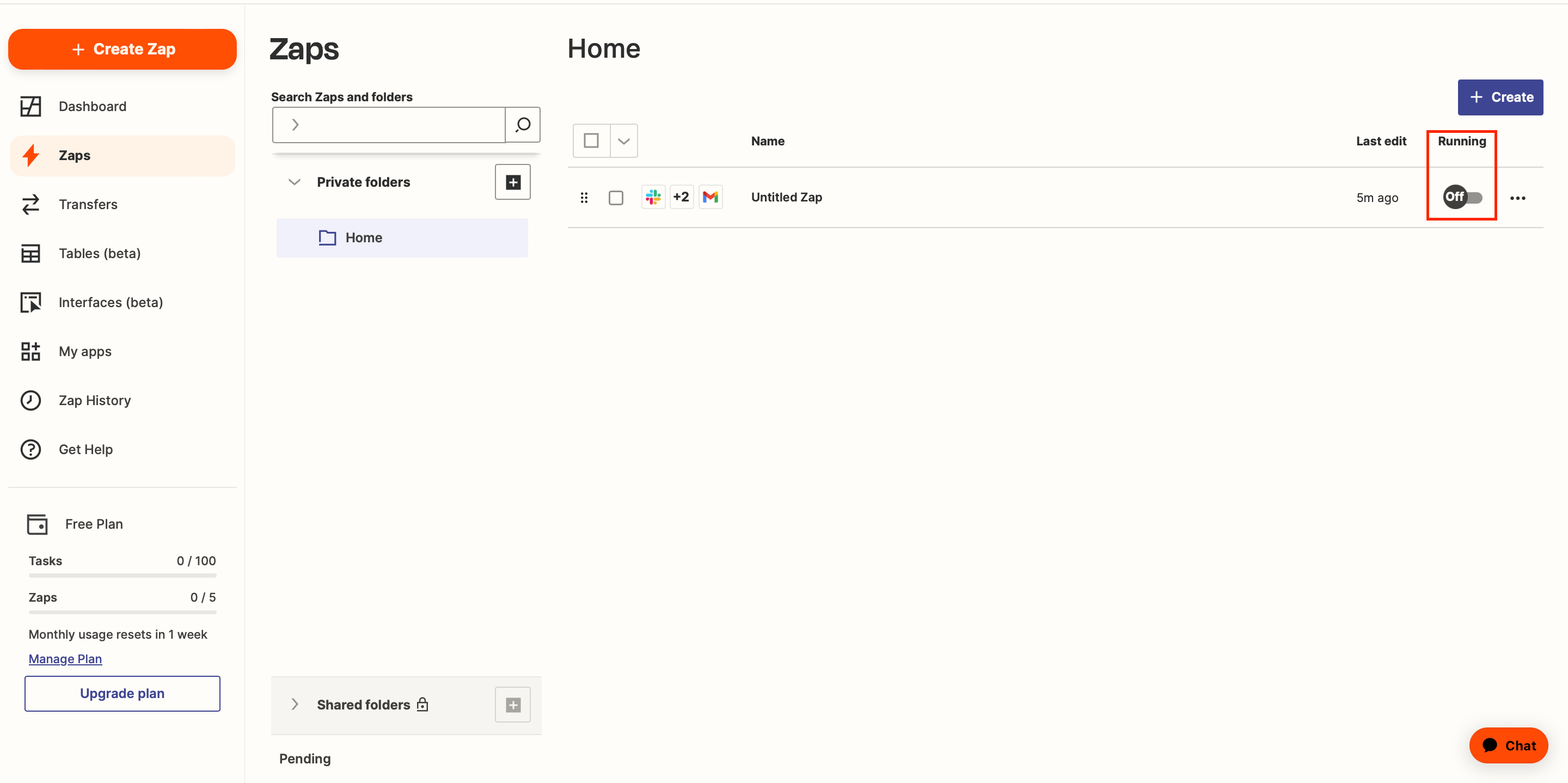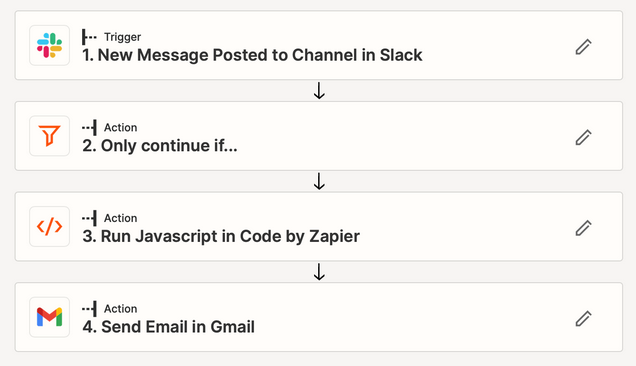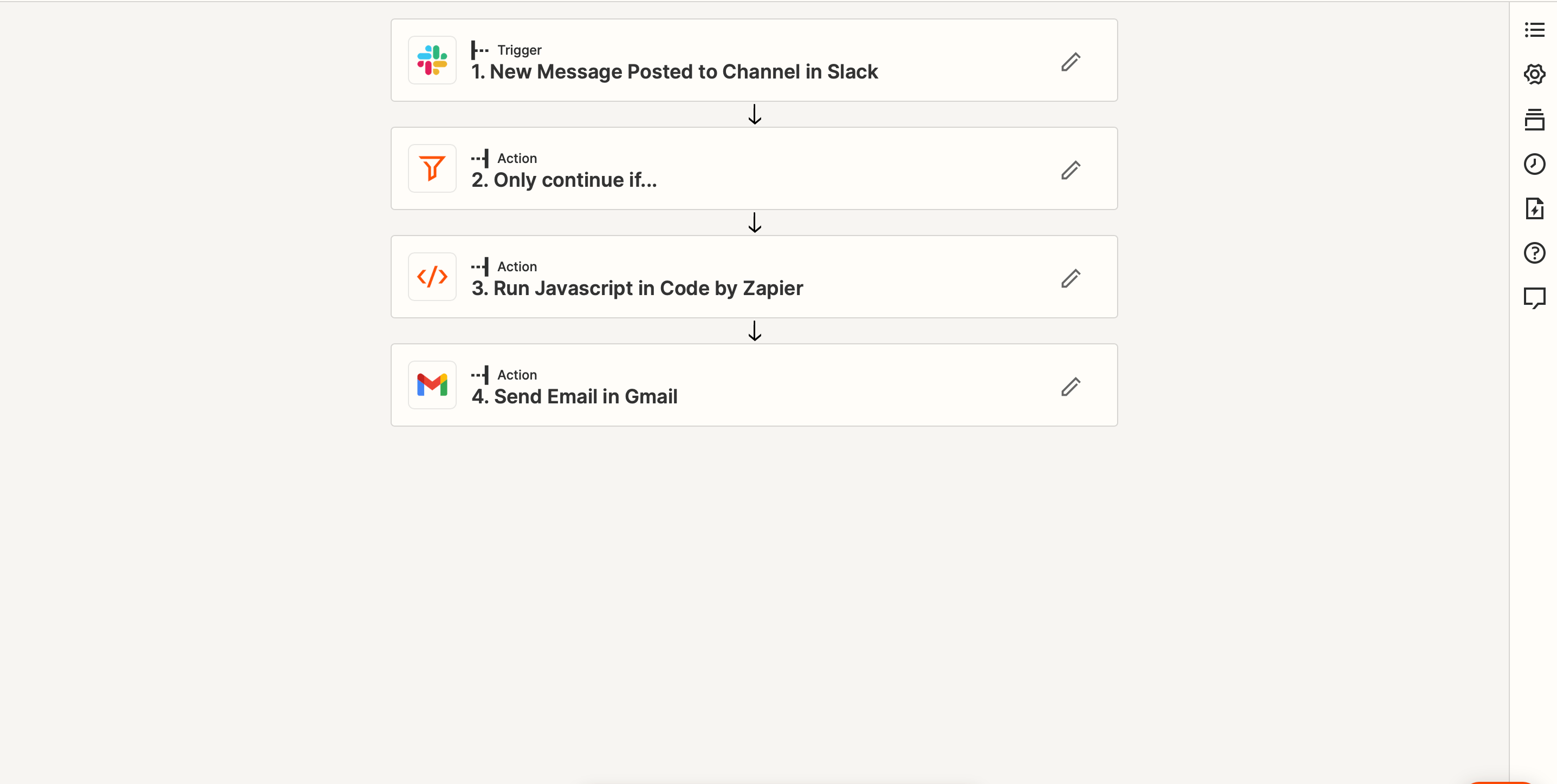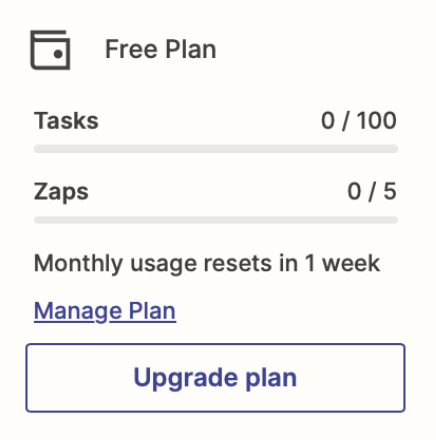problem
The display of the `Running` button on the management screen is always off.
However, if you test according to the actually created `zaps`, it will work normally.
When you click the `Running` button, the following error is displayed.
Error turning Zap on: Your Zap includes more steps than the maximum amount your plan allows. Upgrade to allow more steps to be used
When I checked the official page of zapier, I did not meet the conditions to change to a paid plan at this time.