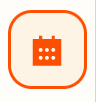Set up a zap 5 days ago and was notified that the client’s lead aren’t coming in since the zap was turned off. Closed and re-open the zap to turn it on but that didn’t work, same thing after making some edits and retesting the steps. I deleted that whole zap and started a new one then made sure to have it published, but seconds later I got the same error “Error turning Zap on: No valid draft found for Zap” when I attempted to run it.
Question
Error turning Zap on: No valid draft found for Zap
This post has been closed for comments. Please create a new post if you need help or have a question about this topic.
Enter your E-mail address. We'll send you an e-mail with instructions to reset your password.