So I’ve used zapier for a while. Not a noob - but not a pro.
Have a fully functioning zap that reads a new email within gmail and then creates a “box” in streak. Great.
Turned off the zap today and tried to turn it back on. Made NO changes to it. Zap won’t turn back on.
Ran through the zap to make sure everything internal still works - yup.
Checked connection to gmail. Good.
Checked connection to Streak. Good.
Still can’t enable zap.
Reconnected gmail and streak. Good.
Still can’t enable zap.
Recreated zap from scratch.
Still can’t enable zap.
Weird - So I have a zap that works in reverse too. When the Streak box changes state, it creates an email. I disabled that zap and reenabled with no trouble. So weird.
So here’s the error (which presents slightly different ways depending on where I try to enable the zap):
On ZAPS sidebar tab - I click the OFF button to enable...
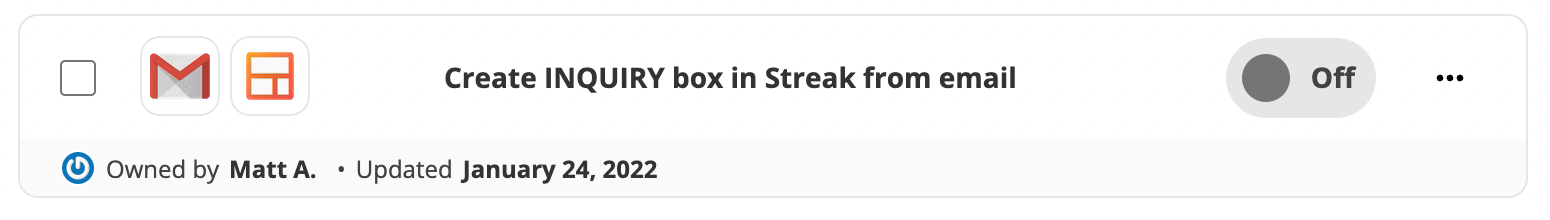
Shows me this error:
ERROR TURNING ZAP ON: Missing a secondary auth for ‘(NUM, EMAIL, ‘StreakCLIAPI@1.32.0’)
(NUM is a 7 digit number that I’m not sure if it’s specific to me or what. But they said in description here not to include too much personal info so I left it out. The EMAIL is my gmail address)
So I’d assume it’s some sort of authentication thing between gmail and streak but my streak is working fine within my gmail. And it’s weird that the zap works in reverse…
So I THINK it’s a streak issue but not sure.
Here’s another way the error presents:
From within the zap itself, click edit and click this bottom button:
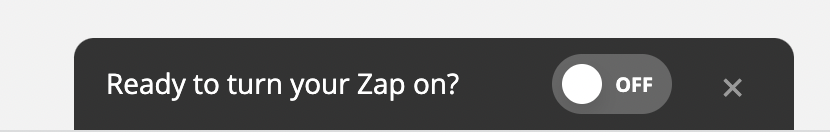
I get this:
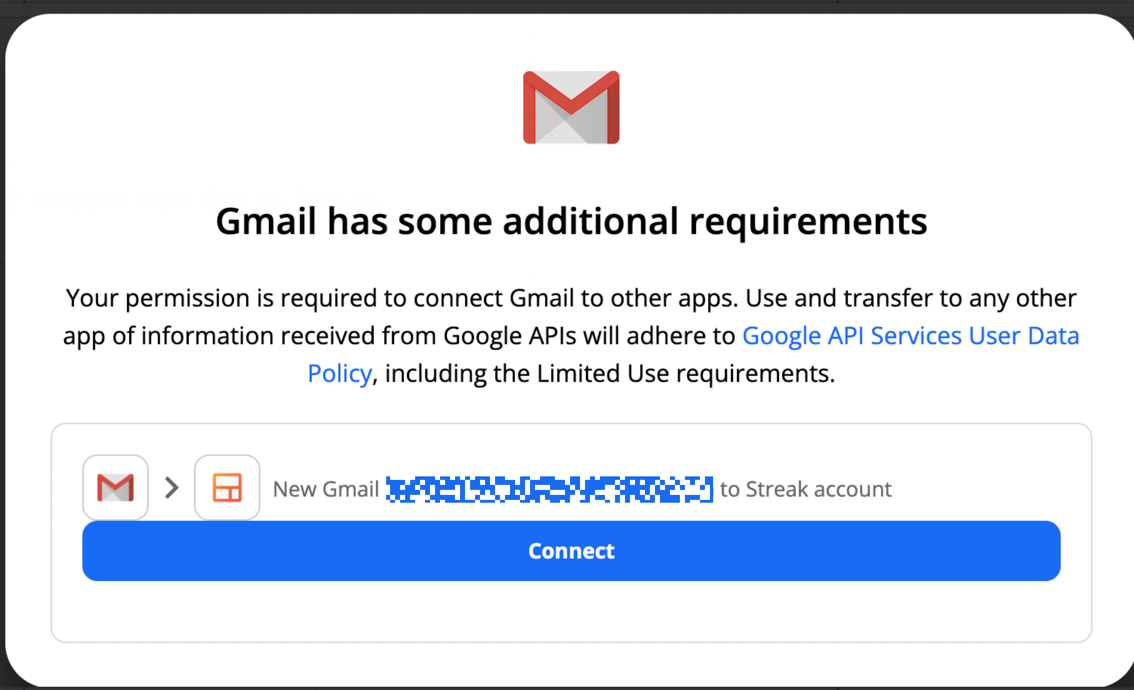
So now when I click CONNECT, it shows this error:
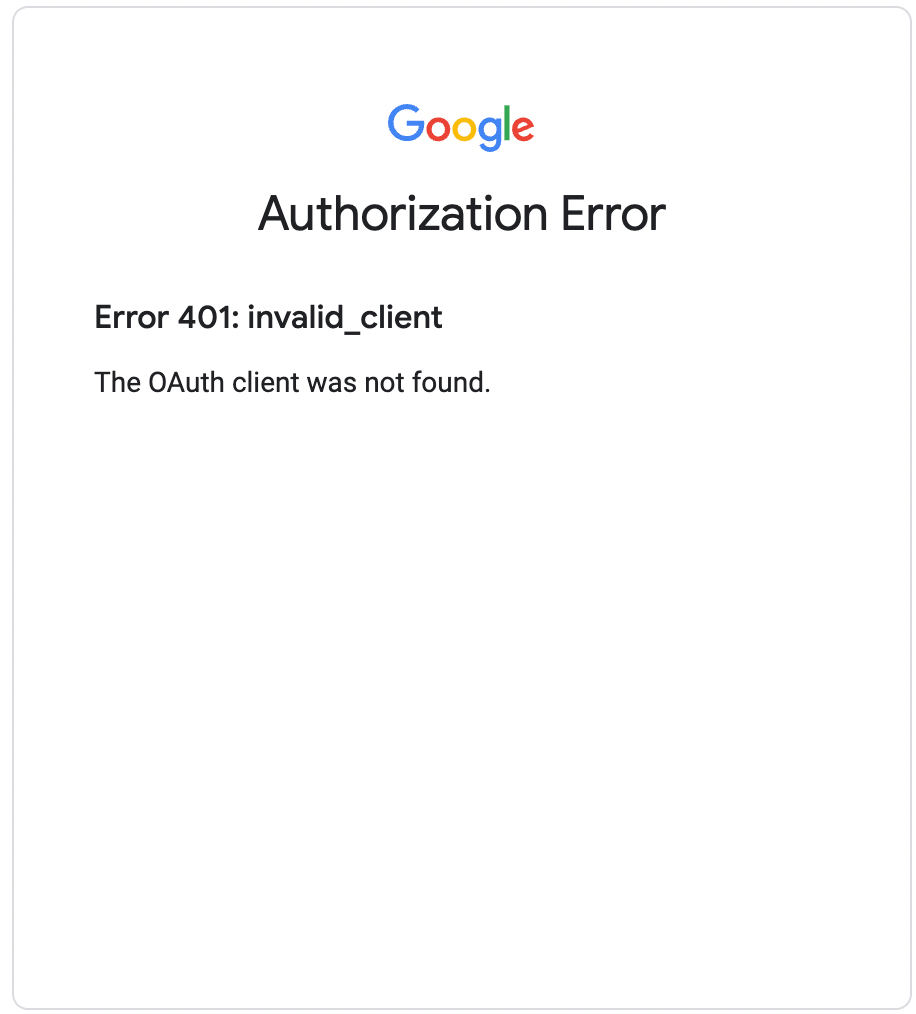
Any ideas for me to try? I’d be grateful!
This post has been edited by a moderator to remove personal information. Please remember that this is a public forum and to remove any sensitive information prior to posting.





