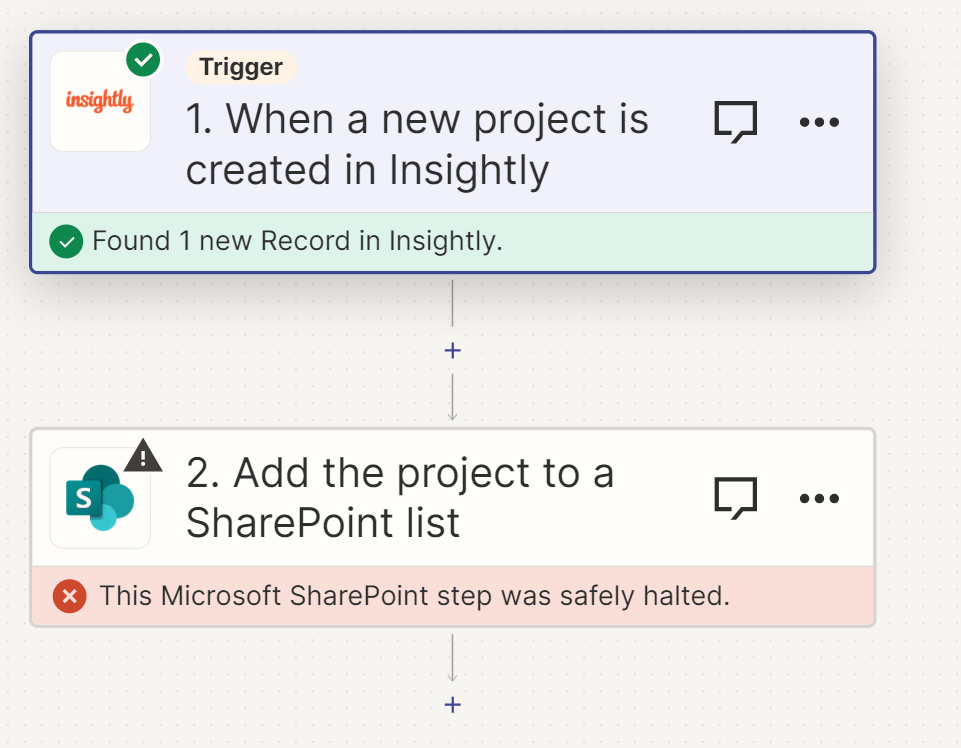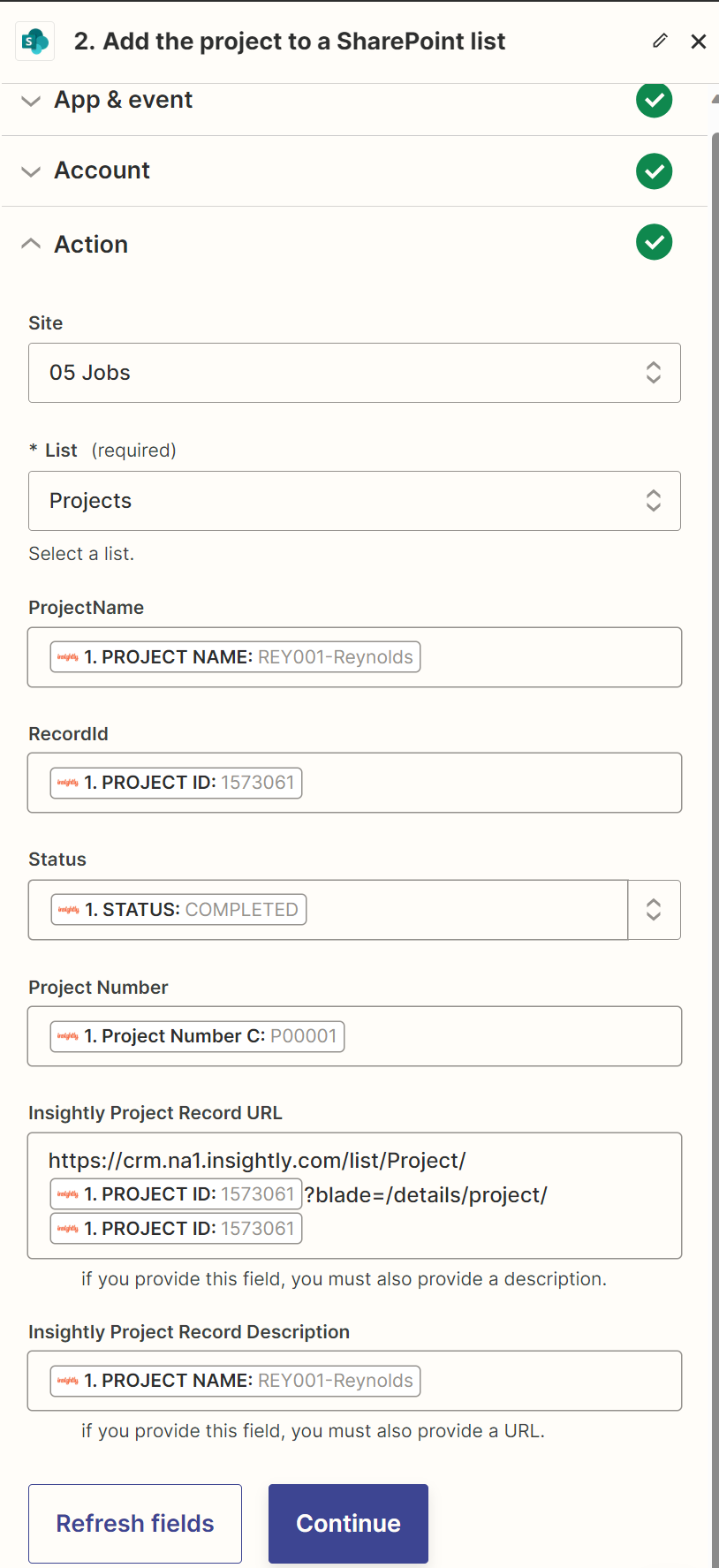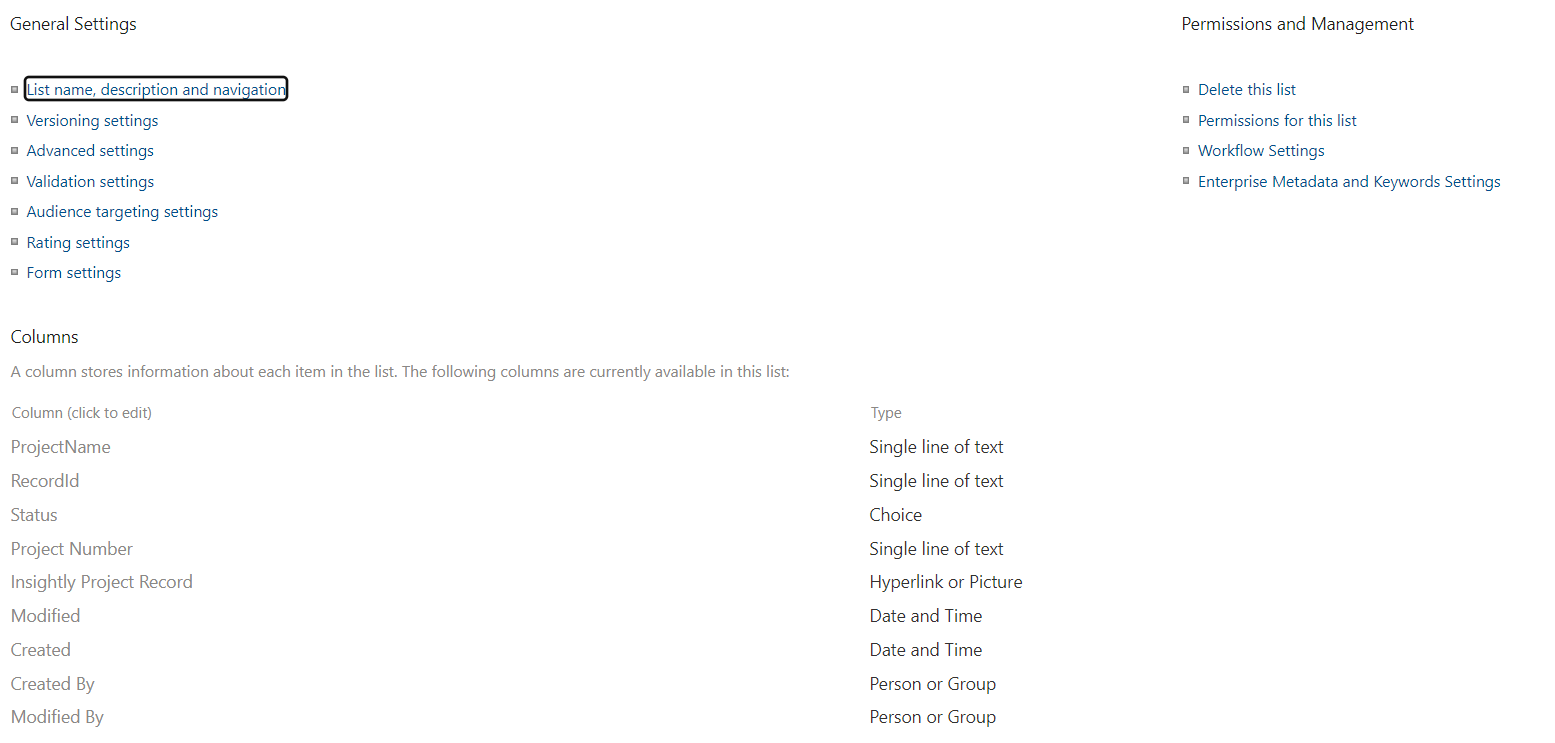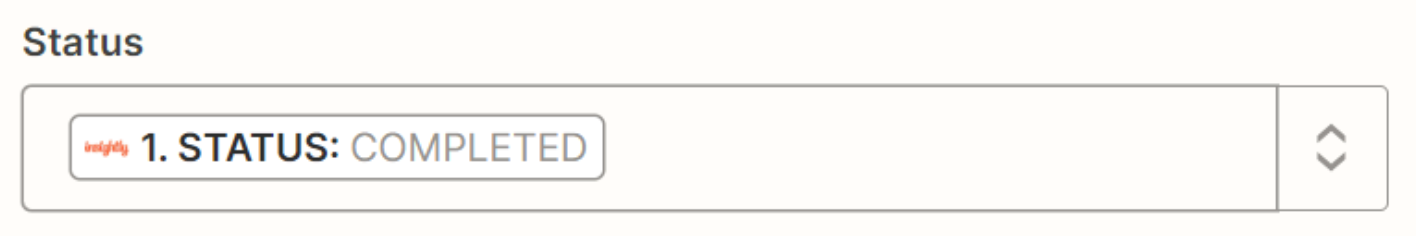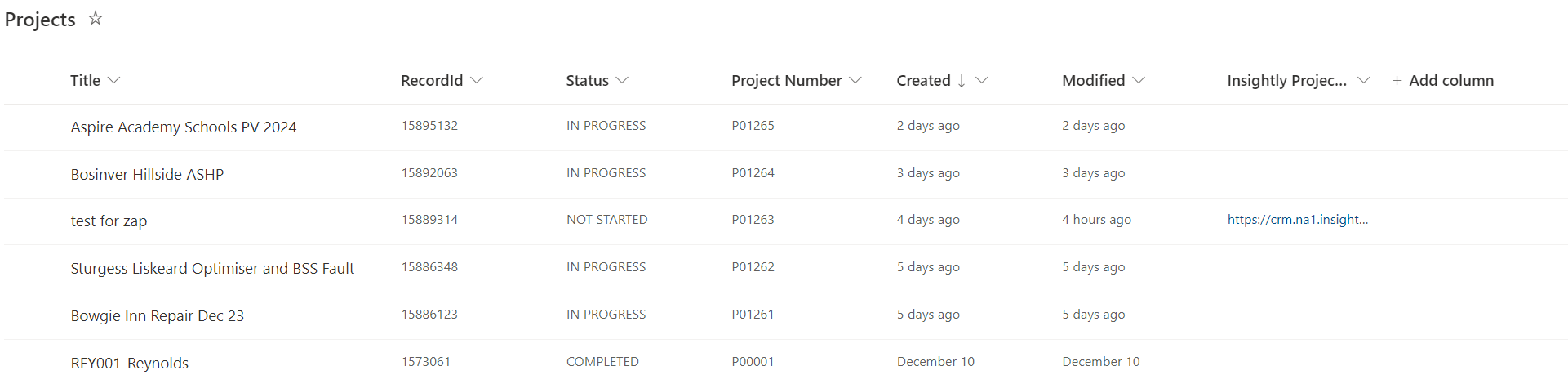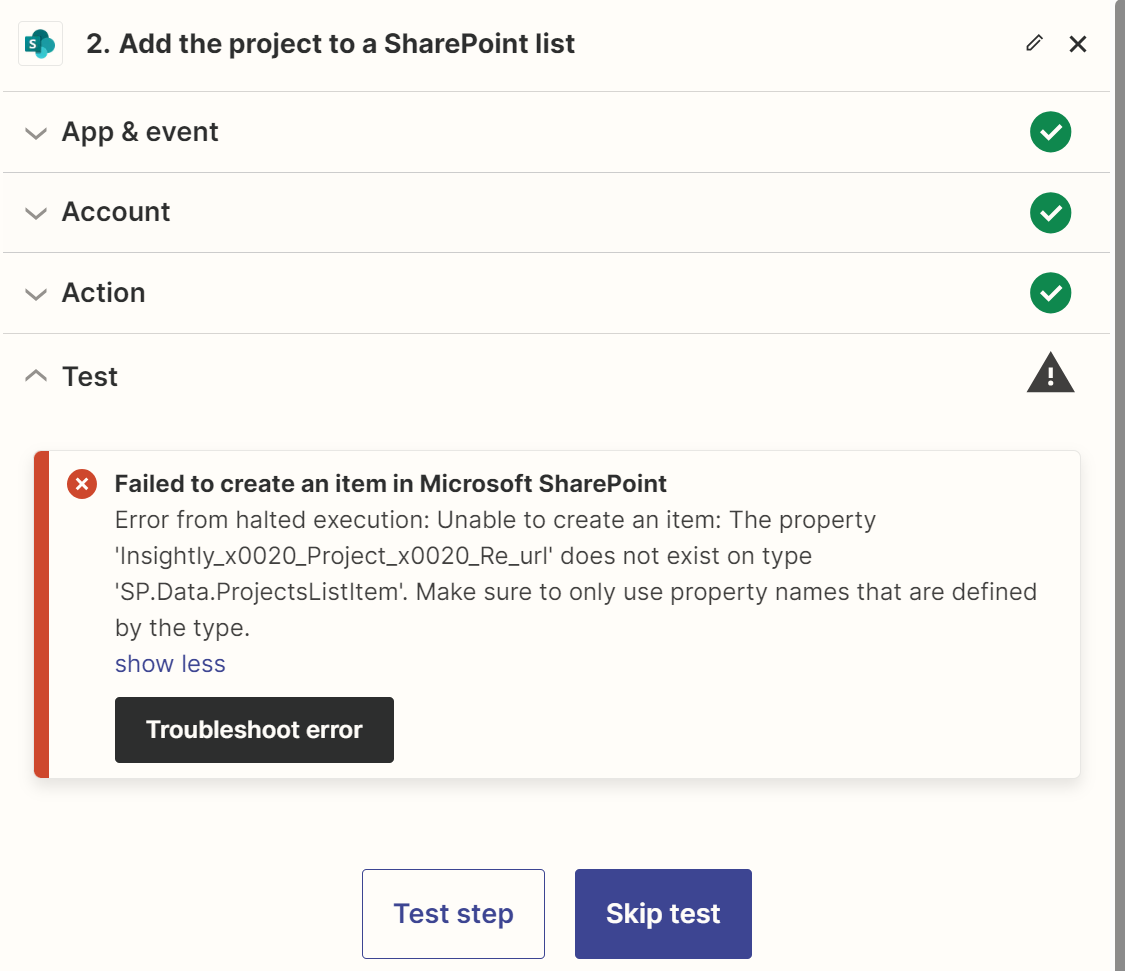Hi all - as a newbie Zapper, I’ve got stuck at an early stage.
I am testing a Simple Zap that detects a new project record in Insightly and creates a new item in a sharepoint list. It works a treat.
However, I want it to ad a URL link into a URL field in Sharepoint
Here is my field mapping
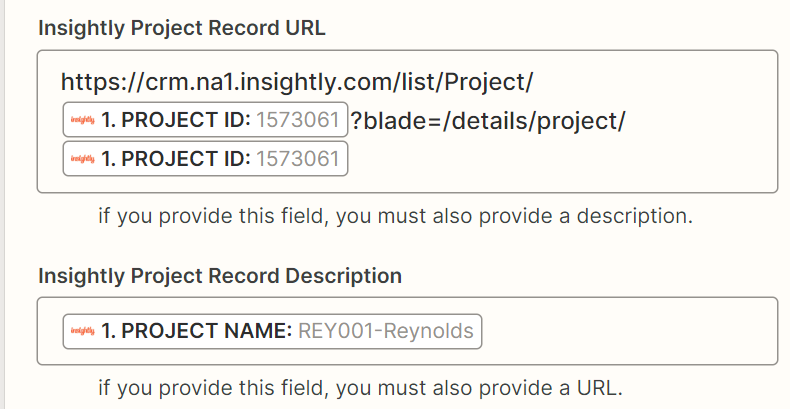
I get this error
Failed to create an item in Microsoft SharePoint
Error from halted execution: Unable to create an item: The property 'Insightly_x0020_Project_x0020_Re_url' does not exist on type 'SP.Data.ProjectsListItem'. Make sure to only use property names that are defined by the type.