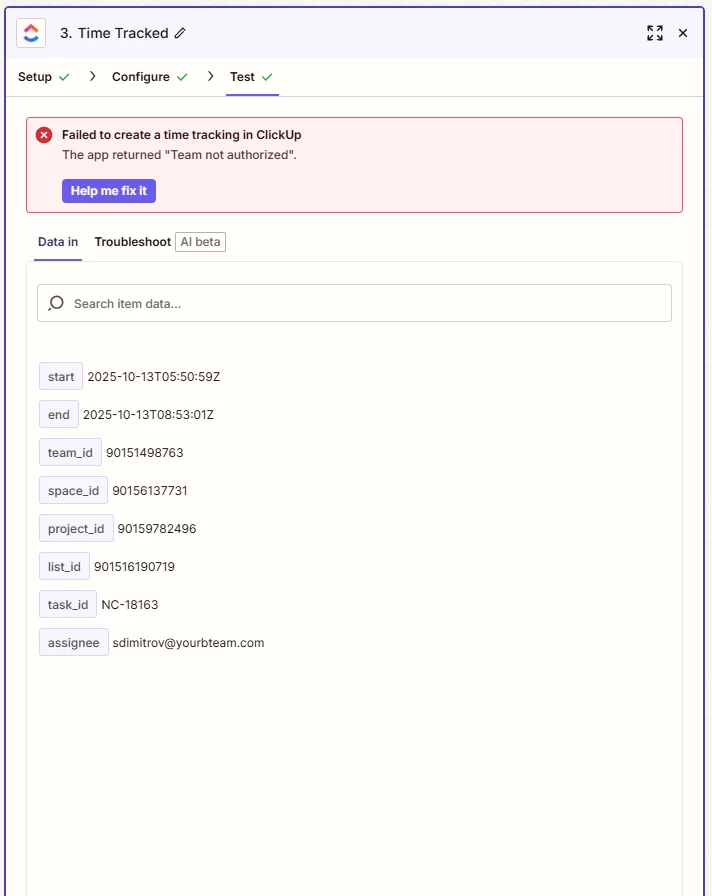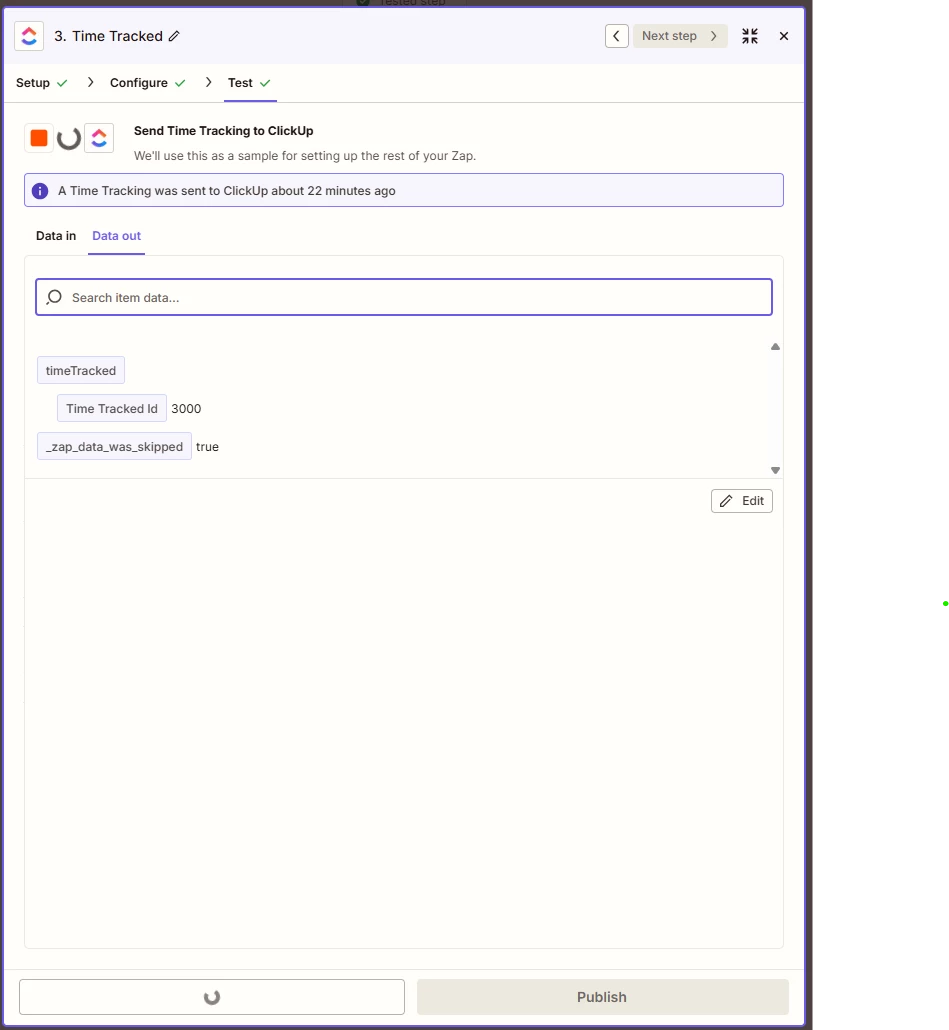Hello,
Upon creating a new time entry into ClickUp my Zap retyrned “Error: "Team not authorized".
The credetials should be OK- I am the workspace owned in Clickup.
What could be the reason, and how to solve this? My aim is to bring time tracking from clockify back to Clickup and it fails with this error :(
Best answer by Sparsh from Automation Jinn
Hey @Nemezius,
You need to pass ClickUp internal task id to make it work and fix the error. See more about Task Id here- https://help.clickup.com/hc/en-us/articles/6309890818071-Intro-to-task-IDs
You may have to make a Lookup Table to match the ID you have to the internal ID. You can do that using Google Sheets or Zapier Tables. Here is helpful article about creating Lookup Tables in Zapier- https://help.zapier.com/hc/en-us/articles/8496305146765-Create-lookup-tables-in-Zaps
Hope it helps!