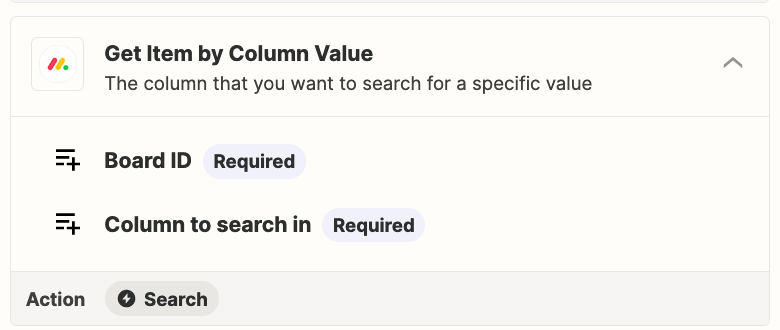We are trying to connect our app in Shopify called “Proofer” to Monday.com. The workflow should be:
- customer approves mockup in Proofer >
- Status in Zapier under “art” set to “proof approved” >
- upload approved mockup file from proofer into monday.com under “File” column
We are running into an error when trying to set the item ID in zapier and don’t know how to identify the item ID in monday.com. We currently have an automation in Monday.com that when an order is placed > it creates a new item > which automatically adds the Order # and Customer First Name under the Order Column as seen below for reference:
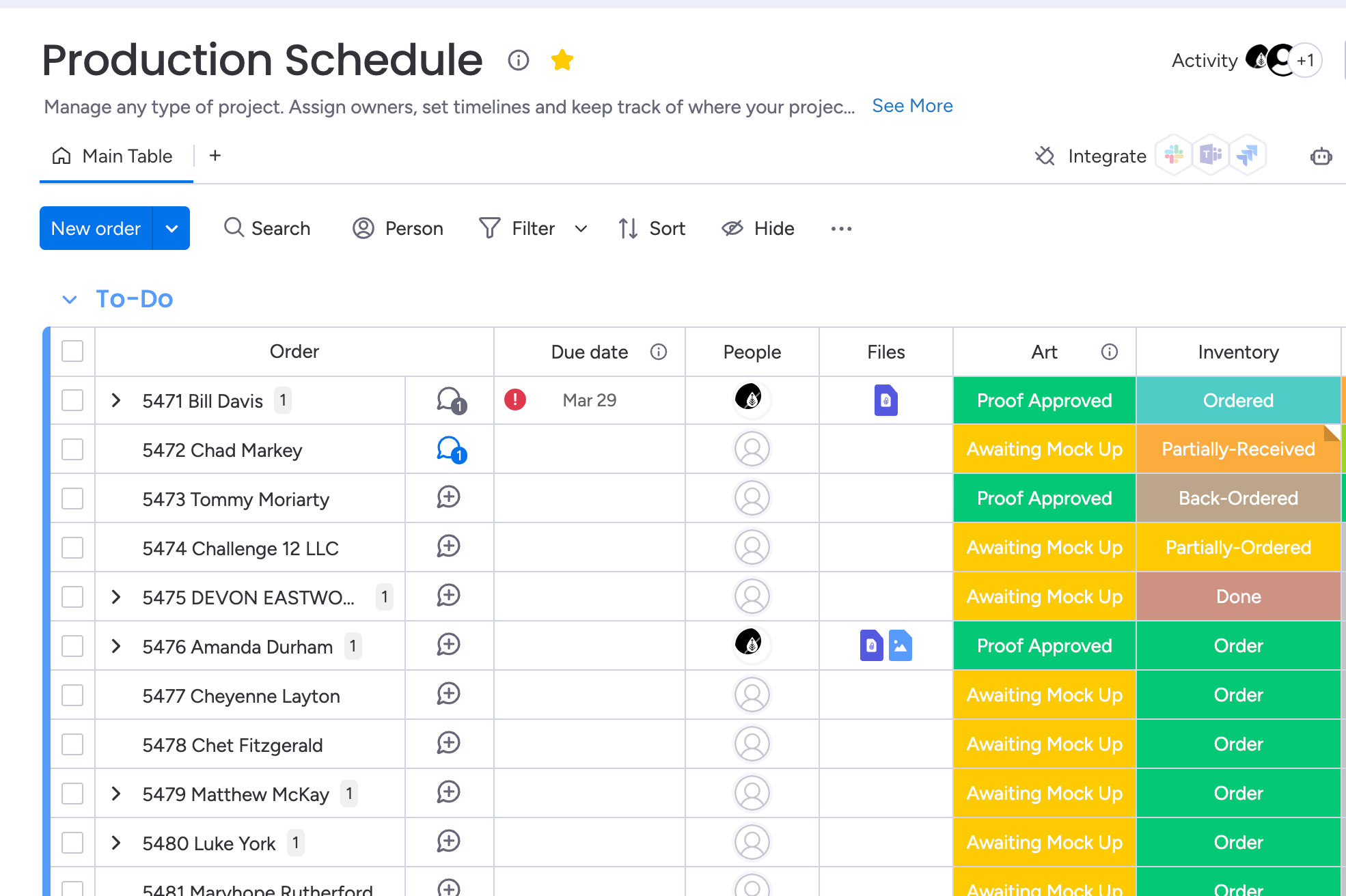
Here’s how we currently have it set up in Zapier and the error that’s popping up when trying to set up a User ID:
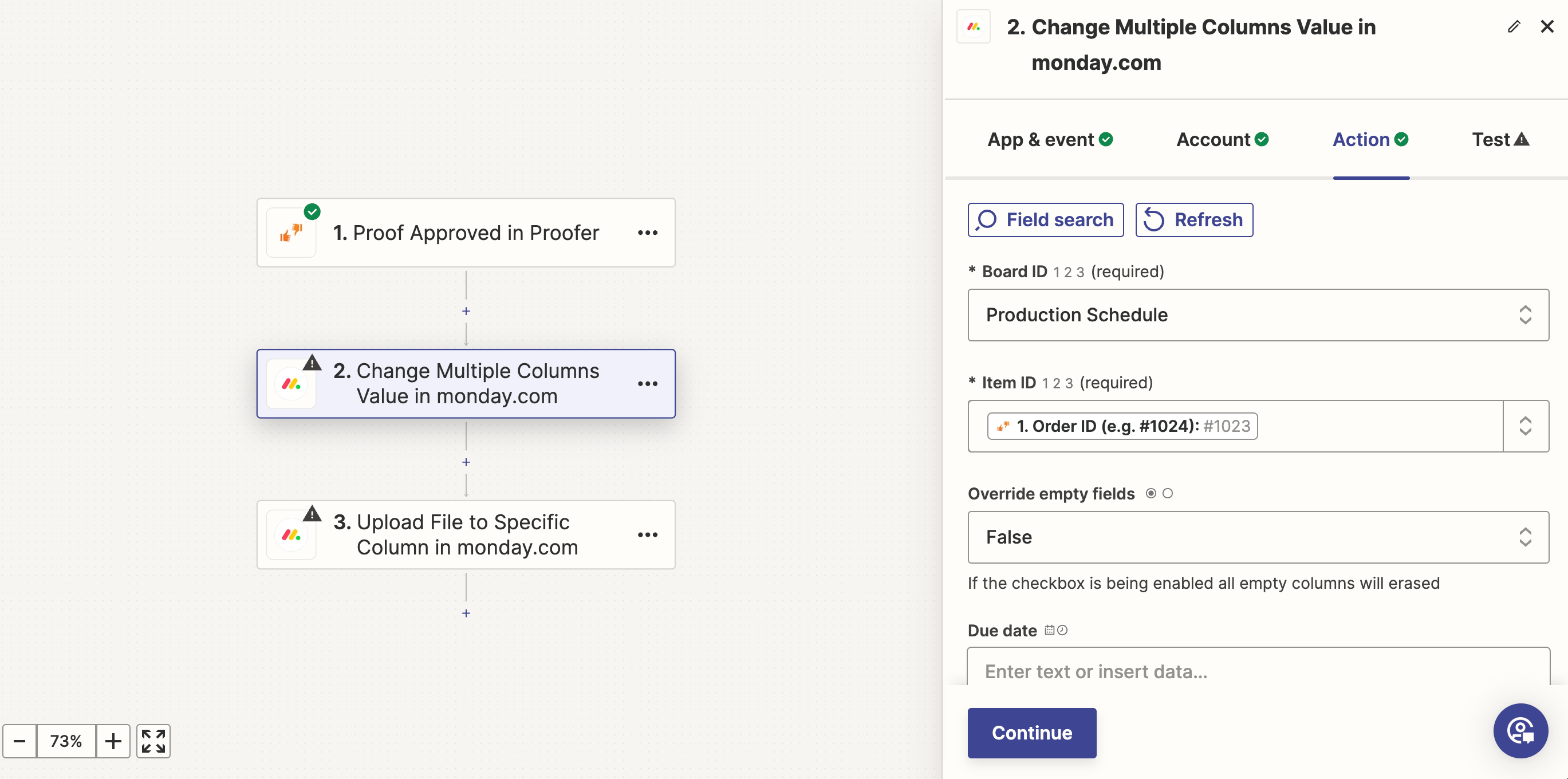
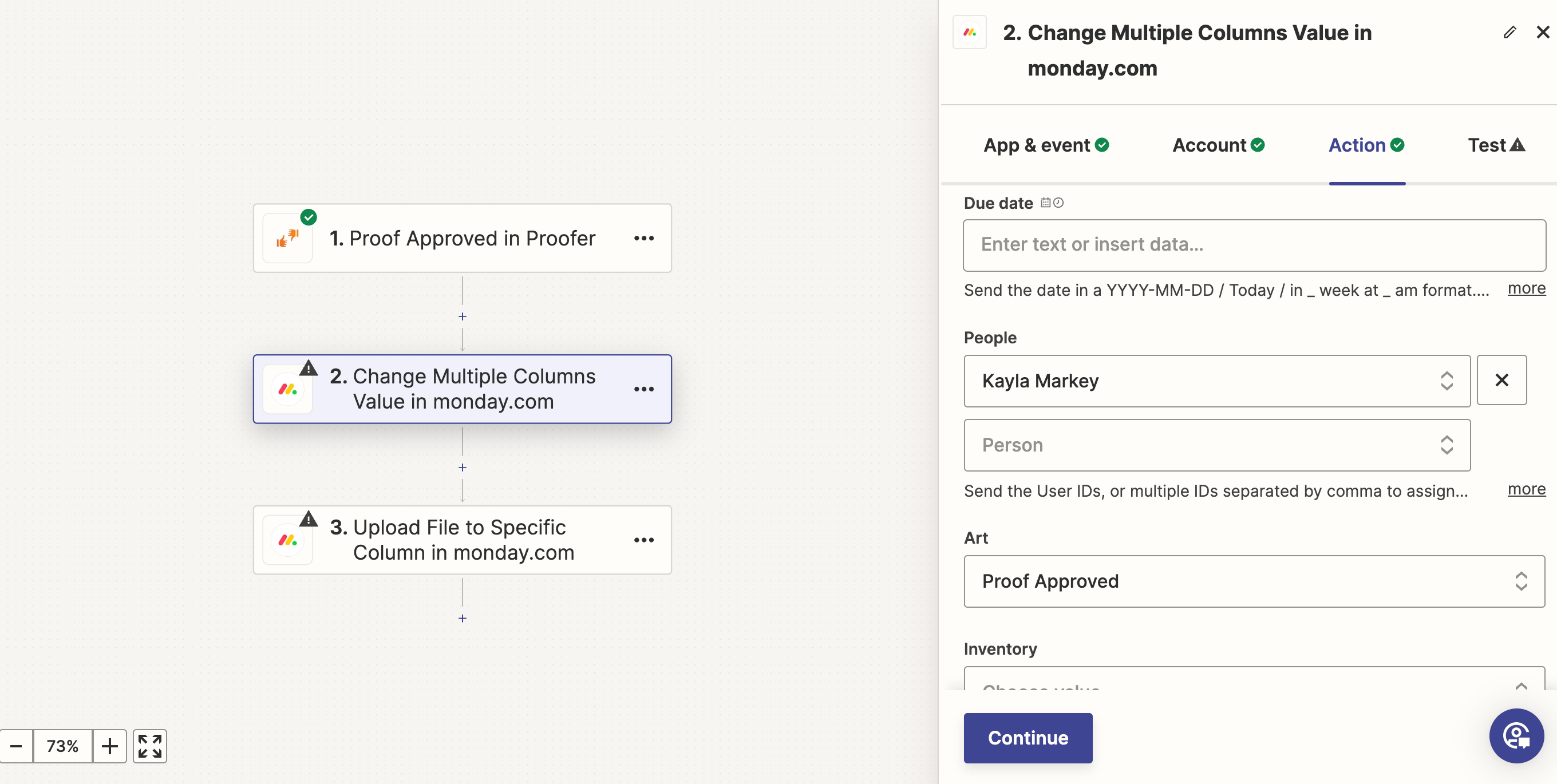
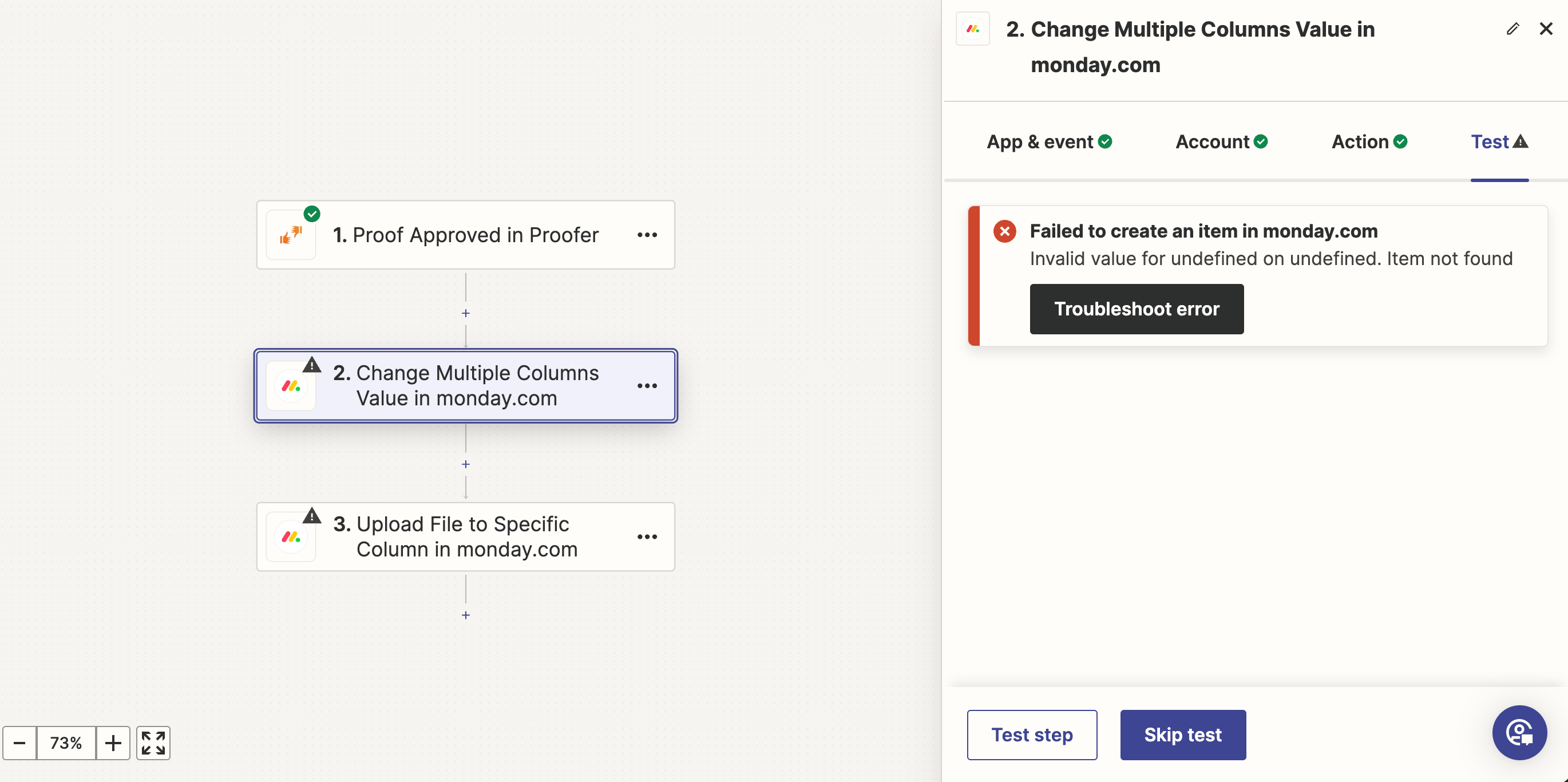
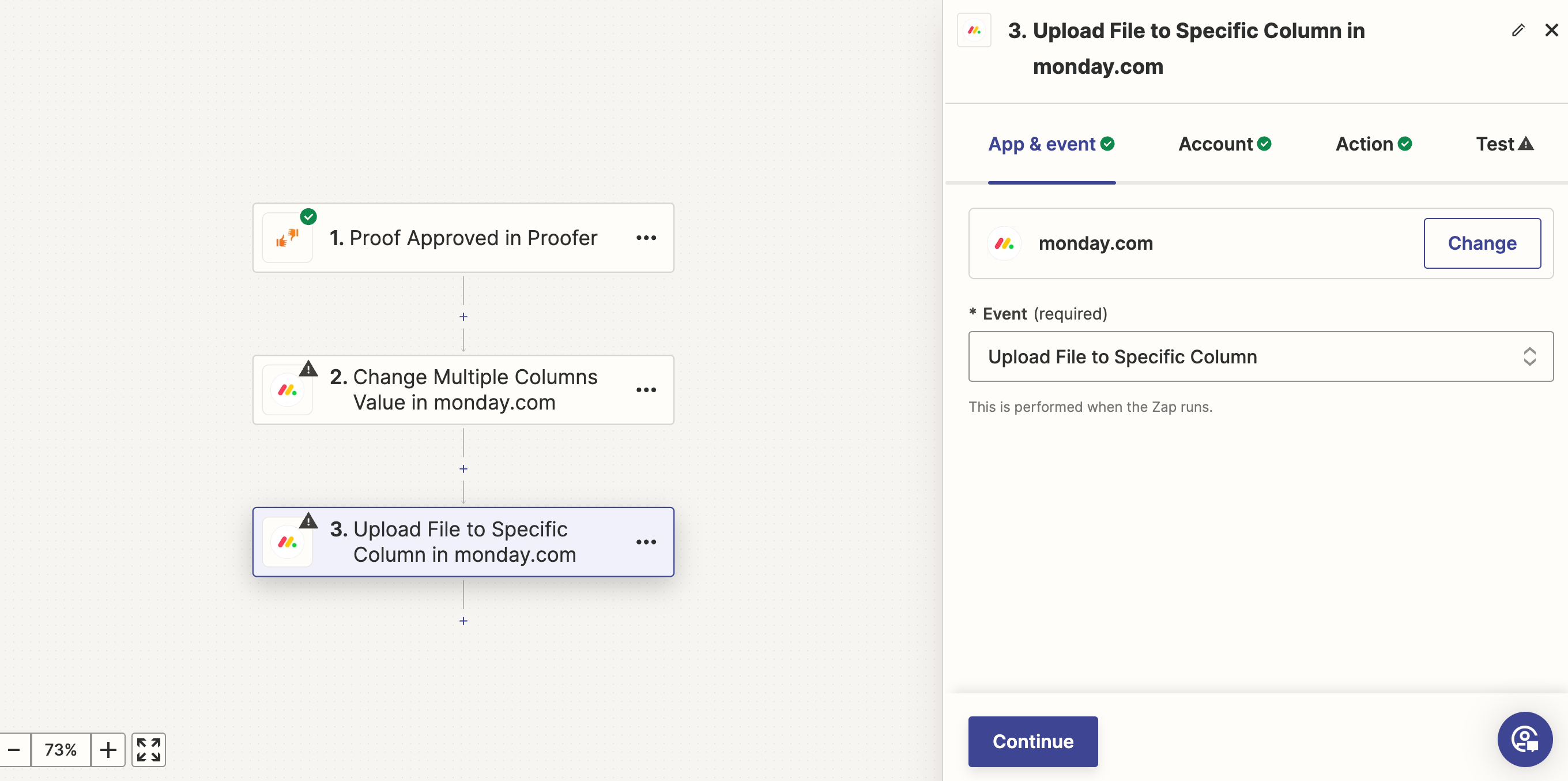
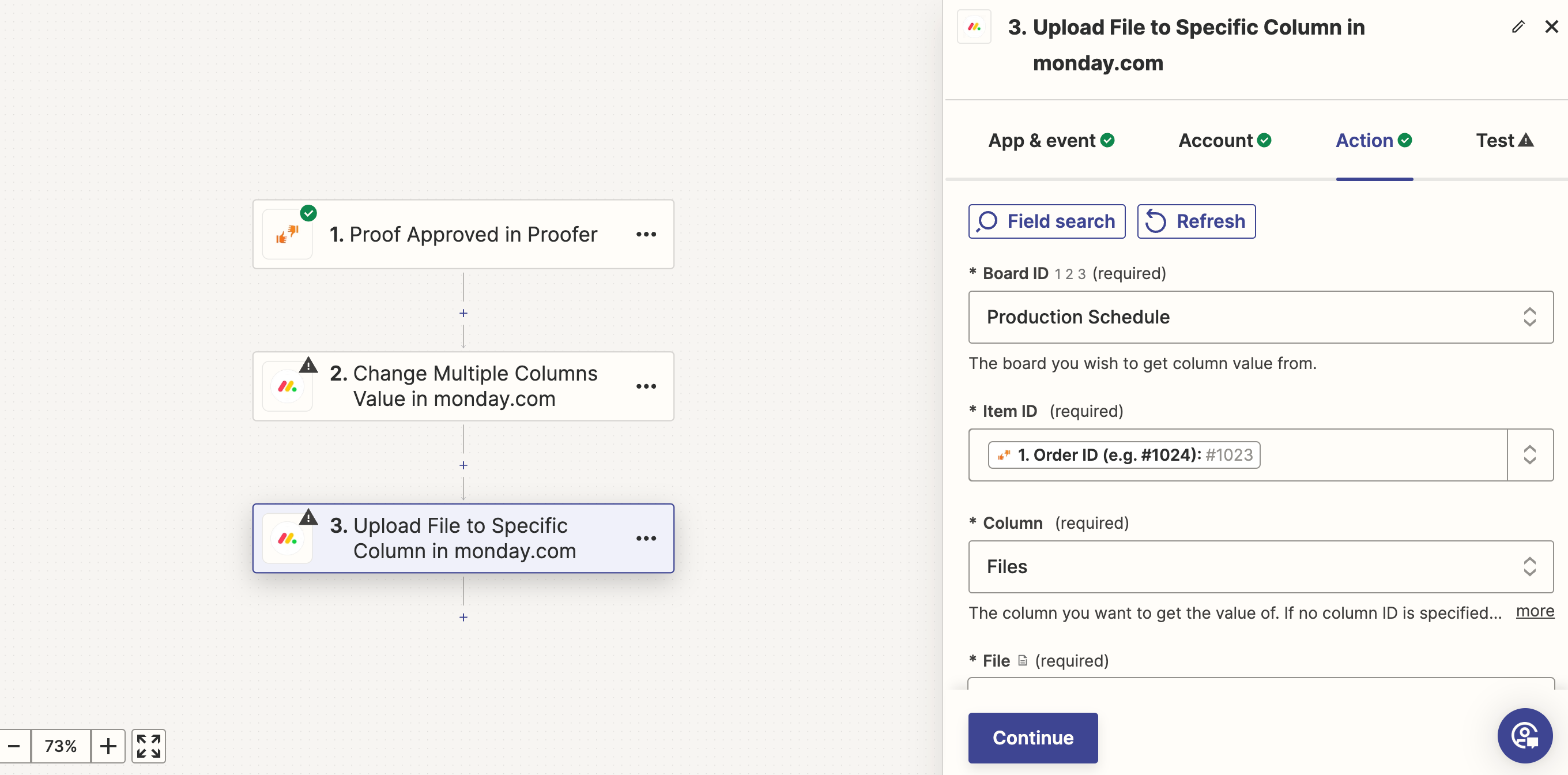
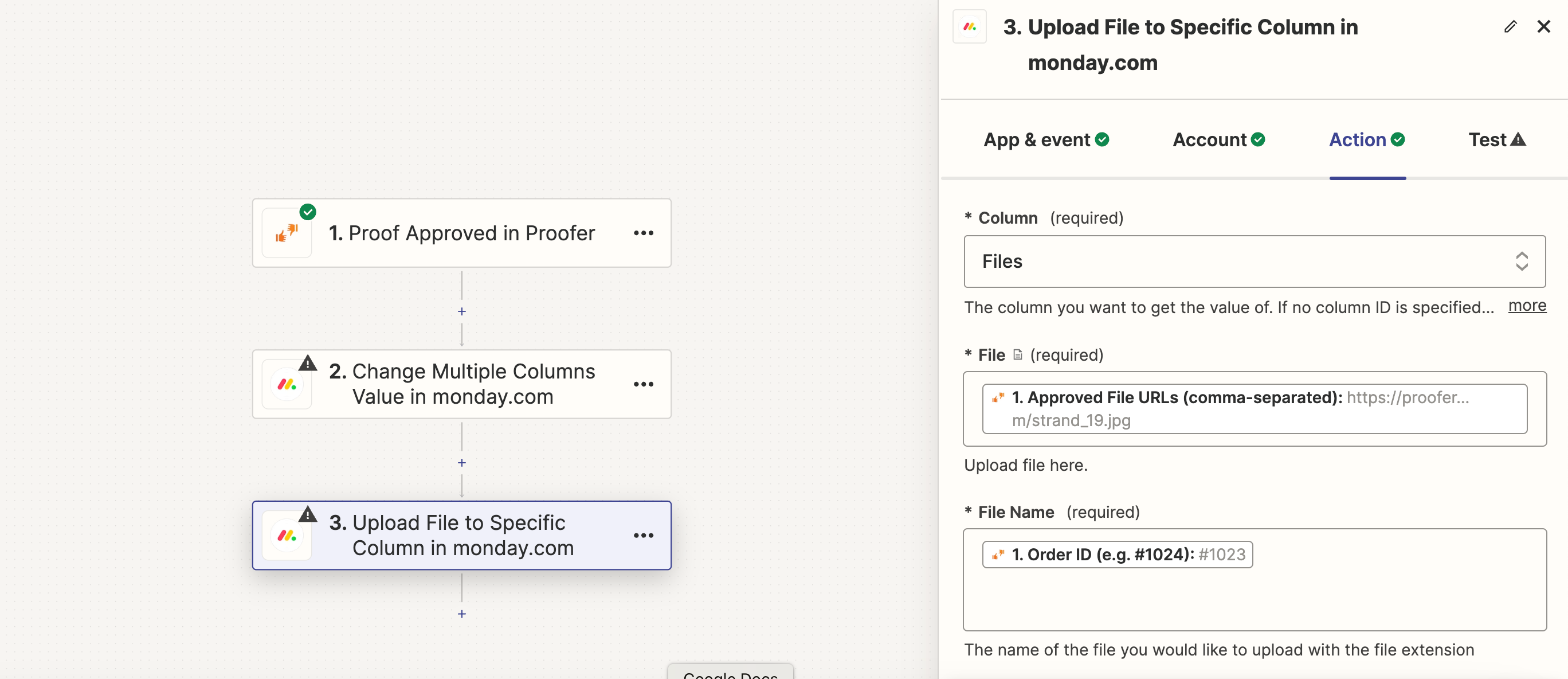
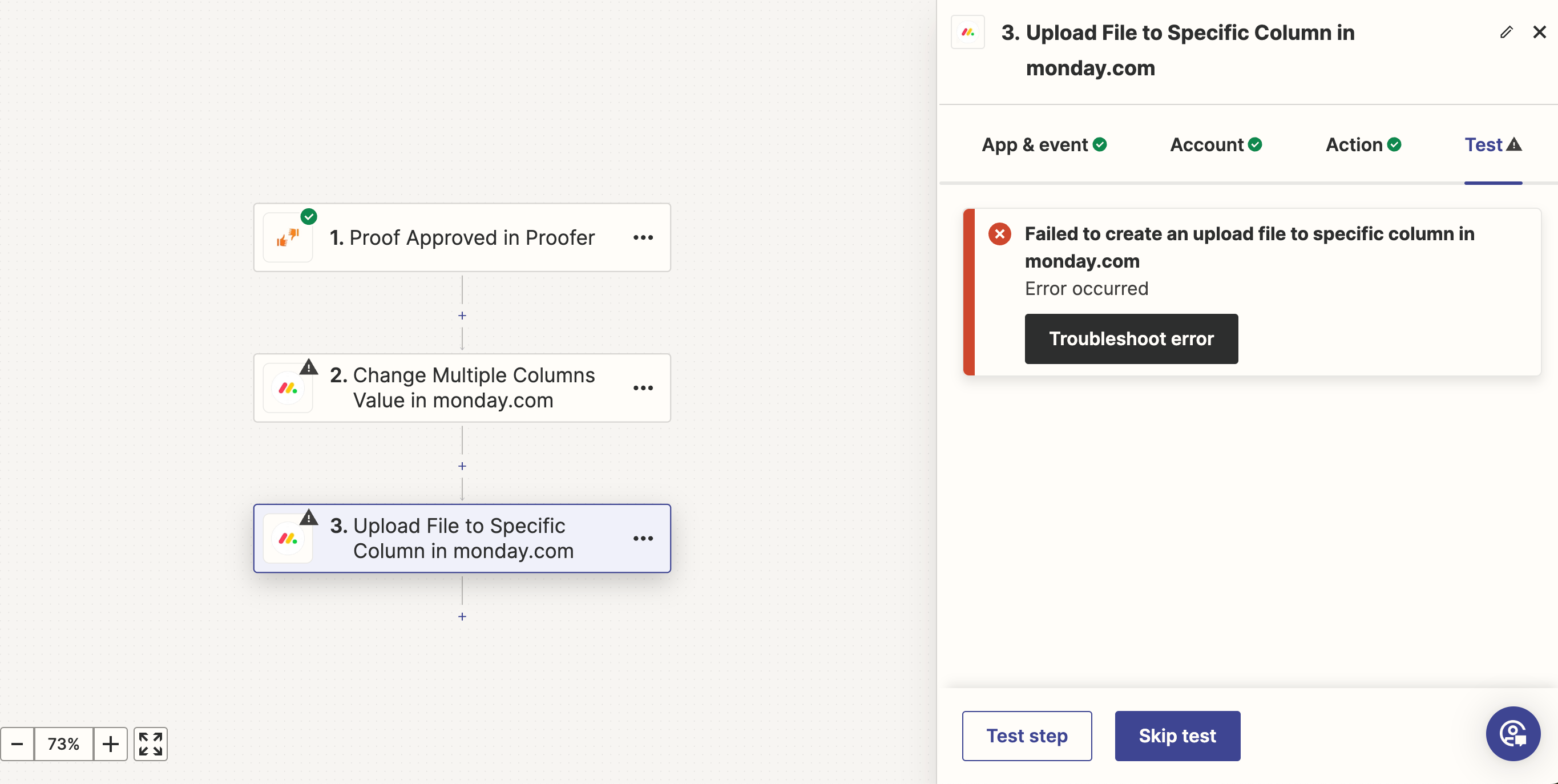
Any help would be appreciated!! Thank you!