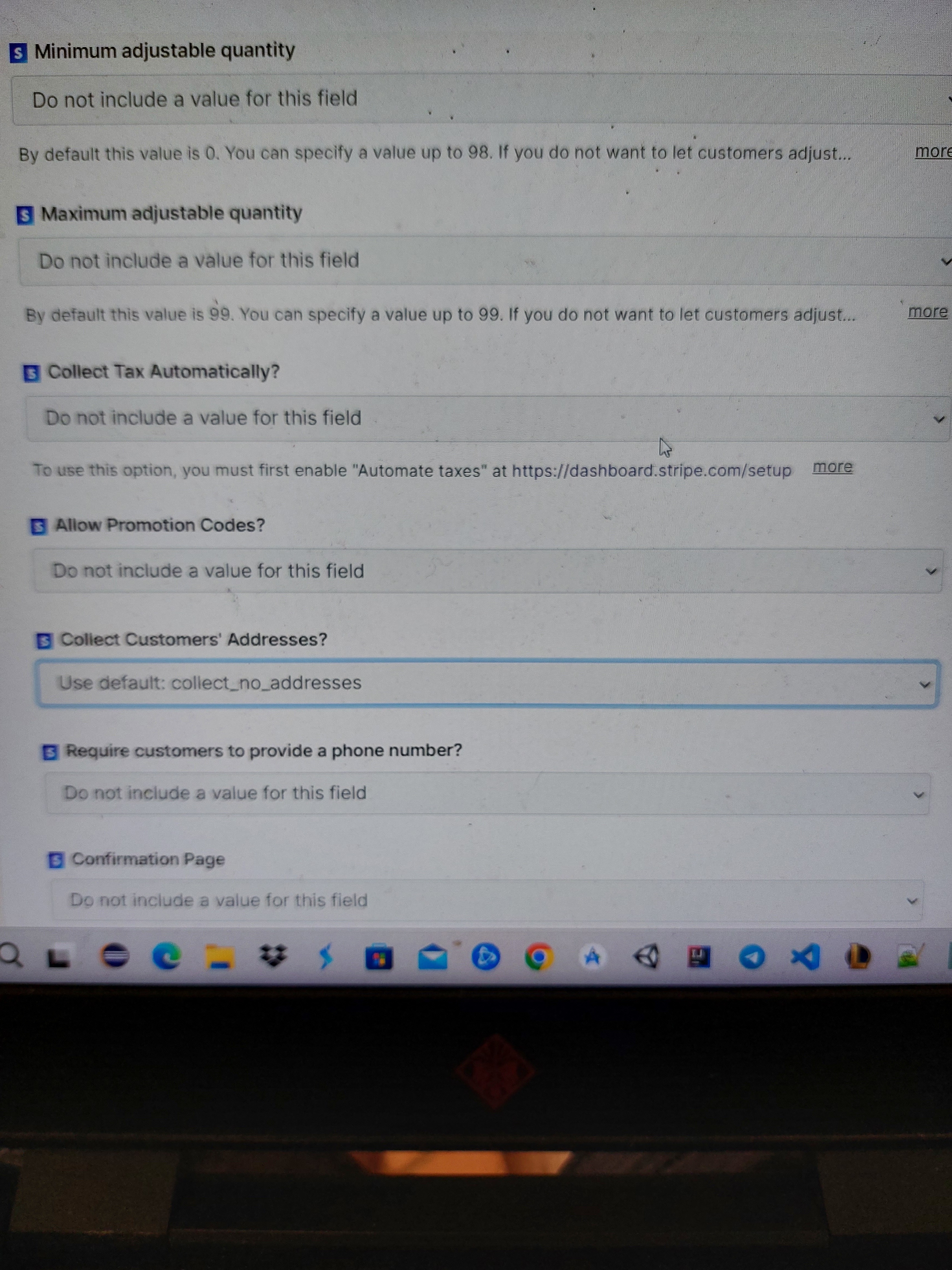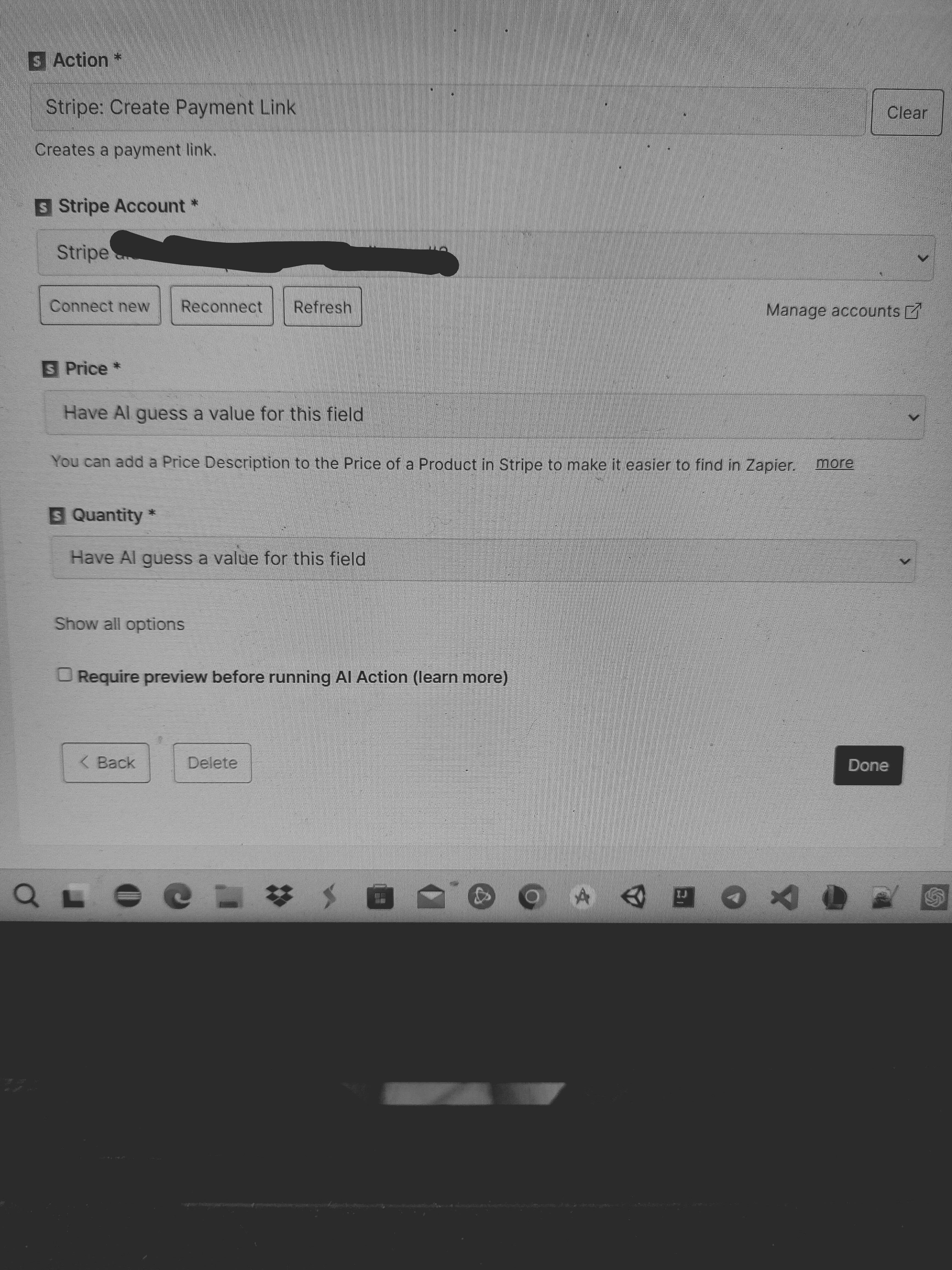**Date:** [insert date]
**Problem Description:**
We have encountered repeated errors when attempting to create a payment link for a product in Stripe using the Zapier Action. Despite various attempts and corrections, the error persists, specifying that the "price" field is missing.
**Examples of Calls Tried:**
1. **First Call:**
```json
{
"available_action_id": "01HY************",
"instructions": "Create a payment link for the product with the ID 'prod_Q************' and the price ID 'price_1PJ************'."
}
```
**Error:** Required field "quantity" (quantity) is missing.
2. **Second Call:**
```json
{
"available_action_id": "01HY************",
"instructions": "Create a payment link for the product with the ID 'prod_Q************' and the price ID 'price_1P************' with a quantity of 1."
}
```
**Error:** Required field "price" (price) is missing.
3. **Third Call:**
```json
{
"available_action_id": "01HY************",
"instructions": "Create a payment link for the product with the ID 'prod_Q************' and the price ID 'price_1PJ9************' with a quantity of 1 and price of 0.50 EUR."
}
```
**Error:** Required field "price" (price) is missing.
4. **Fourth Call:**
```json
{
"available_action_id": "01HY************",
"instructions": "Create a payment link for the product with the ID 'prod_Q************' and the price ID 'price_1PJ9************'. The quantity should be 1, and the price should be 0.50 EUR. Ensure to include the price field correctly."
}
```
**Error:** Required field "price" (price) is missing.
**Request for Assistance:**
We kindly request the development team to provide clarification and the correct syntax for creating a payment link using the Zapier Alpha Action. Despite various attempts to include the required fields, the error persists indicating that the "price" field is missing.
Thank you for your support.