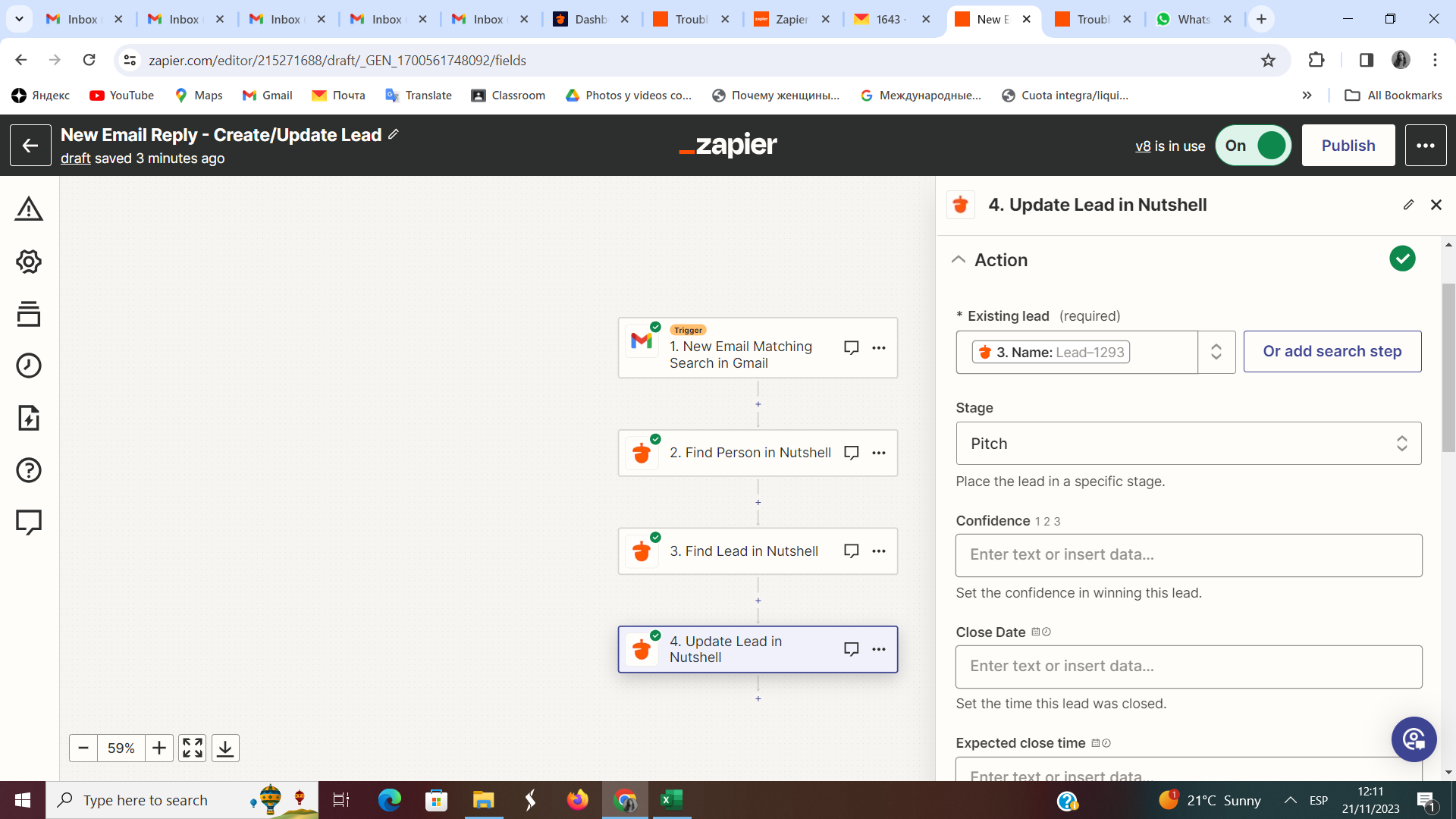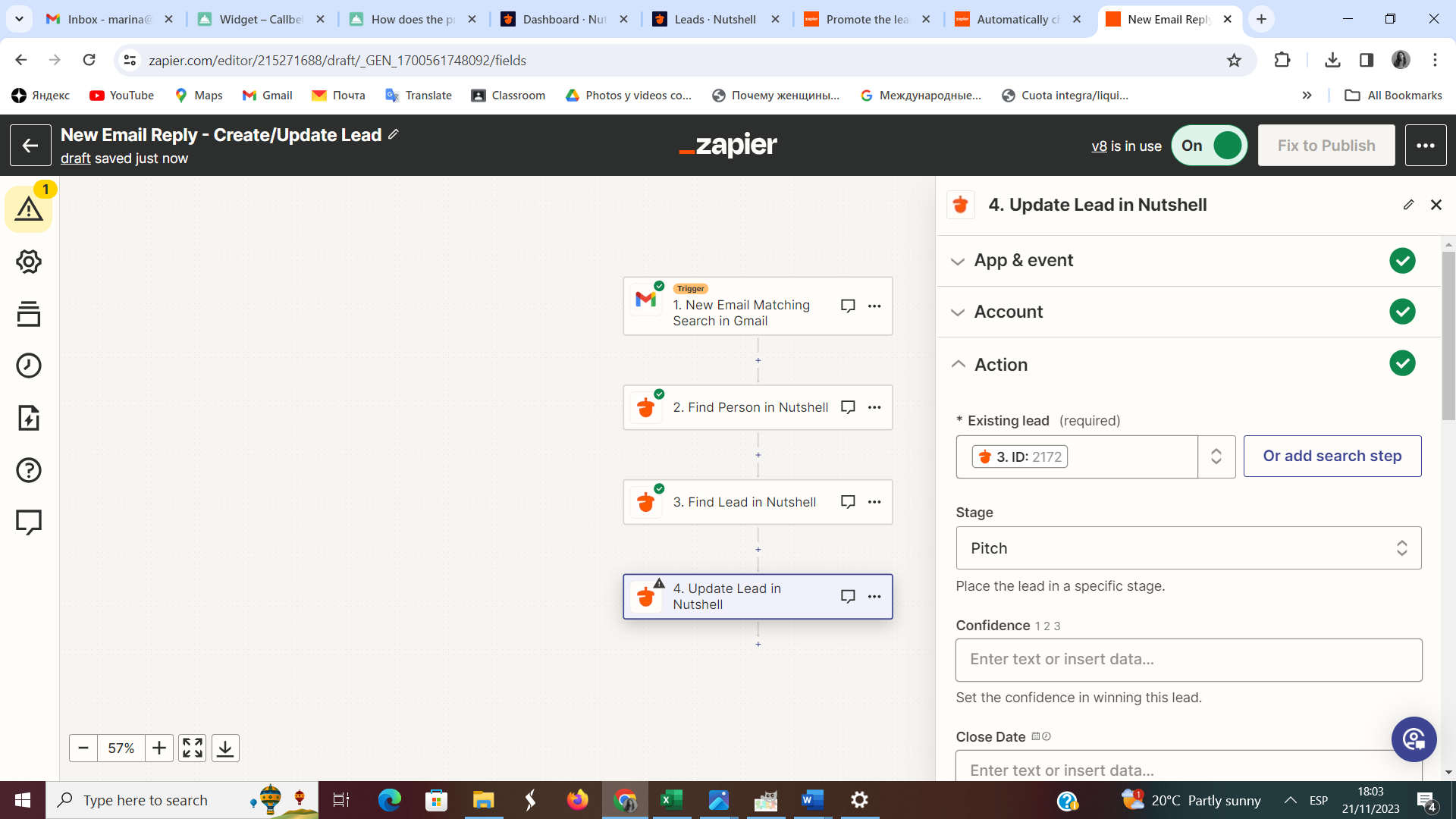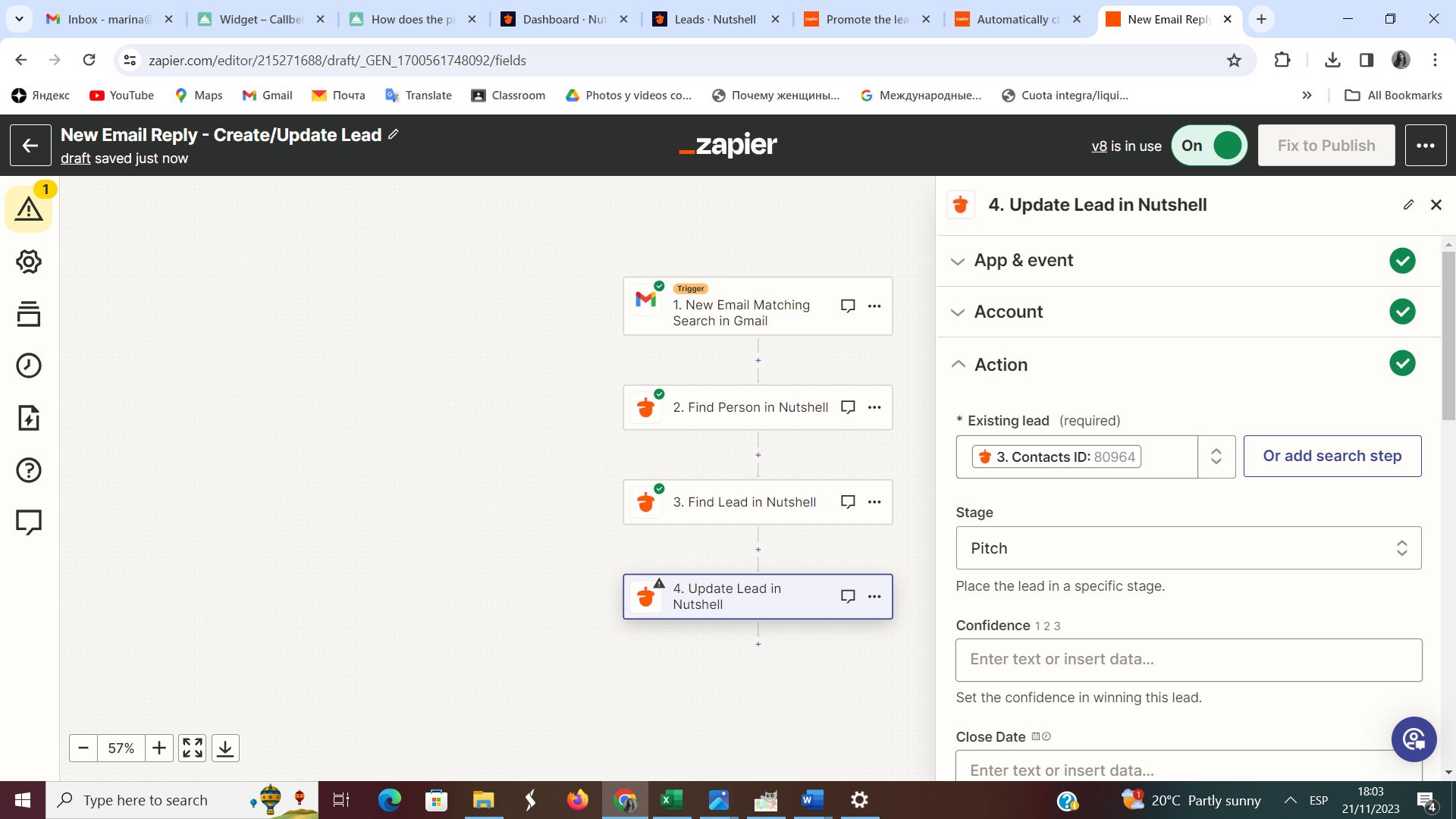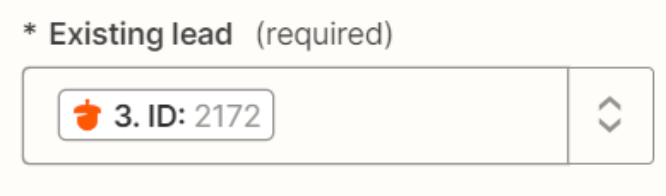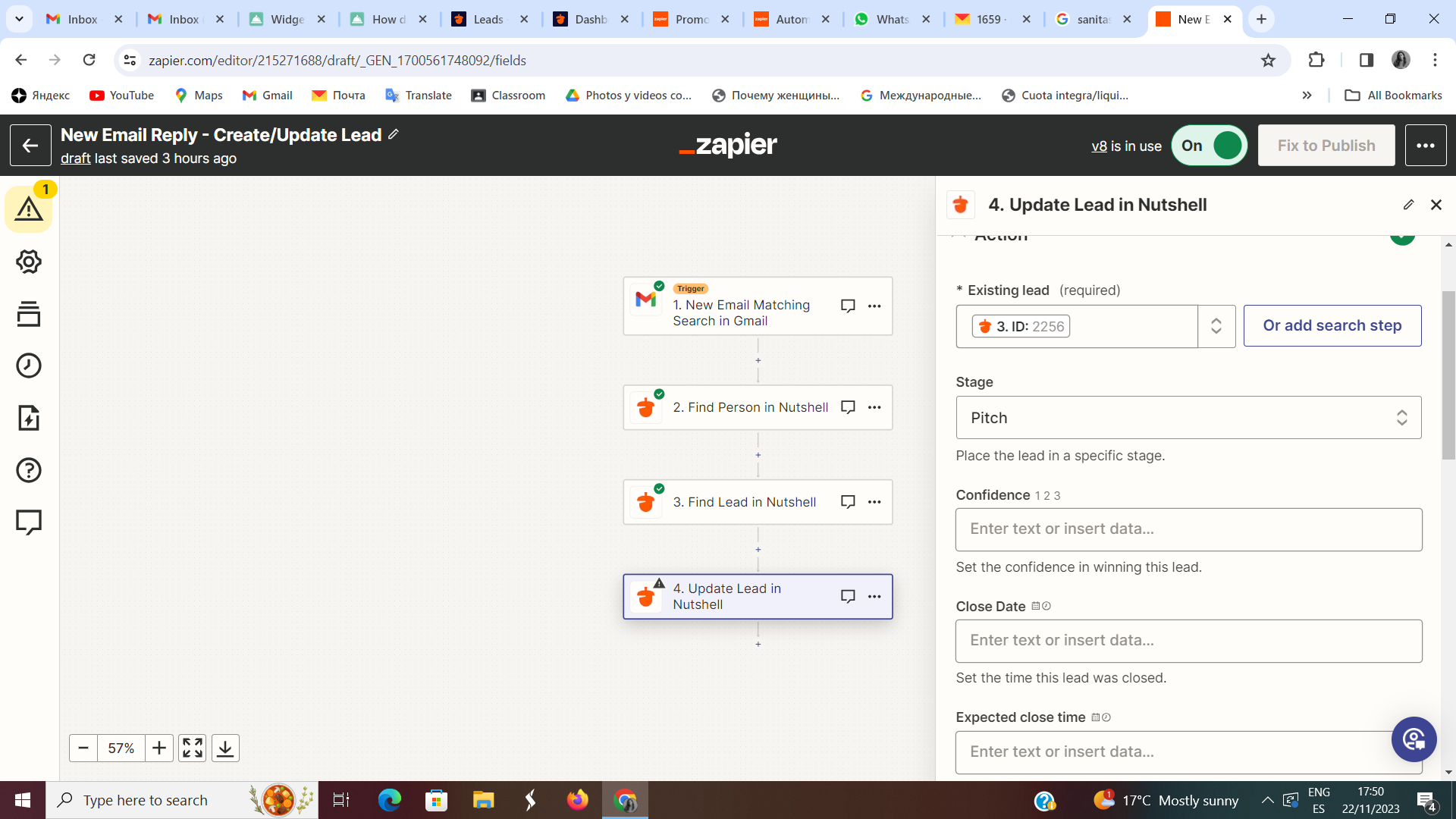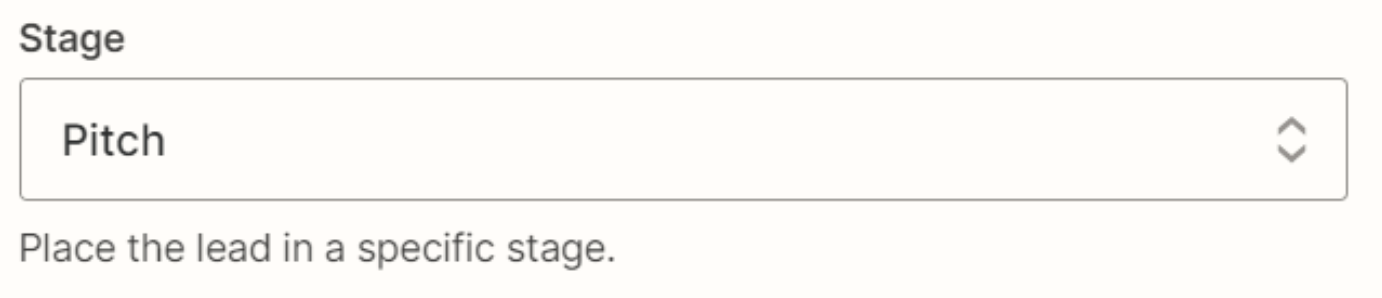Hello everyone!
I am trying to create a Zap that triggers with a new email matching search - Find a person in CRM Nutshell - Find Lead in CRM Nutshell - Update Lead in CRM Nutshell.
So my idea is to create a lead every time someone responds to us from newsletters and promote their lead to the next stage. Now everything works perfectly fine until the last moment - promoting the lead to the next stage. If I assign “Name of the lead” to Existing lead it gives me an error (screenshot). If I assign the name of the person, it works when I test it but doesn´t work with actual leads.
How can I overcome it?