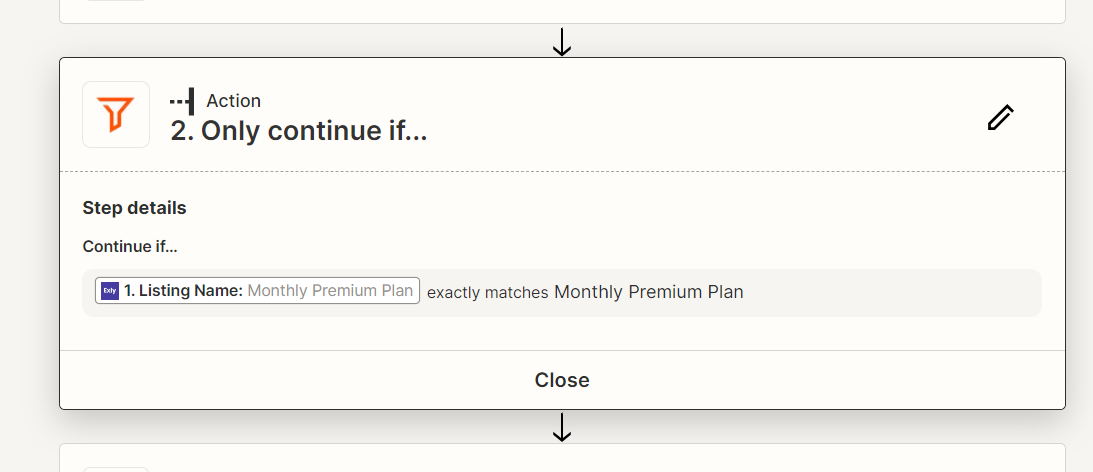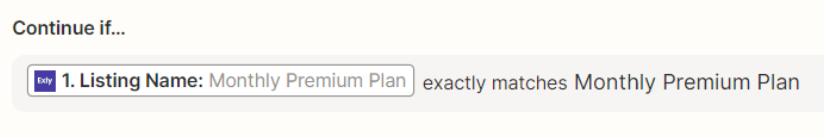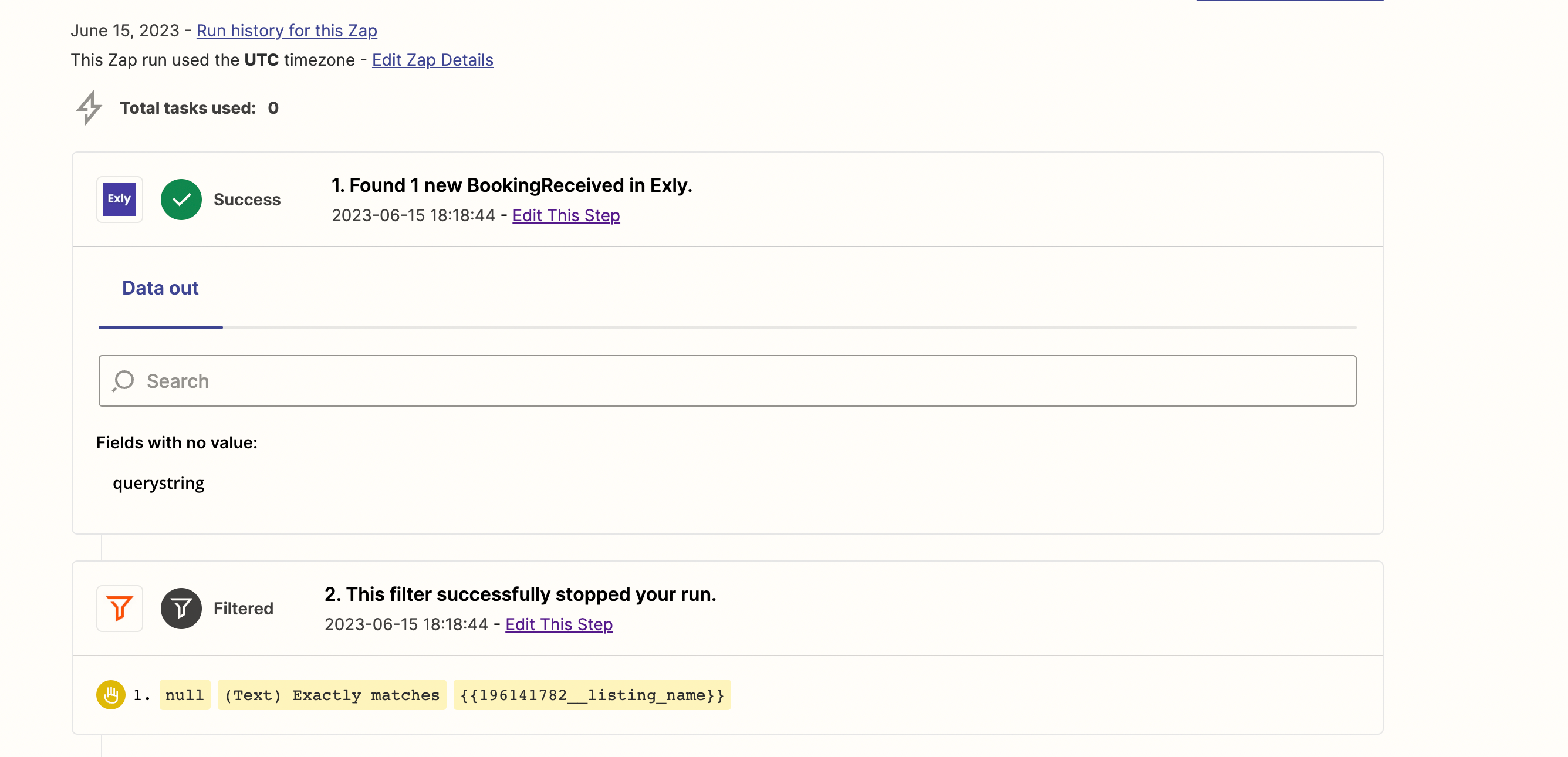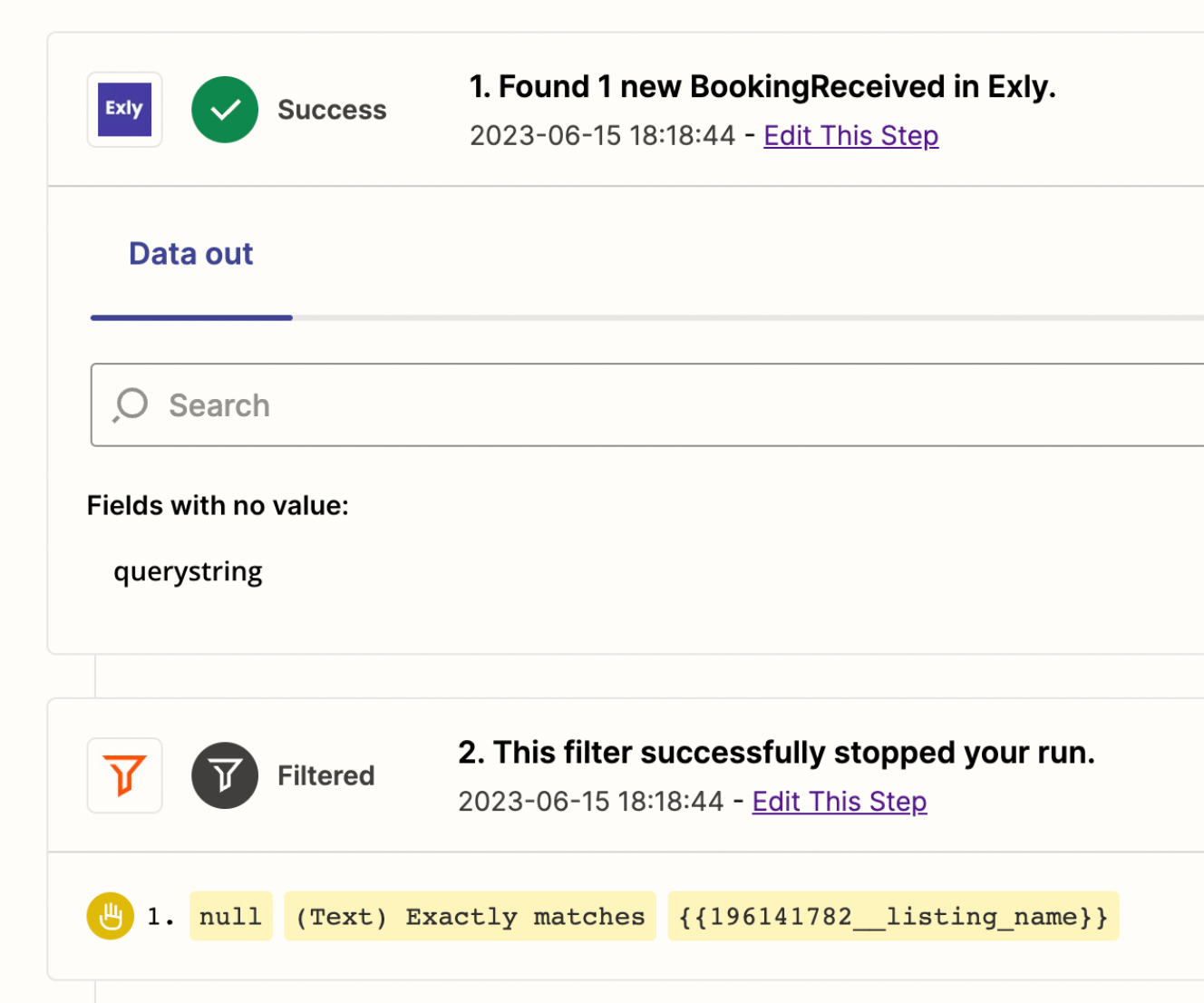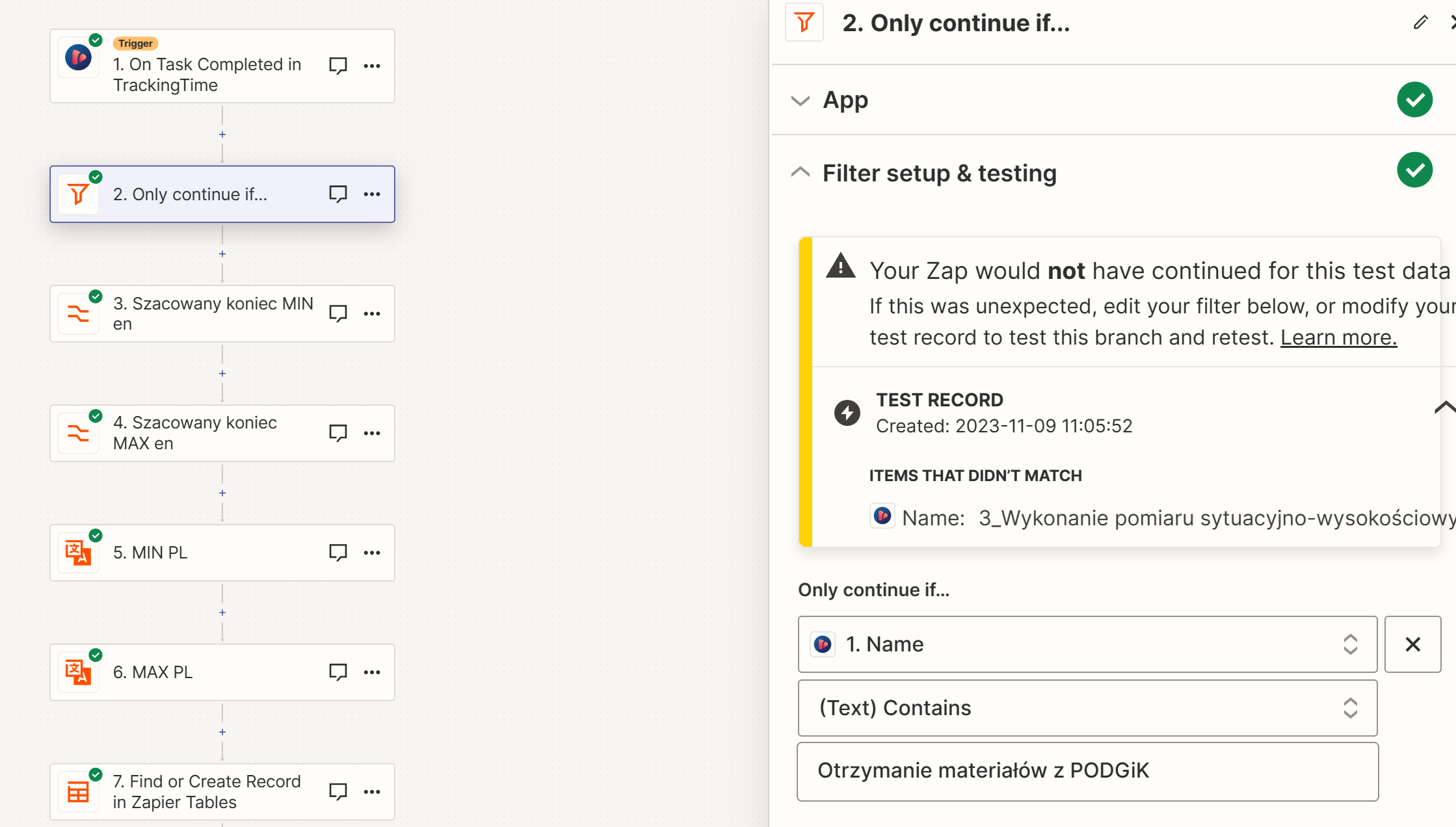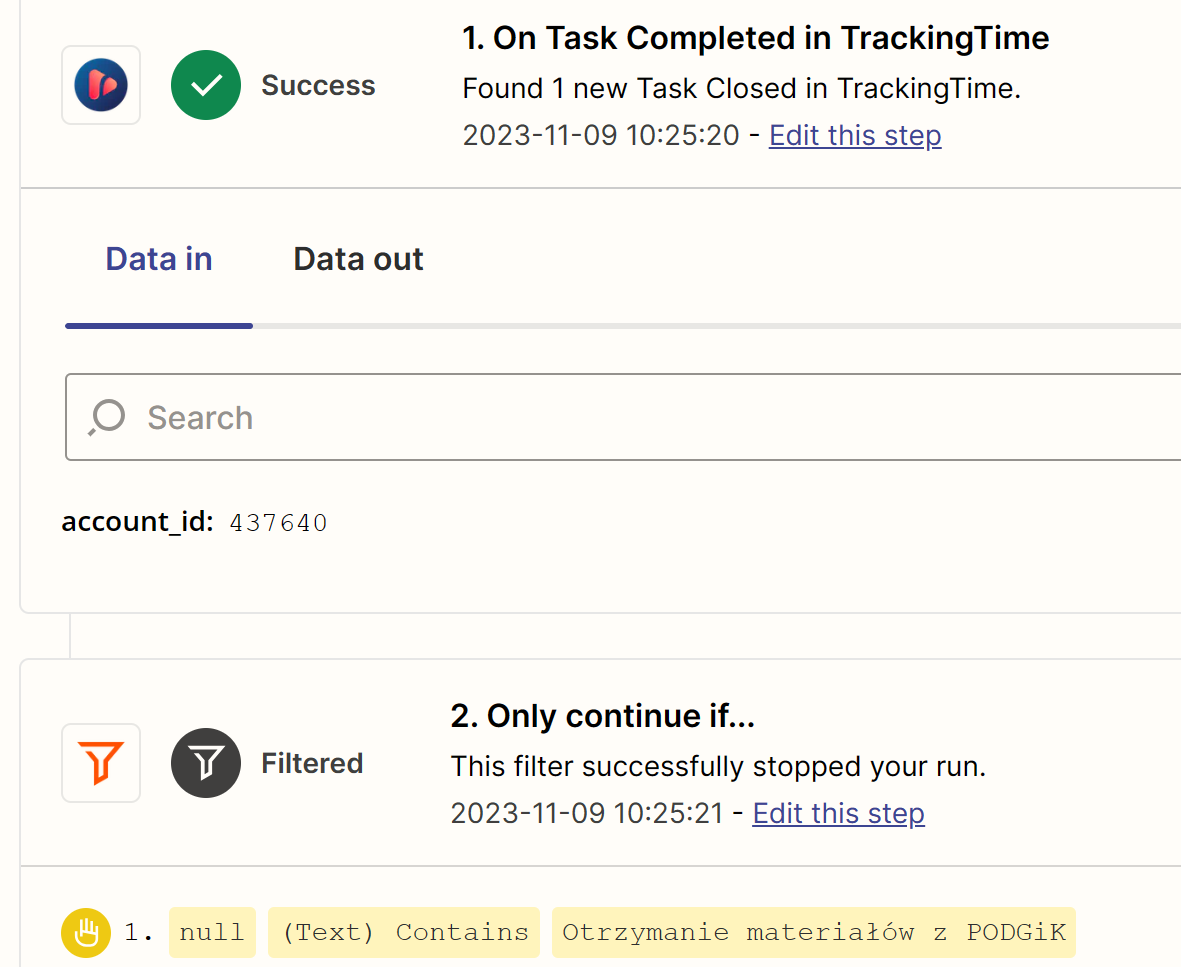Hi have created a zap which uses instant type of trigger to fetch event data.
In the zap history I am getting empty data and the error is null (Text) Exactly matches {{434343__variable_name}}. The data from zapier events is not getting populated correctly. Let me know how can this be done.