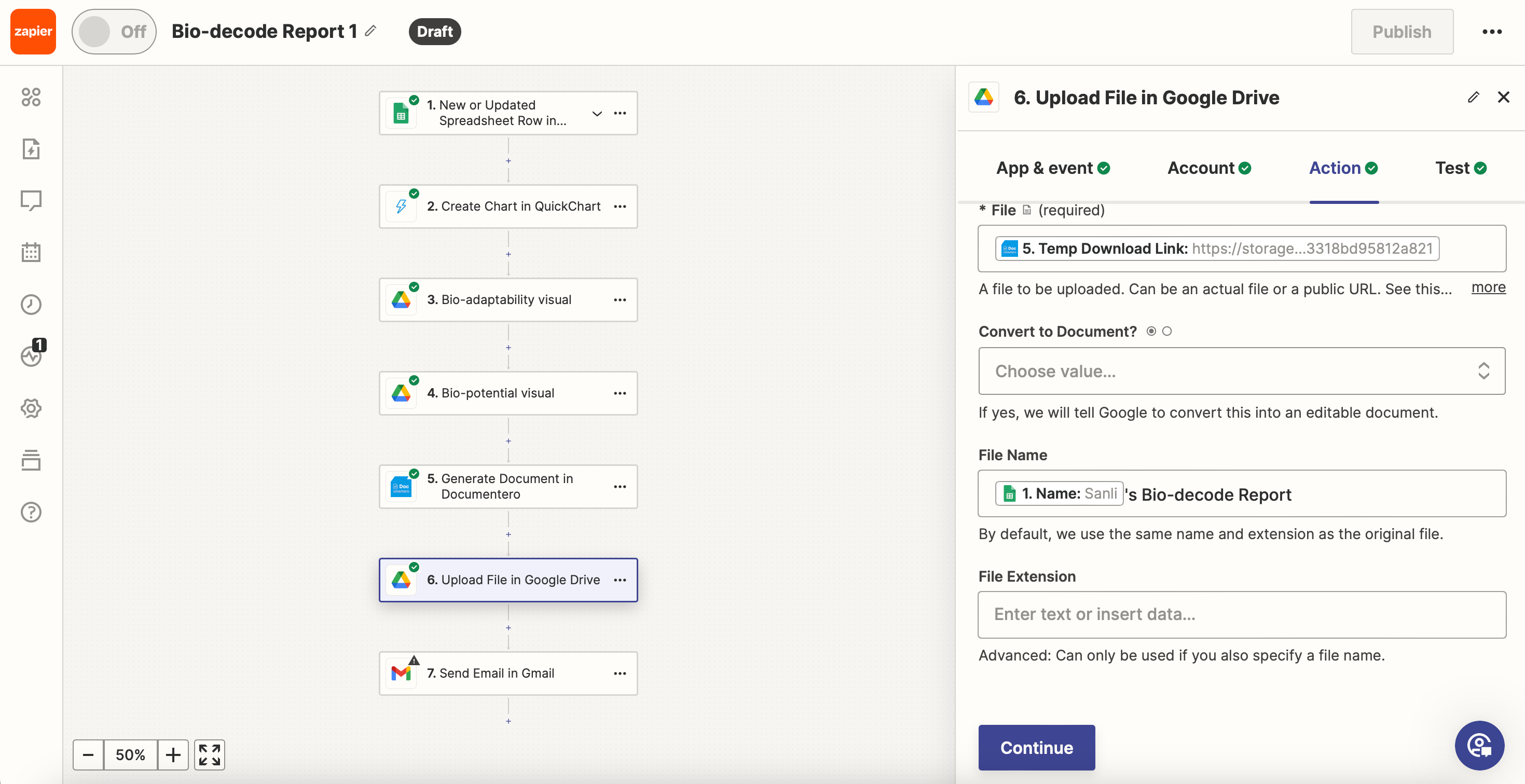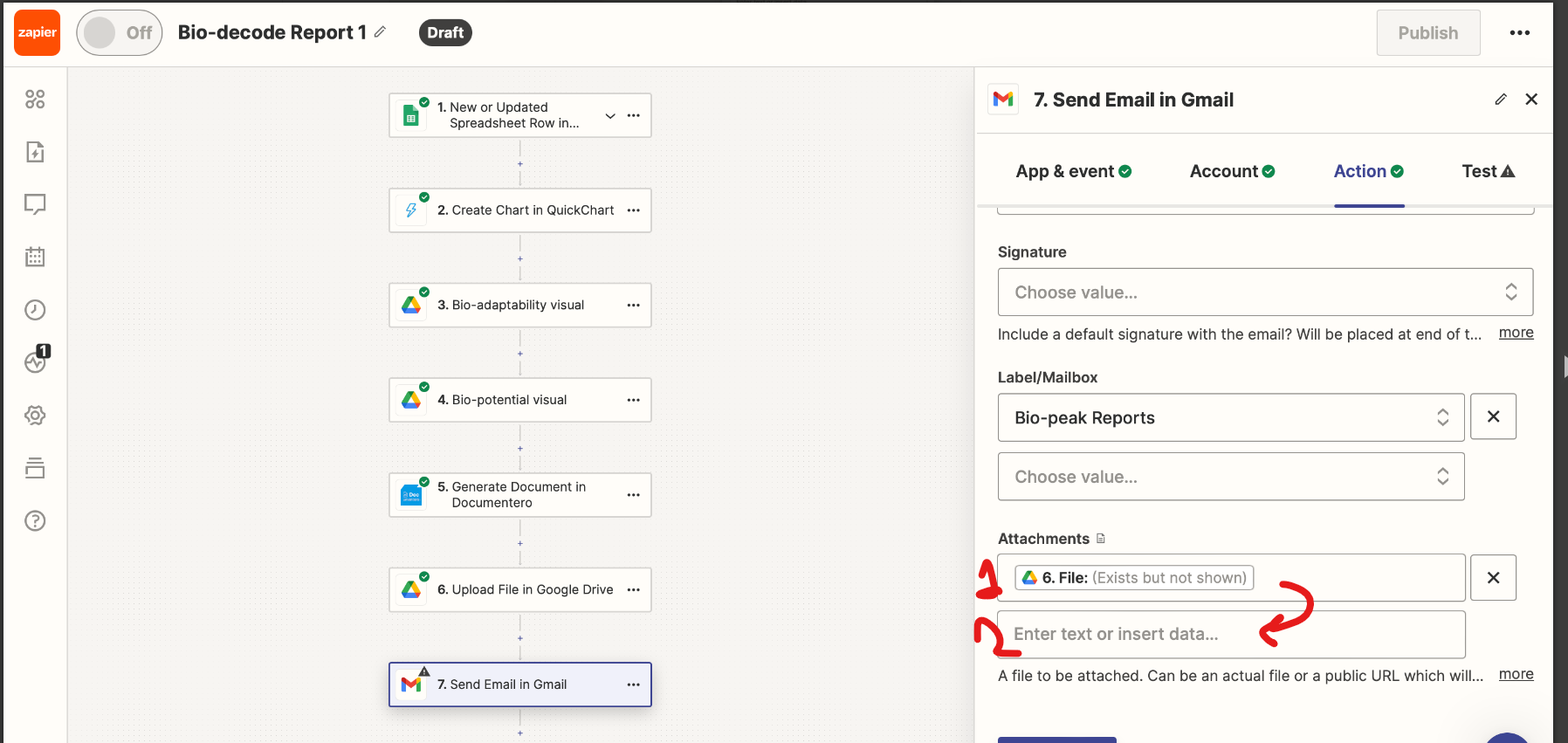Hello,
After the last update to Google Drive I am getting "Failed to create a send email in Gmail - not enough values to unpack (expected 2, got 1)" error while I was trying to send an e-mail with my attached pdf file from the earlier ‘Upload File in Google Drive’ step.
This process was working just fine with the earlier version (legacy) of Google Drive, it started to give this error while sending e-mail after update.
Does anyone have any idea how to resolve this issue?