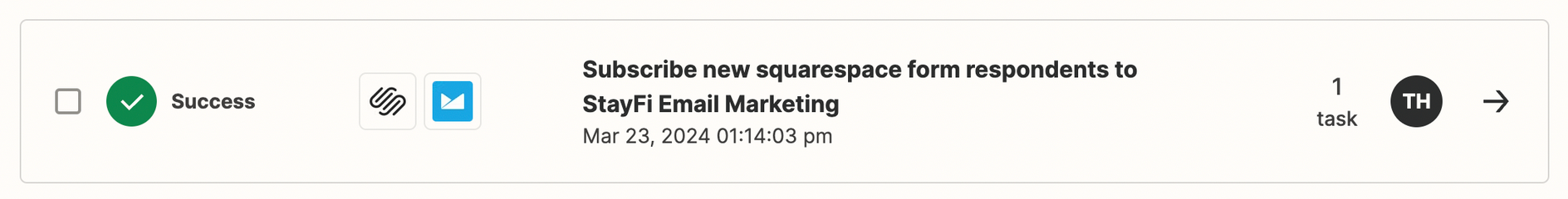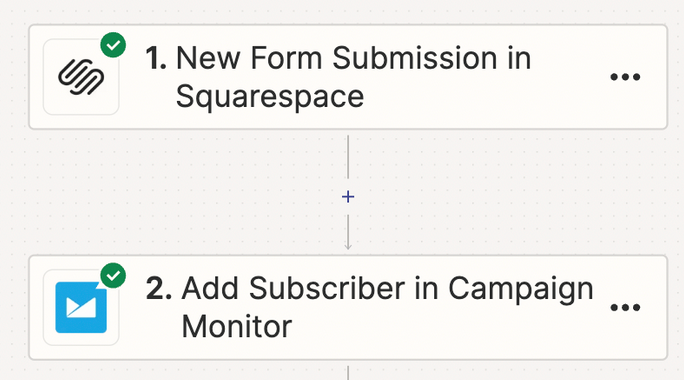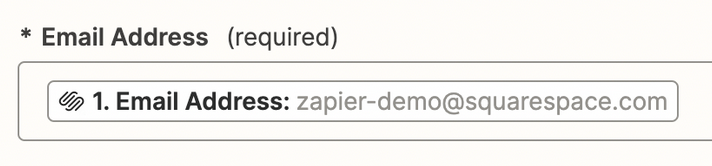Your Zap titled "Subscribe new squarespace form respondents to StayFi Email Marketing" has been turned off because it keeps erroring each time it runs.
The last error message was:"None"
I don’t know how to correct this error. I turned my zap back on but the next time someone subscribed for our email on our website, it was turned back off. The email collected on our website was collected on our email marketing tool. I am not very tech-savvy so I’m not quite sure what to do now