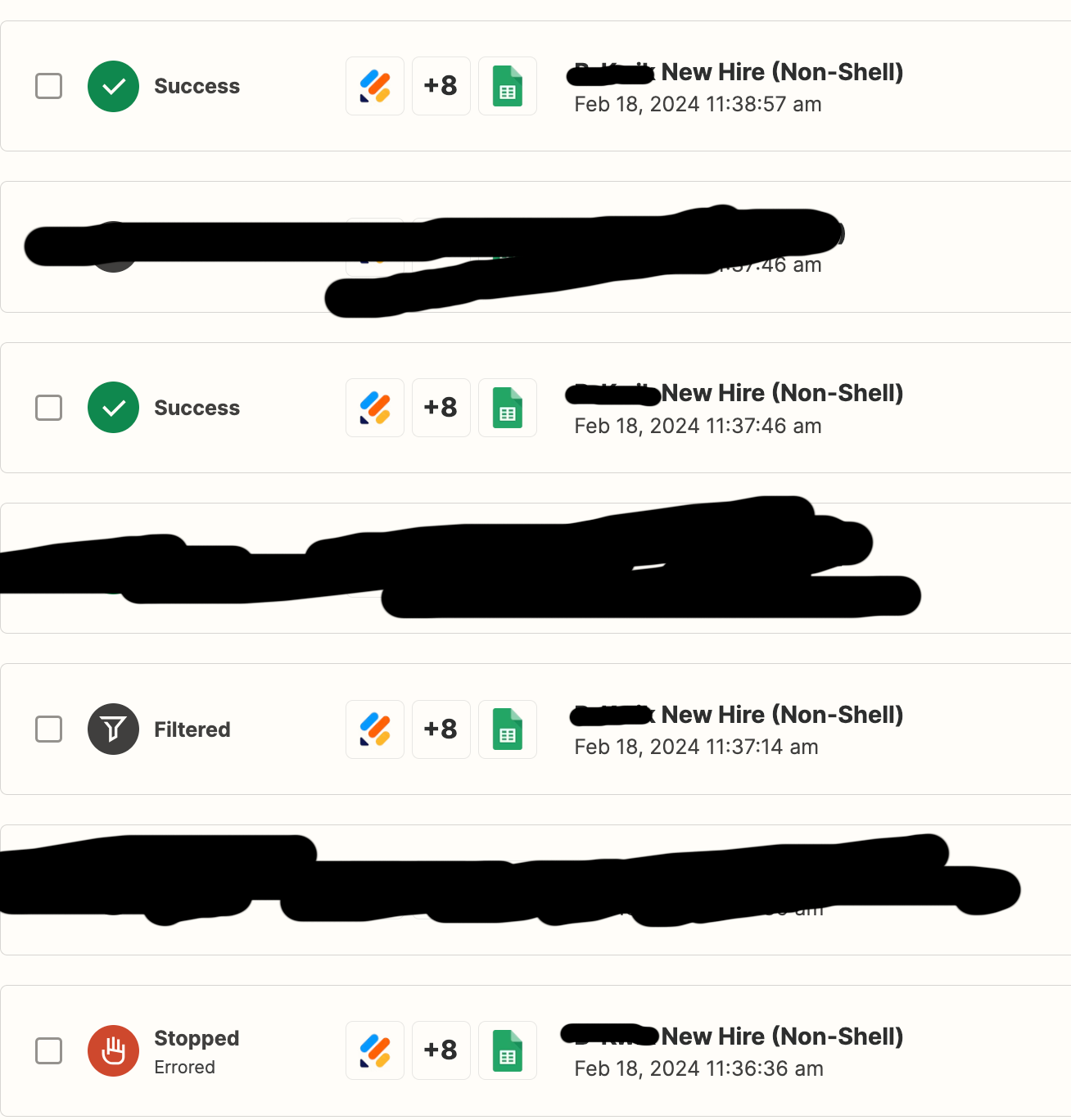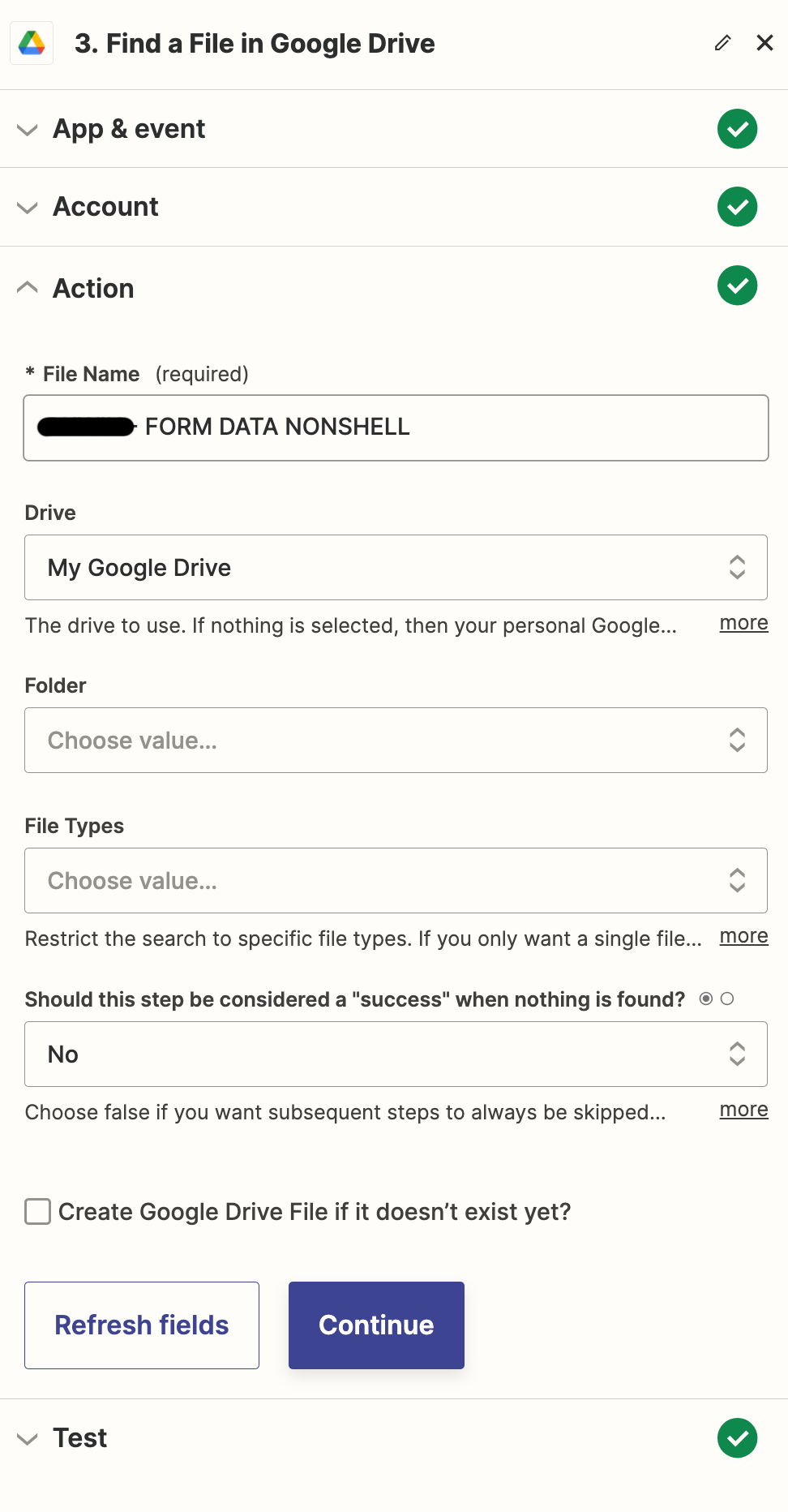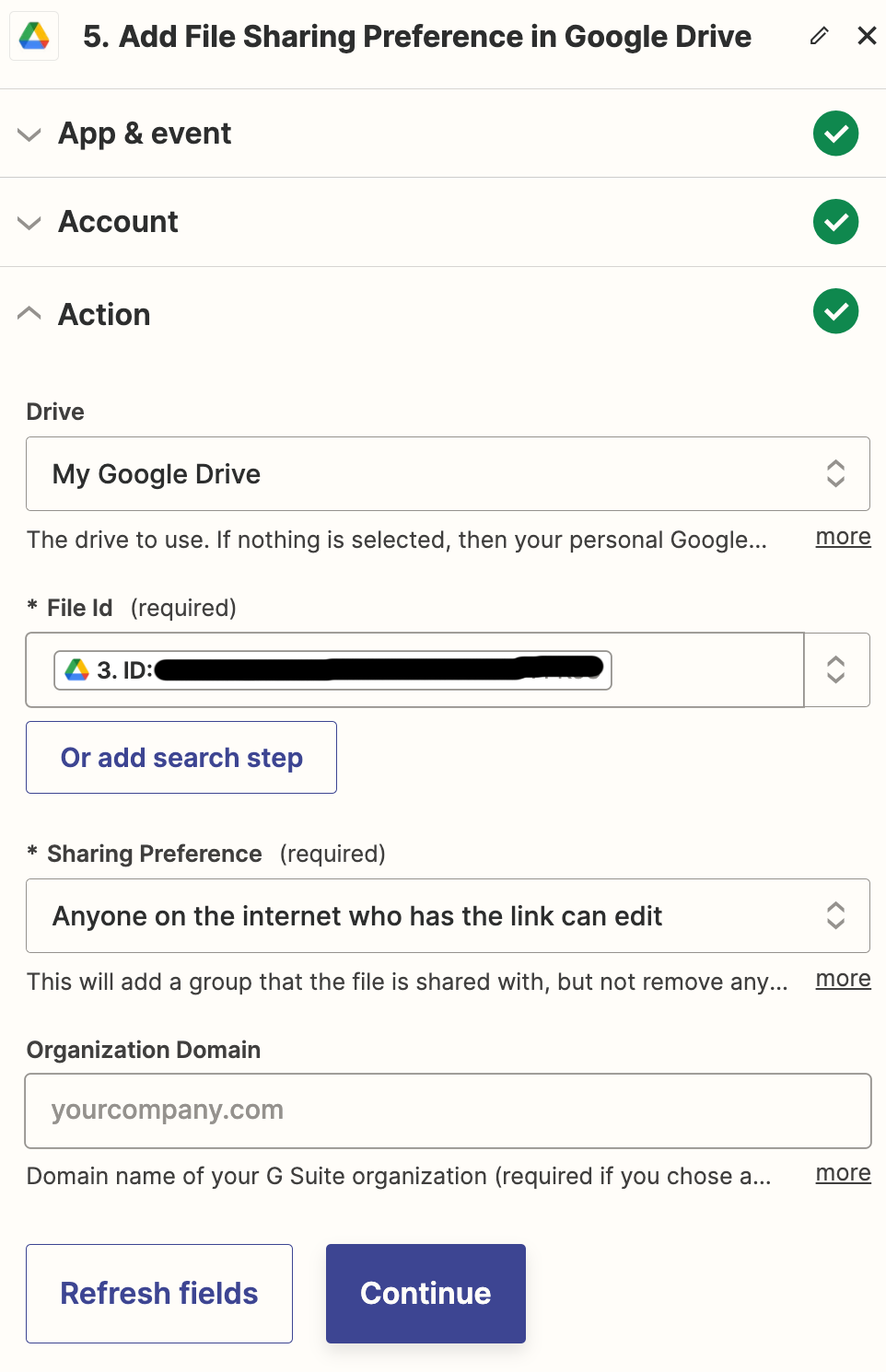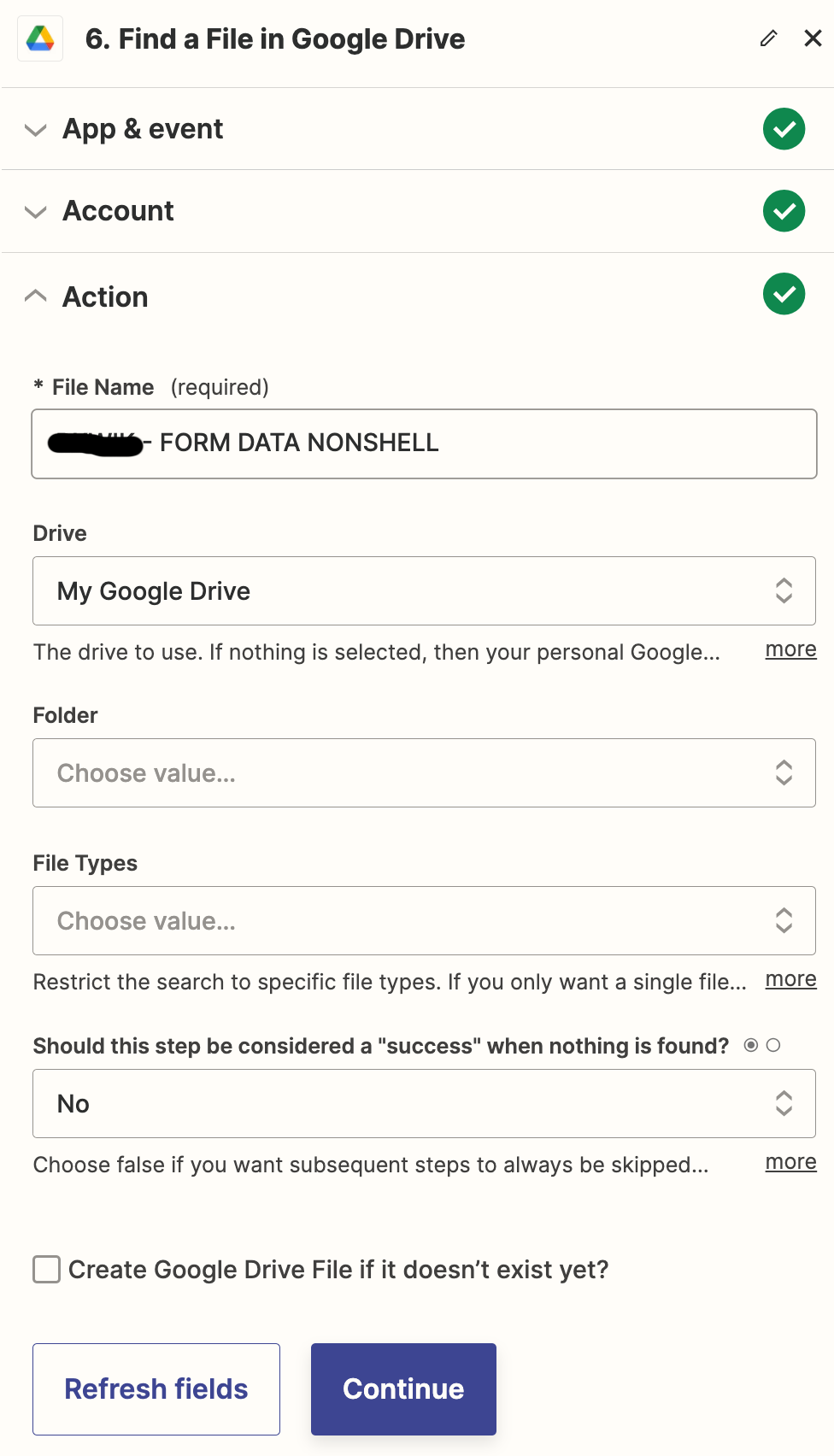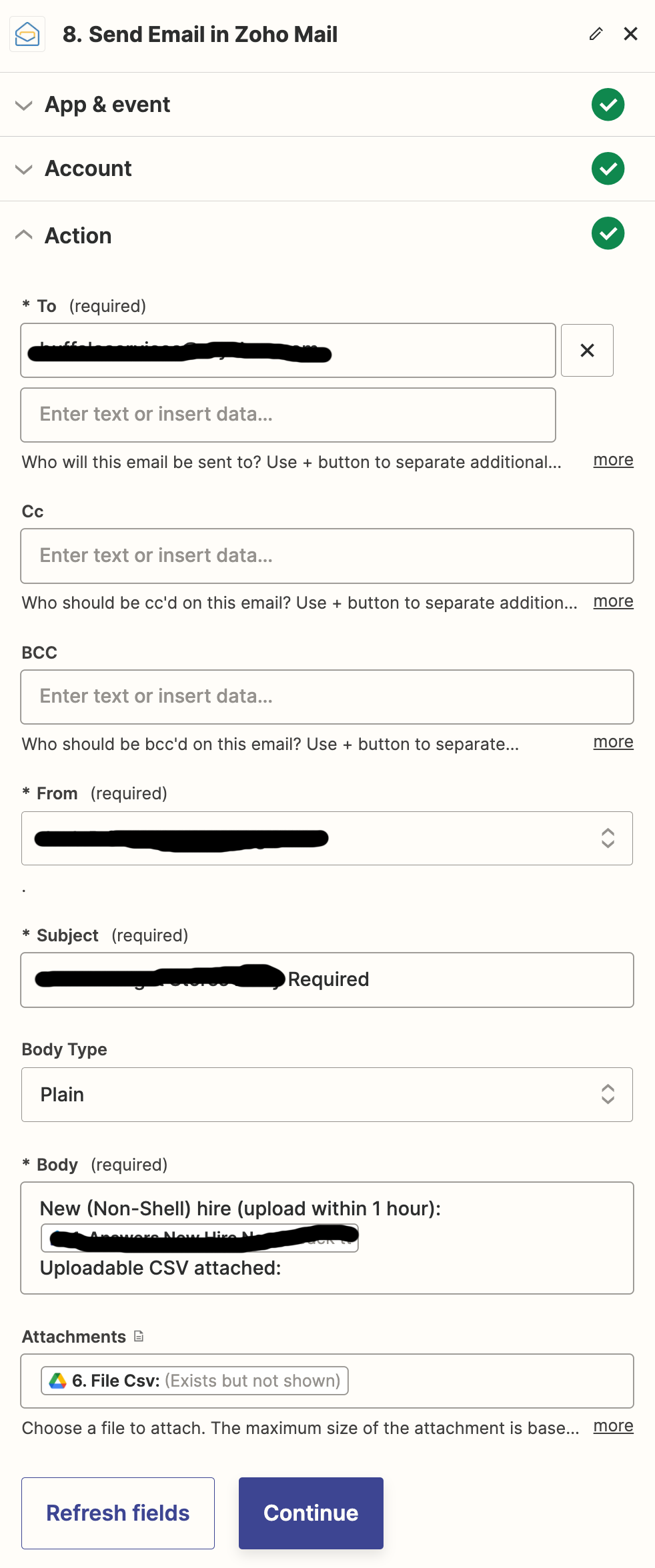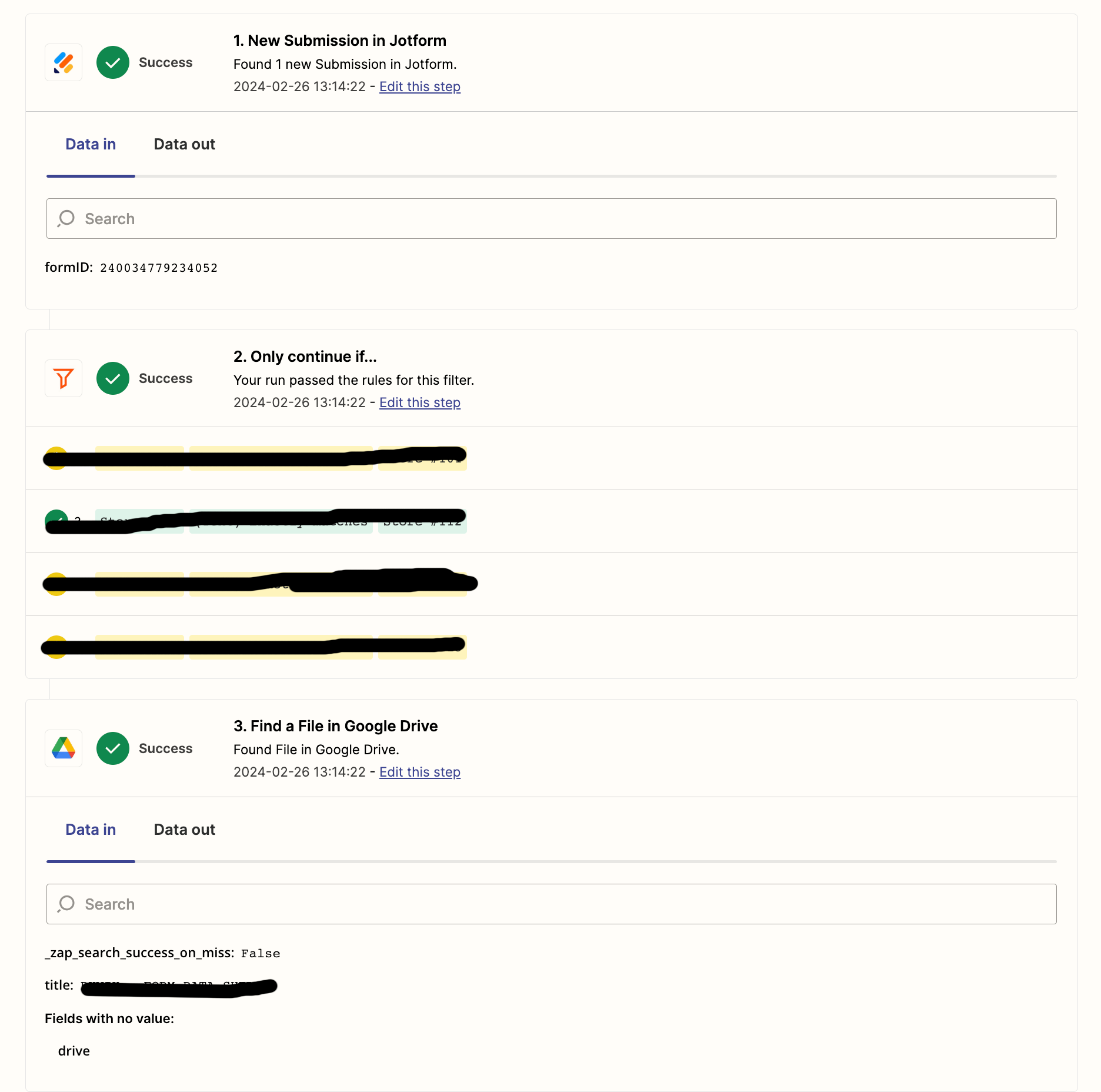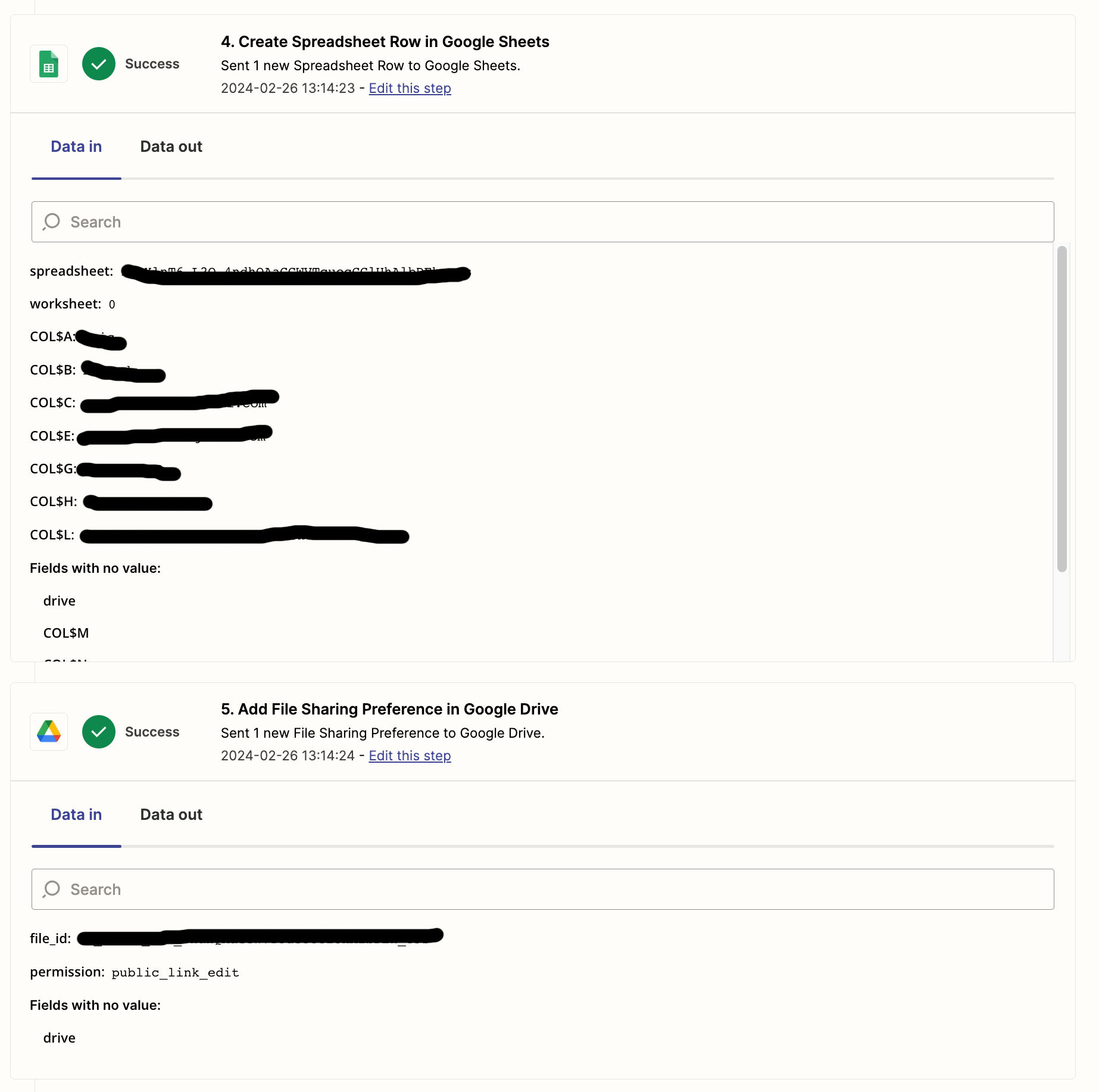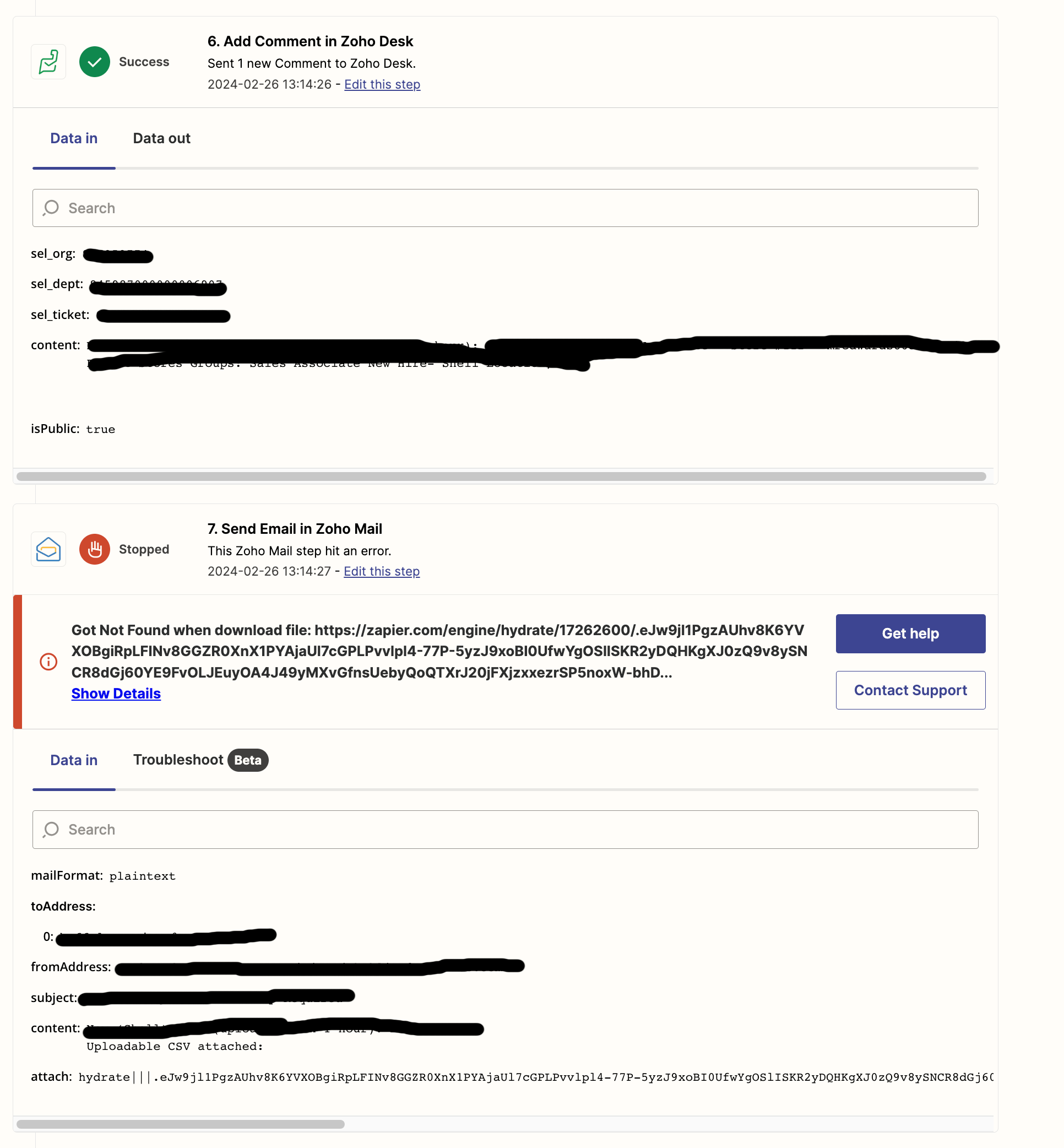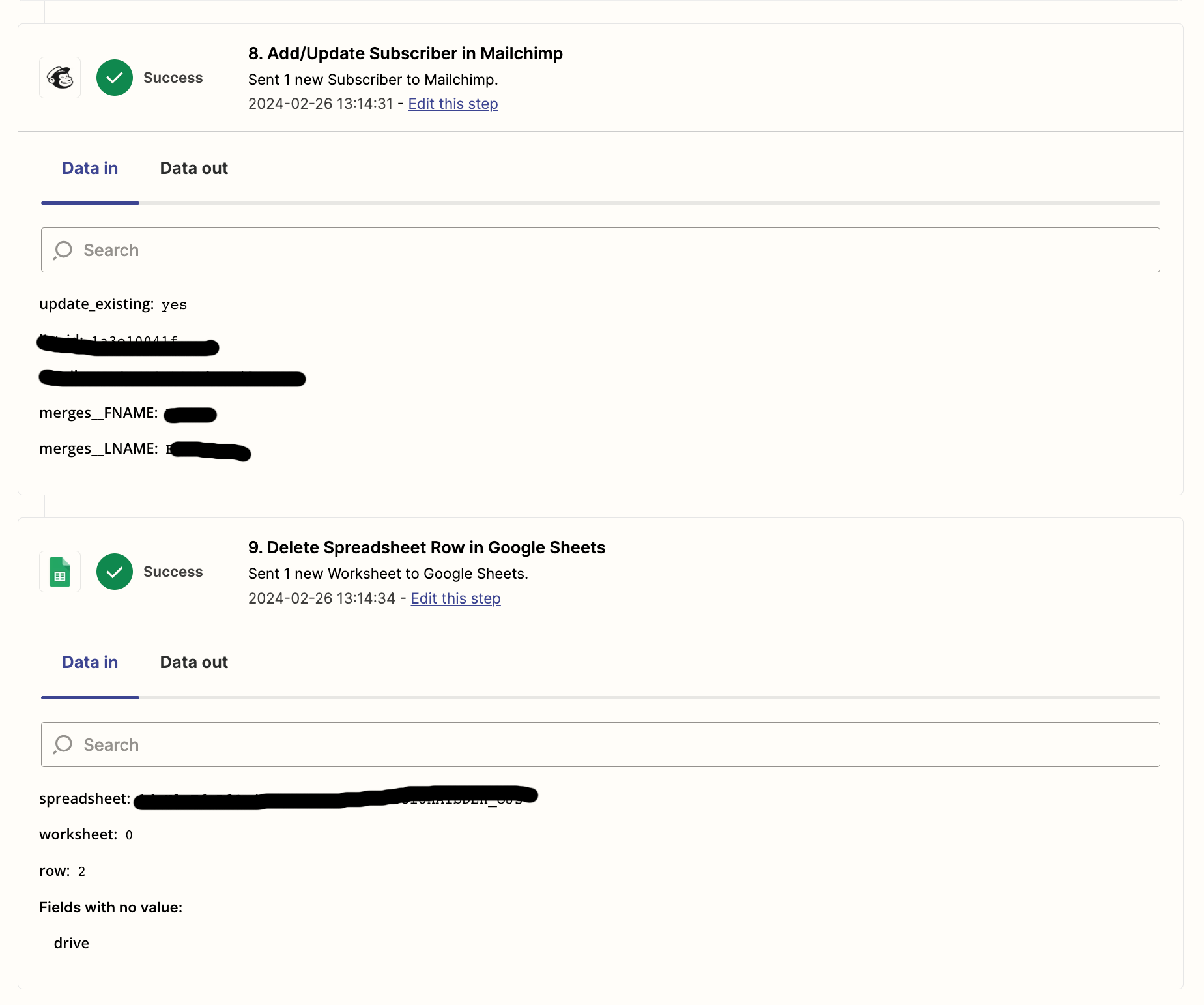I set up a workflow to turn a form submission into an upload-able CSV for an e-commerce platform we use.
There’s additional steps in the workflow that include:
- adding to an internal ticket system
- adding into a mail chimp audience
I don’t want to go into depth on those steps as everything is working fine except step #8 - sending out an email with a CSV attached.
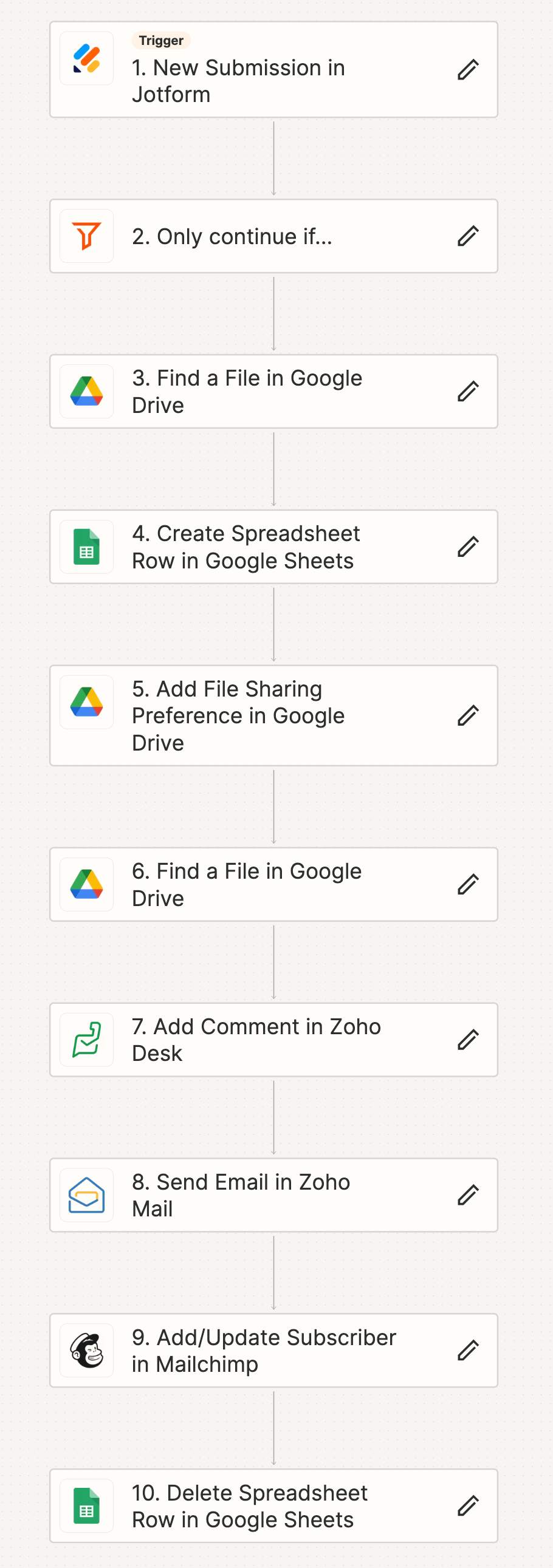
When my zap gets to step #8 half the time it works and the other half it returns an Error message: “Got Not Found when download file:”
I looked to forums for people experiencing a similar issue and the “workaround” was adding a step to change the file preferences of the google sheet to public because there was glitch with the public access within google drive.
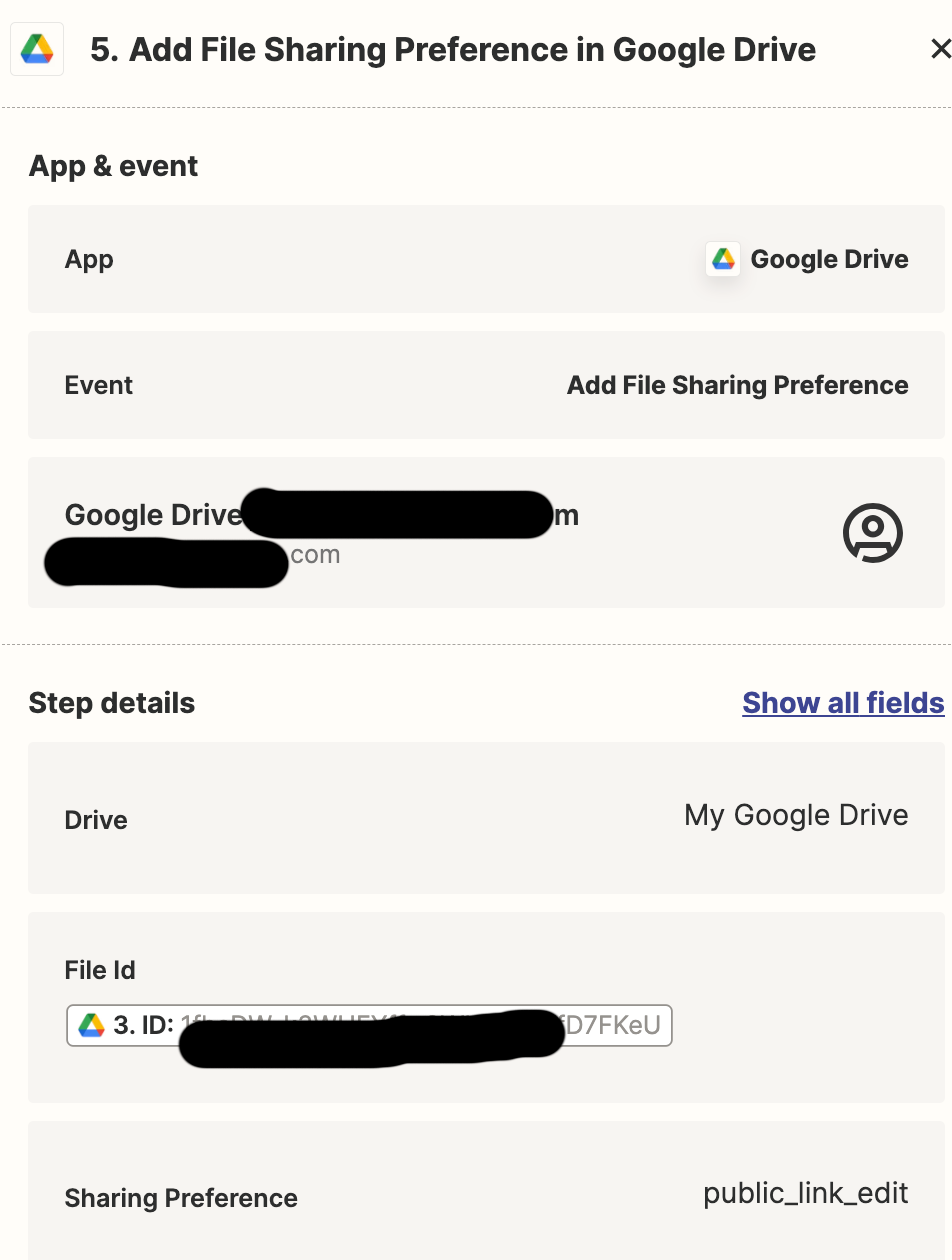
I added this step and it works about half the time. I’m not exactly sure what to do in this situation and if anyone could offer any insight that would be very helpful.
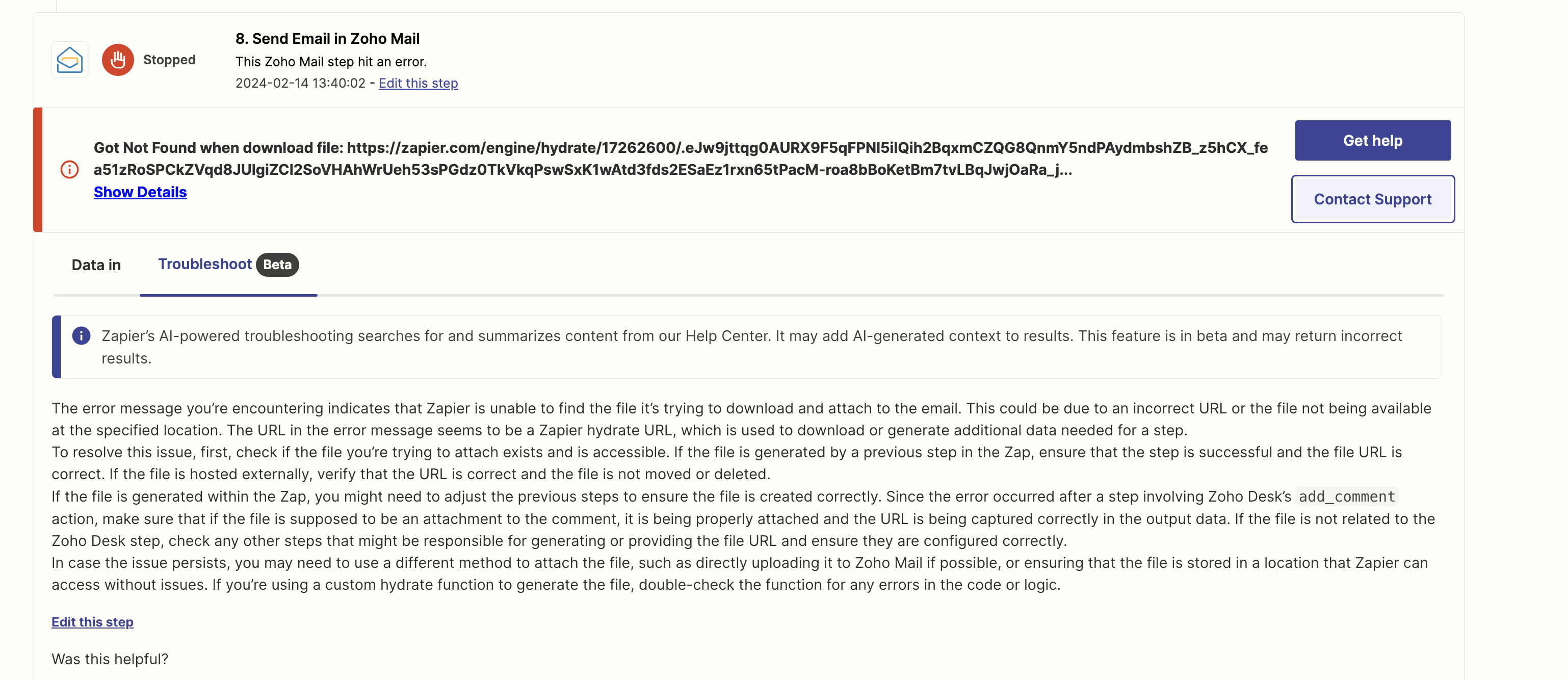
Thanks.