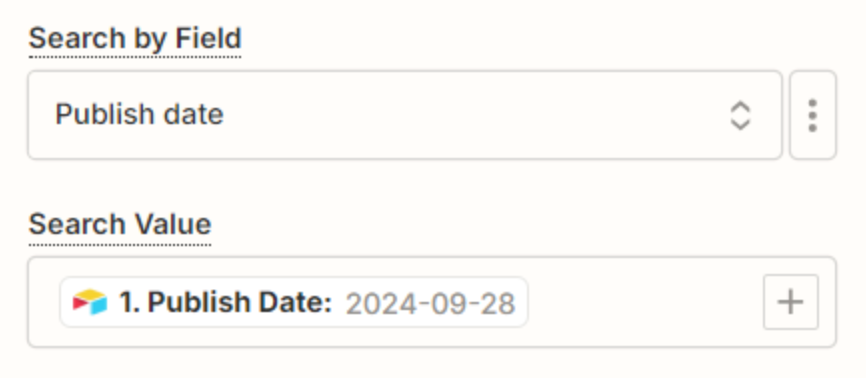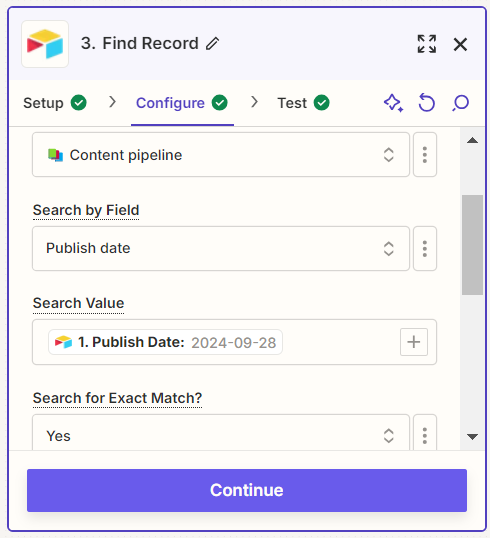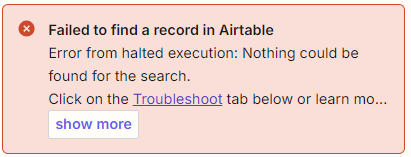I had a zap that was working fine.
-
Trigger: Airtable - Record enters a field
-
Action: Facebook Pages - Create Page Photo.
But I wanted it to post on Facebook at 7pm, so I set up a delay. Then everything hit the fan.
First I was running into trouble with a “This URL has expired” error. This article from Airtable recommended setting the option "Include file contents?" to "True”, and to have any actions pull from the new field which would be named “(Attachment field name) File.”
I did that (see screenshots).
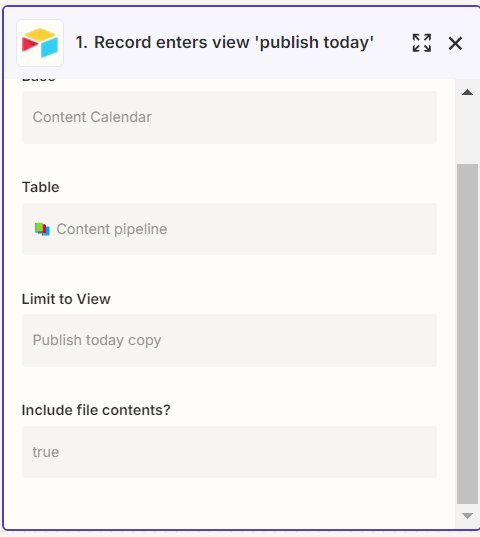
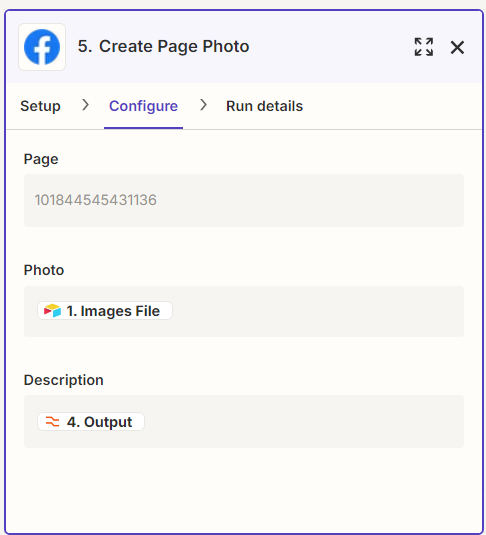
There’s progress: now I run into a different error: Error while hydrating data from Airtable: The app returned "None".
That’s Greek to me, so I don’t even know where to start. Googling returned nothing I could find.
Any ideas?