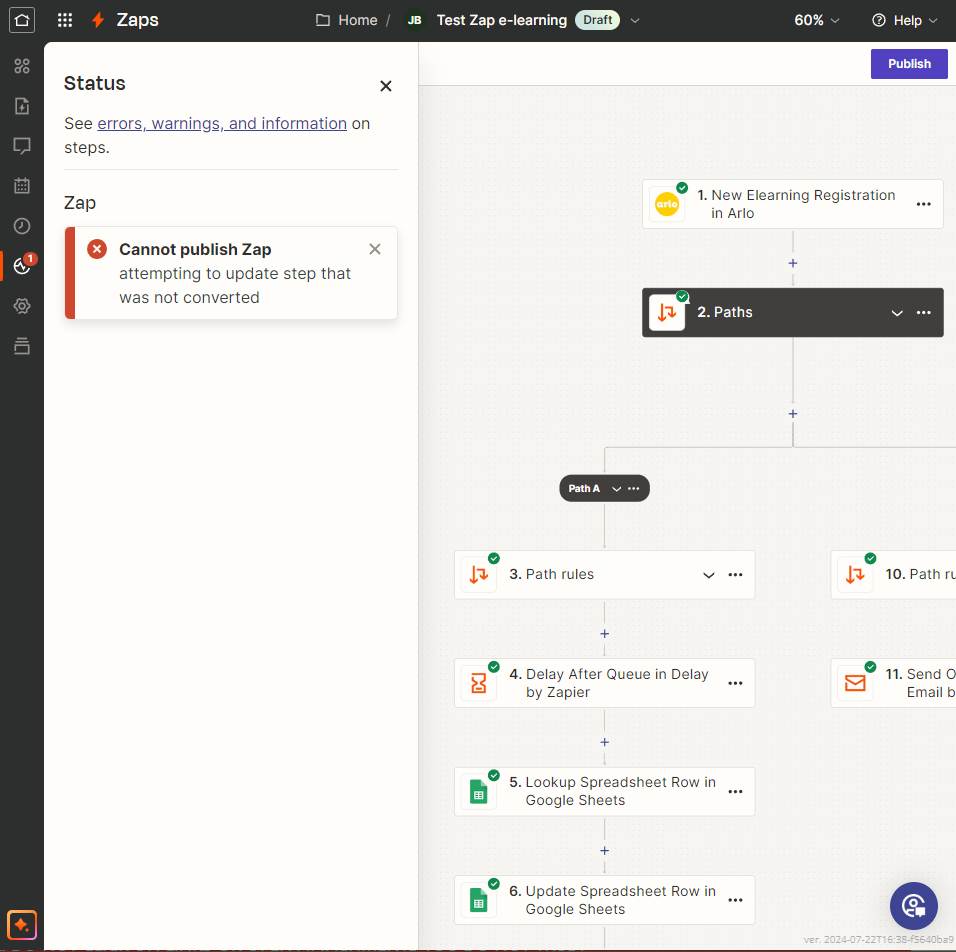I’ve built a Zap that is triggered by a new registration in Arlo, it records some registration data in a Google Sheet, pulls some information from the same google sheet, then sends the registrant an email with the information pulled via email by Zapier, with an attachment taken from Google Drive.
It’s ready to publish and all of the steps are tested and have the green approval check (no more errors in any of the tests).
When I click publish I get the Error Message: "attempting to update step that was not converted"
I have gone into the apps and re-connected Arlo, Google Sheets, and Google Drive (there is an email attachment).
Can someone give me the next step for troubleshooting? I don’t know what is meant by “converted” - What does this mean?
Thanks in advance!