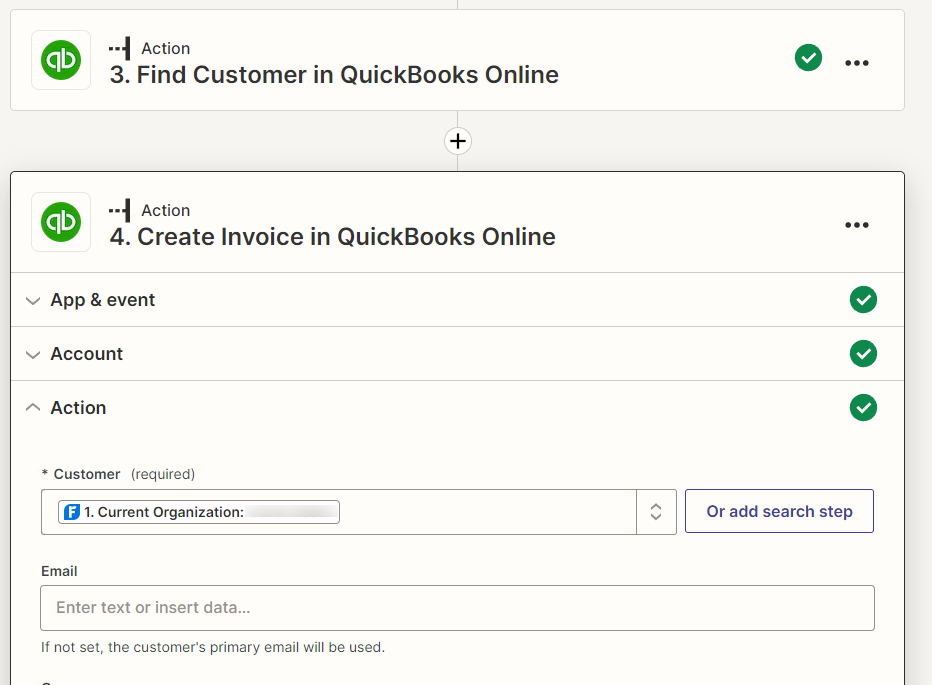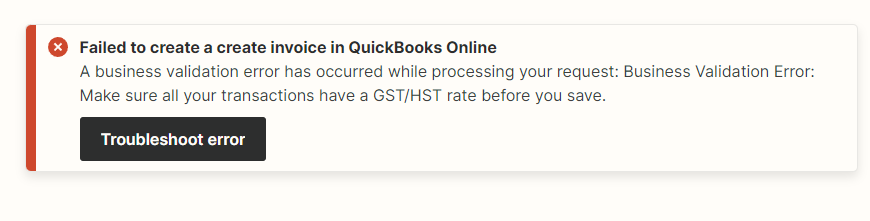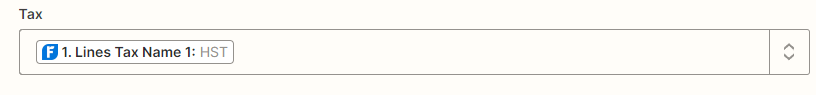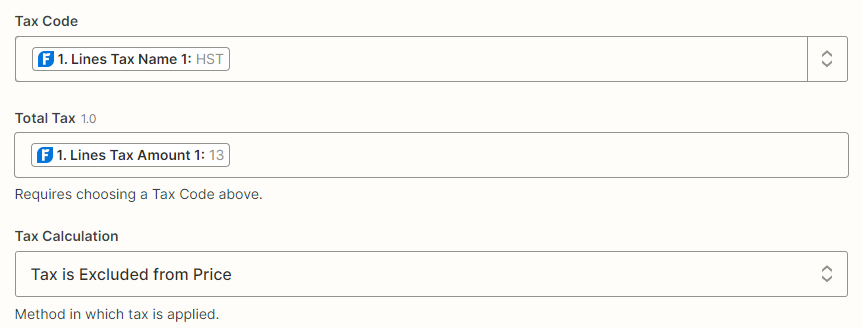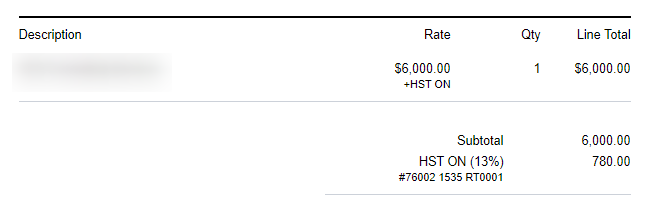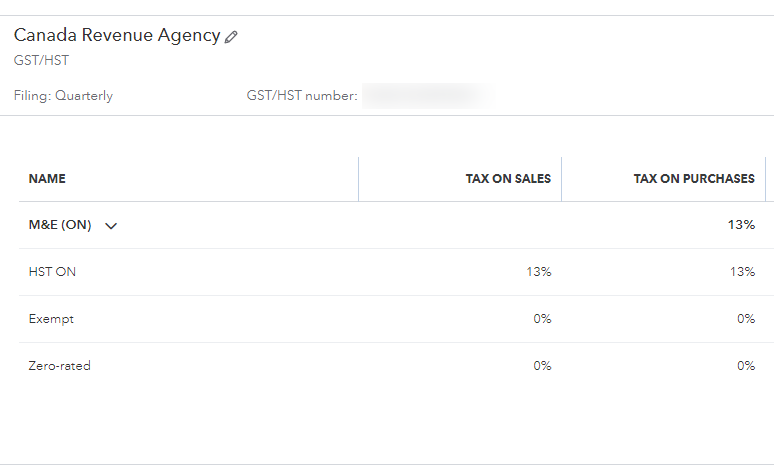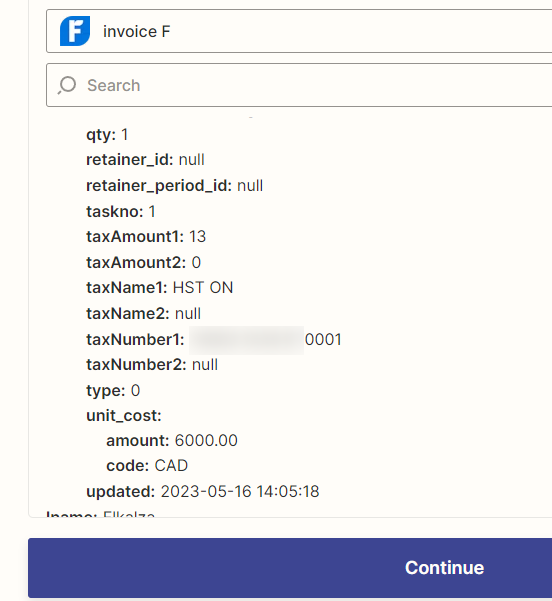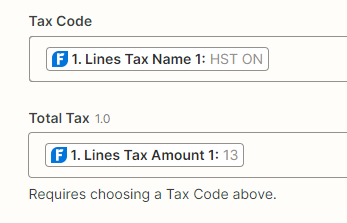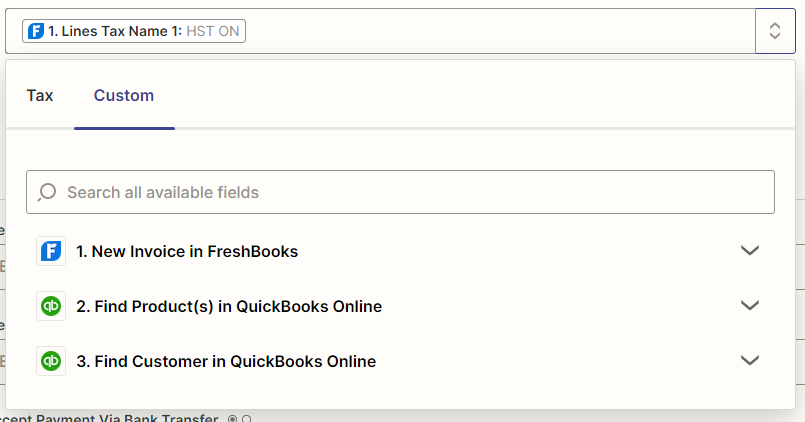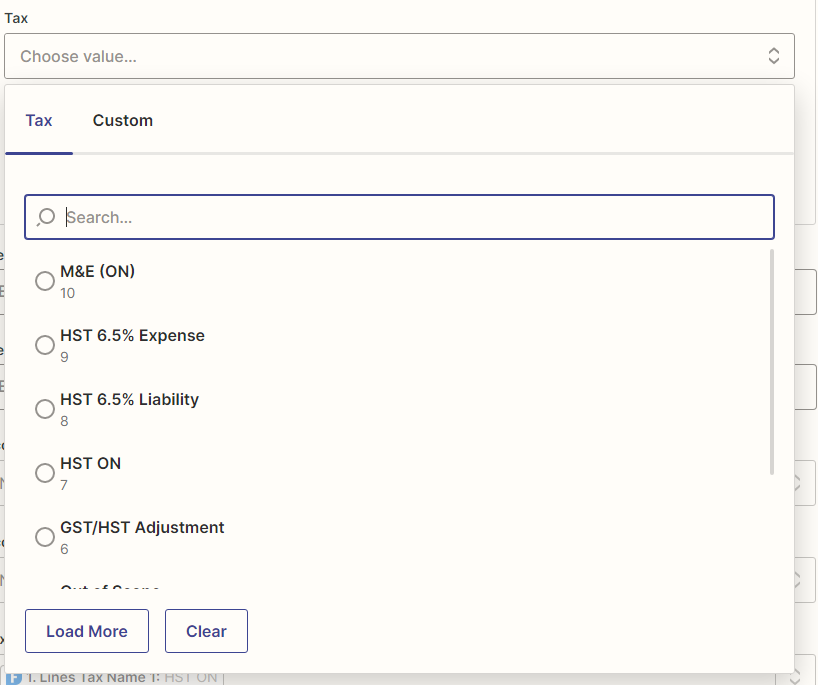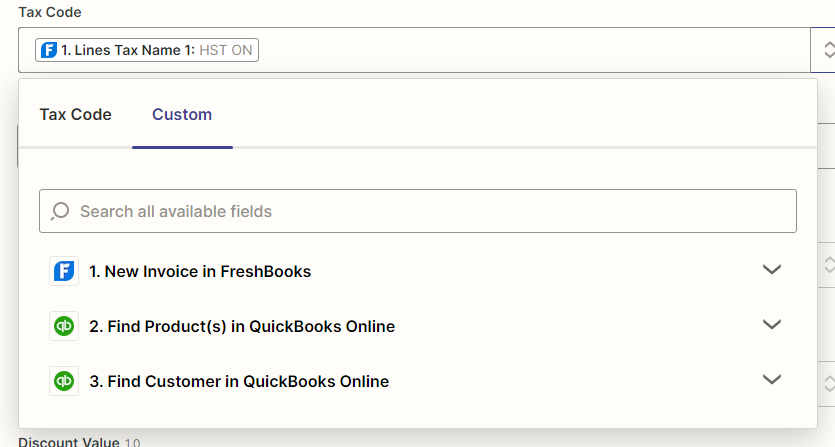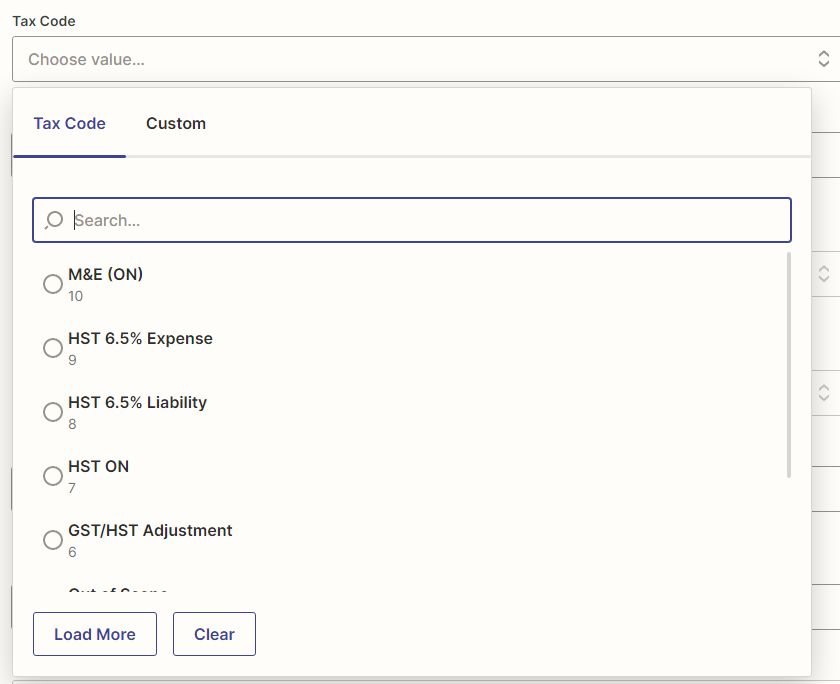Hello! I’m trying to set up a Zap to push invoices from FreshBooks to QuickBooks online. I’ve hit a roadblock when I test the Zap - “
Failed to create a create invoice in QuickBooks Online
Invalid Number: Invalid Number : X , Quickbooks Field: CustomerRef.value (note: I replaced the Customer Name with the X’
I’m not sure what I’m doing wrong. Any help would be much appreciated!