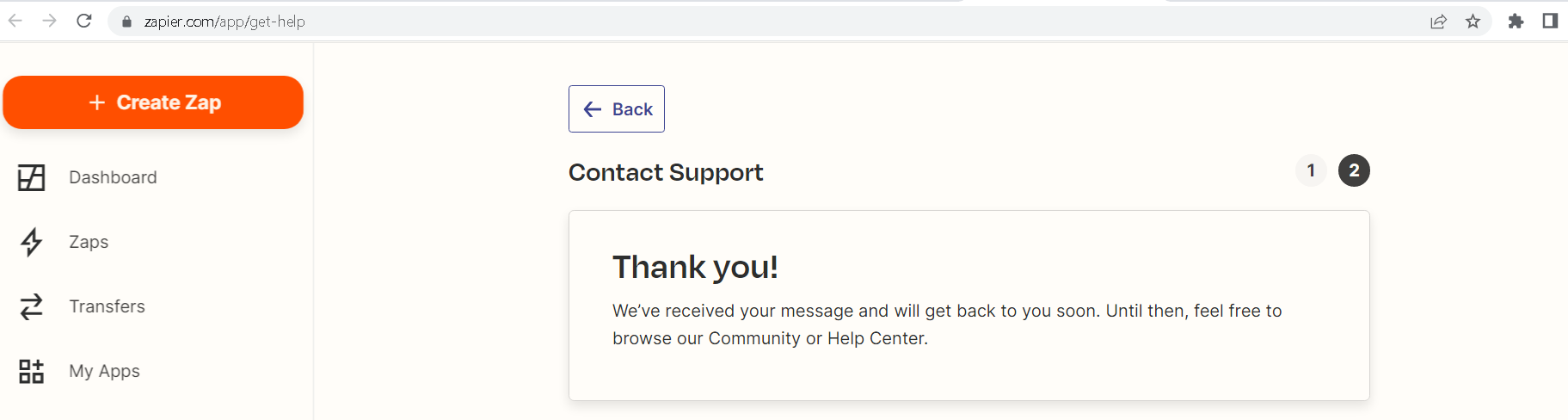Hi,
After Running the zap to update the account in neon CRM. We are able to fetch the data from NeonCRM and Map the fields to the respected columns in “Setup Actions”, However in “Test Action” the account is restricted to update the account and throwing 404 error. We cross checked that we are passing all required fields in correct format. But still getting error as “Failed to create an account in Neon CRM. The app returned “404” ”, Could anyone please suggest what’s wrong here.
Note : We are updating the account in Neon CRM , but still getting error as “Failed to create an account in Neon CRM. The app returned “404””. We are not creating , we are updating the account