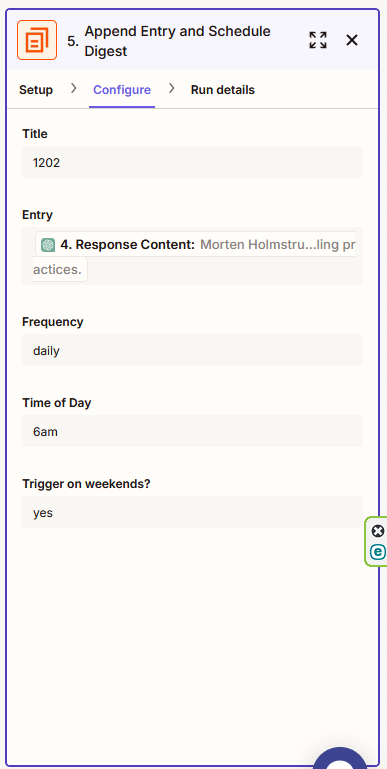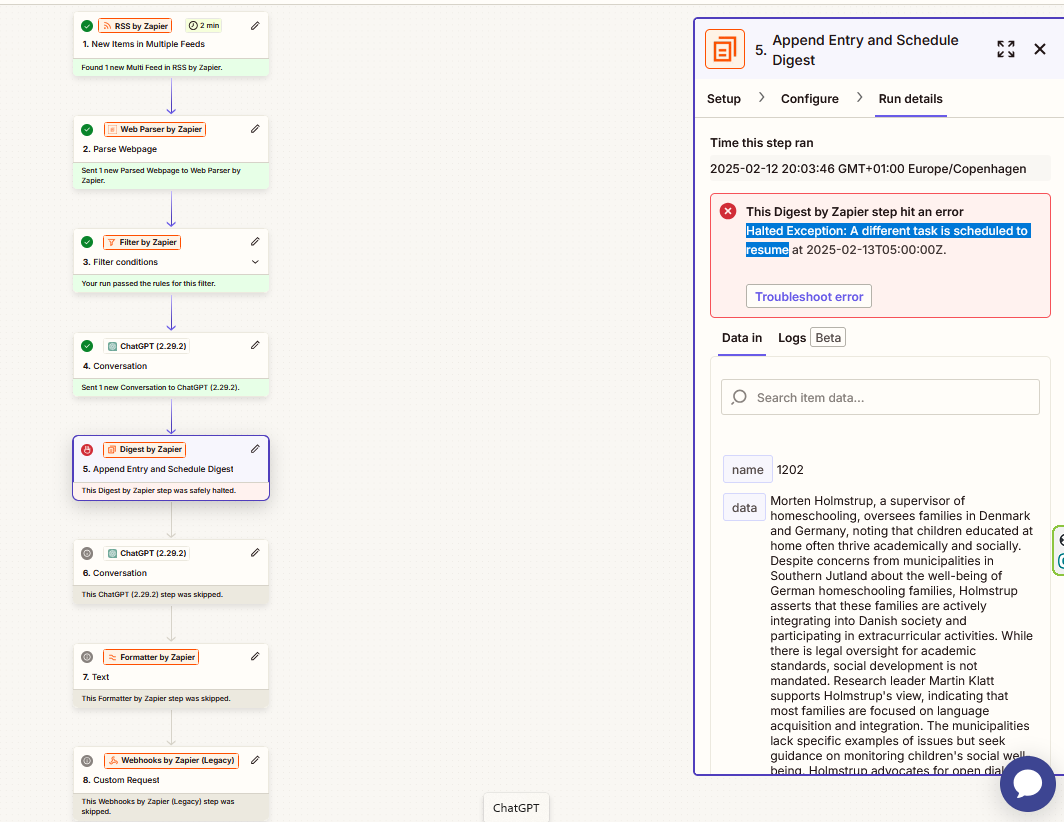
This error message is driving me crazy. I understand that some task is awaiting release (I don’t know which one), but to get around this I deleted the old Digest and created a new one with a new name. To no avail. I am getting the same message: A different task is waiting to resume. What should I do? Can I flush the Digest, how do I get to accept new entries?
The Digest configuration is shown here: