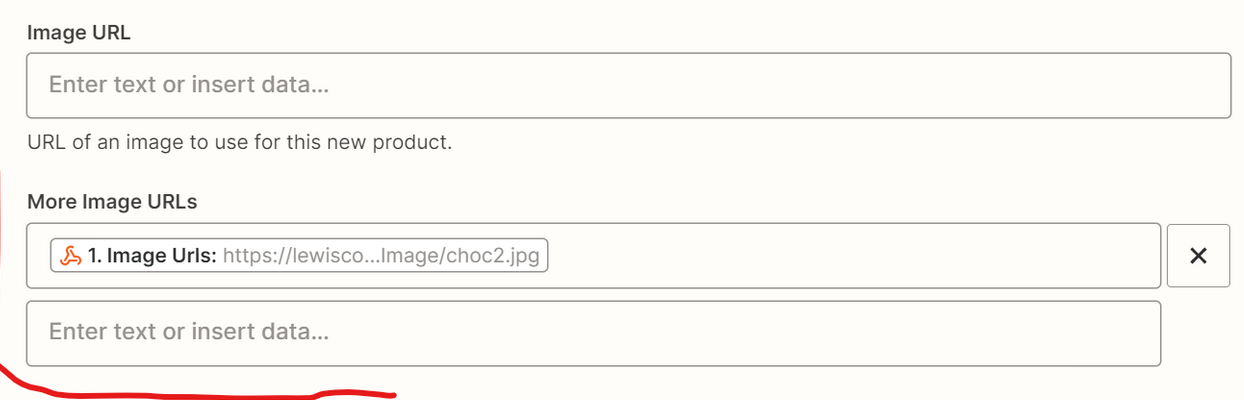Hello,
I’d like to know what kind of input the below field expects.
The product has a variable number of images stored in a string array.
I tried to pass the array, a comma separated list, converted to line items with a formatter step but nothing works. I keep getting an error like ‘images empty or missing’. . Any idea?