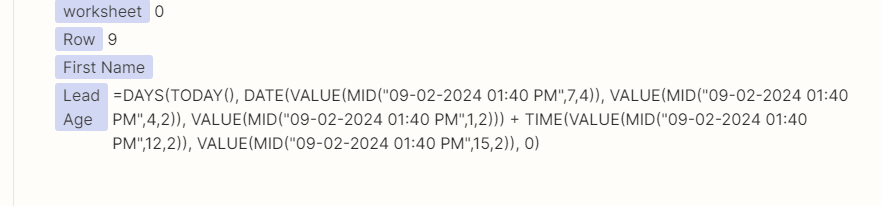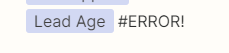When a new row is added to the sheet, I want to update the row, so that a cell includes a formula. However, when zapier updates the sheet, the formula is inserted correctly but Google Sheets displays #ERROR in the cell. It is saying there is a formula parse error. The formula syntax is correct though because all I have to do is click into the cell and hit enter again for the formula to work as expected. Further more if I manually add the formula to the cell it works straight away.
This is the formula I’ve added in Zapier:
=DAYS(TODAY(),DATE(VALUE(MID("{{225758909__COL$A}}",7,4)),VALUE(MID("{{225758909__COL$A}}",4,2)),VALUE(MID("{{225758909__COL$A}}",1,2))) + TIME(VALUE(MID("{{225758909__COL$A}}",12,2)),VALUE(MID("{{225758909__COL$A}}",15,2)),0)
This is an example of how it turns out in google sheets:
=DAYS(TODAY(), DATE(VALUE(MID("09-02-2024 11:26 AM",7,4)), VALUE(MID("09-02-2024 11:26 AM",4,2)), VALUE(MID("09-02-2024 11:26 AM",1,2))) + TIME(VALUE(MID("09-02-2024 11:26 AM",12,2)), VALUE(MID("09-02-2024 11:26 AM",15,2)), 0))
I’ve tried using both = and + in zapier before the formula but the same result. Is this expected? Is there a workaround?
Zap Steps:
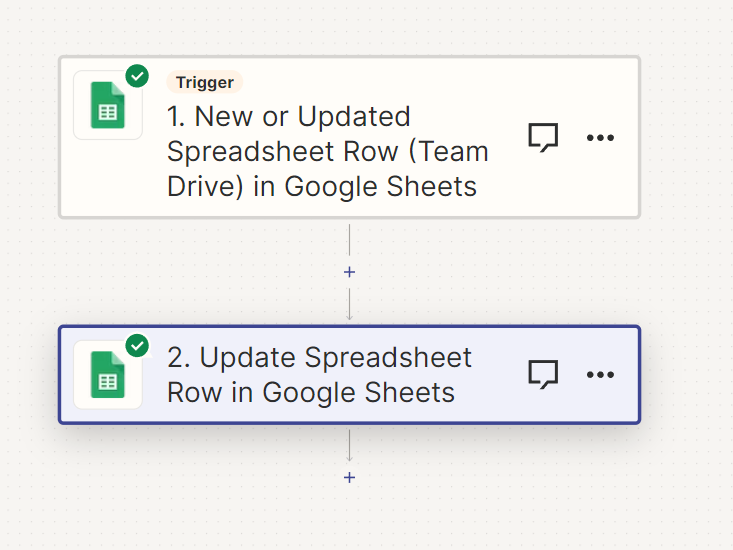
Zap Gsheet Cell
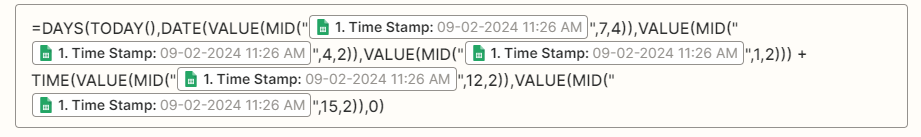
Output:
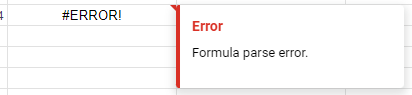

Again if i simply hit enter on the above cell without changing anything it works as intended