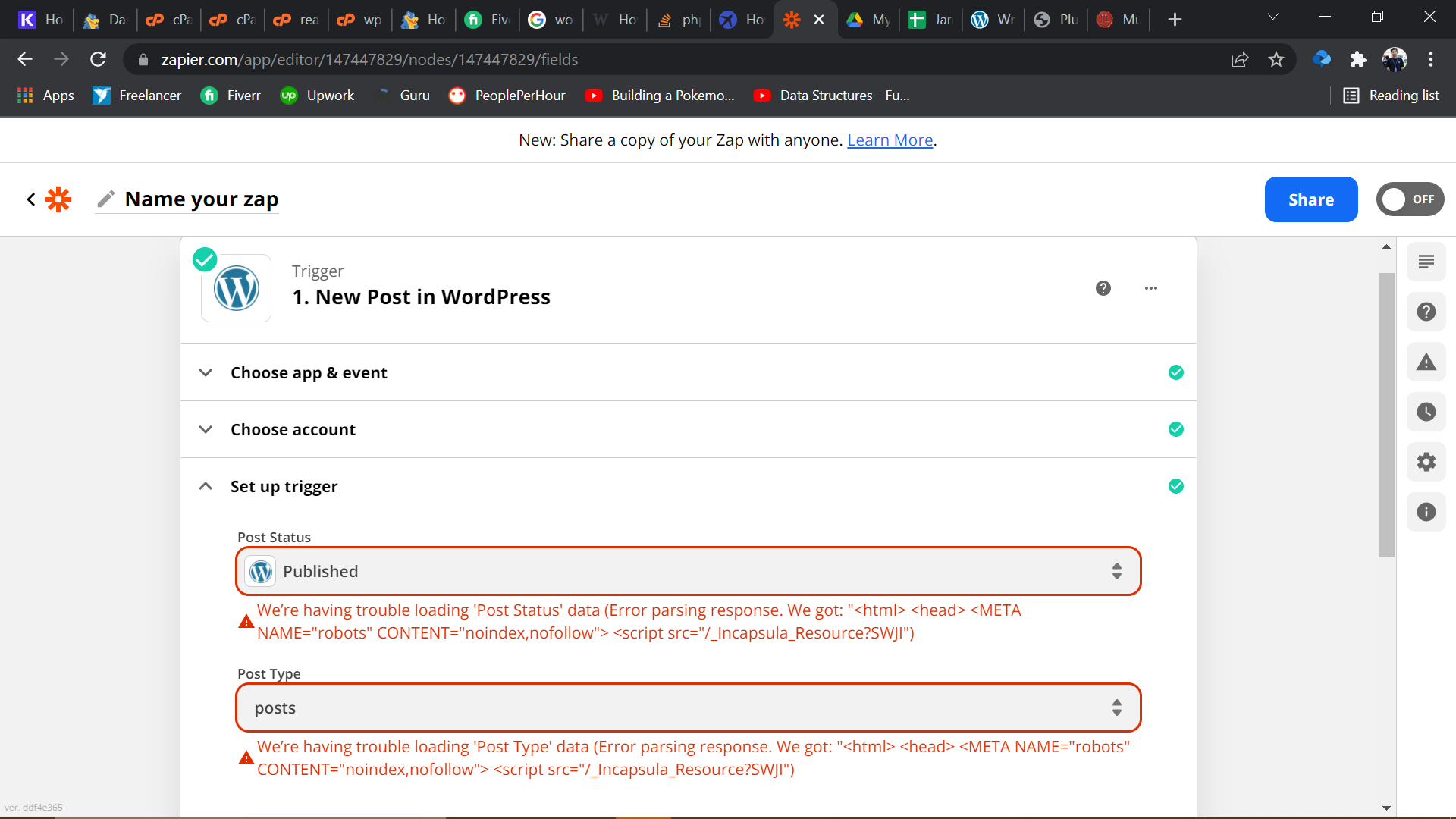
We’re having trouble loading 'Post Status' data (Error parsing response. We got: "<html> <head> <META NAME="robots" CONTENT="noindex,nofollow"> <script src="/_Incapsula_Resource?SWJI")
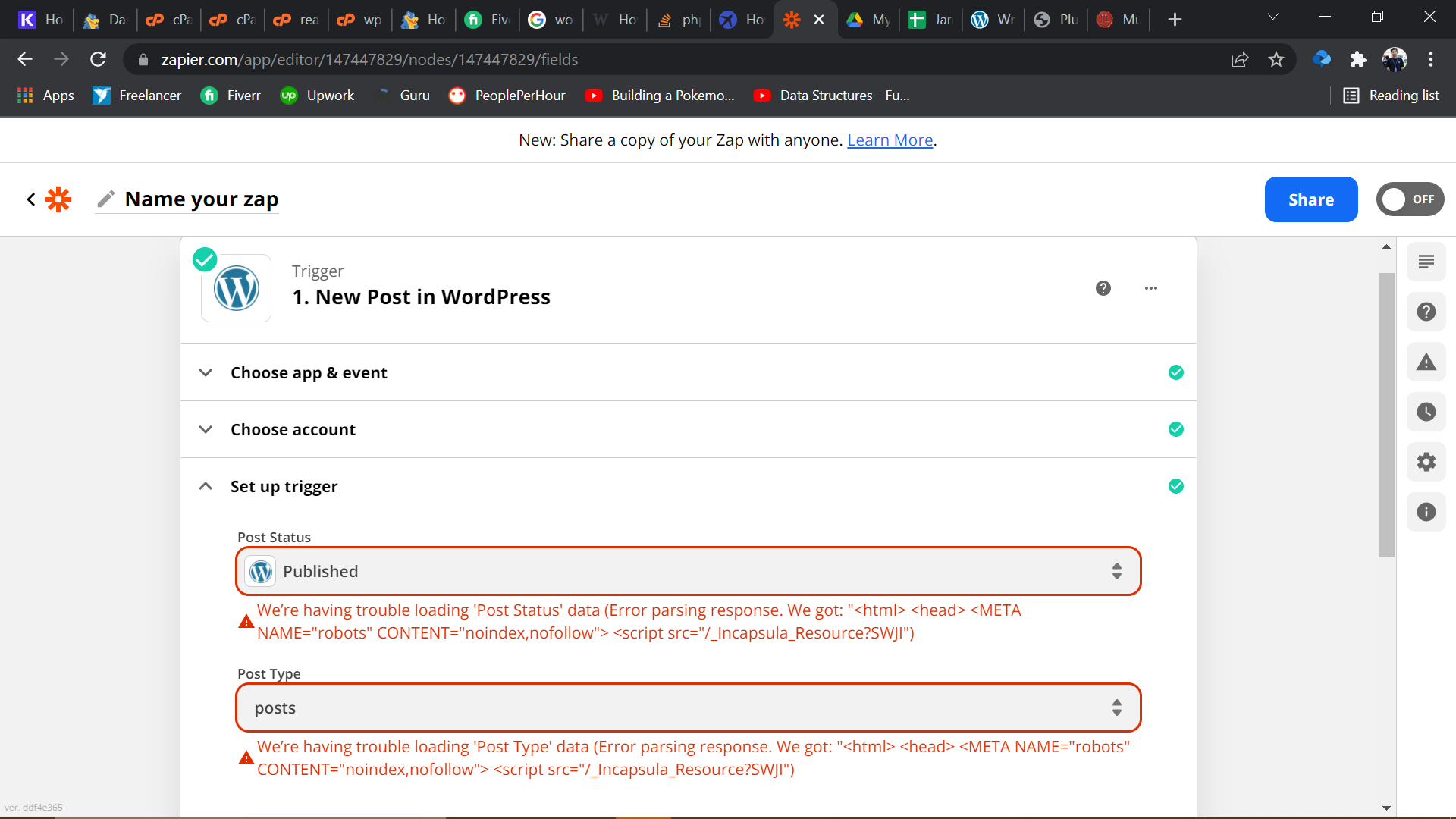
We’re having trouble loading 'Post Status' data (Error parsing response. We got: "<html> <head> <META NAME="robots" CONTENT="noindex,nofollow"> <script src="/_Incapsula_Resource?SWJI")
Best answer by Lionel_Selie
Hi friends! 👋🏽
I wanted to pop in and update the thread as it looks like
We’ll also be sure to keep this thread updated so feel free to subscribe and follow along here. 🙂
Hi
I recently came across this issue with another user, and we were able to work around this issue, by using the New Item in Feed in RSS by Zapier trigger.
For the input, we used the domain and added:
feed/At the end, which allowed the user to trigger on new posts in WordPress without the error:
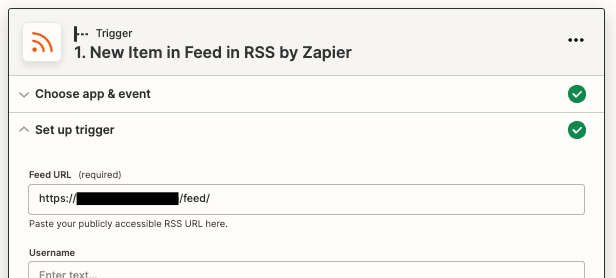
I hope that helps!
All the best,
~ Leo
Enter your E-mail address. We'll send you an e-mail with instructions to reset your password.