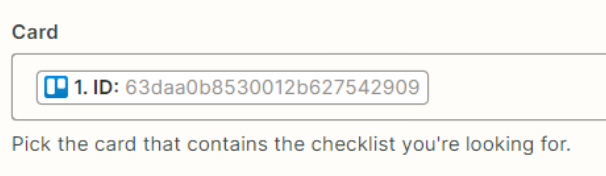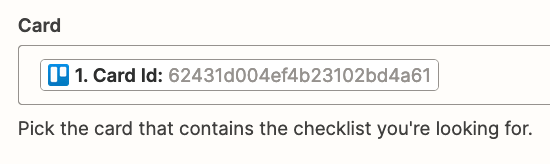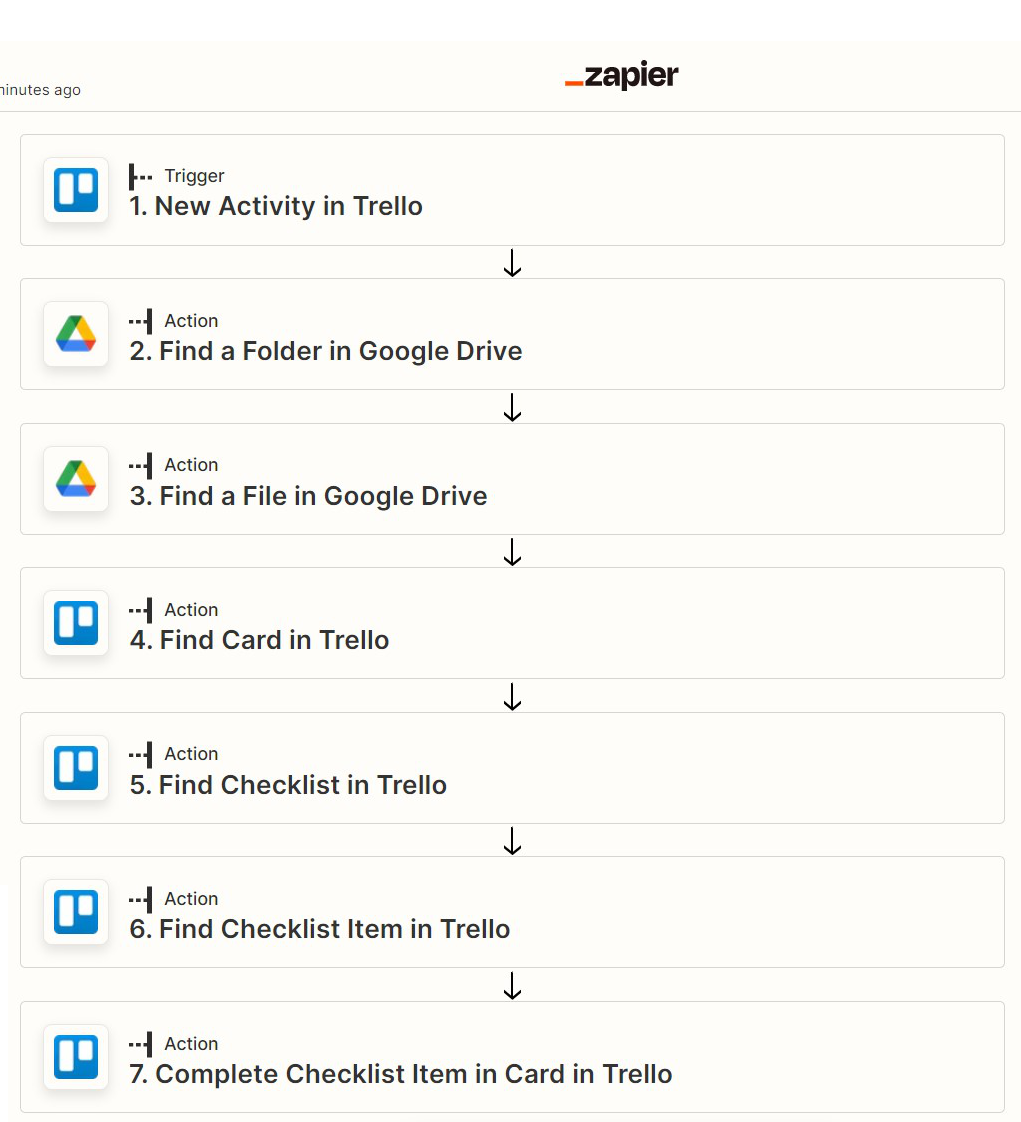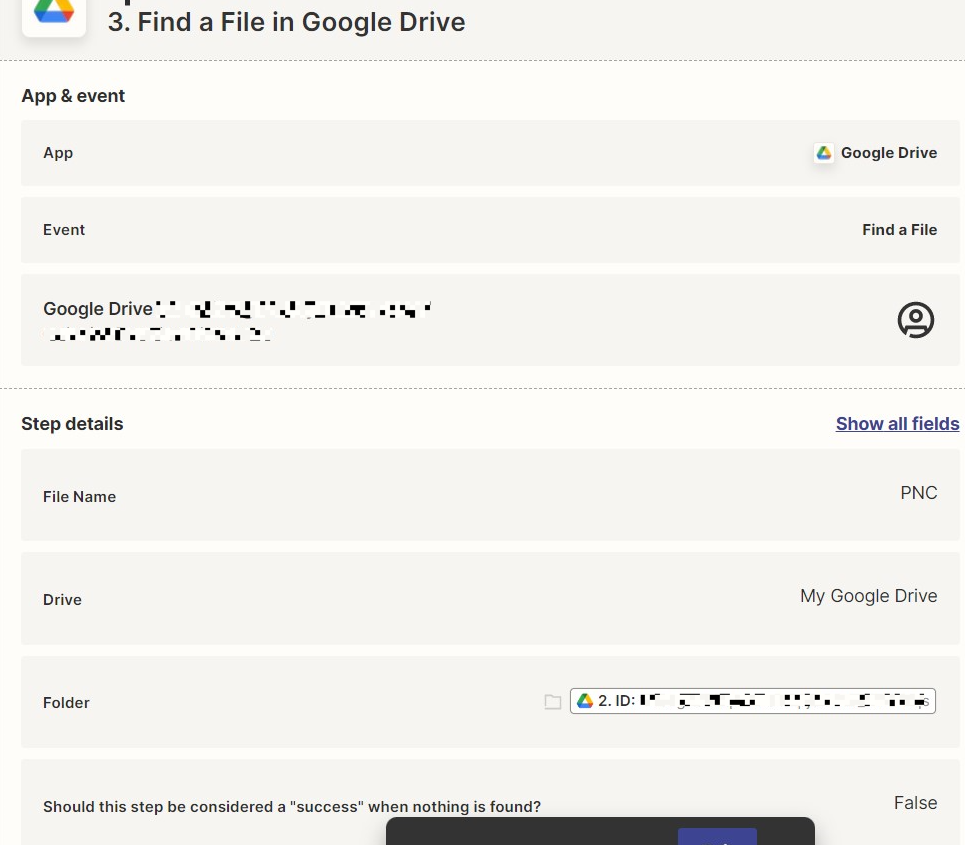The goal… a multi step zap whereby I will checkoff items in a Trello Checklist if there is a corresponding file in Google Drive however I’m stuck at finding the Checklist:
TRIGGER: New Activity in Trello works
ACTION: Find Checklist in Trello fails
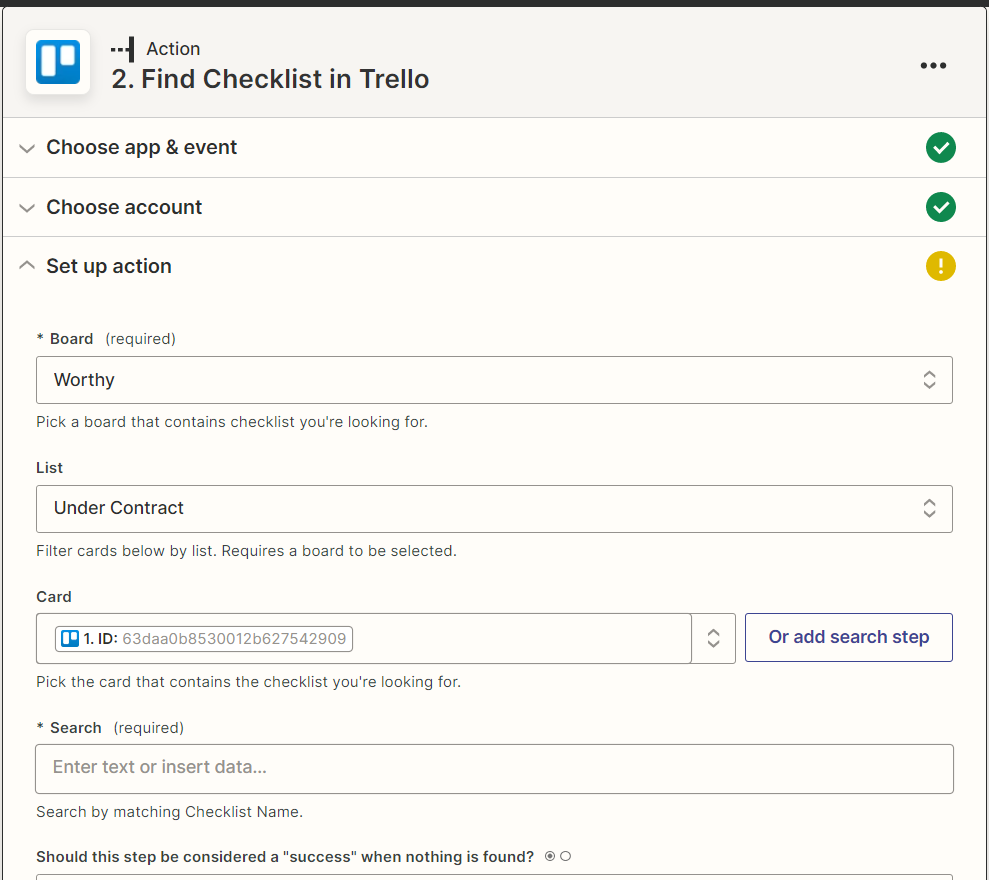
I think the sticking point is what I enter into the “Search (required)” box. I was looking for something pulled from the Card in Step 1 like “1.Checklist Name: Purchase Documents” but all I can see that references checklists is:
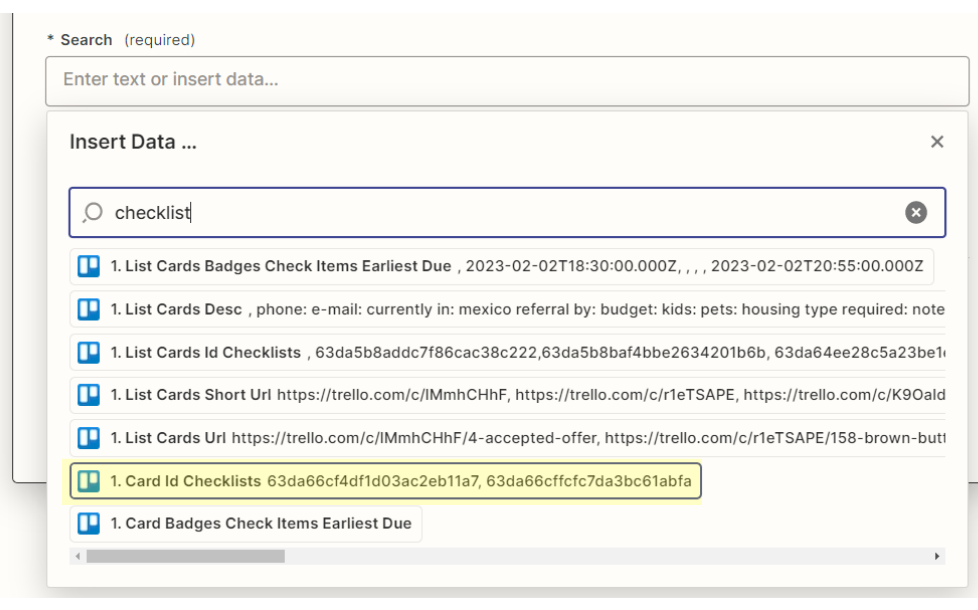
When I test that option I get this message:
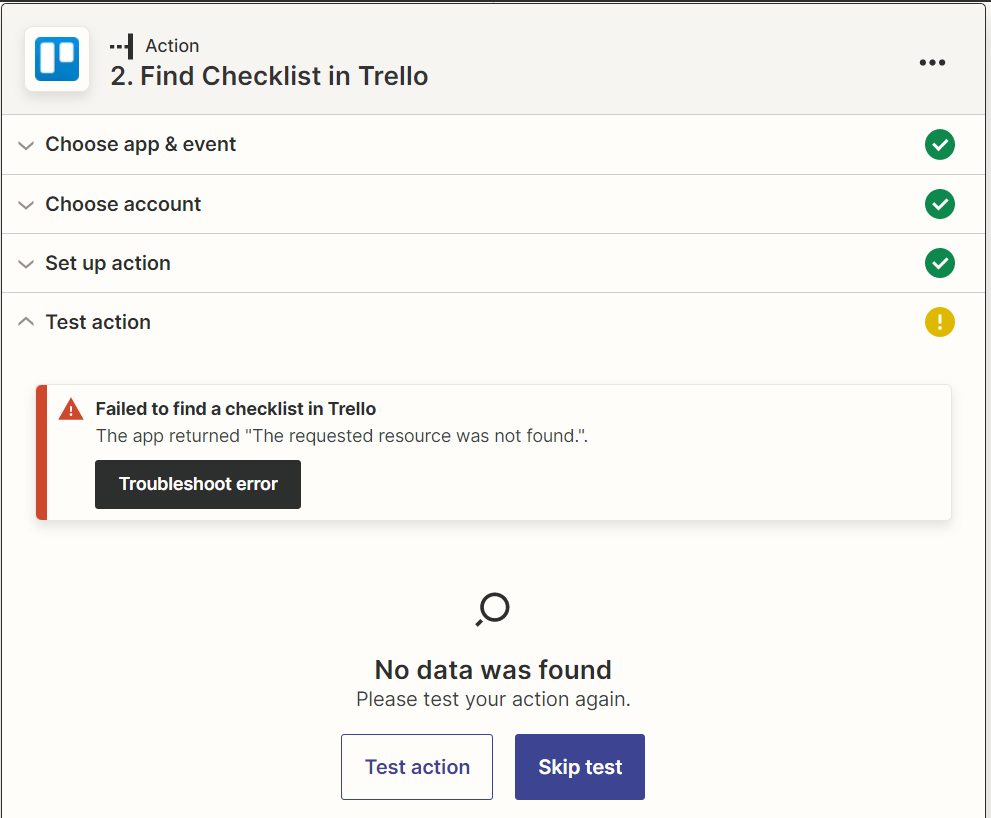
I also tried just typing my checklist name “Purchase Documents” into the “Search (required)” box, but that didn’t work either.
The other steps of the zap are dependent upon this working, so can anyone give me a hint?
Thank You!