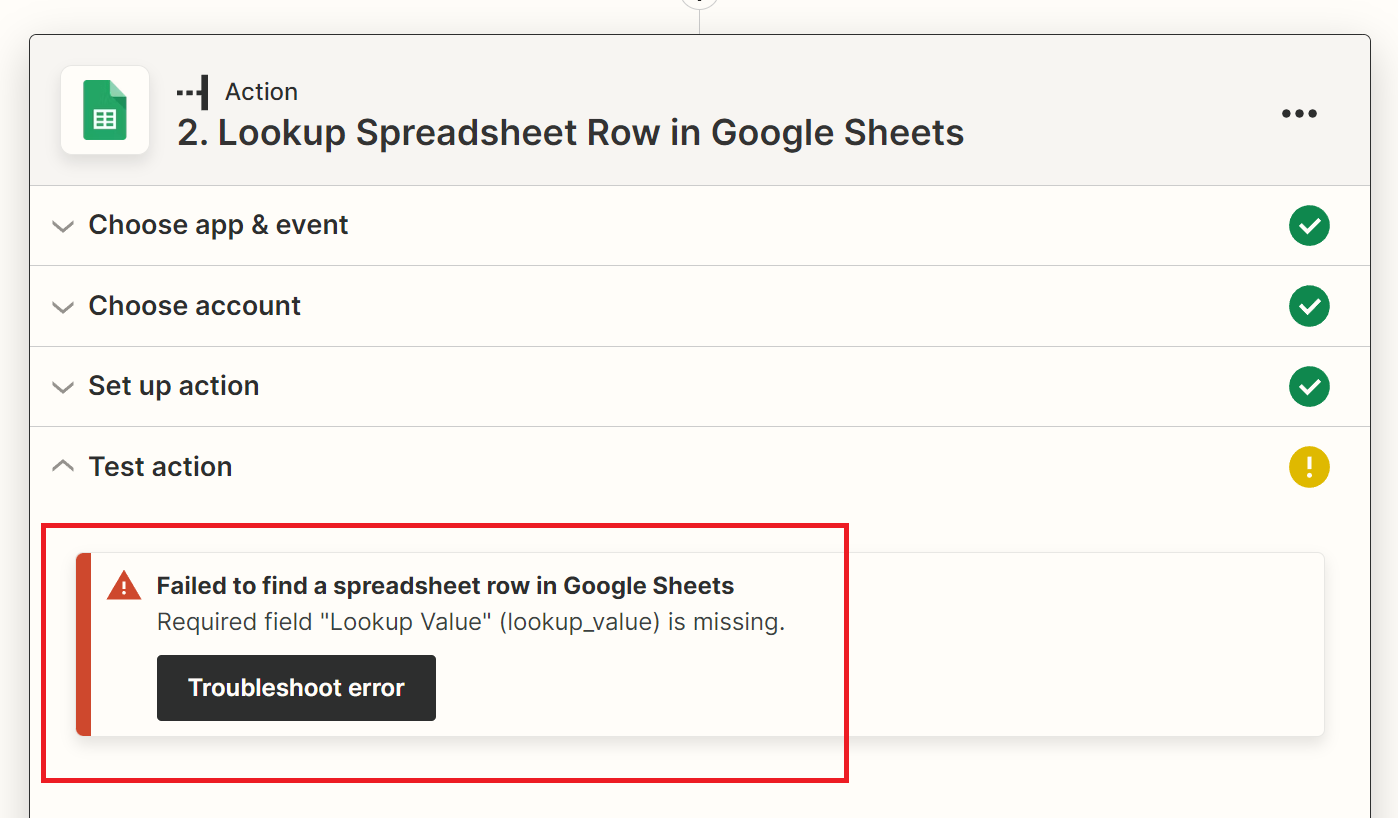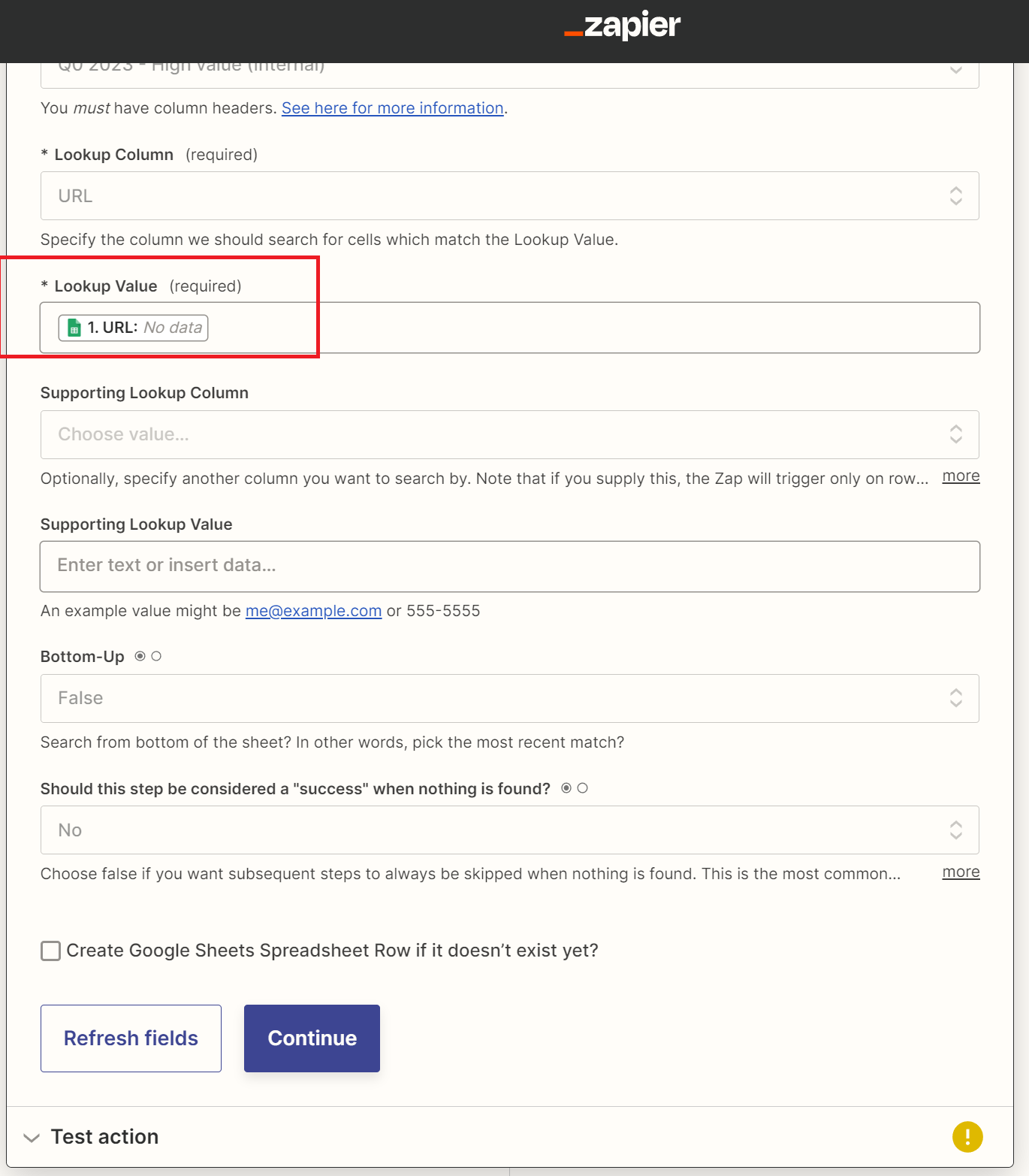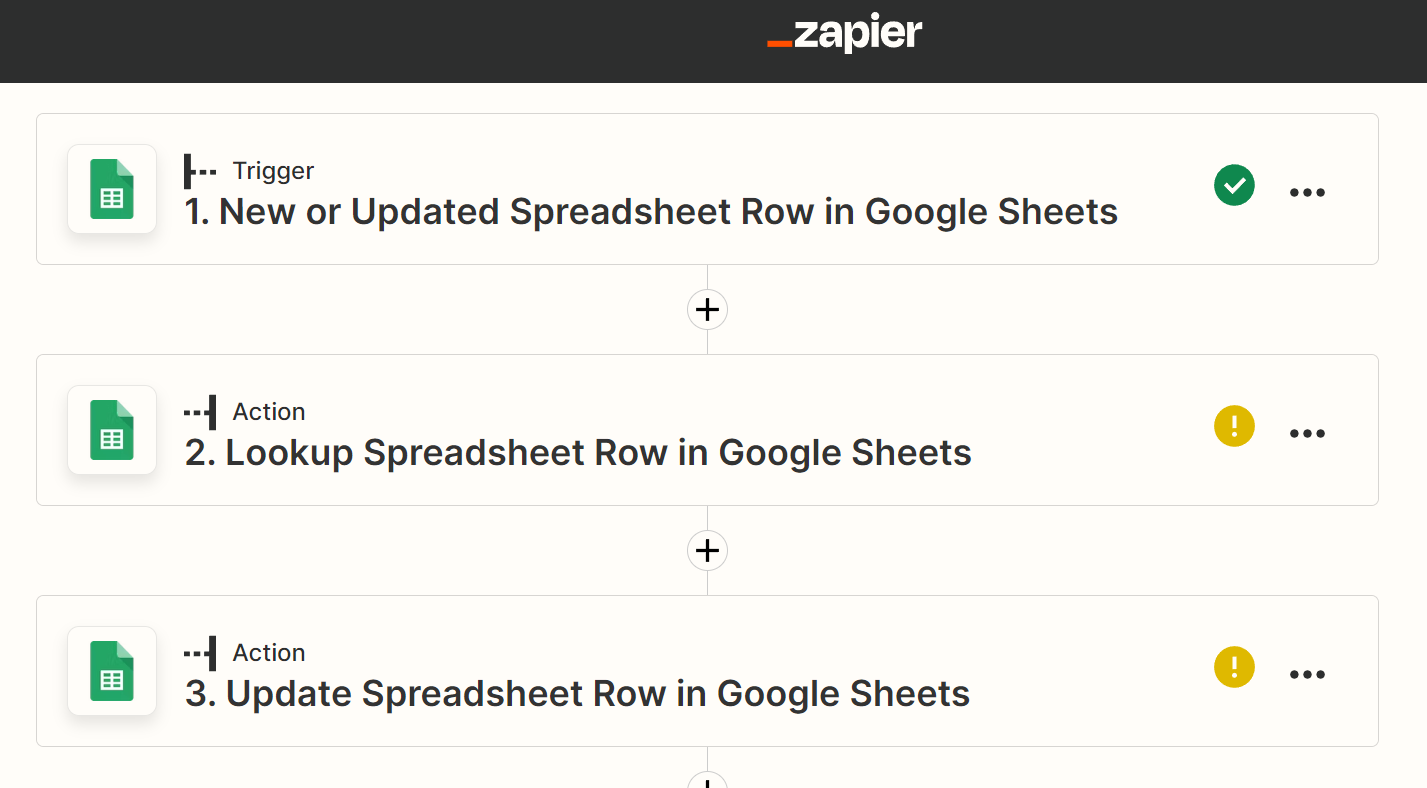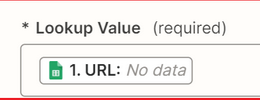Hi. I have two separate Google Sheets. Lets call them Parent Sheet and Child Sheet.
When I update a particular column/row on the Parent Sheet, I also want to update that same column/row on the Child sheet. My sheets have a unique identifier on each row that will tie the data between sheets together. Lets call that column My Unique ID.
In Zapier, I’ve played with the Lookup Spreadsheet Row in Google Sheets Zap and can’t figure out how to dynamically find the same row (using My Unique ID value) I’m modifying in the Parent sheet, in the Child sheet. I know it has to be something silly I’m missing.
In this Zap I see options for Lookup Column, Lookup Value, Supporting Lookup Column, and Supporting Lookup Value. I’m not sure how to dynamically put references from my Parent Sheet here to find the corresponding row in the Child sheet.
Any help is appreciated!
Thanks all